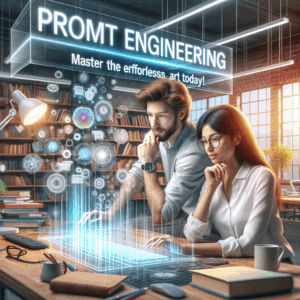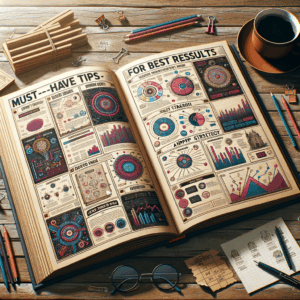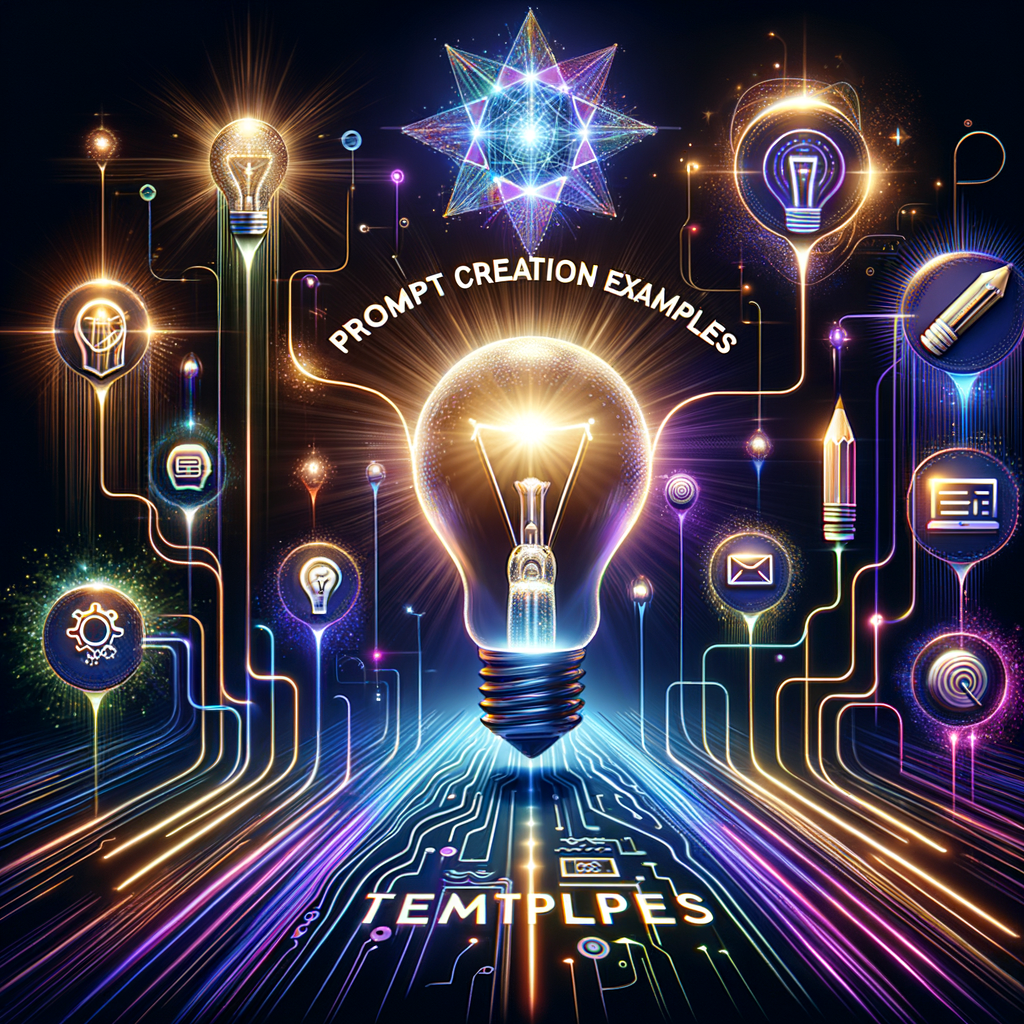
Prompt Creation Examples: Must-Have, Best Templates
Introduction
Prompt creation examples shape how AI responds. In fact, a clear prompt lets models produce useful, relevant content. Therefore, learning strong prompt templates improves results quickly. This post gives you must-have and best templates you can reuse.
Moreover, I explain why prompts work, common patterns, and testing methods. You will find practical examples for many tasks. As a result, you can start creating high-impact prompts today.
Why Prompts Matter
Prompts act like clear instructions for AI. When you write one well, the model understands context and constraints better. Consequently, it outputs more accurate and focused content.
Also, good prompts save time. Instead of editing outputs heavily, you shape them upfront. Thus, you get usable results faster and with less effort.
Core Principles of Effective Prompts
Keep prompts specific and concise. Use explicit goals, constraints, and desired tone. For instance, ask for “a 200-word summary in a neutral tone” rather than “summarize this.”
Next, include examples when needed. Show the format you expect using small samples. Finally, ask for step-by-step reasoning for complex tasks. That helps the model provide clear, justified outputs.
Must-Have Prompt Templates (Quick Wins)
Here are core templates you should keep at hand. You can copy and tweak them for many tasks.
1) Brainstorming
– Prompt: “List 10 ideas for [topic]. Include a one-line benefit for each idea.”
– Use when you need varied concepts fast.
2) Email Draft
– Prompt: “Write a professional email to [role] about [topic]. Keep it under 150 words and include a call to action.”
– Use for outreach, follow-ups, and confirmations.
3) Meeting Agenda
– Prompt: “Create a 30-minute meeting agenda for [topic]. List goals, agenda items, and time per item.”
– This keeps meetings focused and timed.
4) Content Outline
– Prompt: “Produce a detailed blog outline on [topic] with headings, subpoints, and suggested word counts.”
– This speeds up writing and structure planning.
5) Product Description
– Prompt: “Write a 100-word product description for [product]. Highlight three benefits and a target audience.”
– Use for e-commerce and landing pages.
6) Coding Task
– Prompt: “Write a [language] function that does [task]. Include brief comments and an example call.”
– This gives usable code and quick documentation.
7) Social Media Post
– Prompt: “Draft three social posts for [platform] about [topic]. Keep each under [char limit]. Add hashtags.”
– Use for varied channel strategies.
8) Customer Support Reply
– Prompt: “Respond to this customer concern: [message]. Apologize, explain, and offer two solutions. Keep tone empathetic.”
– This maintains a consistent brand voice.
9) Creative Writing Starter
– Prompt: “Write an opening paragraph for a [genre] story about [hook], in [tone].”
– Use to overcome writer’s block.
10) Research Summary
– Prompt: “Summarize the key findings of this text: [paste text]. Provide bullet points and a one-sentence conclusion.”
– This extracts core ideas quickly.
Best Templates with Advanced Features
These templates add structure for complex tasks. Use them when you need precision, consistency, or multi-step outputs.
1) Few-Shot Instruction
– Template: “Here are examples. Example 1: [input] -> [output]. Example 2: [input] -> [output]. Now do: [new input].”
– Use to teach the model your exact format.
2) Role-Based Persona
– Template: “You are an expert [role] with [X] years of experience. Explain [topic] so a [audience] can understand in [length] words.”
– Use this to match tone and depth.
3) Stepwise Decomposition
– Template: “List steps to solve [problem]. Then apply each step to [specific case]. Finally, give the solution and any assumptions.”
– Use for problem-solving and explanations.
4) Constraints and Format
– Template: “Produce output in JSON with keys: title, summary, keywords. Summary max 50 words.”
– Use to ensure machine-readability.
5) Chain-of-Thought Prompting
– Template: “Show your reasoning step by step for how you arrived at the answer to [question]. Then provide the final answer.”
– Use when you need transparency in logic.
6) Critique and Improve
– Template: “Analyze this text: [text]. Point out three weaknesses and rewrite a stronger version.”
– Use for editing and refinement.
Prompt Patterns and When to Use Them
Understand common patterns and pick the right one per task. Here are patterns I use most often.
– Role-play: Use when tone matters. Assign the model a persona.
– Few-shot: Use when format must match examples precisely.
– Chain-of-thought: Use for multi-step reasoning or math.
– Constraint-based: Use when you need machine-readable or limited outputs.
– Iterative refinement: Use when you want multiple passes with feedback loops.
Each pattern solves different problems. Therefore, mixing patterns often yields better outcomes. For example, use role-play plus constraints for a product brief in JSON.
Template Library (Practical Examples)
Below is a quick library of ready-to-use prompts. Swap the bracketed text to fit your needs.
– SEO Blog Post
“Write a 1200-word blog post on [keyword]. Include H2 and H3 headings, an intro, and a conclusion. Use active voice and include three on-page SEO keywords.”
– Press Release
“Draft a press release announcing [news]. Include a headline, subhead, quote from CEO, and three key facts. Keep it under 500 words.”
– Interview Questions
“Create 12 interview questions for a [role] role. Include 4 behavioral, 4 technical, and 4 culture-fit questions.”
– Data Analysis Summary
“You are a data analyst. Summarize the findings from this CSV: [paste data or describe]. Highlight trends and two recommendations.”
– Learning Module
“Create a one-hour lesson plan on [topic]. Include learning objectives, activities, and assessment questions.”
Table: Template Quick Reference
| Template Type | Best For | Output Format Example |
|———————|—————————-|——————————————–|
| Brainstorming | Idea generation | List of 10 ideas with one-line benefits |
| Email Draft | Outreach and follow-up | 100-150 word professional email |
| Few-shot | Structured formatting | Example-driven conversions |
| Constraint-based | Machine-readable outputs | JSON, CSV, or strict character limits |
| Chain-of-thought | Complex reasoning | Step-by-step reasoning and final answer |
How to Test and Iterate Prompts
Always test prompts for clarity and reliability. First, run the prompt multiple times. Then, compare outputs to spot inconsistencies. Make adjustments to wording and examples.
Next, track performance metrics like accuracy and time saved. Moreover, collect user feedback when possible. Use that feedback to refine tone, format, and constraints.
Prompt Evaluation: Metrics and Methods
Measure prompts using both qualitative and quantitative methods. For quality, rate clarity, relevance, and completeness on a scale. For quantity, log success rate, response length, and time to first usable output.
Also, use A/B tests for competing prompts. Run them live with users or internally with sample inputs. Finally, document versions and results so you can reproduce improvements later.
Advanced Techniques: Chaining, Decomposition, and Loops
Use chaining for multi-step workflows. For example, first extract facts, then draft content, and finally edit. This reduces errors and clarifies intermediate steps.
Similarly, decompose hard tasks into smaller prompts. For example, break a research paper brief into topic selection, outline, and draft. Loop back by asking the model to critique its own output for further edits.
Prompt Safety and Ethical Considerations
You must design prompts that avoid biased or harmful outputs. Use explicit constraints and ask the model to flag sensitive content. Also, review outputs manually when stakes are high.
Moreover, respect privacy. Avoid pasting sensitive data into prompts without consent. When in doubt, anonymize or summarize information before sending.
Prompt Templates for Different Roles
Tailor prompts to match roles in your organization. Here are quick templates for common roles.
– Marketers: “Create a 7-day email drip for [audience] promoting [product]. Include subject lines and CTAs.”
– Designers: “Generate three UI copy options for [screen]. Keep language simple and action-oriented.”
– Product managers: “Write a PRD outline for [feature]. Include problem, goals, metrics, and rollout plan.”
– Developers: “Explain how to implement [feature] using [stack]. Include code snippets and API calls.”
Use Cases and Short Case Studies
Marketing teams reduce content time by 40% using content outline templates. They also improve headline CTRs by testing variations. As a result, teams publish more content with less overhead.
Developers save debugging time by using the coding template with examples. Consequently, they ship features faster and with fewer errors. These quick wins show how standardized prompts scale work.
Common Mistakes and How to Avoid Them
Wording too vaguely causes inconsistent results. Therefore, always include examples or constraints. Next, asking for too much in one prompt creates long, muddled outputs. Break tasks into smaller prompts when needed.
Also, neglecting to test prompts with real inputs leads to surprises. Instead, validate prompts across diverse cases. Finally, ignoring tone and audience produces mismatched content. Always state target audience and desired voice.
Practical Tips to Improve Any Prompt
Start with a clear goal sentence. Then add constraints like length, format, and tone. Use examples to show exact output when possible. Iterate by testing and collecting feedback.
Furthermore, reuse and version your best prompts. Store them in a shared library for your team. Over time, refine them based on performance data.
Prompt Templates for AI Tools and Platforms
Different platforms accept different input formats. For chat models, ask conversationally. For API calls, pass structured JSON and set temperature parameters.
Also, set system or instruction messages when possible. These help the model maintain persona and rules across turns. Finally, use environment-specific features like tool calls or function outputs when available.
Examples: Full Prompts You Can Copy
1) SEO Blog Post Prompt
“You are an SEO copywriter. Write a 1,200-word blog post on ‘prompt creation examples’. Use H2 and H3 headings. Include an intro, 6 subheadings, and a conclusion. Add 5 SEO keywords naturally. Keep paragraphs short and include one call to action.”
2) Technical Explanation Prompt
“You are a senior engineer. Explain how OAuth 2.0 works to a junior developer. Cover the main flows in less than 600 words. Use bullet points for steps and one diagram description.”
3) Customer Support Prompt
“You are a helpful support agent. Reply to this message: ‘[customer message]’. Apologize, offer two solutions, and ask one follow-up question. Keep tone friendly and professional.”
4) Product Spec Prompt
“Draft a product spec for a mobile app feature: ‘[feature]’. Include problem statement, user stories, acceptance criteria, and an implementation timeline in weeks.”
5) Creative Prompt with Constraints
“Write a 300-word mystery story opening. Start with line: ‘The clock stopped at 2:14.’ Use only present tense. Avoid proper names. Keep sentences under 20 words.”
A/B Testing Prompt Examples
To run an A/B test, create two variations with one changed element. For example, test different CTAs or tones. Then measure click-through rates, engagement, or user satisfaction.
Example prompts for testing:
– Variant A: “Write a landing page headline with urgency: ‘Limited spots available. Sign up now.'”
– Variant B: “Write a landing page headline with benefit focus: ‘Learn faster with expert guidance.'”
Run both for equal traffic and measure conversions.
How to Organize a Prompt Library
Use a simple folder system with naming conventions. Tag prompts by function, audience, and performance. Also, include a short usage note and last-tested date.
You can store prompts in docs, a database, or a prompt management tool. Moreover, encourage your team to add feedback and versions. This practice increases reuse and consistency.
Measuring ROI from Prompt Workflows
Track time saved, content velocity, and quality improvements. For example, measure hours per draft before and after templates. Also, track metrics like time-to-publish and error rates.
Additionally, correlate prompts to business KPIs. For example, improved email templates might raise reply rates. Document these wins to justify further investment.
Future-Proofing Your Prompt Strategy
AI models will evolve. Therefore, make prompts modular and adaptable. Avoid hardcoding platform-specific commands into every prompt. Instead, build layers: intent, constraints, and format.
Train teams to write prompts and to review outputs critically. Finally, archive older prompts with notes about which model or version they targeted.
Conclusion
Prompt creation examples speed up many workflows. Use the must-have templates for common tasks. Then adopt advanced templates for complex needs. Test and measure continuously. With practice, you will design prompts that deliver consistent results.
FAQs
1) How long should a prompt be?
Aim for clarity, not length. Most prompts work well with one to three concise paragraphs. Include constraints and examples when necessary.
2) Can I use the same prompt across models?
You can, but results may vary. Different models interpret instructions in different ways. Therefore, test and tweak for each model.
3) How many examples should I provide in few-shot prompts?
Two to five examples usually work best. More can help for complex formats. However, avoid too many examples to save tokens.
4) Should I store prompts centrally?
Yes. A shared library improves consistency and speeds onboarding. Use tags and version notes for easier reuse.
5) How do I prevent biased outputs?
Add explicit fairness constraints. Ask the model to avoid stereotypes and to flag sensitive content. Also, review outputs manually.
6) What metrics should I track for prompt performance?
Track success rate, time saved, user satisfaction, and output quality. Also, consider conversion rates for customer-facing prompts.
7) How often should I revisit prompts?
Review prompts quarterly or after major model updates. Also, revisit after significant business changes or new use cases.
8) Is chain-of-thought always helpful?
Not always. Chain-of-thought helps with reasoning tasks. But it can increase token usage. Use it only when you need transparency.
9) Can prompts handle legal or medical content?
Avoid relying solely on prompts for high-stakes legal or medical advice. Use domain experts to review and validate outputs.
10) How do I teach non-technical team members to write prompts?
Start with templates and real examples. Run workshops that show before-and-after results. Provide a simple checklist for prompt writing.
References
– OpenAI — Best Practices for Prompting: https://platform.openai.com/docs/guides/prompting
– Google — AI Principles and Responsible AI: https://ai.google/principles/
– Microsoft — Responsible AI Resources: https://learn.microsoft.com/ai/responsible-ai
– Research paper on chain-of-thought prompting: https://arxiv.org/abs/2201.11903
– Blog on few-shot learning and prompting tactics: https://lilianweng.github.io/lil-log/2021/04/07/prompt-engineering.html
(End of article)