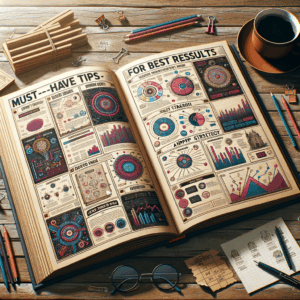Ai Prompt Generator: Must-Have, Effortless Prompts
Introduction
AI prompt generator tools changed how creators work. They let anyone ask models for content, code, or ideas. As a result, teams save time and scale creativity.
This article explains how to use an ai prompt generator to craft must-have, effortless prompts. You will learn practical templates, best practices, and workflows. By the end, you will write prompts that get consistent, high-quality results.
What an AI Prompt Generator Is
An ai prompt generator creates starting text for AI models. It often suggests structure, tone, and context. Then the generator outputs prompts tailored to your goals.
These tools vary from simple templates to advanced assistants. Some connect directly to models. Others work alongside writing apps. Either way, they focus on removing guesswork and boosting clarity.
Why Use an AI Prompt Generator
First, you save time when you use a prompt generator. Instead of experimenting with wording, you get ready-to-run prompts. Thus, you speed up ideation, drafting, and testing.
Second, you improve outcome consistency. Good prompts reduce ambiguity. Consequently, the model gives repeatable results across projects and users.
Core Principles of Crafting Prompts
Clarity matters more than cleverness. State your goal plainly and set constraints. Also, define tone and audience to shape output effectively.
Next, add examples or formats when possible. For instance, request a list, a table, or a short paragraph. Finally, include a failure mode: explain what to avoid so the AI does not go off track.
Essential Prompt Elements
Include these elements every time you use an ai prompt generator:
– Goal: What do you want the model to do?
– Audience: Who will read or use the output?
– Format: List, email, code, or essay.
– Constraints: Word limits, style, or forbidden words.
– Examples: One or two ideal outputs.
These ingredients let the model act with clear rules. They improve quality and reduce the need for multiple revisions.
Must-Have Prompt Categories
Marketing prompts
– Campaign ideas, headlines, and email sequences.
– Make them specific: product, audience, and desired reaction.
Content creation prompts
– Blog outlines, social captions, and video scripts.
– Ask for hooks and CTAs to increase engagement.
Productivity prompts
– Meeting agendas, summaries, and to-do lists.
– Define timeframes and priorities to stay practical.
Technical prompts
– Code snippets, debugging steps, and architecture guidance.
– Provide language and libraries to get accurate help.
Customer support prompts
– Response templates, escalation steps, and FAQ drafts.
– Include tone and policy boundaries to remain consistent.
Templates: Effortless Prompts to Use Now
Below are reusable templates for fast results. Replace bracketed items with your specifics.
1. Content Outline
“Act as an expert [topic] writer. Produce a detailed outline for a [word count] blog post aimed at [audience]. Include headings, subpoints, and two examples.”
2. Product Description
“Write a [tone] product description for [product name]. Emphasize benefits for [audience]. Keep it under [word limit]. Include three quick bullets.”
3. Email Sequence
“Create a 3-email welcome sequence for new [customer type]. Email1: subject and body with hook. Email2: value and social proof. Email3: offer and CTA.”
4. Code Helper
“Provide a [language] function that does [task]. Include error handling and short comments. Add a brief usage example.”
Use the templates as a starting point. Then iterate until the result fits your needs.
Prompt Examples with Variations
Here are sample prompts and useful tweaks.
Example: Blog Intro
Base: “Write a 150-word intro about [topic] for [audience]. Tone: [tone].”
Variation: “Also include a surprising stat and a clear hook.”
Example: Social Caption
Base: “Create 5 caption options for Instagram about [product].”
Variation: “Make one caption short, one witty, one educational.”
Example: Landing Page Headline
Base: “Suggest 10 headline variations for a landing page selling [product].”
Variation: “Rank them by clarity, curiosity, and urgency.”
These small changes often produce much better results. Therefore, test variations systematically.
Table: Prompt Types, Best Use, and Output Example
| Prompt Type | Best Use | Output Example |
|——————–|———————————-|——————————————-|
| Outline | Long-form content | H1, H2, H3, bullets |
| Copy | Ads and product pages | Short headline + 3 benefits |
| Technical | Code and debugging | Functional code snippet |
| Customer Support | Templates and escalation | Polished reply + upsell option |
| Brainstorm | Idea generation | 10 creative concepts |
This table helps you pick the right prompt type fast. Use it to map needs to outputs.
Tips for Refining Prompts
Start broad, then narrow. First, ask for options or multiple angles. Next, pick the best one and ask for a refined version.
Use constraints to shape output. Word limits, formats, and role-playing prompts all work well. For example, ask the model to “act as a senior marketer” to get strategic language.
Manage iterations systematically. Keep a changelog of prompt versions and results. You will learn which tweaks yield the best improvements.
Measuring Prompt Performance
Set clear success metrics before you run prompts. For content, track readability, engagement, or conversion. For code, track correctness and performance.
Then, run A/B tests when possible. Test different prompts side by side. Compare results, and choose the best-performing prompt as your baseline.
Human-in-the-loop Practices
Always review AI outputs before publishing. Humans catch nuance and brand mismatches. Also, use editors to enforce tone and compliance.
Next, assign a team member to handle escalation when prompts fail. They should refine the prompt and retrain templates if needed. This approach prevents repeated mistakes.
Integrating with Your Workflow
Connect your ai prompt generator to tools you already use. For instance, integrate with Google Docs, Slack, or your CMS. This connection helps content flow smoothly.
Also, create prompt libraries and share them across teams. Tag templates by use case, audience, and performance score. As a result, teammates reuse proven prompts and avoid starting from scratch.
Ethical and Safety Considerations
Be mindful of bias and privacy when you use an ai prompt generator. Do not feed personal or sensitive data into public models. Also, check outputs for biased or harmful language.
Furthermore, disclose AI usage when appropriate. For creative or factual work, transparency builds trust. Finally, document your safety checks and review cycles.
Prompt Testing Checklist
Use this short checklist before deploying prompts:
– Does the prompt state the goal?
– Is the audience defined?
– Are format and constraints included?
– Did you include an example output?
– Did you run a quick test for edge cases?
This checklist helps prevent common prompt failures. Keep it handy for quick reviews.
Advanced Techniques for Power Users
Chain-of-thought prompting helps with complex reasoning. Ask the model to list steps before answering. This method leads to more structured and accurate outputs.
Use role-play to guide voice and expertise. For example, prompt the model to respond as “a senior data scientist” or “a pediatrician.” Then ask for plain-language explanations.
Finally, employ few-shot prompting to show examples. Provide 2–4 labeled samples and ask the model to follow the pattern. This technique boosts consistency and reduces ambiguity.
Tools and Platforms Comparison
Below are common platform types and their strengths.
– Built-in generator tools: Fast templates, easy to use. Good for teams with low technical skills.
– API-based generators: Flexible and automatable. Ideal for developers and custom workflows.
– Browser extensions: Work directly in web apps. Best for on-the-fly prompts.
– Plugin ecosystems: Integrate deeply with existing tools like Figma or Notion.
Choose based on scale, technical needs, and privacy requirements. Often, teams use a mix of these tools.
Table: Quick Tool Comparison
| Tool Type | Best For | Privacy Level |
|———————|—————————–|——————|
| Built-in GUI | Non-technical users | Variable |
| API | Custom integrations | Higher control |
| Extension | Rapid in-app edits | Depends on vendor|
| Plugin | Workflow automation | Moderate |
This table simplifies platform choices. Match your needs to the tool type for best results.
Common Prompt Mistakes to Avoid
Vague instructions cause inconsistent outcomes. Avoid prompts like “Write something about X.” Instead, add specifics about audience, style, and format.
Overloading a prompt with tasks also fails often. Ask for one clear deliverable at a time. Then, chain prompts if the task requires multiple steps.
Finally, ignoring model capabilities reduces effectiveness. Know what your chosen model does well. Use that knowledge to design practical prompts.
Real-World Use Cases
Marketing teams use ai prompt generator templates to scale campaigns. They generate dozens of ad variations in minutes. As a result, they find high-performing creative faster.
Engineering teams use prompts for code scaffolding and tests. They save time on boilerplate and repetitive fixes. This approach lets engineers focus on higher-level design.
Customer support teams automate replies with controlled templates. They reduce response times and keep answers consistent. Consequently, customer satisfaction and efficiency improve.
Prompt Management and Governance
Create a prompt library with version control. Tag prompts with author, date, and performance notes. This practice helps teams maintain quality over time.
Also, set approval processes for public-facing prompts. Require legal or compliance checks for sensitive content. Governance reduces risk and keeps standards high.
Scaling Prompts Across Teams
Start with a pilot team to build repeatable templates. Then, expand the library with feedback loops. Offer training sessions so employees learn best practices.
Moreover, reward contributors who create high-performing prompts. Track usage and credit authors. Recognition encourages continued quality contributions.
Prompt Security and Data Protection
Avoid sending user PII to external models. Instead, pseudonymize or redact sensitive fields. Also, choose vendors that offer data residency and encryption.
Next, audit model outputs periodically for leaks or improper content. Keep logs and delete raw inputs after use. These steps improve compliance and reduce risk.
Measuring ROI of Prompt Workflows
Track time saved per task and multiply across users. Also, measure improvements in engagement or error reduction. Combine these metrics to estimate ROI from prompt automation.
Use qualitative feedback too. Ask users whether prompts improved their workflow. These insights often reveal unseen benefits and help guide scaling.
Future Trends in Prompt Engineering
We will see tighter model-tool integrations. For example, prompts will trigger actions across apps. Also, multimodal prompts will handle text, image, and audio together.
Additionally, more organizations will adopt governance frameworks. They will balance speed with safety and compliance. As a result, prompt engineering will become a core skill.
Conclusion
An ai prompt generator can transform how teams work. It removes guesswork and accelerates output. With clear templates and governance, you will scale quality and creativity.
Start small, build a shared library, and iterate. Above all, keep a human in the loop to review and refine outputs. That approach delivers practical, safe, and consistent results.
Frequently Asked Questions
1. How do I choose the right model for my prompt?
Consider task complexity, latency, and cost. Test different models on representative prompts. Then, select the model that balances accuracy and budget.
2. Can I use prompt generators with sensitive data?
Avoid sending raw personal data to public models. Use on-prem or specialized offerings that guarantee data residency. Alternatively, redact or pseudonymize inputs.
3. How many examples should I include in few-shot prompts?
Two to four examples usually work well. Too many can confuse the model. Too few might not convey the pattern clearly.
4. How do I prevent the AI from hallucinating facts?
Ask the model to cite sources or limit it to provided documents. Also, verify outputs with human review or automated fact checks.
5. What metrics should I track for prompt performance?
Track accuracy, time saved, user satisfaction, and conversion rates. For technical tasks, add correctness and runtime metrics.
6. Are there standards for storing prompt libraries?
No universal standard exists yet. However, include metadata: author, date, tags, and performance notes. Use version control or a simple CMS.
7. Can prompts replace professional writers or developers?
Prompts speed up work but rarely replace experts. Professionals still add judgment, nuance, and final quality control.
8. How often should I update prompts?
Review prompts monthly if you use them heavily. Otherwise, check quarterly. Update prompts after any major product or policy change.
9. How do I train teams to use prompts effectively?
Run short workshops, share templates, and create hands-on exercises. Encourage documentation and sharing of successful prompts.
10. What legal risks come with using AI-generated content?
Risks include copyright, defamation, and data exposure. Consult legal and compliance teams for public-facing or regulated content.
References
– OpenAI. “Prompt Engineering Guide.” https://platform.openai.com/docs/guides/prompting
– Google Cloud. “Responsible AI Practices.” https://cloud.google.com/ai/responsible-ai
– Microsoft. “Best practices for building responsible AI.” https://learn.microsoft.com/en-us/azure/ai-responsible-ai
– Anthropic. “Helpful, Honest, Harmless.” https://www.anthropic.com/papers/harmless
– Stanford HAI. “AI Index Report.” https://hai.stanford.edu/research/ai-index
(Links reflect sources for best practices and responsible AI guidance.)