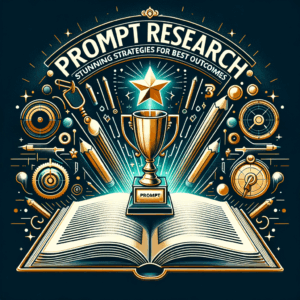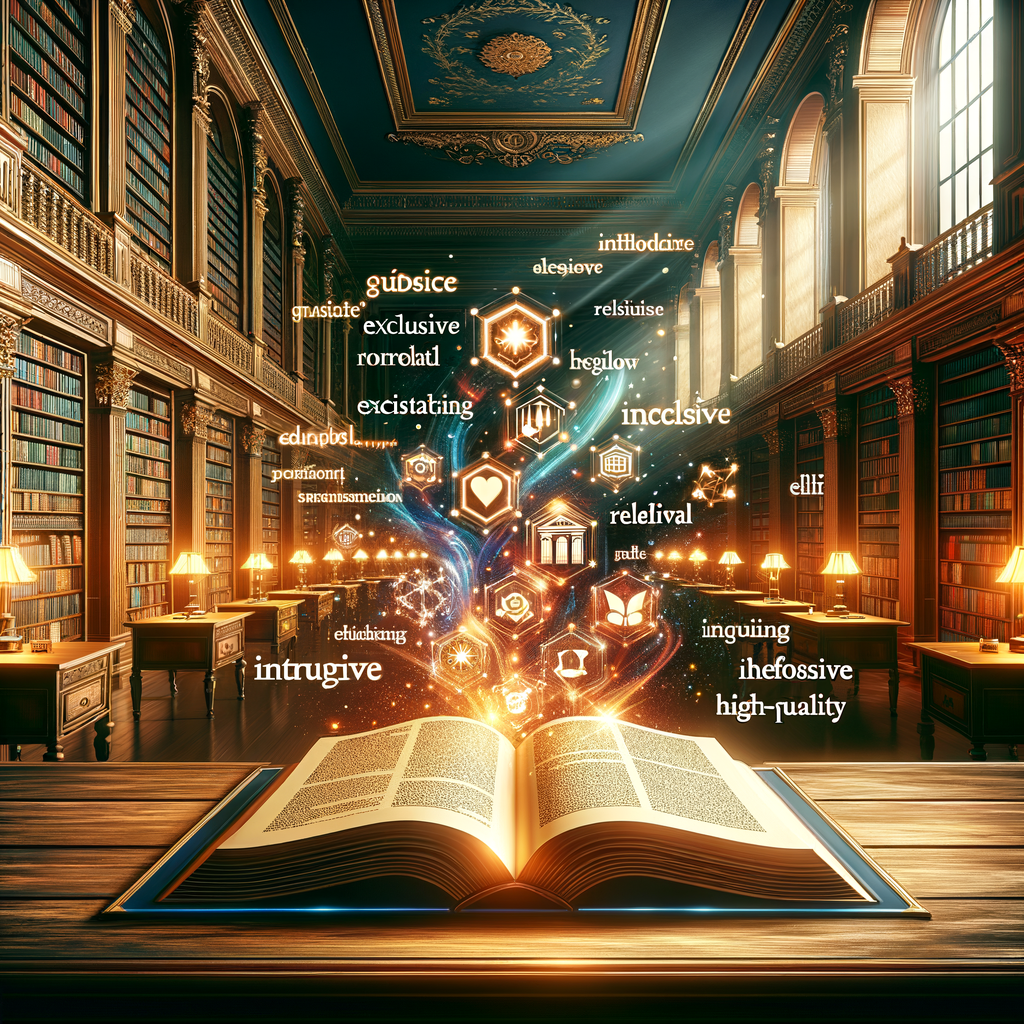
Prompt Building Guide: Exclusive Best Practices
Introduction
This prompt building guide offers clear, practical advice for creating better prompts. You will learn proven methods, examples, and quick templates. As a result, you will get more accurate, useful outputs from AI models.
I wrote this guide to save you time. Whether you write prompts for chat, code, or design, these best practices will help. Read on for actionable steps and ready-to-use patterns.
What prompt building is and why it matters
Prompt building means crafting the input you give an AI model. You shape the model’s response through words, order, and context. Consequently, a well-built prompt yields useful, relevant output.
Why this matters: better prompts reduce time spent fixing errors. They also improve consistency across tasks. Thus, teams get higher-quality results and faster workflows.
Core principles of effective prompt building
Be clear and specific. Vague prompts produce vague answers, so state exactly what you want. For example, specify format, tone, length, and key points.
Use context smartly. Provide relevant data, and omit irrelevant details. Also, sequence instructions logically. Finally, give examples when possible to set expectations.
Structuring prompts: templates and anatomy
A reliable structure makes prompts repeatable and scalable. Use this basic anatomy: role, task, constraints, context, examples, and output format. This order helps the model understand priorities.
For instance:
– Role: Tell the model who it is.
– Task: Describe the primary objective.
– Constraints: Set limits like word count or tone.
– Context: Supply background facts or data.
– Examples: Provide input-output pairs.
– Output format: Define the structure you want.
Prompt template table
Below is a simple table with a reusable prompt template and a short example.
| Component | Purpose | Example |
|—————|——————————————–|——————————————–|
| Role | Establish model persona | “You are an expert copywriter.” |
| Task | Main action | “Write a product description.” |
| Constraints | Limits on style, length, or facts | “120 words, friendly tone, avoid jargon.” |
| Context | Background details | “Product: noise-cancelling earbuds.” |
| Examples | One exemplar input-output pair | “Input: features → Output: short copy.” |
| Output format | Desired structure (bullets, prose, etc.) | “3 short paragraphs, 3 bullet points.” |
Use this table as a starter. Then, adapt the fields for your use case.
Clarity and specificity: write like instructions
Give explicit instructions to shape responses. Instead of “Write about AI,” try “Summarize three benefits of AI for small businesses in 100 words.” You will get sharper results.
Also, keep sentences short and concrete. For instance, name the audience and desired tone. This prevents misinterpretation. Finally, include stop conditions to limit scope, such as “Do not exceed 150 words.”
Roles and personas: set the model’s lens
Assign a role to guide style and authority. For example, “You are a financial analyst.” The model then mirrors that perspective. Use personas when you need domain-specific tone or expertise.
However, do not overcomplicate personas. A short role line works well. Moreover, change the persona only when the task requires a different viewpoint.
Use examples and few-shot learning
Provide examples to teach the model your preferred output. Few-shot learning means giving a few input-output pairs. The model uses these to infer patterns. Consequently, accuracy rises.
Keep examples tight and high-quality. For instance, give two examples for a short list generation task. Avoid contradictory samples because they confuse the model.
Chain-of-thought and step-by-step prompts
When tasks need reasoning, ask the model to think step-by-step. This technique, often called chain-of-thought, improves complex reasoning. But use it when you need intermediate steps.
For example, request an outline before the final answer. Then, ask for the polished output. This two-step approach lets you check reasoning and adjust instructions.
Controlling tone, style, and voice
Specify tone and audience precisely. Say “professional and concise for C-suite readers” or “friendly and casual for first-time users.” Models adapt when you define these elements.
Also, offer sample phrases or a word bank. These small cues quickly establish voice. Finally, set limits like “avoid idioms” when clarity matters.
Length and format constraints
Always state length limits clearly. For example, “Maximum 200 words” or “Three bullet points.” If you want structured output, define formats like JSON, Markdown, or tables.
Clear format instructions reduce post-processing work. They also make it easier for code and downstream systems to parse the response.
Iterative refinement: test, measure, improve
Treat prompts as experiments. First, create a draft prompt. Then, run several trials and record outputs. Next, tweak words, structure, and examples based on results.
Keep a prompt log to track iterations and outcomes. This practice speeds up improvement and helps teams reproduce winning prompts. Also, consider A/B testing when multiple options look strong.
Debugging prompts: common problems and fixes
If a prompt misbehaves, first check for ambiguity. Remove vague words, and tighten constraints. Second, inspect examples for conflicts. Inconsistent examples often cause errors.
Third, watch for overlong prompts. Models may ignore later instructions if you overload them. Finally, add explicit “Do not” statements to block unwanted behaviors.
Prompt evaluation: metrics and benchmarks
Measure prompt performance with specific metrics. Use precision and recall when tasks involve retrieval. For writing tasks, track relevance, clarity, and factual accuracy.
You can also use human ratings for quality. Pair them with automated checks like grammar and length. Moreover, log time-to-solution and user satisfaction when prompts support workflows.
Safety, ethics, and bias in prompts
Design prompts that reduce harm and bias. Avoid leading the model toward harmful or discriminatory outputs. Also, explicitly disallow unsafe content where relevant.
Provide guardrails with constraints and verification steps. For example, add “Cite sources” and “Flag uncertain claims.” This strategy helps users spot errors and biases.
Handling sensitive topics
When prompts involve sensitive content, set strict boundaries. Use neutral, factual language and require citations. Ask the model to refuse unsafe requests when applicable.
Also, consider adding escalation paths. For instance, instruct the model to suggest consulting a professional when questions involve health, legal, or financial advice.
Task-specific best practices: creative writing
For creative tasks, provide constraints and freedom. Name genre, mood, characters, and word limits. Then, allow one unusual creative twist to spark originality.
Use examples of the desired voice. Include a short opening paragraph to guide style. Finally, request multiple variations for brainstorming.
Task-specific best practices: coding and dev tasks
When generating code, give clear inputs and expected outputs. Provide function signatures, examples, and edge cases. Also, specify the programming language and any libraries.
Ask the model to explain its code briefly. Request tests or example runs. That step helps you trust the code before integrating it.
Task-specific best practices: data analysis and prompts for tables
For data tasks, include schema and sample rows. Tell the model which columns matter. Also, define aggregation methods and desired charts.
Provide a sample question and the correct output format. For example, request a SQL query and a short explanation. This setup reduces ambiguity.
Prompt patterns and recipes
Here are several reusable prompt patterns that work across tasks.
– Summarize: “Summarize X in Y words, for Z audience, in a numbered list.”
– Compare: “Compare A and B, list advantages and disadvantages.”
– Rewrite: “Rewrite this text to be simpler and more formal.”
– Extract: “From the text, extract names, dates, and locations into JSON.”
Use these patterns as building blocks. Mix and match fields like audience, tone, and format.
Using templates at scale
When you scale prompts across teams, use templates and variables. Store templates in shared docs or a prompt manager. Then, let users fill variables like {product_name} and {audience}.
Also, version templates and track performance metrics. Teams then iterate on the most effective prompts.
Prompt testing checklist
– Is the task defined in one sentence?
– Did you include role and tone?
– Did you list constraints like length and format?
– Are examples included and consistent?
– Did you define stop conditions?
– Did you test with multiple inputs?
Run through this checklist after drafting a prompt. It catches common mistakes and saves time.
Advanced techniques: dynamic prompts and external tools
Use dynamic prompts to include real-time data. For example, use a script to insert the latest metrics into the prompt. This approach keeps answers up to date.
Also, combine tools like retrieval-augmented generation (RAG). First, fetch relevant documents. Then, include snippets in the prompt. This method improves factuality and relevance.
Prompt safety with automated checks
Add automated checks before sending outputs to end users. For instance, run a toxicity filter, fact-checker, or policy validator. These filters catch harmful or false information early.
Integrate these checks into pipelines for production systems. They help protect users and comply with regulations.
Practical examples and breakdowns
Example 1 — Product description
Prompt:
“You are an expert product copywriter. Write a 120-word description for a wireless charger. Use a friendly tone, list three features, and include a call to action.”
Why it works:
The role sets voice. The length and structure set constraints. The CTA drives conversions.
Example 2 — SQL helper
Prompt:
“You are an expert SQL engineer. Given the table schema and the question, write a single optimized SQL query. Schema: orders(id, user_id, total, created_at). Question: List top 5 users by total spend in the last 30 days.”
Why it works:
The schema limits inference. The question specifies timeframe and output. The model returns precise SQL.
Prompt library: quick start templates
You can adapt these starter templates quickly.
1) Short summary
“You are an expert editor. Summarize the text in 80 words for a general audience.”
2) Email reply
“You are a professional customer support agent. Draft a polite 3-paragraph reply acknowledging the issue and suggesting next steps.”
3) Data extraction
“You are a data annotator. From the text, extract date, location, and event name. Return JSON only.”
Replace the variables and tune length or tone as needed.
Common pitfalls and how to avoid them
Pitfall: Too vague instructions
Fix: Add explicit constraints and examples.
Pitfall: Contradictory examples
Fix: Align examples and remove mixed signals.
Pitfall: Overlong prompts
Fix: Trim unnecessary background. Use retrieval for large context.
Pitfall: Too many competing constraints
Fix: Prioritize a few key instructions. Keep the rest optional.
Measuring success: KPIs and user feedback
Track metrics like output relevance, error rate, and user satisfaction. Also, capture how often outputs meet constraints. Use this data to refine prompts iteratively.
Additionally, collect qualitative feedback. Ask users what was confusing. Their insights often point to simple prompt tweaks.
Organizing and sharing prompts within teams
Store prompts in a shared repository with tags and usage notes. Include version history and performance metrics. This system encourages reuse and reduces duplicated effort.
Also, create a style guide that clarifies voice and tone. It helps new team members write consistent prompts quickly.
Ethical considerations and legal notes
Be careful with copyrighted or personal data. Avoid asking models to reproduce copyrighted texts without permission. Also, never send sensitive personal data to public APIs without safeguards.
Check your local laws and platform policies. Ensure your prompts and eventual outputs comply with regulations. When in doubt, consult legal counsel.
Troubleshooting guide: quick fixes
If answers are off-topic, add stronger role/context. If answers are factually wrong, include citations or retrieval sources. If the model hallucinates facts, require it to respond with “I don’t know” when unsure.
If outputs are inconsistent, increase examples or tighten format constraints. These small changes often fix major problems.
Conclusion
This prompt building guide surfaces practical habits and patterns. Use the templates, test often, and keep prompts concise. Above all, treat prompts as living assets you refine over time.
As models evolve, revisit top-performing prompts. Keep testing new techniques like RAG and chain-of-thought. Lastly, document what works so your team can scale success.
Frequently asked questions (FAQ)
1. How do I choose the right model for my prompt?
Choose based on task complexity and cost. Use high-capacity models for reasoning and creativity. Use smaller models for simple formatting or extraction tasks. Test a few models to compare quality and cost.
2. Can I automate prompt tuning?
Yes. You can automate tuning with scripts and A/B tests. Use metrics like correctness and user ratings. Also, consider automated prompt optimization tools that test variants.
3. How many examples should I provide for few-shot prompts?
Start with 2–5 high-quality examples. Too many examples may overwhelm some models. Conversely, too few might not teach the pattern well. Adjust based on results.
4. How do I reduce hallucinations?
Provide factual context, citations, or retrieval documents. Ask the model to cite sources. Also, require it to return “I don’t know” for uncertain queries.
5. What is the best way to format JSON outputs?
Define a strict schema and show one example response. Then ask the model to “Return only valid JSON.” Also, run a JSON validator before use.
6. Should I always include a persona or role?
No. Use personas when they add value. For generic tasks, a role is optional. For domain-specific tasks, a role improves tone and accuracy.
7. How do I protect sensitive data?
Avoid sending personal or confidential data to public APIs. If you must, implement redaction and encryption. Also, consult your data security team.
8. Can prompts handle multilingual tasks?
Yes. Specify the target language and tone. For best results, include examples in the target language. Test for cultural nuances and idioms.
9. What tools can help manage prompt libraries?
Use shared docs, version control, or dedicated prompt-management platforms. Tag prompts by use case and track performance metrics. This practice improves reuse and governance.
10. When should I involve human reviewers?
Use human review for high-risk outputs like legal, medical, or financial advice. Also, use reviewers during model rollout and for critical business workflows.
References
– OpenAI: Best Practices for Prompt Engineering with GPT Models — https://platform.openai.com/docs/guides/prompting
– Google: Prompt Engineering Guide — https://developers.generativeai.google/prompting-guide
– Microsoft: Responsible AI Practices — https://learn.microsoft.com/azure/ai-responsible-ai/
– Brown, T. et al., Language Models are Few-Shot Learners (GPT-3 paper) — https://arxiv.org/abs/2005.14165
– Lewis, M. et al., Retrieval-Augmented Generation (RAG) — https://arxiv.org/abs/2005.11401
If you want, I can convert these templates into downloadable files or build examples tailored to your use case.