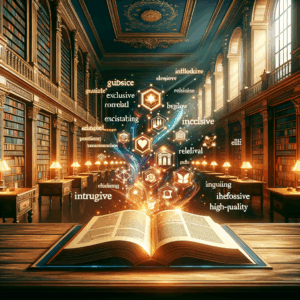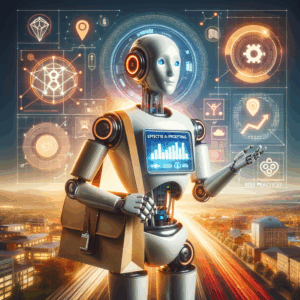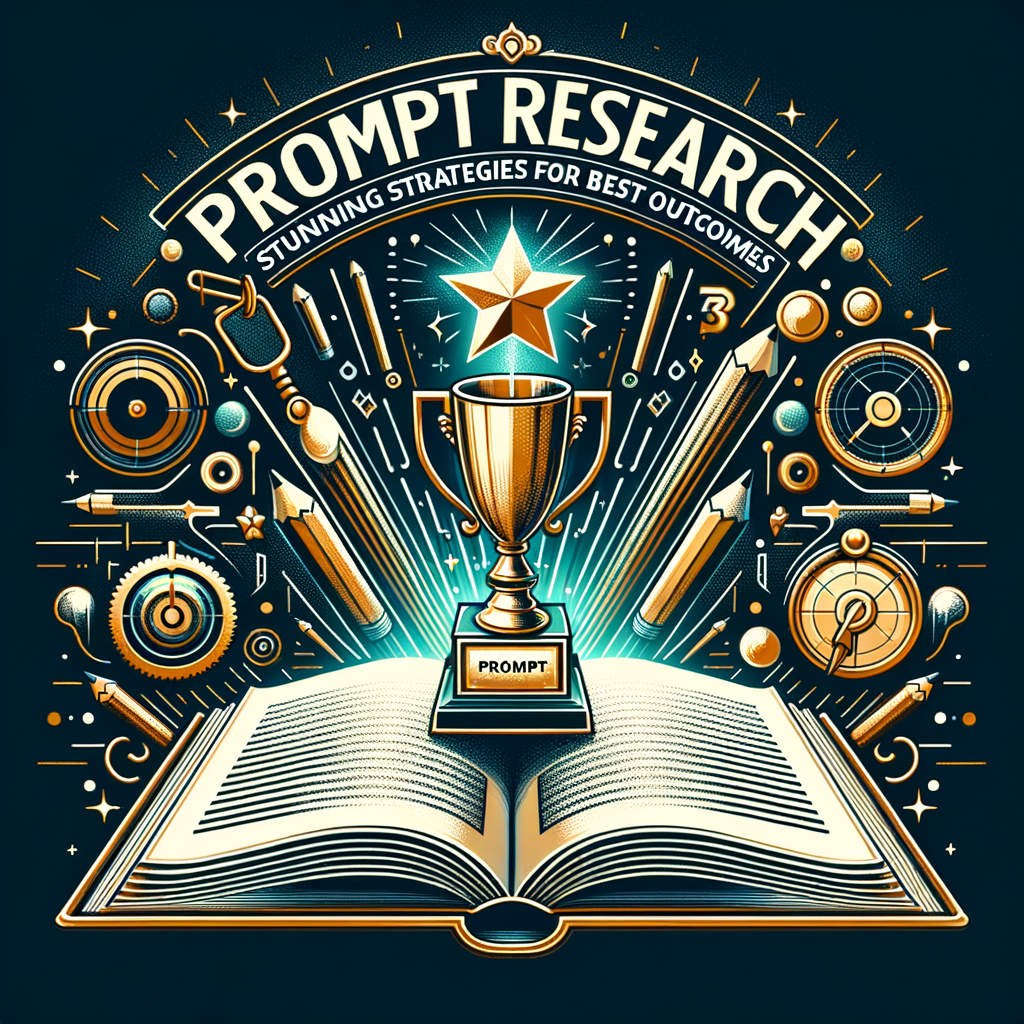
Prompt Research: Stunning Strategies For Best Outcomes
Introduction
Prompt research sits at the heart of modern AI interaction. As models grow smarter, the prompts we use shape the output we get. Therefore, anyone who works with AI must practice prompt research to achieve consistent results. In this article, I will share stunning strategies that deliver the best outcomes. You will learn practical methods, simple frameworks, and tested tools.
I will keep things clear and direct. Each idea will include actions you can try right away. Moreover, I will explain why each tactic works. By the end, you will have a playbook to improve your prompts and your results.
What prompt research means
Prompt research means studying how different inputs affect AI outputs. It includes crafting prompts, testing them, and analyzing results. In short, it is an experimental approach to human-AI dialogue. You ask, observe, tweak, and repeat until the model behaves predictably.
This process draws on design thinking and scientific methods. You form hypotheses, control variables, and measure changes. Consequently, prompt research turns guesswork into reproducible practice.
Why prompt research matters now
Companies and creators now rely on AI for content, code, and decisions. Because of this, small prompt changes can carry big consequences. A clear prompt can save hours of editing. In contrast, vague prompts produce poor outcomes and wasted time.
Furthermore, prompt research reduces bias and increases fairness. By testing prompts across diverse inputs, you reveal hidden issues. Thus, prompt research improves reliability, transparency, and trust.
Core principles of effective prompt research
Start with clarity and context. Give the model a clear goal and relevant details. Short, precise instructions beat long, vague ones. Yet, include only the facts the model needs to perform the task.
Next, control variables and test systematically. Change one element at a time, such as tone or length. Then, compare results to isolate the effect. Moreover, keep records of prompts and outputs for future reference. This habit turns intuition into data-driven decisions.
Principle 1: Define the task and success criteria
Always write the task as a single, specific sentence. For example, “Summarize this article in three bullet points.” This sentence sets a measurable target. Then, list the success criteria, like accuracy, length, and tone.
When you set metrics, you can measure improvement. Use qualitative and quantitative measures. For instance, record time saved, user satisfaction, or error rate. Consequently, you turn subjective feedback into objective insights.
Principle 2: Reduce ambiguity and guide structure
Use concrete instructions to avoid ambiguity. Ask for lists, headings, or numbered steps when you need structure. Meanwhile, specify style elements like tone and formality. For example, “Use casual tone and include a CTA.”
Moreover, add examples to show desired outputs. Models learn patterns from examples quickly. Consequently, you will get closer to the target output after a few iterations.
Crafting effective prompts: practical techniques
Start with a template and adapt it. Templates give you a consistent baseline. They speed up iteration and make comparisons easier. For instance, use templates for summaries, code generation, and brainstorming.
Next, use constraints to improve precision. Limit length, set format rules, and require sources when needed. Constraints force the model to prioritize relevant content. As a result, outputs become concise and actionable.
Table: Prompt templates and use cases
| Template | Use case | Example prompt |
|—|—:|—|
| Instruction + Input + Output Format | Summaries, translations | “Translate the text. Input: [text]. Output: single paragraph, formal tone.” |
| Role-play + Task | Customer support, sales | “You are a patient support agent. Respond to customer complaint with empathy and resolution steps.” |
| Few-shot examples | Style mimicry, complex tasks | “Example 1: [input -> output]. Example 2: [input -> output]. Now, produce similar output for: [input].” |
| Step-by-step + Final answer | Reasoning, complex problems | “Break down the solution into steps. Then give the final answer in one paragraph.” |
Use this table as a quick reference during experiments. Furthermore, adapt templates as you learn what the model prefers.
Few-shot learning and chain-of-thought prompts
Few-shot learning shows examples to shape behavior. Provide two to five examples that cover key patterns. Make them diverse but relevant. Then, demand similar structure for new inputs.
Chain-of-thought prompts encourage step-wise reasoning. Ask the model to list steps before concluding. This technique improves performance on multi-step tasks. However, watch the length, since detailed chains can increase cost and time.
Experimentation and A/B testing
Treat prompt research as an A/B testing process. Create two or more prompt variants. Then, run them on the same inputs and measure outputs. Use metrics like accuracy, user rating, or completion time.
Record the results in a simple spreadsheet. Track prompt text, model version, and output examples. Consequently, you can compare changes and spot patterns. This approach also helps when onboarding teammates.
Guidelines for controlled experiments
Change only one element at a time. For instance, test tone separately from structure. This reduces confounding variables and clarifies cause and effect. Also, run each variant across many inputs. The larger the sample, the more reliable the results.
Include human evaluation for subjective tasks. Ask raters to score helpfulness and clarity. Additionally, use automated checks for factual tasks. For example, apply unit tests for generated code snippets.
Prompt templates and reusable frameworks
Build reusable prompt frameworks for recurring tasks. These frameworks standardize outputs and save time. For example, make templates for product descriptions or meeting notes. Share templates with your team to ensure consistent quality.
Store templates in a searchable library. Tag by use case, model, and performance. Over time, the library will become a high-value asset. Moreover, iterate templates when you upgrade models or discover improvements.
Examples of effective templates
– Summarize: “Summarize the text in three bullet points, one sentence each.”
– Email rewrite: “Rewrite the email to be more concise and professional. Keep the same meaning.”
– Ideation: “Generate 20 unique product names for a sustainable water bottle.”
You can add optional fields like tone, audience, and constraints. These fields make prompts flexible and precise.
Prompt formatting and microcopy tricks
Small words matter. Use words like “first,” “then,” and “finally” to shape flow. These microcopy cues guide the model’s sequencing. Similarly, use markers like “Output:” to separate instructions from results.
Use explicit labels for sections. For example, “Context:”, “Task:”, and “Constraints:”. Labels reduce misinterpretation and speed up response time. Consequently, formatted prompts yield cleaner outputs.
Avoid run-on sentences and nested instructions. Keep each instruction short and direct. Also, when possible, test both single-line and multi-line formats. Some models respond better to one format over another.
Error handling and guardrails
Anticipate common errors and include guardrails. Ask the model to verify facts, cite sources, or signal uncertainty. For example, “If uncertain, respond ‘I am not sure’ and request more info.”
Add post-processing rules to catch mistakes. Use regex checks, grammar tools, or content filters. These checks reduce the chance of harmful or incorrect outputs. Furthermore, log flagged outputs for review.
When generating code or legal text, always require human review. Automation speeds work, but human oversight maintains safety. In regulated settings, make approval workflows mandatory.
Measuring outcomes and success metrics
Define measurable success metrics before testing. Use both quantitative and qualitative indicators. Examples include accuracy, user satisfaction, and time-to-completion.
Use user feedback loops to refine prompts. Collect short surveys after interactions. Then, prioritize prompts that increase satisfaction and reduce rework. Also, measure downstream effects like conversion rates and error reduction.
Common metrics to track
– Accuracy rate (factual tasks)
– Response compliance (format and length)
– User satisfaction score (1–5)
– Time saved per task
– Number of edits required
Tracking these metrics turns prompt research into business value. Moreover, stakeholders will better support ongoing experimentation.
Tools and platforms for prompt research
Use notebooks and version control to track changes. Tools like Google Sheets, Notion, or Git repositories work well. Document prompts, experiments, and results in one place.
Leverage specialized platforms for large experiments. Products exist that let you run many prompt variants at scale. They also provide built-in analytics and team workflows. Use these platforms when you need reproducible, enterprise-grade research.
Popular tools to consider
– OpenAI Playground or API for direct testing
– LangChain for chaining model calls
– Prompt engineering platforms (e.g., PromptLayer, Weights & Biases)
– Spreadsheet or database for logging
– Annotation tools for human evaluation
Choose tools that match your project size and budget. Start simple, then scale as you need more control.
Case studies: real-world wins
A marketing team used prompt research to cut content drafts in half. They created templates for blog outlines and CTAs. As a result, editors spent less time rewriting. Consequently, publishing speed increased and quality stayed high.
Another example comes from customer support. A company tested prompt variants for automated replies. By optimizing tone and escalation rules, they reduced transfers to agents. The change improved resolution time and customer satisfaction.
These examples show that prompt research delivers both efficiency and quality gains. With consistent work, teams can replicate similar wins.
Ethical considerations and bias mitigation
Prompt research must include fairness checks. Test prompts across diverse names, cultures, and scenarios. This practice reveals biased outputs early. When you find bias, adjust prompts and re-test.
Also, include privacy guardrails. Avoid sending personally identifiable information to models when unnecessary. Use anonymization or local processing when privacy rules apply. Moreover, document data sources and consent.
Guidelines to reduce harmful outputs
– Use scenario testing for sensitive topics
– Include refusal instructions for unsafe requests
– Audit outputs periodically for bias and toxicity
– Keep humans in the loop for high-risk decisions
Ethics and safety strengthen your product and your brand. They also minimize legal and reputational risks.
Scaling prompt research across teams
Standardize naming and versioning for prompts. Use semantic names and changelogs. This habit helps teams find the latest, best prompt quickly. Furthermore, automate deployments where possible.
Train teammates in prompt research basics. Run workshops with hands-on exercises. Share successful templates and failed experiments. A culture of learning speeds adoption and reduces duplicated effort.
Governance and ownership
Assign clear owners for prompt libraries. Owners manage quality, updates, and deprecation. Also, set review cadences to reassess prompts when models change. Finally, create escalation paths for safety incidents.
Best practices checklist
– Define clear success criteria
– Start with templates and examples
– Change one variable at a time
– Track metrics and user feedback
– Use guardrails and human review
– Store and version prompts centrally
– Audit for bias and safety regularly
This checklist keeps your team aligned and your research actionable. Use it as a daily or weekly reminder during experiments.
Advanced strategies: meta-prompts and automation
Meta-prompts instruct the model on how to craft prompts. They can generate candidate prompts or optimize existing ones. For instance, ask the model to produce three alternative prompts for a task. Then, test those variants.
Automate low-risk prompt selection using simple rules. For example, route short queries to a fast prompt and complex ones to a detailed chain-of-thought prompt. Automation speeds delivery and reduces manual decision-making.
When to use meta-prompts
– When you need many variations quickly
– When exploring creative phrasing
– When adapting prompts for different audiences
However, keep human review for quality-critical outputs. Automation helps, but humans ensure trust.
Troubleshooting common prompt problems
If responses repeat or hallucinate, add a constraint to cite sources. If the tone is off, give a precise tone example. If the model misunderstands instructions, shorten and simplify the prompt.
When outputs vary too much, increase sample size and test with controlled variables. Also, lock model temperature or use deterministic settings. These steps reduce variance and increase reproducibility.
Quick fixes table
| Problem | Quick fix |
|—|—|
| Vague output | Add specific questions and examples |
| Inconsistent length | Set max tokens or word limit |
| Wrong tone | Provide phrase-level tone examples |
| Hallucinations | Ask for citations and use verification checks |
| Repetition | Change prompt phrasing and add diversity constraints |
These quick fixes get you back on track fast. Test each change to verify improvement.
Future trends in prompt research
Prompt research will become more automated and integrated. Tools will suggest prompt optimizations based on data. Furthermore, hybrid systems will combine retrieval and generation for better accuracy.
Model evaluation will become standard practice. Teams will adopt benchmark suites for prompts. Consequently, organizations will treat prompt libraries as core infrastructure.
Prepare by documenting experiments and building modular templates. These steps future-proof your efforts and ease migration to new models.
Conclusion
Prompt research transforms how teams work with AI. With clear methods, experiments, and governance, you can get predictable, high-quality outputs. Start small with templates and measurable experiments. Then, scale by sharing libraries and automating low-risk tasks.
Remember to track metrics, guard against bias, and keep humans involved in critical tasks. Follow the tactics in this article, and you will see steady improvement. Prompt research is not a one-time task. It is a continuous practice that yields compounding returns.
Frequently asked questions
1. How long does it take to see results from prompt research?
Results vary by task complexity and sample size. For simple tasks, you can see improvements in hours. For complex systems, expect weeks of iterative testing. Track metrics each round to measure progress.
2. Can prompt research fix factual errors from models?
Prompt research helps reduce factual errors but cannot eliminate them entirely. Use retrieval-augmented generation and verification steps to improve accuracy. For critical facts, require citations and human review.
3. How many prompt variants should I test at once?
Start with two to five variants per experiment. This number keeps analysis manageable. Once you find promising directions, expand the test set. Always change only one variable per variant for clarity.
4. Do templates limit creativity?
Templates provide structure, not restriction. You can design templates to encourage diversity. For ideation tasks, include a “be creative” constraint and sample outputs. Templates speed iteration while keeping quality high.
5. How do I store and version prompts securely?
Use a private repository or a prompt management tool. Add version control and access logs. Include metadata like model version, owner, and last test date. Encrypt sensitive prompts and limit access.
6. What metrics matter most for prompt research?
Focus on accuracy, user satisfaction, and time saved. For commercial systems, measure conversion and error reduction. Use human ratings for subjective quality and automated checks for factual tasks.
7. Should non-technical team members learn prompt research?
Yes. Non-technical staff can craft effective prompts with basic training. Run workshops and provide templates. Cross-functional participation improves prompts and speeds adoption.
8. Can prompt research reduce bias completely?
No single step removes all bias. Prompt research helps discover and reduce bias. Combine testing, diverse inputs, and post-processing to mitigate issues. Maintain ongoing audits for fairness.
9. How often should I re-evaluate prompt libraries?
Re-evaluate after major model updates or quarterly in active systems. Also review when you find recurring errors or when product goals change. Regular reviews maintain accuracy and relevance.
10. Are there legal risks to prompt research?
Yes, especially when handling personal data or regulated content. Consult legal and compliance teams before deploying prompts that involve sensitive topics. Use anonymization and consent where needed.
References
– OpenAI — Best Practices for Prompt Engineering: https://platform.openai.com/docs/guides/prompt-design
– LangChain — Guide to Prompting and Chains: https://python.langchain.com/en/latest/index.html
– PromptLayer — Prompt Management and Versioning: https://promptlayer.com
– Weights & Biases — Model Evaluation Tools: https://wandb.ai
– “On the Dangers of Stochastic Parrots” — Bender et al., 2021: https://dl.acm.org/doi/10.1145/3442188.3445922
(Note: Links were current at the time of writing. Check each source for updates and model-specific guidance.)