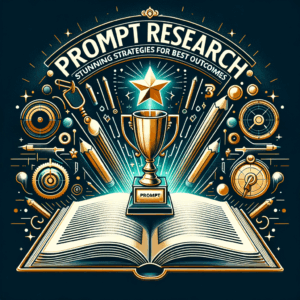Effective Ai Prompting: Must-Have Best Practices
Introduction
Effective AI prompting lets you unlock powerful results from language models. When you craft prompts well, you reduce guesswork. Consequently, models respond with clarity, usefulness, and accuracy. This post teaches must-have best practices for practical, repeatable prompting.
You will learn clear principles, templates, and workflows. Also, you will find common pitfalls and advanced techniques. Finally, you can use the FAQs and references to deepen knowledge. Let’s get started with practical, actionable advice.
Why effective AI prompting matters
First, models follow instructions literally. So, ambiguous prompts produce ambiguous outputs. Second, better prompts save time. You will iterate less and get useful output faster. As a result, you can scale content, analysis, and product features.
Moreover, effective prompting reduces hallucinations and errors. When you add context and constraints, models stay on track. Therefore, teams across marketing, engineering, and research now treat prompting like a craft.
Core principles of effective AI prompting
Clarity and specificity matter most. Use plain language and short sentences. Tell the model the exact format you want. Also, state the goal up front so the model understands intent.
Provide necessary context but avoid irrelevant detail. Too much background confuses the model. Balance is key. Finally, use examples to set expectations and tone. Examples work especially well for style, structure, and data formats.
Provide rich context, but stay focused
Add only context that affects the output. For instance, include audience, tone, and purpose. Meanwhile, omit unrelated history or internal notes. Models handle focused prompts better.
When context changes, update the prompt. Also, reboot the conversation when you change goals. That step prevents contradictory guidance from earlier turns.
Set clear constraints and output format
Always state constraints like word limits, bullet lists, or CSV. For example, ask for “5 bullet points under 15 words each.” Models follow such constraints well. Consequently, you reduce post-editing time.
Specify structure explicitly when you need data or code. For example, ask for a JSON object with named keys. That way, parsers or downstream tools can consume outputs reliably.
Use role and persona prompts
Assign a role to shape voice and expertise. For instance, “You are a senior UX researcher.” This cue guides tone and depth. Also, combine role with audience: “Write for busy product managers.”
Be careful not to overfit. Swap personas when you need different voices. Moreover, state the desired empathy level, such as “concise and formal” or “friendly and casual.”
Leverage few-shot examples
Provide 2–5 examples to teach the model a pattern. For instance, include an input and a desired output. Then ask the model to follow those examples. This approach reduces ambiguity.
Use varied examples that cover edge cases. Also, flag which parts are flexible and which must stay the same. Few-shot prompting works well for formatting tasks and creative constraints.
Prompt structures and templates
Use consistent structures to speed the work and reduce errors. Below is a general template you can adapt.
General prompt template:
– Role: who the model should be.
– Task: the main instruction.
– Context: necessary background.
– Constraints: length, format, tone.
– Examples: few-shot samples.
– Output: explicit format.
Try the following concrete templates:
– Summarization: “You are an executive assistant. Summarize the text in 3 bullets under 15 words each.”
– Email drafting: “You are a professional copywriter. Write a polite follow-up email in 5 sentences.”
– Data extraction: “Extract name, date, and total as JSON from the text.”
Prompt examples table
| Use case | Prompt skeleton | Example output format |
|—————–|—————–|———————–|
| Summarize | Role + Task + Text + Constraints | 3 bullets |
| Extract fields | Role + Task + Text + JSON schema | JSON object |
| Rewrite content | Role + Task + Tone + Example | Paragraph in specified tone |
| Code generation | Role + Task + Language + Tests | Code block + comments |
This small table helps you pick the right skeleton fast. Use it as a starter library for common jobs.
Iterative refinement and chain-of-thought
Start with a draft prompt, then refine it iteratively. Test variations and compare outputs. Use A/B testing when possible. Over time, you will gather reliable prompt recipes.
Ask the model to reason step by step when complexity grows. For instance, request “list assumptions, then compute results.” This chain-of-thought approach improves reasoning. However, use it cautiously when you need concise outputs.
Manage randomness and temperature
Control creativity using parameters like temperature. Lower temperature yields deterministic answers. Higher temperature produces varied, creative outputs. For factual tasks, set temperature to 0. For ideation, try 0.7–1.0.
Also, use top-p and frequency penalties to shape responses. Test settings for each task. Document the optimal values in your prompt library.
Advanced techniques: chaining and tool use
Break complex tasks into smaller prompts. For example, first extract facts, then summarize them, and finally rewrite for a target audience. This modular approach improves accuracy.
Use tool calls and API chaining when models support them. For example, call a retrieval tool for documents, then pass results to the model. This technique grounds responses in real data. Also, use external validators for numeric or factual checks.
Grounding outputs with external data
Give the model verifiable facts when needed. For example, paste source citations or data tables. Ask the model to cite sources inline. This practice reduces hallucinations and improves trust.
Furthermore, when precise numbers matter, cross-check outputs against authoritative sources. Automate the validation step when possible. That way, you maintain data integrity.
Evaluation: metrics and testing
Define success metrics before you prompt. For creative work, measure user engagement or preference. For extraction tasks, track precision and recall. For code, use unit tests and static analysis.
Create a testing dataset that covers typical and edge cases. Run prompts on this set regularly. Then log errors and iterate. Continuous testing keeps prompts robust as models evolve.
Common pitfalls and how to avoid them
Avoid vague commands and open-ended phrasing. For example, “Write about AI” is too broad. Instead, specify angle, audience, and length. Moreover, we often forget to set the required format. That omission leads to inconsistent outputs.
Do not overload the prompt with extraneous context. Too much irrelevant text degrades performance. Also, avoid stacking contradictory instructions across turns. Reset or clarify the role when needed.
Bias and safety considerations
Anticipate harmful or biased outputs. Use guardrails and filters. For instance, ask the model to avoid discriminatory language. Consider adding a safety step in your workflow to flag risky content.
Also, monitor outputs in production. Use human reviewers for sensitive content. Finally, iterate on prompts to reduce bias and improve fairness.
Prompt engineering workflow for teams
Create a shared prompt library that stores templates, examples, and best settings. Use version control for prompts just like code. That practice ensures repeatability and auditability.
Assign roles: prompt author, tester, reviewer, and owner. Use collaborative tools to track feedback and performance. Also, schedule regular reviews to adapt prompts to model changes.
Prompt testing checklist
– Is the task clear in one sentence?
– Did you specify the output format?
– Did you set constraints like length and tone?
– Did you provide enough context?
– Did you include examples for ambiguous tasks?
– Did you pick optimal model parameters?
– Is there a validation step for accuracy?
Use this checklist during prompt reviews. It helps you catch common errors early.
Practical templates and quick-start recipes
Below are ready-to-use prompt recipes for common tasks. Replace placeholders as needed.
1) Executive summary
“You are an executive assistant. Summarize the following text in 5 bullets for a busy CEO. Keep each bullet under 15 words.”
2) SEO blog outline
“You are an SEO strategist. Create a blog outline targeting the keyword ‘effective ai prompting’. Include H1-H4 headings and recommended word counts.”
3) Data extraction to JSON
“You are a data parser. From the text, extract {name, email, date}. Output a JSON array of objects.”
4) Email follow-up
“You are a professional communicator. Write a polite follow-up email to a prospect, 4 sentences, friendly tone.”
5) Code generation with tests
“You are a senior Python engineer. Write a function that takes X and returns Y. Include unit tests using pytest.”
Use these as starting points. Then refine them to match your needs.
Examples and mini case studies
Marketing team: They reduced draft revision time by 40% after standardizing prompts. They used role, tone, and length constraints. Consequently, writers spent more time on strategy.
Product team: They created a prompt chain to analyze user feedback. First, the model extracted sentiment and themes. Then, another prompt summarized actionable changes. The team shipped improvements faster.
Customer support: They built a JSON extraction prompt to parse incoming tickets. With validation logic, they automated triage. As a result, response times improved.
Prompt debugging process
When the model misbehaves, follow this debugging sequence:
1. Reproduce the issue with a minimal prompt.
2. Remove unnecessary context.
3. Add explicit constraints.
4. Provide a clarifying example.
5. Adjust model parameters.
Document each iteration. That history helps you spot regressions. Also, share fixes in your prompt library.
Measuring ROI for prompt engineering
Calculate time saved in downstream tasks. For example, measure decreased editing time or reduced support tickets. Also, track quality improvements like fewer errors.
Combine quantitative metrics with qualitative feedback. Interview users to learn how prompt changes affect their workflows. Use that information to prioritize future improvements.
Tools and integrations
Use model platforms that support system and user messages. Also, choose SDKs that enable chaining and tool calls. Consider the following categories:
– Prompt management: libraries to store and test prompts.
– Evaluation tools: frameworks for A/B testing and scoring.
– Retrieval systems: vector DBs and search for grounding.
– Safety filters: classifiers and content moderation services.
Integrate these tools into CI pipelines. That way, you maintain prompt quality over time.
Accessibility and inclusivity in prompts
Design prompts for diverse audiences. Use clear language and avoid jargon. Also, consider readability levels and translate where necessary.
Moreover, test prompts with representative users. Ensure that outputs respect cultural and linguistic norms. Make adjustments based on feedback to improve inclusivity.
Common prompt patterns and when to use them
– Zero-shot: Use when the task is simple and the model can generalize.
– Few-shot: Use when you need a specific output pattern.
– Chain-of-thought: Use when you need detailed reasoning steps.
– Retrieval-augmented: Use when you need up-to-date facts.
Match the pattern to the task complexity. That alignment increases success rates.
Legal and ethical considerations
Keep data privacy in mind. Avoid sending private or confidential data unless you control the environment. Use anonymization or local models when necessary.
Also, document how you use AI-generated content. Be transparent with users when the output comes from models. Finally, follow local laws and company policies regarding AI use.
Prompt maintenance and model drift
Models change over time. Therefore, revisit prompts regularly. Run regression tests after model updates. Update prompts if you notice behavior shifts.
Create alerts that trigger prompt reviews when quality drops. Additionally, keep a changelog to track adaptations.
Quick reference: Dos and Don’ts
Dos:
– Be explicit about role and desired output.
– Use short, clear sentences.
– Provide examples for complex formats.
– Test prompts across edge cases.
Don’ts:
– Don’t give contradictory instructions.
– Don’t overload prompts with irrelevant context.
– Don’t rely on default settings for critical tasks.
– Don’t ignore safety and privacy concerns.
Conclusion
Effective AI prompting acts like a multiplier for language models. With clear goals, explicit structure, and iterative testing, you will get reliable results. Use templates, guardrails, and evaluation routines. Also, document and share prompts across your team. Over time, you will build a robust prompting practice that scales.
FAQs
1) How long should a prompt be?
Keep prompts as short as possible while including necessary context. Often, 1–3 sentences plus examples work well. For complex tasks, use modular prompts and multiple steps.
2) How many examples should I include in few-shot prompting?
Include 2–5 examples. Too few risks ambiguity. Too many wastes tokens and may overfit. Pick diverse examples that show edge cases.
3) Should I always set temperature to zero?
No. Use temperature = 0 for factual or deterministic tasks. For ideation or creative tasks, set it higher, such as 0.7–1.0. Test values to find the sweet spot.
4) How do I prevent hallucinations?
Ground responses with retrieved facts or data. Also, request citations and add validation steps. Lower temperature and use explicit constraints when accuracy matters.
5) Can prompts be version controlled?
Yes. Store prompts like code in a repo. Add metadata for examples, parameters, and test results. Use branches for experiments.
6) How do I evaluate prompt quality?
Define metrics relevant to your task. Use test datasets and measure precision, recall, or user preference. Run A/B tests where possible.
7) Should I anonymize data before sending it to models?
Yes, if you use third-party models with shared infrastructure. Remove personal or confidential data. Use on-premise models if you must keep raw data.
8) How do I handle sensitive or biased outputs?
Add safety instructions to the prompt and filter outputs. Use classifiers to flag issues. Include human review for high-risk content.
9) When should I use chain-of-thought?
Use it when you need transparent reasoning or stepwise problem solving. Avoid it for short, factual outputs to keep responses concise.
10) Can I automate prompt tuning?
Yes. Automate testing across datasets and parameter sweeps. Use feedback loops to iterate on prompts. However, include human review for final validation.
References
– OpenAI — Best Practices for Prompt Engineering: https://platform.openai.com/docs/guides/prompting
– Google — Prompt Engineering for Large Language Models: https://developers.google.com/machine-learning/primer/collections
– Microsoft — Responsible AI and Safety Guidelines: https://learn.microsoft.com/en-us/azure/ai-responsible-ai/
– Stanford — CRFM Prompting Guide: https://crfm.stanford.edu
– Papers with Code — Prompting Papers and Benchmarks: https://paperswithcode.com/task/prompting
(Links above point to authoritative resources on prompting, safety, and prompt engineering best practices.)