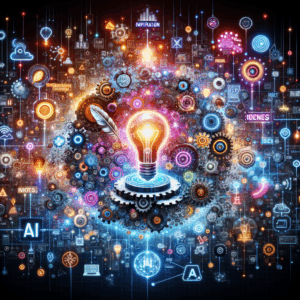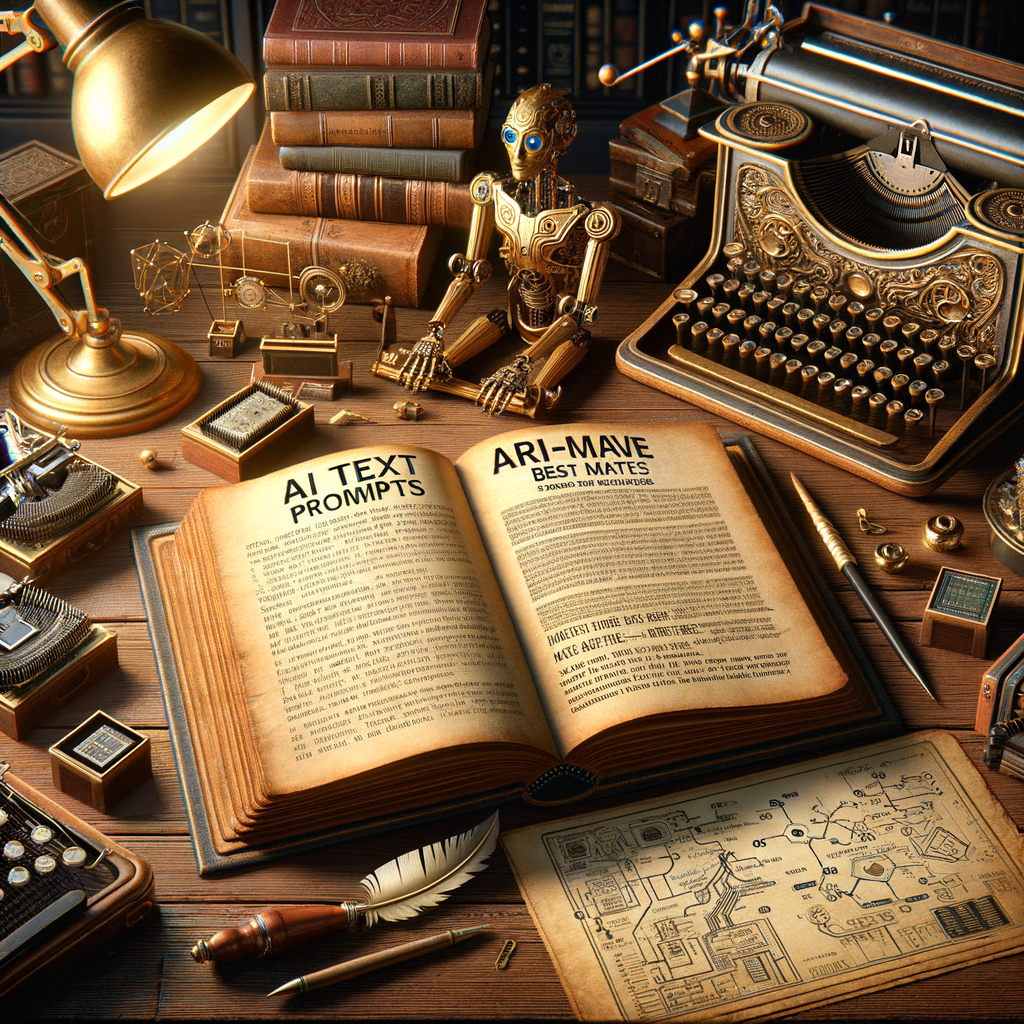
Ai Text Prompts: Must-Have, Best Templates
Introduction
AI text prompts shape how we work with language models. They act like recipes for the outputs we want. With good prompts, you save time, get better results, and reduce guesswork. This article shows must-have prompt types and high-value templates. You will learn how to craft prompts for writing, marketing, coding, learning, and more.
I keep the advice practical and conversational. You will find ready-made templates you can copy, adapt, and use today. Also, I include best practices, common pitfalls, and testing tips. Finally, you will see a table summarizing templates by use case. Let’s make AI prompts work for you.
Why AI Text Prompts Matter
A clear prompt helps the model understand the task. Without clarity, the model guesses and may miss your intent. Conversely, a well-structured prompt reduces revisions and speeds up your workflow.
Also, prompts let you control tone, length, and detail. You can ask for a quick summary or an in-depth guide. Therefore, the prompt design becomes a key skill for anyone using AI daily.
Core Principles for Effective Prompts
Keep prompts specific and goal-oriented. State the role, task, constraints, and format. For example, say “Act as a product copywriter” before asking for ad text. This guides the model toward relevant responses.
Use examples to set expectations. Showing a sample output helps the model match style and structure. Lastly, set limits like word count or number of bullet points. These constraints create focused and usable replies.
Must-Have Prompt Templates for Writing
Use these templates for blog posts, articles, and social content. They work across niches and save time.
– Blog post template
– Prompt: “Act as an experienced [niche] writer. Create a [word count]-word blog post about [topic]. Use a conversational tone, subheadings, and practical examples. Include an intro, 3 main sections, and a concise conclusion. Add 3 SEO-friendly meta tags and suggested internal links.”
– Social caption template
– Prompt: “Write 3 short social captions for [platform] about [topic]. Keep each caption under 140 characters. Include one emoji and one clear call-to-action.”
– Email newsletter template
– Prompt: “Act as a marketing writer. Draft a 150–200 word newsletter introducing [product/offering]. Start with a hook, list three benefits, include a testimonial, and finish with a CTA.”
These prompts ensure structure and utility. They also make outputs ready for publishing or slight editing.
Must-Have Prompt Templates for Marketing and Sales
Marketing relies on persuasion and clarity. These templates preserve brand voice while testing variations.
– Ad copy template
– Prompt: “Act as an ad copy expert. Write five headline variants and three 90-character ad bodies for [product]. Focus on benefit-driven language and a one-line CTA. Mention target audience: [audience].”
– Value proposition template
– Prompt: “Summarize the value proposition for [product/service]. Use one sentence for the problem, one sentence for the solution, and one sentence for proof. Keep the total under 40 words.”
– Landing page hero template
– Prompt: “Create a landing page hero section for [product]. Include a headline, subheadline, 3 bullets, and a primary CTA. Use conversational language and focus on the main benefit.”
These templates help you test messaging fast. They also produce multiple variants for A/B tests.
Must-Have Prompt Templates for SEO and Keyword Optimization
SEO requires structure and intent alignment. Use templates that ask the model to include keywords and meta information.
– SEO blog outline template
– Prompt: “Generate an SEO-optimized blog outline for the keyword ‘[keyword]’. Provide an H1, 6 H2s, and 12 H3s. Add suggested target word count for each section.”
– Meta tags template
– Prompt: “Write an SEO title (max 60 chars) and meta description (max 155 chars) for the topic [topic]. Include the keyword [keyword] naturally.”
– Long-form content with keyword distribution
– Prompt: “Write a 1,500-word article on [topic]. Include the primary keyword [keyword] 6–8 times, and two related keywords [kw2], [kw3] 2–3 times each. Use subheadings and a conclusion.”
These prompts make SEO factors explicit. They also help prevent keyword stuffing while guiding keyword placement.
Must-Have Prompt Templates for Brainstorming and Ideation
Use prompts that spark creativity and broaden options. The model can generate ideas in minutes.
– Content idea generator
– Prompt: “List 20 content ideas for [industry/topic]. For each idea, add a one-line description and suggested content format (blog, video, infographic).”
– Product name brainstorm
– Prompt: “Suggest 30 product names for a [product type]. Keep names 2–3 words. Mark 10 names that are brandable and easy to pronounce.”
– Campaign theme ideation
– Prompt: “Propose 12 monthly campaign themes for an email calendar. Include a one-sentence concept and target audience for each month.”
These templates help overcome writer’s block. They also provide many directions for teams to test.
Must-Have Prompt Templates for Customer Support and Knowledge Bases
AI can draft clear, consistent answers for customers. Use templates that standardize tone and detail level.
– Support reply template
– Prompt: “Act as a customer support agent. Craft a polite response to a customer confused about [issue]. Include a brief apology if applicable, step-by-step solutions, and a closing line offering further help.”
– FAQ draft template
– Prompt: “Write 10 FAQs for [product/service]. Keep answers under 50 words. Use a friendly, professional tone.”
– Troubleshooting flow template
– Prompt: “Create a troubleshooting checklist for [issue]. Use numbered steps, include decision points, and add two links to relevant resources.”
These prompts yield consistent messaging. They also reduce training time for support teams.
Must-Have Prompt Templates for Coding and Development
Developers use prompts to generate code snippets, tests, and documentation. Precision and constraints matter here.
– Function creation template
– Prompt: “Write a function in [language] that does [task]. Include comments, edge-case handling, and unit tests using [testing framework]. Keep code under 80 lines.”
– Code review summary template
– Prompt: “Review this code and summarize potential bugs, performance issues, and security concerns. Suggest three improvements and explain why.”
– API documentation template
– Prompt: “Create API docs for endpoint [endpoint]. Include parameters, request example, response example, and error codes. Keep explanations concise.”
These templates help streamline development. They also provide quick scaffolding for teams.
Must-Have Prompt Templates for Learning and Tutoring
AI can act as a tutor, coach, or practice partner. Use templates that define the learner’s level and learning goals.
– Lesson plan template
– Prompt: “Design a 45-minute lesson on [topic] for [level] learners. Include objectives, a warm-up, 3 main activities, and an exit ticket.”
– Explain like I’m X template
– Prompt: “Explain [concept] as if I were a [beginner/intermediate/expert]. Use analogies and one real-world example.”
– Practice quiz template
– Prompt: “Create a 10-question multiple-choice quiz on [topic]. Include answer explanations and difficulty ratings for each question.”
These prompts personalize learning and make practice efficient. They reduce prep time for tutors and educators.
Best Templates for Creative Writing
Creative work benefits from prompts that set constraints and mood. The templates below help writers generate fresh content.
– Short story prompt
– Prompt: “Write a 1,200-word short story about [premise]. Use first-person voice, set in [location], and include an unexpected twist at the end.”
– Character sketch template
– Prompt: “Create a character profile for [type]. Include age, backstory, motivation, three quirks, and a key conflict.”
– Dialogue-only scene template
– Prompt: “Write a 600-word scene consisting only of dialogue between [two characters]. Reveal their relationship and conflict through speech.”
These templates keep creativity focused. They also encourage stylistic experimentation.
Advanced Prompting Techniques
You can layer instructions for better outputs. Few-shot learning, role-playing, and step-by-step constraints boost quality.
– Few-shot approach
– Provide 2–3 examples of desired output. Then ask the model to produce a new version.
– Role-playing
– Begin with “Act as” followed by a role and background. This sets persona and tone.
– Chain-of-thought style
– Request stepwise reasoning or intermediate steps for complex tasks.
When using these techniques, test variations. Small prompt changes can change results significantly.
Prompt Testing and Iteration
Treat prompts like code. Test, measure, and refine. Start with a baseline prompt and keep a log of changes.
Use short experiments. For example, change tone or word limit and compare outputs. Also, keep metrics like time saved and revision rate. These metrics help you select reliable prompts.
Template Library and Organization Tips
Create a central library for prompts. Tag templates by purpose, audience, and model used. Store version history and usage notes.
Use naming conventions and short descriptions. For instance: “Blog_Outline_SEO_kw” vs “Ad_Headlines_Facebook.” Also, collect anonymized examples of best outputs. These examples help teammates use templates effectively.
Common Pitfalls and How to Avoid Them
Ambiguity confuses models. Avoid vague words like “good” or “interesting.” Instead, use measurable constraints.
Overly long prompts can cause drift. Keep instructions concise and prioritized. Additionally, don’t assume the model remembers previous prompts outside the same session. Always restate essential context when needed.
Ethical and Practical Considerations
Respect privacy and copyright when using AI prompts. Never feed personal or sensitive information into public models. Also, verify facts and cite trustworthy sources.
Use AI outputs as drafts, not final answers. Human review prevents errors and bias. Finally, document when and how you used AI for content creation.
Quick Reference Table: Templates by Use Case
Use this table to pick a template quickly.
| Use Case | Template Example | Key Instructions |
|—|—:|—|
| Blog Writing | Blog post template | Role, word count, subheadings, examples |
| Marketing | Ad copy template | 5 headlines, 3 ad bodies, audience |
| SEO | SEO outline template | H1, H2s, H3s, word counts, keyword targets |
| Brainstorming | Content ideas | 20 ideas, format, one-line desc |
| Support | Support reply | Apology, step-by-step, offer help |
| Coding | Function creation | Language, tests, comments |
| Learning | Lesson plan | Objectives, activities, exit ticket |
| Creative | Short story | Voice, setting, twist |
How to Customize Prompts for Your Brand Voice
First, define your brand tone in 2–3 sentences. For example: “Friendly but professional. Clear, concise, slightly witty.” Next, add that voice description to your prompts. Ask the model to match that voice and give one example sentence.
Also, provide examples of past copy your team liked. The model will mimic structure and tone better with samples. Finally, test outputs on real audiences and collect feedback.
Prompt Examples You Can Copy and Use
Below are ready-to-use prompts. Modify bracketed items.
– For product descriptions
– “Act as a product copywriter. Write a 100-word product description for [product name]. Highlight three benefits, one social proof line, and one CTA.”
– For a cold email
– “Act as a sales rep. Draft a concise cold email to [industry/role]. Include pain, proof, and a clear CTA. Keep it under 120 words.”
– For social proof requests
– “Write a polite review request for customers who used [product]. Mention order ID [#], ask for a 1–2 sentence review, and offer a discount code.”
Testing Framework: A/B Prompting
Try two prompt variations in parallel. Then evaluate outputs on clarity, accuracy, and tone. Keep the better prompt and iterate. This simple A/B approach helps you refine prompts systematically.
Prompt Security and Data Hygiene
Treat prompt content as data. Remove PII before sending it to third-party models. Use internal models for sensitive data when possible. Also, scrub customer examples before using them as training material.
Scaling Prompts for Teams
Create standard templates and training docs for team members. Offer a “prompt review” step before distribution. Use shared files, a prompt registry, or an internal wiki.
Additionally, assign owners for high-impact templates. Owners maintain updates and gather feedback. This organizational step prevents template rot and confusion.
Measuring Prompt Performance
Define KPIs tied to prompts. For marketing content, use conversion or CTR. For support prompts, use resolution time or customer satisfaction. Measure before and after deploying a template.
Also, collect qualitative feedback from users and editors. They will spot tone issues and practical gaps. Use that feedback to update your templates quarterly.
Case Studies: Real-World Prompt Wins
Example 1: E-commerce copy
A small brand used the ad copy template. They generated 50 headline variants in one hour. After A/B testing, the brand increased CTR by 15%.
Example 2: Support automation
A SaaS company used the support reply template. Agents reduced average handling time by 25%. They also kept CSAT scores high by standardizing tone.
These cases show immediate, measurable gains. They also prove that small prompt changes can drive significant impact.
Checklist: Before You Send a Prompt
Use this short checklist to increase success rates:
– Did I state the role and task?
– Did I include desired length and format?
– Did I provide examples or style notes?
– Did I limit unnecessary scope?
– Did I remove any sensitive data?
– Did I include keywords if needed?
Follow this checklist to cut down on rework.
Future Trends in Prompting
Prompt engineering will become standard across roles. Expect tools that auto-suggest prompt tweaks. Also, model-specific prompt optimization will grow. Finally, prompt marketplaces and shared libraries will expand.
These trends underline the need to document and maintain your own prompt library. Companies that do will move faster and stay consistent.
Conclusion
AI text prompts unlock a lot of potential. The right templates make tasks faster and outputs more consistent. Use the templates above as a foundation. Then adapt them to your niche, tone, and audience.
Keep testing and iterate often. Treat prompt engineering as a living process. With practice, you will craft prompts that produce reliable, high-quality content.
Frequently Asked Questions (FAQs)
1) How do I choose the best prompt template for my use case?
Start by defining the output you need: format, tone, length, and audience. Then pick a template that matches those needs. Finally, run a quick A/B test to confirm.
2) Can I use the same prompt across different AI models?
You can, but results will vary. Different models respond to phrasing differently. Test and tweak prompts per model.
3) How many examples should I include in a few-shot prompt?
Two to three examples usually work well. They set style without overloading the model. Use more only for complex or niche outputs.
4) Are there legal risks when using AI-generated text?
Yes. Avoid using copyrighted text as prompts when not allowed. Verify accuracy and attribute sources where needed. Follow your organization’s legal guidance.
5) How do I keep prompts from exposing sensitive data?
Remove PII and private details before sending prompts. Use internal or on-premise models for sensitive workflows. Also, apply data masking where appropriate.
6) How do I measure whether a prompt is successful?
Pick metrics relevant to the task, such as CTR, revision time, or customer satisfaction. Compare performance before and after adopting the prompt.
7) Can AI prompts replace professional writers or developers?
Not completely. AI speeds up drafting and ideation. However, skilled humans add strategy, ethics review, and final polish. Treat AI as a collaborator, not a replacement.
8) What common mistakes should I avoid in prompts?
Avoid vague instructions, missing constraints, and mixing too many tasks. Don’t assume context persists across sessions. Also, avoid feeding sensitive or raw user data.
9) How often should I update my prompt library?
Update templates whenever you see repeated issues or when goals change. A quarterly review works well for many teams.
10) Where can I find more example prompts and community-shared templates?
Look for prompt libraries on GitHub, product documentation for AI platforms, and community forums like Reddit or specialized Slack groups. Also, check blogs and resources from AI tool vendors.
References
– OpenAI Prompt Design Guide — https://platform.openai.com/docs/guides/prompt-design
– Google AI Blog — Best practices for working with large language models — https://ai.googleblog.com
– GitHub Awesome ChatGPT Prompts — https://github.com/f/awesome-chatgpt-prompts
– Hugging Face — Community and examples for text generation — https://huggingface.co
– Moz — SEO best practices and meta tag guidelines — https://moz.com/learn/seo/meta-description
If you want, I can convert these templates into a downloadable prompt library or CSV file for your team. Which format would help you most?