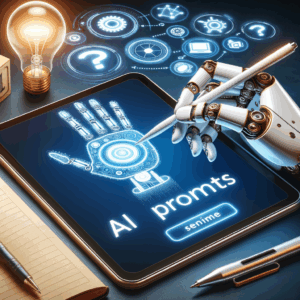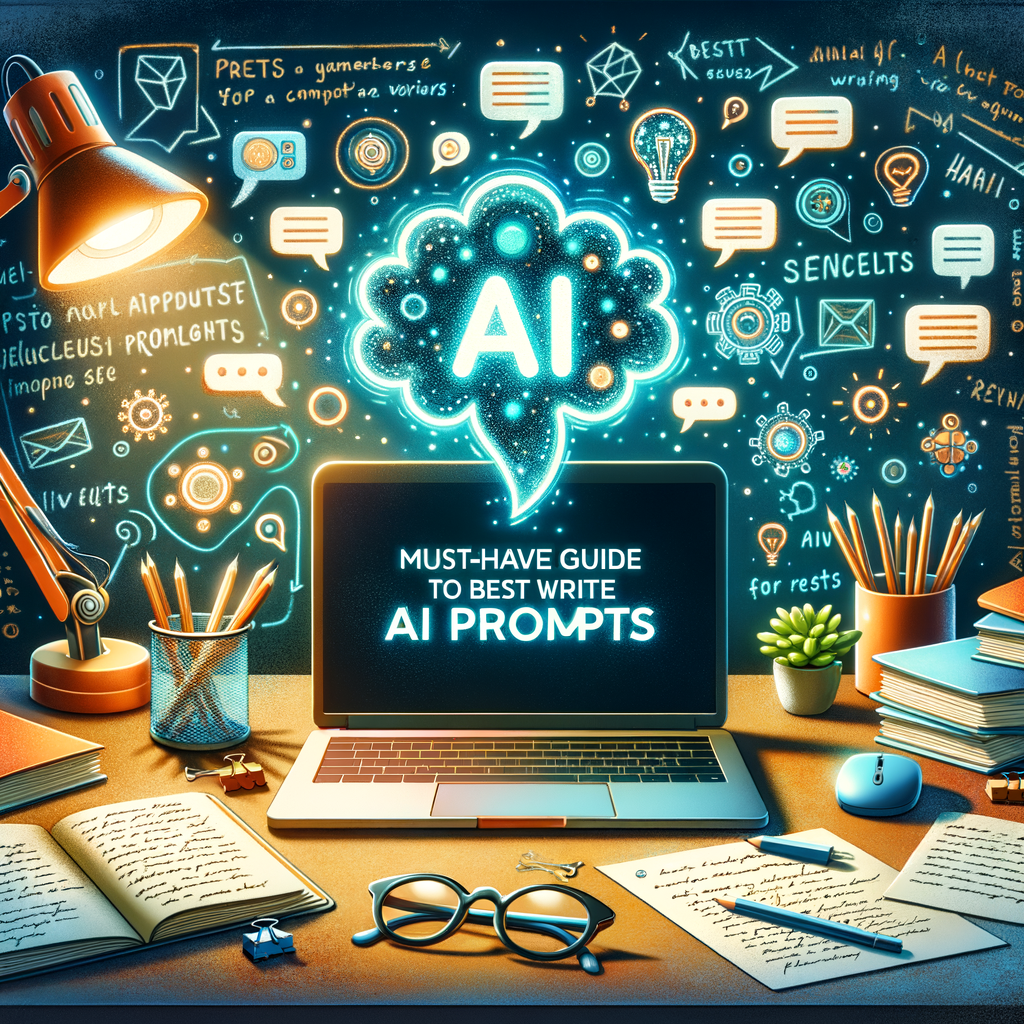
How To Write Ai Prompts: Must-Have Guide To Best Results
Introduction
Writing clear prompts shapes the quality of AI outputs. Whether you use a chatbot or an image generator, your words guide the model. Therefore, learning how to write AI prompts helps you get faster, more useful results.
This guide gives you practical tips and examples. You will learn structure, tone, testing methods, and advanced tricks. Read on to improve your prompts and reduce wasted time.
Why prompts matter
A prompt sets expectations for the AI. In other words, it acts like a brief for a collaborator. Consequently, vague prompts lead to vague outputs, and precise prompts yield actionable results.
Moreover, prompts control style, detail, and format. For example, you can ask the AI to write a formal report or a short social post. Thus, prompt quality directly impacts output usefulness.
Key concepts to know
First, understand that AI models predict text based on patterns. Second, they do not “understand” like humans. As a result, you must supply context and constraints.
Third, models work best with clear goals. So, state what you want and why. Additionally, specify any formatting rules or word limits for better results.
Types of prompts and when to use them
Instructional prompts tell the model what to do. Use them for tasks such as drafting, summarizing, or translating. They work well when you need precise actions.
Contextual prompts provide background to the model. Use them for creative work or technical explanations. They help the model maintain coherence across longer outputs.
Exploratory prompts invite brainstorming or ideas. Use them to generate lists, titles, or concepts. They help you explore options without committing to one path.
Core principles for effective prompts
Be specific. Instead of saying “write an article,” say “write a 600-word article with three subheadings.” This clarity reduces back-and-forth.
Be concise. Avoid unnecessary words that add noise. At the same time, include essential constraints like tone or audience.
Use active voice to guide the model. For instance, say “List five benefits” instead of “A list of five benefits should be made.” Active verbs help the AI act.
Structure your prompt logically. Put the main instruction first, followed by constraints and examples. This order helps the AI prioritize tasks.
Essential components of a high-quality prompt
Goal: State the final output you want. For example, “Create a landing page headline.”
Context: Provide relevant background or data. For example, “Our product saves freelancers two hours daily.”
Constraints: Mention word limits, tone, format, or style. For example, “Write under 30 words; be casual and friendly.”
Examples: Show a sample output if possible. The model will mimic the example’s structure and tone.
Prompt templates you can reuse
Templates speed up prompt creation and ensure consistency. They work across different tasks and models. Below are useful templates to copy and adapt.
– Content generation: “Write a [length] [type] about [topic] for [audience]. Use [tone] and include [number] bullet points.”
– Summarization: “Summarize the following text in [length] words, keeping key points and removing jargon.”
– Email drafting: “Draft an email to [recipient] about [topic]. Keep it friendly, 120 words max, and include a call to action.”
– Brainstorming: “List 10 unique ideas for [topic]. Keep each idea to one sentence and avoid repetition.”
Prompt engineering for different outputs
Text generation: Ask for structure and length. For instance, request an intro, three points, and a conclusion. That format helps the model stay focused.
Code generation: Specify language and constraints. For example, “Write a Python function that sorts a list without using built-in sort.” Add example inputs and outputs.
Image generation: Describe subject, style, color palette, and camera angle. Also, include negative prompts to exclude unwanted elements.
Tone, style, and audience control
Mention tone explicitly. Say “professional, friendly, humorous, or neutral.” The AI then mirrors that tone consistently.
Specify the audience. For example, “for beginners,” “for C-suite executives,” or “for teenagers.” This affects vocabulary and examples.
Give style samples when possible. Include a one-paragraph example or reference a writer. The model will mimic that pattern.
Use of examples and demonstrations
Examples improve prompt precision. When you include a sample output, the AI copies structure and phrasing. Therefore, use examples to teach the model.
Provide positive and negative examples when needed. For instance, include one desired output and one to avoid. This contrast clarifies expectations.
Iterative refinement and testing
Start with a draft prompt. Then, test the prompt with several queries. Review the outputs and note what fails or succeeds.
Refine by adding constraints or examples. For example, tighten word count or adjust tone. Repeat until the results match your goals.
A/B test prompts to compare phrasing. Choose the version with better accuracy and usefulness. Track what changes improved performance.
Advanced techniques and tricks
Chain of thought prompts steer the model step-by-step. Ask it to explain its reasoning before answering. This often improves accuracy for complex tasks.
Use role-play prompts to frame context. For instance, “You are a senior UX writer.” The model adopts specialized language and focus.
Combine prompts with metadata. Attach keywords or tags to influence output. Many APIs support metadata or custom system prompts.
Handling long and complex prompts
Break complex tasks into smaller steps. Ask for an outline first and then expand each point. This method yields coherent long-form content.
Use numbered or bulleted instructions for clarity. The model processes lists more reliably than long paragraphs. Also, limit each instruction to one idea.
When feeding long context, summarize key points first. Then, reference that summary in subsequent prompts. This keeps the AI focused on the essentials.
Using few-shot and zero-shot prompting
Zero-shot prompting asks the model directly without examples. It works well for simple tasks. However, it may fail with complex requirements.
Few-shot prompting includes a few examples. These examples teach the model desired format and style. Consequently, the outputs often improve.
When possible, include diverse examples. Show edge cases and typical cases. The model then generalizes better to new inputs.
Common mistakes and how to avoid them
Being vague wastes time. Vague prompts lead to irrelevant or generic outputs. Instead, add specifics like word count and format.
Overconstraining also hurts. Too many rules can confuse the model. Balance clarity with flexibility by prioritizing the most important constraints.
Ignoring model limits causes frustration. Models have knowledge cutoffs and biases. Therefore, verify facts and review outputs critically.
Practical prompt examples and templates
Below are ready-to-use prompts you can adapt. Use them for content, marketing, and brainstorming.
Content creation:
– “Write a 600-word blog post on [topic] for beginners. Include three subheadings and one actionable tip.”
– “Create five tweet ideas about [topic]. Keep each under 280 characters and include a call to action.”
Marketing:
– “Draft a 50-word product description for [product]. Emphasize benefits and include one social proof sentence.”
– “Generate 10 ad headlines for a [target audience] using urgency and curiosity.”
Technical:
– “Write a Python script that reads a CSV file and removes duplicate rows. Show example input and output.”
– “Explain OAuth 2.0 in simple terms for developers new to authentication.”
Creative:
– “Create a character bio for a detective in a cyberpunk city. Keep it under 150 words and add one secret.”
Table: Prompt checklist
| Component | Why it matters | Short example |
|———–|—————-|—————|
| Goal | Focuses the output | “Write a summary.” |
| Context | Gives necessary background | “Product saves time.” |
| Constraints | Ensures format and length | “150 words, friendly.” |
| Examples | Shows desired style | “Example paragraph.” |
| Role | Frames specialization | “You are a dietitian.” |
Choosing the right AI tool for prompts
Select models based on task type. Use large language models for complex writing. Choose specialized tools for images or audio.
Check features like system prompts and context length. Longer context helps with big projects. Also, review cost and latency for production use.
Finally, test multiple providers. Different models vary in tone and accuracy. Compare outputs before committing to one provider.
Ethical considerations and safety
Avoid asking the model to perform harmful tasks. This includes illegal actions or unsafe advice. Also, never use the model to spread misinformation.
Respect privacy when sharing prompts. Remove personal data and confidential material. When needed, anonymize or summarize sensitive content.
Be aware of biases. Models can reflect biased patterns from training data. Therefore, review outputs carefully and adjust prompts to reduce bias.
Measuring prompt performance
Define success metrics before testing. Use accuracy, relevance, and readability as common metrics. Track time saved and user satisfaction as well.
Collect feedback from users who use the outputs. Use qualitative and quantitative measures. Then, tweak prompts based on that feedback.
Keep a prompt library with version history. Track which prompt versions performed best. This log speeds up future prompt development.
Common use cases and workflows
Customer support: Automate replies and suggest draft responses. Use prompts to standardize tone and speed up agents.
Content teams: Generate outlines, drafts, and metadata. Then, edit and fact-check before publishing.
Developers: Use prompts for boilerplate code, tests, and documentation. Combine prompts with unit testing for quality control.
Common pitfalls when scaling prompts
Relying on a single prompt fails at scale. Different users need different tones and details. Therefore, create multiple templates for varied audiences.
Ignoring automation options creates manual work. Instead, build systems that auto-fill variables and select prompts. This saves time and ensures consistency.
Failing to monitor costs leads to unexpected bills. Track API usage and optimize prompt length. Also, cache reusable outputs when appropriate.
Best practices checklist
– Start with a clear goal.
– Add context and constraints.
– Use examples and role cues.
– Test, iterate, and measure.
– Respect privacy and ethics.
– Keep prompts concise and active.
– Maintain a versioned prompt library.
Quick reference: Do’s and Don’ts
Do:
– Be specific and concise.
– Use examples for style.
– Test multiple versions.
Don’t:
– Overload with too many constraints.
– Assume the model knows unstated facts.
– Share sensitive data without anonymizing.
Conclusion
Writing effective prompts improves AI usefulness and productivity. By being clear, structured, and iterative, you get better outputs faster. Use templates, examples, and testing to refine your approach.
Start small and scale with care. Also, keep ethics and privacy in mind. With practice, you will master how to write AI prompts that deliver the best results.
Frequently asked questions
1) How long should a prompt be?
Keep prompts as short as possible while staying clear. Often one to four sentences work well. Add examples only when needed.
2) Can I use prompts across different models?
Yes, but results vary. Different models interpret phrasing differently. Therefore, test and tweak for each model.
3) Should I include examples every time?
Not always. Use examples for complex or new formats. Otherwise, a clear instruction often suffices.
4) How do I prevent biased outputs?
Add explicit fairness constraints in your prompt. Also, test with diverse inputs and review outputs for bias.
5) How do I handle hallucinations?
Ask for citations or sources. Alternatively, request step-by-step reasoning and verify facts externally.
6) Can prompts replace human editors?
No. Prompts speed up drafting, but humans must review for accuracy, tone, and ethics. Treat AI as an assistant.
7) How do I control output length?
State a word or sentence limit in the prompt. For example, “Write 150 words” or “Two bullet points.”
8) What if the AI ignores my constraints?
Break the task into smaller steps. Also, provide an example format to enforce structure.
9) How do I secure sensitive prompts?
Remove personal data before sending. Use encryption and vet your provider’s privacy policies.
10) Where can I learn more prompt strategies?
Study community examples, follow AI blogs, and test prompts on multiple platforms. Continual practice yields the best learning.
References
– OpenAI — Prompting Guide: https://platform.openai.com/docs/guides/prompting
– Google — How to build with generative AI: https://cloud.google.com/ai
– Hugging Face — Prompt engineering resource list: https://huggingface.co/learn
– Anthropic — Best practices for prompts: https://www.anthropic.com/papers
– Allen Institute for AI — Understanding model behavior: https://allenai.org/research
(Note: Check the linked pages for the latest updates and guidelines.)