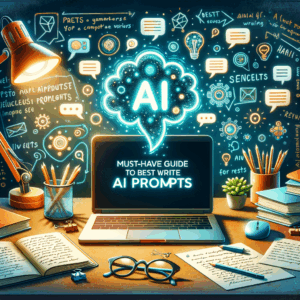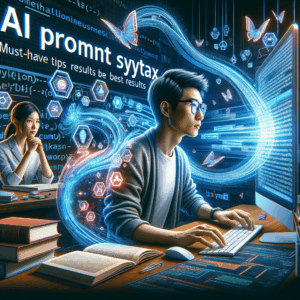Prompt Language Patterns: Must-Have Best Practices
- What Are Prompt Language Patterns?
- Why Prompt Language Patterns Matter
- Core Principles for Effective Prompts
- Best Practice: Set a Role
- Best Practice: Use Explicit Instructions
- Best Practice: Provide Examples (Few-Shot)
- Best Practice: Use Step-by-Step Prompts
- Best Practice: Control Output Style and Length
- Best Practice: Use Constraints and Guardrails
- Best Practice: Use Iterative Prompts
- Best Practice: Ask for Multiple Options
- Best Practice: Use Templates and Pattern Libraries
- Pattern Examples Table
- Pattern Examples — Longer Prompts
- Advanced Prompt Patterns: Chain-of-Thought and Reasoning
- Tool-Specific Tips
- Measuring Prompt Effectiveness
- Common Mistakes and How to Avoid Them
- Prompt Debugging Workflow
- Scaling Prompts Across Teams
- Ethical and Safety Considerations
- Examples of Prompts That Work — and Why
- Checklist: Quick Prompt Pattern Review
- Conclusion
- Frequently Asked Questions (FAQs)
- References
Introduction
Prompt language patterns shape how AI models respond. When you craft a prompt well, the model understands intent faster. Consequently, it produces higher-quality outputs. In contrast, vague prompts waste time and require many revisions.
This article explores must-have best practices for prompt language patterns. You will find practical strategies, concrete examples, and common pitfalls. Also, I include a pattern library and FAQs to help you apply these methods right away.
What Are Prompt Language Patterns?
Prompt language patterns are repeatable ways of phrasing instructions to get reliable AI results. They act like templates for communicating with language models. For example, patterns include role assignment, step-by-step tasks, and few-shot examples.
In practice, these patterns reduce ambiguity and speed up iteration. They also help teams scale prompt engineering across projects. Above all, they turn trial-and-error into a predictable design process.
Why Prompt Language Patterns Matter
First, consistent patterns save time. When you reuse proven templates, you avoid rewriting prompts from scratch. Next, they improve accuracy. Models respond better to clear structure and expectations.
Finally, patterns help with evaluation. You can measure changes in outputs across consistent prompts. Therefore, you spot improvements and regressions faster.
Core Principles for Effective Prompts
Clarity comes first. Use short, direct sentences that state the outcome you want. For example, say “List five email subject lines for a product launch.” Avoid vague words like “help” or “improve” without context.
Second, be specific about constraints. Specify length, tone, format, and audience. This will prevent generic or off-target replies. Also, include examples when possible. Examples show the model the style and structure you expect.
Best Practice: Set a Role
Assigning a role gives the model context immediately. Say “You are a senior UX writer” or “Act as an experienced developer.” This frames knowledge and tone. Consequently, responses align with the role’s expertise.
Moreover, combine role with task and output format. For instance, “You are a product copywriter. Write a 30-word headline for a SaaS landing page.” This level of detail reduces ambiguity and improves quality.
Best Practice: Use Explicit Instructions
Give a clear task and the exact output you want. For instance, “Translate the paragraph into plain English in three sentences.” Then the model knows both the action and the constraints.
Also, prioritize actionable verbs like “summarize,” “list,” “compare,” or “generate.” These verbs reduce interpretation errors. Thus, the model focuses on performing the requested action.
Best Practice: Provide Examples (Few-Shot)
Show the model a few examples first. Few-shot learning shapes the output style and structure. For example, provide two or three pairs of prompt and ideal response.
Furthermore, ensure your examples vary slightly. This avoids overfitting to a single pattern. Consequently, the model learns the underlying rule rather than memorizing one example.
Best Practice: Use Step-by-Step Prompts
Break complex tasks into clear steps. Ask the model to show its work. For example, instruct “First outline the plan. Then write the introduction. Finally, provide a call-to-action.”
This pattern improves reasoning and traceability. Also, it helps you debug where the model misinterprets the task. You can then adjust specific steps rather than the entire prompt.
Best Practice: Control Output Style and Length
Specify tone, length, and format early. Say “Use a friendly tone. Keep paragraphs under 40 words. Provide headings and bullet points.” That prevents the model from producing long, dense text.
Similarly, constrain length with clear word or sentence counts. For example, “Give five bullets, each under 12 words.” These limits make the output easier to edit and fit into design systems.
Best Practice: Use Constraints and Guardrails
Add rules to avoid unwanted content. For example, “Do not mention the company name” or “Avoid legal advice.” These guardrails keep the model within safe boundaries.
Also, use negative examples. Show what not to do. For instance, include a wrong sample and ask the model to correct it. This technique clarifies expectations quickly.
Best Practice: Use Iterative Prompts
Refine outputs in stages. First, produce a draft. Next, critique and refine. Finally, polish for tone or brevity. Iteration yields higher-quality outputs than one-shot prompts.
Moreover, ask the model to self-evaluate. For example, “Rate the response on clarity from 1 to 5, then improve it accordingly.” This meta-prompt can improve final quality.
Best Practice: Ask for Multiple Options
Ask the model to generate several distinct alternatives. For instance, “Give five headline variations that target different audiences.” Multiple options let you compare and choose.
Also, instruct the model to label differences. For example, “Explain why each headline fits a specific persona.” This commentary helps you select the best candidate.
Best Practice: Use Templates and Pattern Libraries
Create reusable templates for common tasks. For example, build a template for email sequences, blog outlines, or product descriptions. Teams can then reuse and adapt them quickly.
Additionally, store good prompts with version control. Document why a prompt works and when to use it. This practice improves onboarding and consistency across teams.
Pattern Examples Table
Below is a compact table of practical prompt language patterns. Use these as starting points and adapt them to your context.
| Pattern | Example Prompt | When to Use |
|—|—:|—|
| Role + Task | “You are a growth marketer. Write 5 subject lines for a beta invite.” | Marketing copy |
| Few-shot | “Example 1: [prompt] -> [response]. Example 2: [prompt] -> [response]. Now: [new prompt]” | Style transfer |
| Step-by-step | “List 3 steps to audit a landing page. Then provide an action checklist.” | Complex tasks |
| Constraint-driven | “Give a 50-word product blurb. No technical jargon.” | Short-form copy |
| Iterative critique | “Draft a blog intro. Then critique and improve it. Final version: …” | Drafting process |
| Multi-option | “Provide 4 taglines with a one-line explanation each.” | Idea generation |
| Guardrails | “Avoid medical advice. If needed, recommend consulting a professional.” | Safety-sensitive tasks |
Pattern Examples — Longer Prompts
Here are ready-to-use prompts you can copy and adapt.
– “You are a product manager. In 100 words, describe the new feature and three user benefits. Use a friendly tone.”
– “Act as a technical writer. Convert this paragraph into a step-by-step guide with numbered steps and code examples.”
– “You are a startup founder. Create five Twitter threads with 8 tweets each that explain our value proposition.”
– “As a customer support agent, write a 3-paragraph response to a user complaint. Apologize, explain root cause, and offer next steps.”
Each prompt uses role, format, and constraints. Therefore, they produce predictable outputs.
Advanced Prompt Patterns: Chain-of-Thought and Reasoning
Chain-of-thought prompts ask the model to explain its reasoning. For example, “Show the steps you used to reach this conclusion.” This pattern helps with complex reasoning tasks.
Use these prompts sparingly for large models that can handle reasoning. Also, be aware of token cost because explanations increase output length. Despite the cost, you gain transparency and traceability.
Additionally, combine chain-of-thought with verification steps. Ask the model to double-check facts and cite sources. This workflow reduces hallucinations and improves reliability.
Tool-Specific Tips
Different models respond to prompts differently. For instance, some models prefer short, explicit prompts. Others handle longer instructions better. Therefore, test your patterns across models.
Next, tune prompt temperature settings when available. Lower temperatures yield more predictable outputs. Higher temperatures produce creative and varied responses. Adjust based on the task: use low for factual work and higher for ideation.
Finally, use system messages when possible. System messages communicate long-term context. They work well for applications that maintain consistent behavior across multiple prompts.
Measuring Prompt Effectiveness
Track metrics to measure quality over time. Use objective measures like accuracy, relevance, or user satisfaction. Then, compare outputs from different prompt patterns.
A/B test prompt variations. For example, test “role + constraints” versus “few-shot + constraints.” Collect feedback from users or reviewers. Iterate based on quantitative and qualitative results.
Also, monitor costs and latency. Some prompts produce longer outputs and higher token usage. Balance quality gains with operational costs.
Common Mistakes and How to Avoid Them
First, avoid vague prompts. For example, “Write an article about marketing” lacks structure. Instead, be specific about the audience, length, and tone. This simple step prevents generic outputs.
Second, don’t overload the prompt with too many instructions. Too many constraints confuse the model. Break complex tasks into smaller prompts instead. That keeps each step clear and manageable.
Third, avoid assuming the model knows recent facts. If accuracy matters, include context or cite sources. Otherwise, ask the model to flag uncertain claims and request verification.
Prompt Debugging Workflow
When a prompt fails, start by isolating the problem. Change one variable at a time. For example, adjust role or remove a constraint and observe the output.
Next, use targeted tests. Ask the model to explain why it made specific choices. For instance, “Why did you choose this tone?” This reveals mismatches between intent and execution.
Finally, keep a log of experiments. Record the prompt version, settings, and sample outputs. Over time, you will build a knowledge base of what works best in your context.
Scaling Prompts Across Teams
Create a shared prompt library with categories and tags. For example, tag prompts by use case: marketing, support, engineering, or research. This organization makes prompts discoverable.
Also, provide guidelines and examples for each prompt. Explain when to use a prompt and how to adapt it. Train teammates on patterns and common pitfalls. That reduces guesswork and boosts consistency.
Furthermore, enforce versioning and review cycles. Treat prompts like code. Changes should go through reviews and tests. This practice prevents regressions and maintains quality.
Ethical and Safety Considerations
Add guardrails for safety-sensitive content. For instance, avoid hospital or legal advice without disclaimer. Also, set hard rules to refuse harmful requests.
Next, monitor for bias and unfair outputs. Test prompts with diverse inputs to surface bias. Then, adjust instructions to reduce unfair outcomes.
Finally, document ethical decisions and trade-offs. Explain why specific constraints exist. This transparency builds trust with users and stakeholders.
Examples of Prompts That Work — and Why
Example 1: “You are a language teacher. Explain present perfect tense in 3 steps with examples.” This works because the role and structure are clear. The model knows audience and format.
Example 2: “Summarize the following research paper in 200 words. Include the main findings and limitations.” This prompt forces brevity and critical thinking. The model must balance detail with length.
Example 3: “Write three microcopy options for a checkout button. Each option must be under 3 words and show urgency.” Constraints like word count and tone give actionable outputs.
Study these examples. Then, adapt the patterns for your own tasks.
Checklist: Quick Prompt Pattern Review
Use this checklist before sending a prompt:
– Did I set a clear role?
– Did I state the exact task?
– Did I provide constraints (length, tone, format)?
– Did I include examples when needed?
– Did I break complex tasks into steps?
– Did I add guardrails for safety?
– Did I ask for multiple options?
– Did I plan iterations and checks?
This quick review catches common issues. Use it to speed up prompt creation.
Conclusion
Prompt language patterns transform how you work with AI. They improve clarity, reduce iteration, and help you scale successful prompts. By applying these best practices, you will get more consistent and useful outputs.
Start small. Pick a few high-value prompts and optimize them. Then, document what works and share it with your team. Over time, your pattern library will become a powerful productivity tool.
Frequently Asked Questions (FAQs)
1. What file formats work best for providing examples?
– Plain text works almost everywhere. However, JSON or Markdown helps when you need structured examples. Use CSV for tabular data. Choose the format your tools parse easily.
2. How many few-shot examples should I include?
– Typically, 2 to 5 examples work well. Too few may not show variety. Too many can overwhelm the model and increase token costs.
3. How do I prevent the model from hallucinating facts?
– Provide context and sources. Ask the model to cite sources or mark guesses. Also, use model settings that favor factual responses. Finally, verify outputs with trusted data.
4. Should I always set a role in the prompt?
– Not always, but it helps in most tasks. Roles quickly establish tone and expertise. For simple tasks like translations, a role may be unnecessary.
5. How do I handle confidential information in prompts?
– Avoid sending secrets directly to public models. Instead, use obfuscation, placeholders, or private instances. Check your provider’s data usage policies.
6. Can I use templates across different languages?
– Yes. But you must adapt cultural and linguistic rules. Also, include examples in the target language to guide style and idioms.
7. How should I test prompt changes?
– A/B test variations and measure defined metrics. Track both objective scores and human feedback. Make one change at a time to isolate effects.
8. What’s the best way to store a prompt library?
– Use a searchable repository with tags and version history. Tools like Git, Notion, or specialized prompt platforms work well.
9. How do I choose temperature and other model settings?
– Use low temperature for factual or precise tasks. Use higher values for creative or exploratory work. Test settings for each use case.
10. When should I use chain-of-thought prompts?
– Use them for complex reasoning or multi-step problems. Be mindful of token costs and only use them when transparency matters.
References
– “Guidelines for Prompt Engineering” — OpenAI. https://platform.openai.com/docs/guides/prompt-design
– “How to Write Prompts for AI” — Google Research. https://ai.google/research/prompting
– “Best Practices for Prompting” — Microsoft Azure AI. https://learn.microsoft.com/azure/ai-service/prompting-best-practices
– “Chain of Thought Prompting Elicits Reasoning in Large Language Models” — Wei et al., 2022. https://arxiv.org/abs/2201.11903
– “Few-Shot Learning with Language Models” — Brown et al., 2020. https://arxiv.org/abs/2005.14165
If you want, I can create a downloadable prompt template pack tailored to your use cases. Which use case should I start with: marketing, customer support, or product documentation?