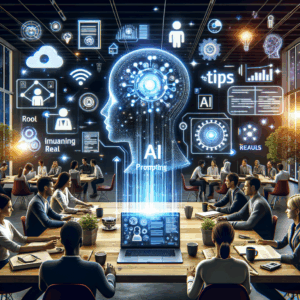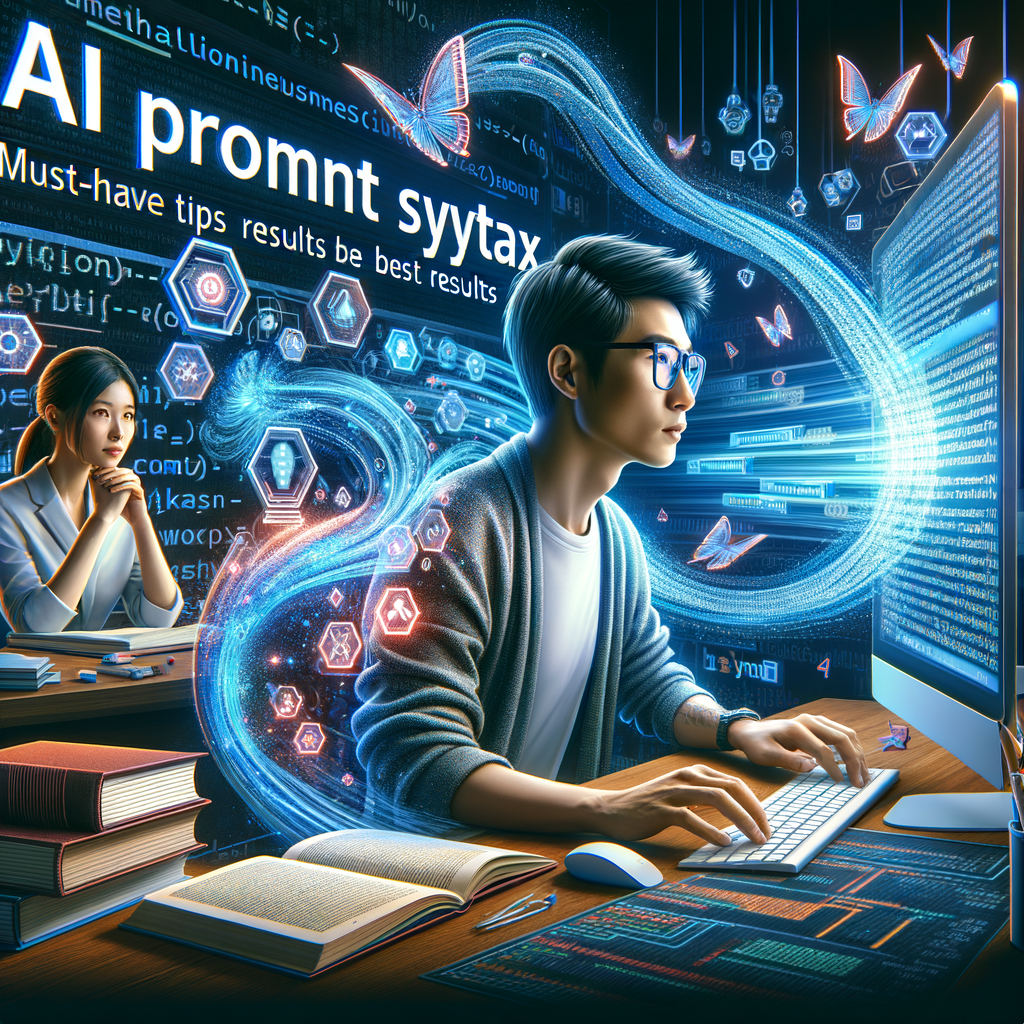
Ai Prompt Syntax: Must-Have Tips For Best Results
Introduction
Using ai prompt syntax well changes your results. Good prompts make AI faster, clearer, and more useful. Poor prompts waste time and produce weak outputs.
This article explains must-have tips for best results with ai prompt syntax. I’ll keep the advice practical and easy to follow. You’ll learn what to include, what to avoid, and how to iterate for steady improvement.
Why ai prompt syntax matters
Prompt syntax shapes the information you receive from AI. A small change in syntax can shift tone, relevance, and accuracy. Therefore, learning prompt syntax gives you leverage over the model’s behavior.
Moreover, smart syntax helps with complex tasks. You can guide structure, length, and format without reinventing the wheel. In short, prompt syntax helps you control outcomes and save time.
Core components of ai prompt syntax
Every effective prompt includes a few core elements: context, task, constraints, and examples. Context sets the scene. The task tells the model what to do. Constraints control length, style, format, or data sources. Examples show desired output.
You should use these elements together. For instance, give brief context, then a clear task, add constraints, and show an example if needed. This combination reduces ambiguity and improves accuracy.
Be clear and specific
Clarity and specificity make prompts predictable. Instead of “Explain photosynthesis,” say “Explain photosynthesis in 5 short bullets for high school students.” You will get a concise, level-appropriate answer.
Also define terms when needed. If you mean “sales funnel” in a digital marketing sense, say so. That small detail prevents misinterpretation and saves follow-up questions.
Provide context, but keep it tight
Context helps AI understand scope and intent. Include only the most relevant details. Too much context can confuse the model. Too little leaves it guessing.
Use short background sentences. For example: “You are a UX writer for a banking app.” Then specify the task. This approach keeps prompts focused and effective.
Set constraints to shape output
Constraints steer the AI toward usable results. You can limit word count, tone, format, or structure. For example, require “200–300 words, friendly tone, include three headings.”
Constraints also improve consistency across multiple prompts. When you create templates, keep constraints the same. The model then produces predictable and comparable outputs.
Specify tone and style
The model can adopt many voices. Tell it which to use. For example: “Write in a conversational, professional tone with short sentences.” You will get a consistent voice across outputs.
If possible, show examples of the tone. For example, paste a paragraph that matches the desired voice. Examples speed up alignment and reduce revision cycles.
Give step-by-step instructions for complex tasks
For multi-step tasks, outline the steps. Ask the model to follow them in order. This method reduces errors and helps with long-form or procedural outputs.
You can also request numbered outputs. For instance: “List steps 1–6, each step no more than two sentences.” That makes the output scannable and easy to implement.
Use examples and templates
Use concrete examples to teach the model what you want. Examples work especially well when style or format matters. Show a before-and-after sample when possible.
Below is a simple template and examples table to get you started.
Table: Prompt templates and example use cases
| Template | Use case | Example prompt |
|—|—:|—|
| Role + Task + Constraints | Blog intro | “You are a content writer. Write a 150-word intro on sustainable travel. Friendly tone.” |
| Context + Goal + Output Format | UX copy | “You are a UX writer for a mobile bank. Create three short CTA options, 3–5 words each.” |
| Problem + Steps + Example | Troubleshooting guide | “Customer reports slow app. List 5 diagnostic steps. Provide commands for Windows and Mac.” |
| Persona + Style + Length | Sales email | “Write a follow-up email for a CEO. Formal, 4 paragraphs, 120–180 words.” |
Use these templates as starting points. Adapt them to your niche and tools.
Guide the structure and format
Always tell AI how to structure the output. Ask for lists, numbered steps, tables, or headings. This instruction saves you time when you need content ready to publish.
You can also specify file formats or code fences when requesting code or JSON. For example: “Return only valid JSON with keys: title, summary, tags.” This rule forces clean, machine-readable output.
Use examples for data and style
When you want a particular data format, show one. If you need a CSV row or JSON object, include a sample. The AI then follows the pattern.
Similarly, for style, paste a short paragraph that demonstrates the exact voice. The model will mirror that style and reduce revisions.
Iterate and refine prompts
Treat prompts as experiments. Start with a baseline, then tweak variables. Change wording, add constraints, or include extra context. Track what works and copy those prompts.
Use a changelog for your best prompts. Note which prompt produced the best output and why. Over time you will build a library of proven ai prompt syntax patterns.
Test with multiple examples
Test prompts against different inputs. For example, if you generate product descriptions, try items with short and long specs. Ensure the prompt handles edge cases like missing data.
Testing reveals weak spots and helps you adapt the prompt. You can then build fallback rules for unusual cases.
Control length and detail
If you need short output, give exact limits. For example, “Write 60–80 words.” If you want depth, ask for sections and subheadings. The model follows those directions closely.
Also use word count along with structure. For instance: “Write a 400-word article with 4 subheadings.” This combination yields content that fits your space and needs.
Ask the model to think step-by-step when necessary
When tasks require reasoning, request a chain of thought in a controlled way. For example: “List your assumptions, then produce final answer.” This prompt exposes the model’s logic.
Note: Some APIs may not allow full internal chain-of-thought. Instead, ask the model to show brief reasoning steps. This strategy reduces hallucination and increases trust.
Use few-shot examples for pattern learning
Few-shot learning means you provide a few input-output pairs. The model then generalizes the pattern. Use this for format-heavy tasks like rewriting or classification.
Keep examples concise and clearly labeled. Use 3–5 examples to reduce noise. The model often learns the pattern after two or three high-quality examples.
Keep prompts short but complete
Long, rambling prompts confuse the model. Yet, you must include all necessary details. Find the balance: short sentences, explicit goals, and needed constraints.
Break complex prompts into stages. Ask the model to produce an outline first. Then request the full output. This staged approach keeps prompts manageable and improves quality.
Use precise language and avoid vague terms
Words like “good” or “interesting” mean different things to different users. Use measurable terms instead. Replace “good” with “concise, 4–6 sentences, includes example.”
Similarly, avoid ambiguous modifiers like “as needed.” Quantify or provide examples. Precision reduces back-and-forth and delivers results faster.
Provide examples for evaluation criteria
If you judge outputs, tell the model the criteria. Say “Grade answers by clarity, accuracy, and completeness.” Then ask it to self-evaluate or prioritize output accordingly.
You can also ask the model to produce a confidence score. For example: “Rate your answer 1–10 for certainty and list assumptions.” Such transparency helps spot weak outputs.
Guardrails and safety constraints
If your content touches legal, medical, or safety topics, add guardrails. Tell the model not to give professional advice. Recommend seeking a qualified expert instead.
Also ask for citations when needed. For example: “Cite primary sources or reputable websites for statistics.” This practice reduces misinformation risks.
Prevent hallucinations with source requests
Hallucinations occur when the AI invents details. To reduce them, request verifiable sources. Ask for citations or links and require the model to say “I may be mistaken” when unsure.
If you need strictly factual outputs, combine the model with retrieval-augmented systems (RAG). These systems fetch real documents and ground the answer in actual data.
Use role-playing to set expectations
Assign the AI a role to sharpen outputs. Say “You are a marketing strategist with 10 years’ experience.” This framing helps the model adopt domain-specific priorities.
Role-play prompts also guide tone and depth. They reduce vague, generic responses and deliver specialized output faster.
Chain prompts for complex workflows
For long processes, chain prompts into sequences. First prompt: outline research plan. Second prompt: produce the draft. Third prompt: edit for clarity and SEO. This workflow breaks big tasks into focused steps.
Chaining also makes debugging easier. If the final output fails, you can inspect and tweak one step rather than rebuild everything.
Use temperature and sampling wisely
If your model allows temperature control, use it intentionally. Lower temperatures produce consistent, factual output. Higher temperatures add variety and creativity.
For factual tasks, set temperature low. For brainstorming, increase temperature. Test ranges and document your preferred settings.
Leverage system messages where available
Many AI platforms accept system-level instructions. Use them for persistent context or behavior rules. System messages help the model maintain a role across turns.
For example, set a system message like “You are concise and never exceed 200 words.” This rule governs all subsequent responses and avoids repetition.
Prompt engineering for code and data
When generating code, demand runnable output. Ask for language, dependencies, and usage examples. Also request tests where applicable.
For data tasks, specify formats such as CSV or JSON. Include sample records and required fields. The AI will then output machine-friendly data.
Common mistakes to avoid
Avoid vague prompts that assume shared context. Don’t skip constraints when format matters. Failing to define audience or purpose causes misaligned outputs.
Also avoid overloading a single prompt. If you ask for ten unrelated things, the model will mix them up. Break tasks into manageable chunks instead.
Prompt maintenance and version control
Treat prompts like code. Put them into version control and document changes. That practice helps teams reproduce successful outputs later.
Label prompts with their purpose, settings, and example outputs. Use a changelog to explain why you altered constraints or examples.
Accessibility and inclusivity in prompts
Include accessibility considerations when relevant. For instance, ask for alt text, plain language summaries, or captions. These directions make outputs more usable.
Also avoid biased or exclusionary language in prompts. Request neutral phrasing and diverse examples. Doing so improves fairness and audience reach.
Testing prompts for bias
Test prompts across demographic variations. Check tone, pronoun usage, and cultural references. Adjust the prompt to remove subtle bias or stereotyping.
You can also ask the model to audit its own outputs for bias. For example: “List potential bias in this paragraph and suggest fixes.”
Performance and latency considerations
Some prompt features increase latency. Long context windows or heavy few-shot examples slow responses. If speed matters, streamline your prompt.
Balance between quality and performance. Keep essential context and move optional background to an external retrieval system if needed.
Collaboration workflows with prompts
When multiple people use prompts, standardize templates and naming conventions. Share a prompt library that includes examples, constraints, and best settings.
Use documented prompts in project handoffs. That reduces duplicate work and keeps style consistent across teams.
Advanced techniques for power users
Use meta-prompts to generate better prompts. Ask the AI to rewrite your prompt for clarity and effectiveness. Then test the improved version.
You can also create dynamic prompts that include live data. For example, inject recent product metrics or customer quotes into each prompt automatically.
Debugging prompt failures
If outputs fail, isolate the issue. Test minimal prompts first. Then add one constraint at a time until the output breaks.
Keep a log of failed prompts and fixes. Over time you’ll spot patterns and common failure modes.
Real-world examples and templates
Here are a few tested templates to adapt for your use. Use them as starting points and tweak as needed.
1) Blog outline
“You are an SEO writer. Create a 7-point blog outline on [topic]. Include keywords: [list]. Each point should be one sentence.”
2) Product descriptions
“You are a product copywriter. Write three 80-word descriptions for [product]. Tone: energetic. Include three benefits and one feature per description.”
3) Customer support reply
“You are a customer support agent. Reply to a frustrated customer about late delivery. Empathize, apologize, offer two solutions, and keep it under 120 words.”
4) Code generation
“You are a Python developer. Generate a function called fetch_and_cache(url). Use requests and lru_cache. Include docstring and a usage example.”
Final checklist before sending a prompt
Use this checklist to validate your prompts.
– Have you stated the role or context?
– Did you define the task clearly?
– Are constraints explicit (length, tone, format)?
– Did you include examples if format matters?
– Did you ask for sources when needed?
– Did you set safety or advisor guardrails?
– Have you tested edge cases?
If you answer yes to these, go ahead and run the prompt.
Wrap-up
Learning ai prompt syntax offers a big productivity boost. You gain control over accuracy, style, and format. Moreover, you reduce editing time and avoid repeated clarifications.
Start simple, iterate often, and keep a prompt library. With practice, you will craft prompts that reliably produce high-quality outputs.
FAQs
1) How long should an ai prompt be?
Short and complete beats long and vague. Use concise sentences to provide role, task, constraints, and examples. If a task is complex, break it into stages.
2) How many examples should I give for few-shot learning?
Three to five clear examples usually work well. Fewer examples can teach a pattern. More examples may increase latency and noise.
3) Can prompts prevent hallucinations entirely?
No. Prompts reduce hallucinations, but they cannot eliminate them. Use retrieval-augmented methods and ask for citations to minimize false details.
4) Should I always include a role in my prompts?
You don’t always need one, but roles improve domain-specific answers. For specialized tasks, assign a role to guide priorities and voice.
5) How do I keep prompts consistent across team members?
Use a shared prompt library and templates. Add descriptions, example outputs, and version notes. Standardize naming and settings.
6) What temperature should I set for factual content?
Lower temperatures create factual, consistent responses. A temperature near 0–0.3 is typical for precise tasks. For creative tasks, increase it.
7) Can I use ai prompt syntax for non-text outputs like images?
Yes. Describe the visual style, composition, colors, and constraints. Also include reference images or examples when possible.
8) How do I measure prompt quality?
Measure accuracy, relevance, coherence, and time to final output. Use human evaluation or automated metrics depending on the task.
9) Is there a privacy risk when sending prompts with sensitive data?
Yes. Avoid sending personal or confidential data unless you trust the platform and its data handling policies. Use anonymized or synthetic data for testing.
10) Where can I find more examples of good prompts?
Look at community prompt libraries, official docs from AI providers, and case studies. Also keep a personal repo of tested prompts.
References
– OpenAI Prompting Guide — https://platform.openai.com/docs/guides/prompting
– Anthropic Prompt Design Principles — https://www.anthropic.com/prompt-design
– Google PaLM API Best Practices — https://developers.generativeai.google
– Retrieval-Augmented Generation (RAG) overview — https://huggingface.co/docs/rag
– Writing Effective Prompts (Stanford HAI) — https://hai.stanford.edu/news/guide-to-prompt-engineering