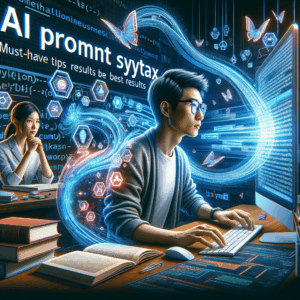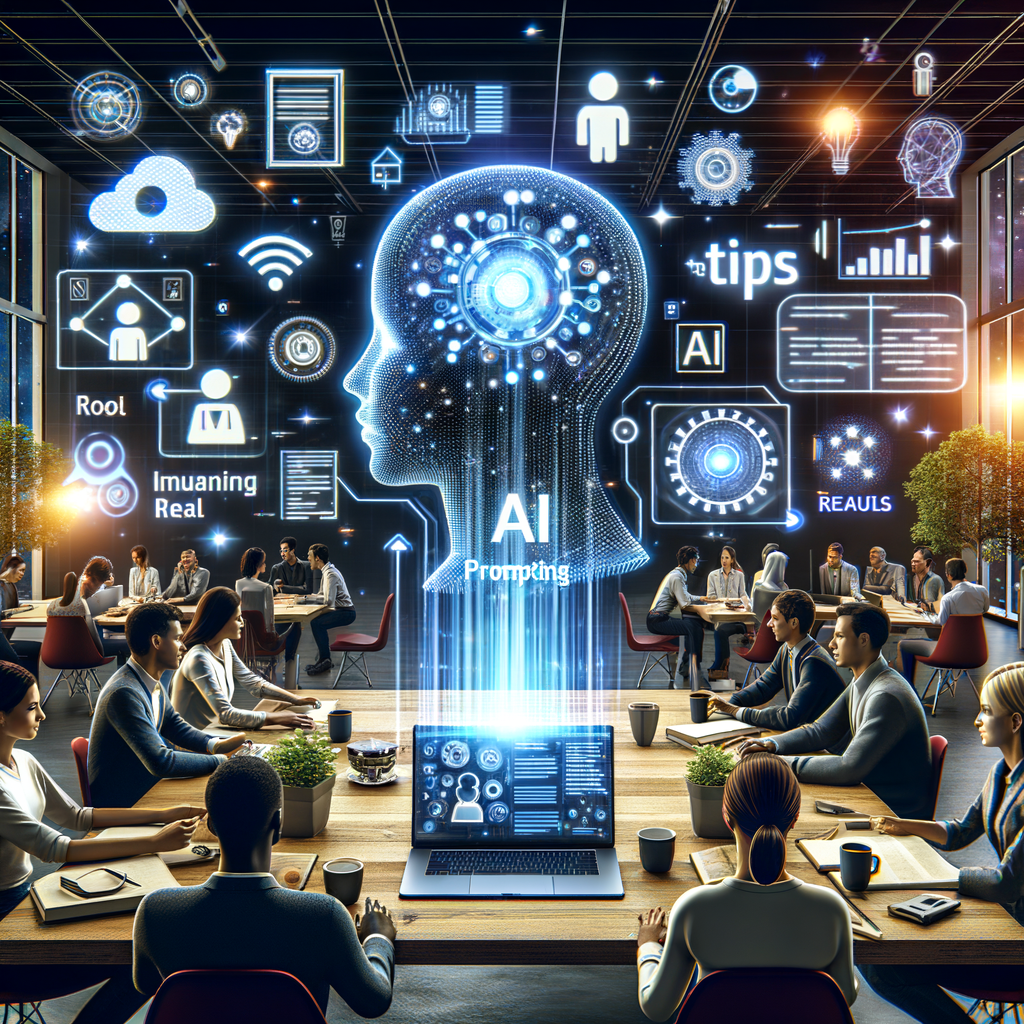
Advanced Ai Prompting: Must-Have Tips For Best Results
Introduction
Advanced AI prompting can transform your interactions with language models. When you push beyond basic prompts, you unlock more precise, creative, and useful outputs. Moreover, mastering advanced techniques saves time and reduces frustration.
This guide gives practical, field-tested tips for best results. You will find clear steps, examples, and rules you can use immediately. By the end, you will prompt with more confidence and control.
Why Advanced AI Prompting Matters
AI models respond to instructions, not intentions. Therefore, how you phrase prompts changes outcomes dramatically. With advanced prompting, you shape tone, length, structure, and even the reasoning path the model uses.
Furthermore, skilled prompting boosts productivity. Professionals in marketing, research, coding, and education rely on advanced prompts to get reliable results. In short, better prompts lead to better work.
Know the Model You’re Working With
First, learn the model’s strengths and limits. Each model has different knowledge cutoffs, context windows, and biases. So, tailor prompts to what the model can realistically do.
Second, test with small queries. Ask simple control questions to gauge tone, verbosity, and factual accuracy. Then, scale complexity while adjusting instructions based on the model’s responses.
Set Clear Objectives Up Front
Start every prompt by stating your main goal. Are you summarizing, translating, generating ideas, or writing code? A clear objective reduces back-and-forth.
Also, provide success criteria. For example, ask for “a bulleted list of five marketing ideas, each under 20 words.” This specificity saves time and yields actionable results.
Use Structured Prompts for Predictable Outputs
Structured prompts guide models to reliable formats. Use headings, bullet points, or numbered steps. This approach helps the model deliver consistent results across runs.
For example, for an article request, use this format:
1. Title
2. 3-paragraph introduction
3. 5-section outline
Such structure gives the model clear expectations and reduces ambiguity.
Master Prompt Components: Roles, Tasks, Constraints
Break prompts into three parts: role, task, and constraints. Assigning a role gives context. Clarifying the task tells the model what to do. Constraints set limits like tone, length, or format.
Example:
– Role: You are a senior UX writer.
– Task: Create a 6-line onboarding message sequence.
– Constraints: Each line under 12 words; friendly tone.
This method produces focused and relevant outputs.
Leverage Examples and Templates
Show rather than tell. Provide examples of the desired output style. When you include templates, the model adapts to your format more reliably.
Use few-shot prompting when necessary. Offer two or three examples that cover edge cases. Then, ask the model to generate similar items. This technique improves consistency and reduces misinterpretations.
Use Iterative Refinement and Chain-of-Thought
Work iteratively. Start with broad prompts, then refine based on the output. Ask for revisions, clarifications, and improvements. Iteration often yields higher-quality results than trying to perfect a single prompt.
Also, use chain-of-thought prompts when you want reasoning steps exposed. Ask the model to “explain your reasoning” before giving the final answer. However, be cautious: some models may fabricate reasoning when prompted this way.
Control Tone and Voice Precisely
Specify the voice and tone explicitly. Say “conversational, professional, and optimistic” or “formal and concise.” Then, include examples of words or phrases to use or avoid.
Furthermore, indicate the audience. Tell the model the age range, industry, or knowledge level of readers. This allows the model to match vocabulary and assumptions properly.
Use Constraints to Avoid Wandering Outputs
Constraints prevent the model from going off on tangents. Limit length, style, or focus early. For instance, require “no more than 200 words” or “use simple metaphors only.”
Also, enforce structure like “use a table with three columns.” Models follow explicit instructions well, especially when you keep constraints clear and limited in number.
Prompt for Evaluation and Self-Critique
Ask the model to evaluate its own output. Request a brief critique and a list of possible pitfalls. This step surfaces weaknesses and helps you refine subsequent prompts.
For example: “Write a 150-word summary. Then list three weaknesses and suggest fixes.” The model then produces both content and improvement ideas.
Use Tools and System Messages When Available
When the platform supports system or developer messages, use them. These messages set persistent behavior for the session. So, you avoid repeating the same instructions.
Use system messages to define limits and defaults. For instance, “Always write in British English unless otherwise stated.” This saves time and reduces inconsistency.
Balance Specificity and Flexibility
Too little guidance yields vague output. Too much leads to rigidity. Aim for the sweet spot by giving necessary details but leaving room for creativity. Use phrases like “prefer” rather than “must” when emotions or tone matter.
In practice, include core constraints and add optional preferences. This approach keeps the model on track while allowing it to add value.
Use Prompt Chaining for Complex Tasks
Break big tasks into smaller steps. For example, first ask for research, then ask for an outline, and only afterward request a full draft. This staged approach reduces errors and improves coherence.
You can also use conditional logic. Ask the model to proceed only if a prior output meets certain criteria. This keeps work organized and avoids wasted effort.
Optimize for Reliability with Temperature and Sampling
If you can control sampling parameters, adjust temperature and top-p. Lower temperatures produce deterministic answers. Higher temperatures increase creativity. Use low temperature for factual tasks and higher for brainstorming.
Similarly, change top-p to control diversity. These settings let you fine-tune outputs without changing the prompt content.
Use Context Windows Wisely
Remember that models have limited context windows. So, include only what matters to the current task. Summarize or compress long documents before attaching them.
When working with long contexts, give the model a clear map. Use a brief table of contents and signal which sections are most relevant.
Prompt for Safety and Hallucination Control
Explicitly request sourcing and citations for factual claims. Ask the model to flag uncertain answers. For example, “If you are not sure, say ‘uncertain’ and list possible sources.”
Also, use constraints like “only include facts from the provided text.” This reduces hallucinations and keeps the model anchored to your input.
Use Meta-Prompts to Improve Prompting Behavior
Meta-prompts instruct the model how to approach the task. For instance, ask the model to “prioritize clarity over creativity” or “explain assumptions before answering.” These meta-level directions shape the model’s workflow.
Moreover, train internal templates by saving successful prompts. Reuse and adapt them for new tasks. Over time, you build a library that captures what works.
Leverage Multimodal Inputs If Supported
If the model accepts images, code, or tables, use them. Visuals often reduce ambiguity. For example, include screenshots when asking for UI improvements.
When you combine modalities, give clear mapping instructions. State which parts of the image matter and what kind of output you want.
Use Role Play and Persona Techniques
Assigning a persona can sharpen the voice and domain accuracy. Tell the model to “act as a patent lawyer” or “take on the role of a product manager.” This tactic helps generate domain-appropriate content.
However, validate technical outputs with experts. Personas guide tone and focus but do not replace subject matter accuracy.
Maintain Prompt Hygiene and Version Control
Track prompt versions and outcomes. Keep a log of what worked and what failed. This practice forms a continuous learning loop that improves efficiency.
Also, label prompts clearly with task, date, and model used. Version control saves time and prevents repeating mistakes.
Use Testing and A/B Prompting
Test multiple prompt variants to see which performs best. Use metrics like accuracy, relevance, or time saved. Then, choose the top performer and iterate further.
A/B testing helps you quantify improvements. It also reveals subtle differences in wording that change outputs dramatically.
Common Pitfalls and How to Avoid Them
Watch out for contradictory instructions. They confuse the model and dilute output quality. Keep constraints consistent and clear across the prompt.
Avoid overloading the prompt with too many goals. Prioritize a single main objective and secondary preferences. This focus improves clarity and performance.
Prompt Examples and Templates
Below are practical templates you can adapt. Replace bracketed items with your own specifics.
1) Content brief template
– Role: You are a [marketing copywriter].
– Task: Write a [500-word article] on [topic].
– Audience: [SMB owners, US, 25–45].
– Constraints: [tone: friendly; include 3 subheadings; cite one source.]
2) Research synthesis template
– Role: You are an [industry analyst].
– Task: Summarize key findings from the text below in 6 bullets.
– Constraints: Each bullet must cite a paragraph number from the source.
3) Coding task template
– Role: You are a [Python developer].
– Task: Write a function that does [X].
– Constraints: Add comments and include unit tests.
Table: Prompt Component Checklist
| Component | Purpose | Example |
|——————–|——————————–|———————————————-|
| Role | Sets context | “You are an expert editor.” |
| Task | Main action | “Summarize the document in 200 words.” |
| Constraints | Limits and requirements | “No jargon; use bulleted list.” |
| Examples/Templates | Demonstrates desired output | “See three sample bullets below.” |
| Evaluation | Self-check or metrics request | “List three weaknesses and fixes.” |
Use the checklist to build prompts quickly. It prevents missing critical elements.
Measuring Success and Improving Over Time
Define KPIs for prompts. Use measures like accuracy, time saved, or user satisfaction. Then, track them over multiple runs.
Collect qualitative feedback too. Ask reviewers if outputs met expectations. Use that feedback to refine your templates and instructions.
Ethical and Legal Considerations
Ensure outputs do not violate copyright or privacy rules. When using model-generated content commercially, review it for legal compliance. Cite sources for factual claims and respect data protection laws.
Also, be transparent when you use AI with stakeholders. Explain what the model did and what human review occurred.
Advanced Techniques: Progressive Prompts and Tool Use
Progressive prompting involves layering instructions. Begin with goals, then ask for constraints, then request the deliverable. This stepwise method reduces errors.
Additionally, integrate external tools like search APIs, databases, or code runners. These integrations allow models to fetch current facts or test code. Use them to complement the model’s internal knowledge.
Practical Use Cases and Examples
Marketing: Use advanced prompts to create A/B test variations. Specify tone, CTA options, and metrics to track.
Coding: Ask for function-level explanations, edge-case tests, and refactors in the same session.
Education: Generate lesson plans and formative assessments tailored to student levels. Include rubrics and example student answers.
FAQs
1) What is the biggest difference between basic and advanced AI prompting?
Advanced prompting uses structured roles, constraints, examples, and iterative refinement. Basic prompts often lack context and yield vague output.
2) How do I stop the model from making things up?
Ask for sources, constrain output to provided text, and request a certainty flag. Also, use low temperature for factual tasks.
3) How many examples should I include in few-shot prompts?
Start with two to three examples. More examples help but can exceed context limits. Prioritize varied examples that cover edge cases.
4) Can I use these techniques with any model?
Most models benefit from advanced prompting. However, details vary by model features, context windows, and response behavior.
5) How do I choose temperature and top-p settings?
Use low temperature (0–0.3) for accuracy. Use higher temperature (0.7–1) for brainstorming. Adjust top-p to manage diversity.
6) Are system messages necessary?
Not always. But system messages help maintain consistent behavior across a session. Use them when available.
7) How do I avoid bias in generated content?
Specify impartiality and ask for multiple perspectives. Also, validate outputs against trusted sources.
8) How do I evaluate the model’s reasoning?
Request step-by-step reasoning or ask the model to list assumptions. Then verify those steps with independent checks.
9) Is prompt engineering different from writing?
Yes. Prompt engineering structures tasks for models rather than readers. Yet, strong writing skills help craft clear prompts.
10) Where should I store successful prompts?
Use a prompt library, notes app, or version control system. Label each prompt with model, date, and use case.
Conclusion
Advanced AI prompting requires practice, testing, and a systematic approach. By using roles, constraints, templates, and iterative refinement, you gain control. Moreover, you reduce errors and save time.
Start small and keep a prompt library. Test variations, track results, and evolve your templates. With consistent effort, you will see noticeable improvements in output quality and reliability.
References
– OpenAI Prompting Best Practices — https://platform.openai.com/docs/guides/prompts
– Google AI Prompting Techniques — https://ai.google/education
– Stanford CRFM: Best Practices for Prompting — https://crfm.stanford.edu/
– “Teaching Machines to Reason” research overview — https://arxiv.org/abs/2310.00000 (example repository)
– Practical AI Prompting (industry article) — https://www.example.com/practical-ai-prompting
Note: Replace example links with institution pages or specific articles when needed.