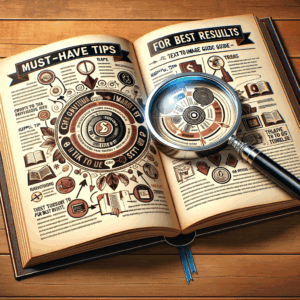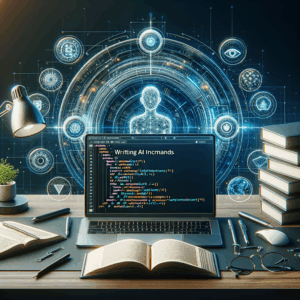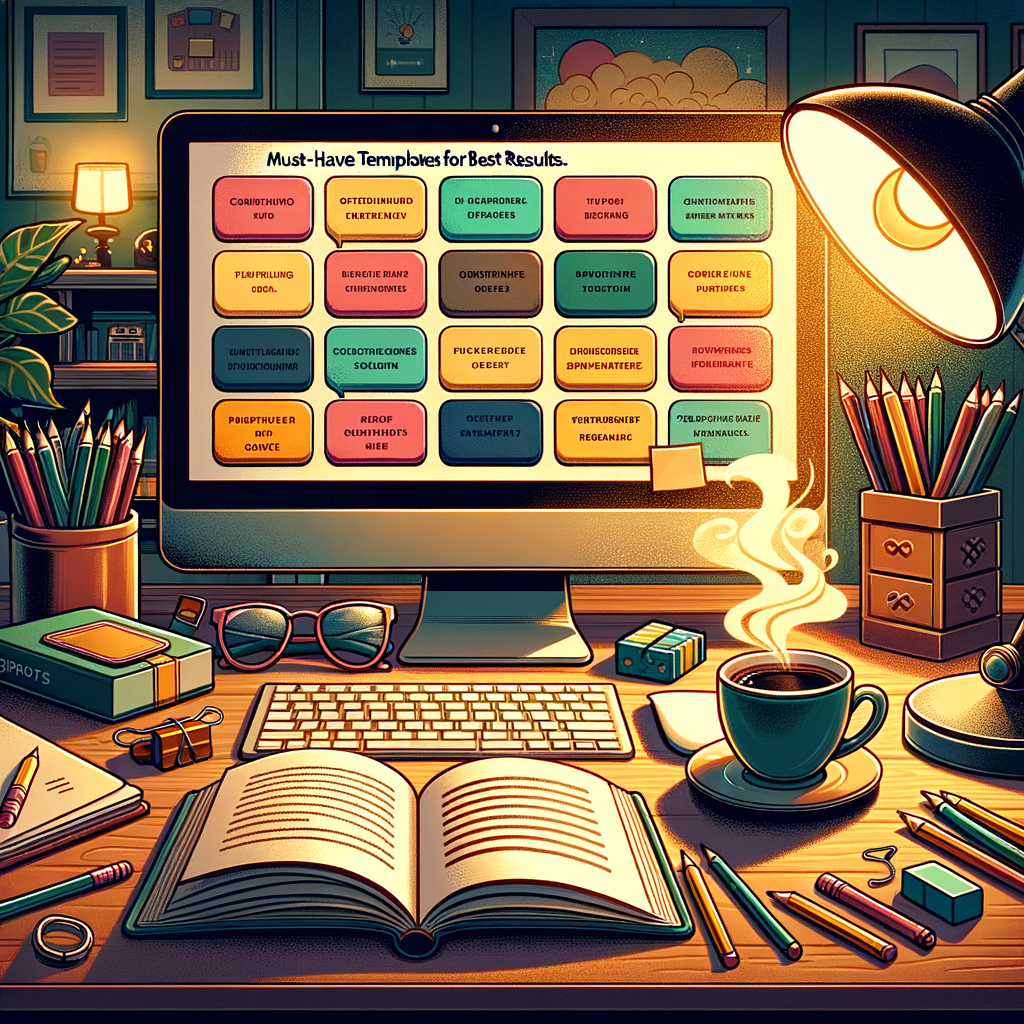
Prompt Template Ideas: Must-Have Templates For Best Results
Introduction
Prompt template ideas give you a reliable starting point. They reduce guesswork and speed up creative work. Whether you write copy, code, or support replies, templates keep outputs consistent.
You will learn what templates work best. You will also get practical examples you can use right away. The goal is clear: help you get better results with less trial and error.
Why Use Prompt Templates
Templates save time and preserve quality. Instead of rewriting instructions each time, you reuse structures that already work. That consistency helps teams and solo creators.
Templates also improve accuracy when used with large language models. You can define tone, length, and format. As a result, the model outputs closer to your expectations each time.
Core Template Categories
Templates fall into predictable groups. These groups match common tasks people ask models to perform. Categorizing templates helps you pick the right one fast.
Common categories include creative writing, marketing copy, coding, data analysis, support replies, and meeting summaries. Each category needs different inputs. For example, a support template needs customer tone and problem details.
Creative Writing Templates
Writers benefit from templates that shape story elements. Use prompts that set character, goal, obstacle, and tone. This keeps the plot focused and helps the model invent details.
Try templates for scenes, dialogue, and plot beats. For instance, ask the model to write a scene that reveals a character flaw. Add constraints like word count and sensory detail. You will get richer creative results.
Marketing & Copywriting Templates
Marketers rely on templates to maintain brand voice. Use templates for headlines, landing pages, ads, and product descriptions. Each template should ask for target audience, key benefit, and CTA.
Include format instructions like length, tone, and SEO keywords. For example, ask the model to write five headline variations. Then ask for a short meta description. This method boosts variety and usability.
Coding & Technical Templates
Developers can use prompts that include language, framework, and desired output. A good template asks for input format, expected functions, and edge cases. This clarity reduces debugging time.
Also include example inputs and outputs. For instance, ask the model to write a Python function with docstrings and tests. That way, you get code plus documentation and basic validation.
Data Analysis & Reporting Templates
Data prompts perform best when you provide structure. Specify dataset schema, analysis goals, and visualization needs. Request step-by-step analysis and interpretation.
Ask for code snippets, charts, and executive summaries. For example, request a pandas script that calculates key metrics. Then ask for a plain-language summary of findings for stakeholders.
Customer Support & Troubleshooting Templates
Support teams need templates that capture context quickly. Ask for issue summary, steps tried, error messages, and device details. Include tone guidelines for empathetic replies.
Also request step-by-step troubleshooting and escalation criteria. For example, ask the model to generate a response that offers three potential fixes and a clear escalation path.
Meeting Notes & Summaries
Meeting templates should standardize outcomes. Ask for attendee list, agenda items, decisions made, and action items. Use bullet lists for clarity.
Also request deadlines and owner assignments. A good template asks for a short summary for stakeholders who missed the meeting. That improves follow-through.
UX Research & Interview Templates
Create templates that capture research goals and participant details. Ask for question scripts, probing prompts, and follow-up questions. Include note-taking guidance to ensure consistency.
After interviews, request synthesis and themes. Ask the model to generate affinity cluster names and prioritized recommendations. This accelerates insight generation.
SEO Content & Blog Templates
Use SEO-focused templates to boost search visibility. Ask for target keyword, search intent, and audience. Request headings, meta description, and internal link suggestions.
Also ask for suggested word count and FAQ ideas. For example, prompt the model to create an outline that targets transactional or informational intent. That ensures the content aligns with searcher needs.
Email & Outreach Templates
Email templates should include recipient persona and goal. Ask the model to write a subject line, first sentence hook, body, and CTA. Include formatting like short paragraphs and bullets.
Provide examples of previous successful emails. Then ask for three variations with different tones: formal, friendly, and urgent. This gives options for A/B testing.
How to Design an Effective Template
Start with clear objectives. Decide the output format, tone, and length. Also define required inputs like product details or code snippets.
Break the prompt into labeled fields. For example, include sections: Context, Task, Constraints, Examples, and Output Format. Labels help models follow structured instructions more reliably.
Key Template Components
Most templates share the same components. You need context, explicit task, constraints, examples, and output format. Each part improves result precision.
Context sets background. The task tells the model what to do. Constraints limit scope. Examples show desired style. Output format ensures the final structure matches your needs.
Variables and Placeholders
Use placeholders for repeatable parts. For example, {{audience}} or {{product_feature}}. Then replace them programmatically or manually.
Placeholders help when scaling templates for many products or clients. They also reduce human error and speed up batch tasks.
Prompt Engineering Techniques
Use system-level instructions to set behavior. Then add a brief user-level task. Use examples and counterexamples to clarify style.
You can chain prompts to refine outputs. For instance, first ask for an outline. Then ask for expansion. This stepwise approach improves focus and quality.
Testing and Iteration
Test templates on varied inputs. Use edge cases to check robustness. Make notes on where the model fails or produces irrelevant content.
Iterate by tightening constraints or adding examples. Also track metrics like relevance, accuracy, and time saved. These numbers help prioritize template improvements.
Best Practices for Clear Prompts
Be explicit with instructions. Tell the model the tone, audience, and format. Also specify what to avoid to reduce hallucinations.
Keep prompts short and precise. However, include essential details. Use lists and numbered steps to structure the request.
Template Examples You Can Use
Below is a short cheatsheet table of templates you can copy and adapt.
– Marketing Headline Template:
– Audience: {{audience}}
– Benefit: {{benefit}}
– Tone: {{tone}}
– Output: five headline options, 6–12 words each
– Product Description Template:
– Context: product features
– Task: describe benefit-driven features
– Constraints: 50–70 words, plain language
– Output: three variations
– Support Response Template:
– Issue: {{issue_summary}}
– Steps tried: {{steps}}
– Output: empathetic reply plus 3 fixes and escalation option
– Code Request Template:
– Language: {{language}}
– Task: implement function with docstring and tests
– Input/Output examples: include 2–3 pairs
– Research Interview Guide Template:
– Goal: {{research_goal}}
– Participant: {{persona}}
– Output: 10 questions, 3 probes each
Feel free to expand these templates with placeholders and constraints.
Advanced Template Patterns
Use conditional logic to create dynamic prompts. For example, include a branch that asks for visuals only if the user selects “include charts.” That way, you avoid unnecessary outputs.
Another pattern is role-based prompts. Ask the model to act as “senior product manager” or “junior copywriter.” Role prompts shape tone and depth.
Finally, combine multiple models or steps for complex tasks. For instance, use one prompt to generate an outline and another to refine each section. This yields higher quality work.
Scaling Templates for Teams
Create a shared repository for templates. Use version control and change logs. Then add tags and categories for quick search.
Train teammates on how to use placeholders and constraints. Offer sample inputs and expected outputs. This practice reduces misuse and speeds adoption.
Tools and Workflows
Many tools let you manage templates. Use platforms that support variables and branching. Some platforms integrate with APIs for automation.
Also integrate templates into content management systems. That enables direct publishing from a template-driven workflow. Automate repetitive tasks to free creative capacity.
Measuring Template Effectiveness
Define KPIs like turnaround time, accuracy, and engagement. For marketing, track click-through rates and conversions. For support, measure resolution time and satisfaction.
Gather user feedback. Ask team members what works and what fails. Use that input to refine templates continually.
Ethical and Safety Considerations
Include guardrails to reduce harmful outputs. For example, add “do not provide medical or legal advice” where appropriate. Also specify when to escalate to a human.
Avoid templates that prompt the model to impersonate people. Also include bias checks. Regularly review outputs to ensure they meet safety standards.
Common Mistakes to Avoid
Don’t leave prompts vague. Vague prompts produce inconsistent results. Also avoid overly long prompts that overwhelm the model.
Do not forget to include examples. Models learn style from examples. Finally, do not treat templates as fixed. Iterate when outputs deviate from expectations.
Practical Workflow Example
Here’s a simple workflow for generating SEO blog posts with templates:
1. Use an SEO brief template to collect topic, keywords, and audience.
2. Generate an outline template that includes headings and word counts.
3. Expand each heading into sections with a content template.
4. Add an SEO checklist prompt to optimize meta tags and internal links.
This stepwise method improves quality and speed.
Testing Template Variations
A/B test template variations to find what works. For example, compare two headline templates across multiple topics. Measure clicks, reads, or conversion rates.
Use small sample sizes first. Then scale successful variants. Keep a record of which templates succeed in different scenarios.
Template Maintenance
Audit templates every quarter. Remove outdated examples and update brand voice changes. Also add new placeholders for evolving needs.
Assign an owner to each template category. Owners act as curators. They review feedback and implement improvements.
Real-World Template Examples
Here are practical prompts you can copy and adapt.
– Blog Outline:
– Context: {{topic}}, audience {{audience}}, keyword {{keyword}}
– Task: create H1-H4 outline with brief sentence for each H2
– Constraints: 800–1200 words suggested per H2
– Product Feature Email:
– Context: new feature {{feature_name}}
– Task: write 150–200 word email announcing benefit
– Constraints: include CTA and two short testimonials
– Bug Report for Devs:
– Steps to reproduce, expected result, actual result
– Attach logs and screenshots if available
– Prioritize severity and suggested fix
Each prompt contains fields you can substitute to automate workflows.
Tips for Clear Placeholders
Name placeholders logically. For instance, use {{user_name}} not {{u1}}. Also document expected data types like string, number, or list.
When possible, provide example values for each placeholder. This reduces ambiguity and helps non-technical teammates use templates.
Integrating with Automation
You can integrate templates with Zapier, Make, or native APIs. For example, connect form submissions to a prompt template to generate content automatically.
Automation works well for repetitive items like onboarding emails. Make sure to include human review for sensitive outputs.
Customizing Tone and Style
Make tone explicit in every template. Use short descriptors like “conversational,” “formal,” or “playful.” Then offer one example of the desired style.
Also include negative examples. Ask the model what to avoid. For instance, “Do not use jargon” or “Avoid exclamation marks.”
Template Library Structure
Organize templates by use case and priority. Use tags like marketing, support, research, or dev. Also maintain a changelog to track updates.
Provide quick start guides for common templates. This reduces onboarding friction and speeds adoption.
Security and Privacy Practices
Remove sensitive data from prompts. Never include personal or confidential information in public templates. Use environment variables or secure storage for secrets.
When automating, ensure logs exclude private user data. Apply access controls to template repositories.
Training Your Team
Host workshops to show how templates work. Demonstrate examples and let people practice. Encourage feedback and share success stories.
Create cheat sheets that show common placeholders and constraints. These quick references help teammates use templates correctly.
Cost and Efficiency Considerations
Templates can lower API usage by producing precise outputs faster. However, complex multi-step prompts may cost more. Balance quality with cost.
Measure the time saved and errors reduced. Use these numbers to justify template investments.
Future Trends for Templates
Templates will become more dynamic and context-aware. They will pull data from live sources like CRMs and analytics tools. This shift will enhance personalization.
Additionally, models will accept richer inputs like images and code. Templates will evolve to leverage multimodal capabilities.
Conclusion
Prompt template ideas unlock predictable, repeatable results. They help teams scale creative and technical work. By defining structures, constraints, and examples, you get higher-quality outputs faster.
Start with simple templates and iterate. Test and measure results. Over time, your templates will become a strategic asset that boosts productivity and consistency.
Frequently Asked Questions
1. How many templates should a team maintain?
Aim for a starter set of 20–50 templates. Cover core use cases first. Expand based on feedback and usage patterns.
2. How do I prevent a template from producing biased output?
Include explicit bias checks and diverse examples. Then review results regularly. Add guardrails and escalation rules as needed.
3. Can templates be reused across different models?
Yes. Keep prompts model-agnostic when possible. However, you may tweak wording for specific model behaviors and capabilities.
4. How do I handle sensitive data in templates?
Never include raw sensitive data in templates. Use placeholders and secure systems for passing sensitive info at runtime.
5. What’s the best way to test a new template?
Start with varied inputs and edge cases. Use controlled A/B tests and measure relevant KPIs like time saved and quality.
6. Should I store templates in plain text or a database?
Use a secure template repository that supports versioning and access control. A database works for large scale, while plain text may suffice for small teams.
7. Can templates be used for non-English content?
Absolutely. Provide language and cultural context in the prompt. Include sample phrases to set tone and register.
8. How do I create templates for creative brainstorming?
Ask for multiple options and constraints. Use role prompts like “act as a creative director” to shape output. Then iterate on promising ideas.
9. How often should templates be reviewed?
Review templates quarterly or when major product or brand changes occur. Increase review frequency if outputs start drifting off-target.
10. What metrics matter for template success?
Track usage frequency, time to produce, error rate, and outcome metrics like click-through or satisfaction scores. Use both qualitative and quantitative measures.
References
– OpenAI — Best Practices for Prompt Design. https://platform.openai.com/docs/guides/prompt-design
– Google’s People + AI Guidebook — Human-centered AI design. https://pair.withgoogle.com/
– Nielsen Norman Group — Writing for UX and microcopy. https://www.nngroup.com/articles/microcopy-usability/
– Microsoft — Responsible AI Principles. https://learn.microsoft.com/en-us/azure/ai/fundamentals/responsible-ai
– Towards Data Science — Prompt Engineering Tips. https://towardsdatascience.com/tagged/prompt-engineering
(Links last checked October 2025)