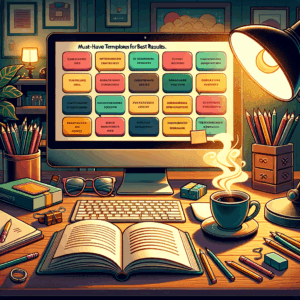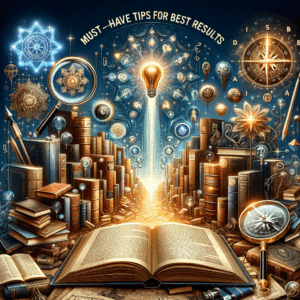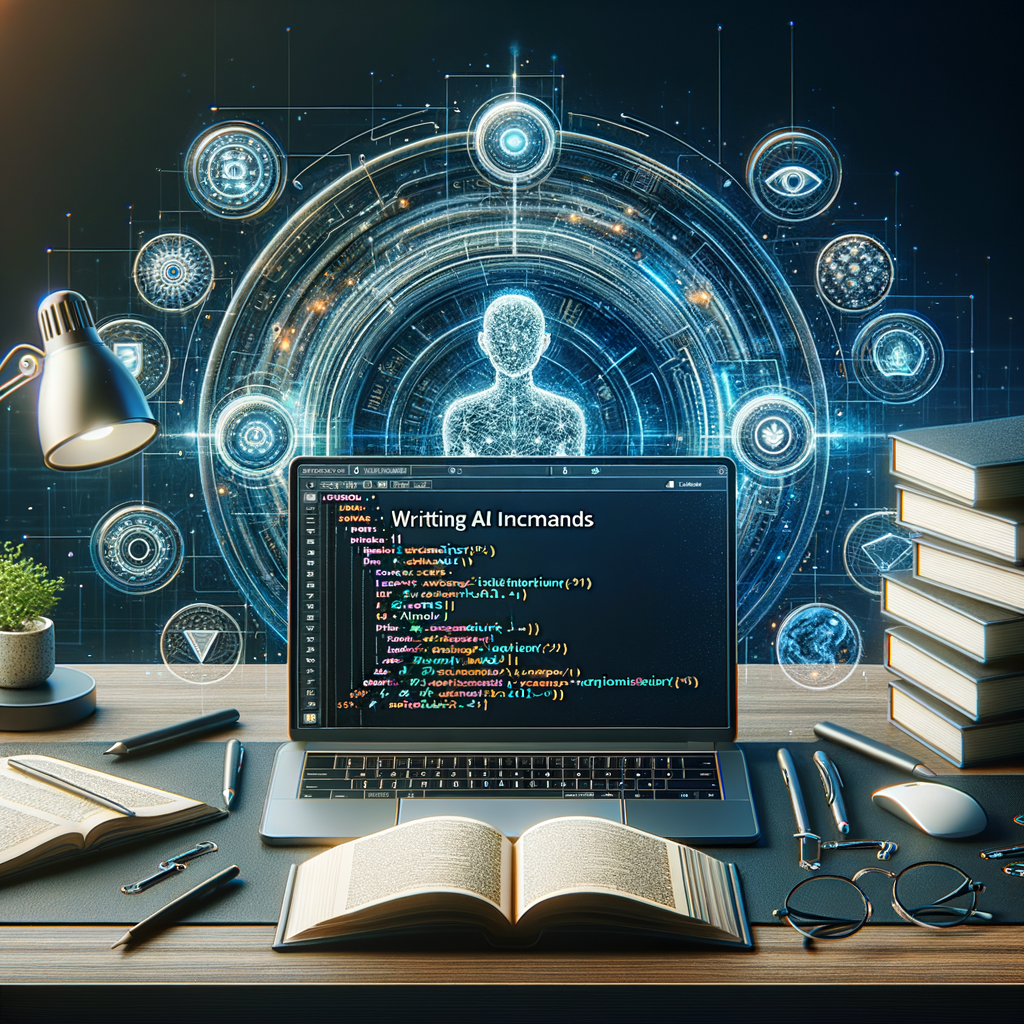
Writing Ai Commands: Must-Have Guide For Effortless AI
Introduction
Writing AI commands matters more than ever. As AI tools spread, users must learn to guide them well. Clear commands make AI faster, safer, and more useful.
This guide trains you to write effective commands. You will find practical tips, templates, and real examples. Also, you will learn testing and ethical best practices.
Why writing ai commands matters
Good commands save time and reduce frustration. When you tell AI exactly what you want, it responds with relevant results. Consequently, you spend less time fixing errors.
Moreover, clear commands improve reliability. Teams get consistent outputs, and tools integrate better. For businesses, this means lower costs and higher productivity.
Core principles of effective commands
Keep commands concise and specific. State the task, the constraints, and the desired format. For example, ask for “three bullet points, each under 12 words.”
Use plain language and limit jargon. AI models respond to clarity. As a result, your commands perform well across platforms and versions.
Use active voice and direct verbs. Start with verbs such as “summarize,” “translate,” or “create.” Then, supply context and examples when needed. This combination helps AI interpret your intent.
Command structure: a reliable template
A simple template improves consistency. Try this pattern: intent, context, constraints, format. First, name the intent. Next, give background details. Then, list limits like word count or tone. Finally, define the required output structure.
For instance: “Summarize the article: topic = remote work tools; audience = managers; length = 120 words; style = concise; include three takeaways.” This template prevents ambiguity. Also, it makes prompts reusable across projects.
Prompt-length: when to be brief and when to expand
Short prompts work for simple tasks. For example, “Translate this to Spanish” often suffices. However, longer prompts work better for complex tasks. If you need structure, provide examples and rules.
Therefore, balance brevity with necessary detail. Start concise, then add constraints if results vary. That way, you preserve speed and improve accuracy.
Use examples and output anchors
Show the AI exactly what you want. Provide one or two sample outputs. This technique serves as an anchor. Consequently, the model mimics style and structure more reliably.
For instance, when asking for an email, include a sample subject and a short paragraph. If you need a table, show its columns and a row. Examples cut back-and-forth cycles significantly.
Specify tone, audience, and voice
Tone affects word choice and sentence rhythm. State it explicitly: “tone = friendly,” “tone = formal,” or “tone = urgent.” Similarly, tell the AI who the reader is. Then, the output will target that group better.
You can combine tone with reading level. Try “audience = beginners” or “reading level = 9th grade.” This instruction helps the AI maintain clarity and avoid needless complexity.
Common command patterns and templates
Below are reusable templates for frequent tasks. Use them as starting points and adapt as needed.
– Summarize:
– “Summarize: [text]. Keep it under [X] words. Include [Y] key points.”
– Rewrite:
– “Rewrite this for [audience] with [tone]. Keep [length] and avoid [words].”
– Create list:
– “List [N] ideas for [topic]. Provide a short description for each.”
– Generate code:
– “Write [language] code to [task]. Include comments and edge-case handling.”
– Compare:
– “Compare [A] vs [B]. Provide pros and cons and a final recommendation.”
These patterns speed up command creation. Also, they ensure you always include constraints and audience context.
Using variables and placeholders
Make commands modular by using variables. Replace specific details with placeholders such as [PRODUCT], [AUDIENCE], or [GOAL]. Then reuse the template across tasks.
For example: “Write a 150-word product description for [PRODUCT]. Target [AUDIENCE]. Use friendly tone.” Later, swap in actual product names. This approach streamlines workflows and reduces errors.
Lists and tables: how to request them
Ask for lists or tables explicitly. Use specific column names and row examples. That way, the AI outputs data you can copy into spreadsheets.
Example command for a table:
“Create a table with columns: Feature, Benefit, Estimated Cost. Provide three rows for [PRODUCT].” The AI then delivers a clear table you can adapt.
When you need CSV or JSON, specify the format. For example: “Return the table as CSV without extra commentary.” Many tools can parse that output automatically.
Handling ambiguities and follow-ups
Expect the AI to make assumptions sometimes. Anticipate vague points and clarify them in your initial prompt. If you miss something, use short follow-ups like “Focus on cost comparisons” or “Make it shorter.”
Also, use iterative prompting. First, ask for a draft. Then, refine with specific change requests. This cycle increases precision and reduces wasted time.
Control output length and style
Always set a target length when precision matters. Words, sentences, or bullet points all work. For instance: “Write 5 bullet points, 10 words each.”
If style matters, give concrete constraints. For example: “No passive voice” or “Avoid technical terms.” The AI follows these rules when you state them clearly.
Advanced techniques: chaining and role-playing
Chain prompts to handle complex tasks. Break a big goal into smaller steps. First, ask the AI to outline. Next, request a draft. Finally, ask for editing and polishing.
Role-playing improves domain-specific output. Ask the AI to assume a role like “You are a senior product manager.” Then provide context and tasks. The AI adapts vocabulary and reasoning accordingly.
Prompt injection and safety controls
Be aware of prompt injection risks. Malicious inputs can cause models to ignore your rules. Therefore, treat user-supplied content cautiously. Sanitize inputs and validate outputs before use.
Also, define safety limits in your commands. For example: “Do not provide medical or legal advice.” This instruction reduces harmful or inappropriate responses. However, remember that models are not infallible.
Examples for common tasks
Here are practical examples you can copy and adapt. Use them to speed your work and learn patterns.
1) Blog post outline
“Create a 7-point outline for a blog post about hybrid work benefits. Audience = HR managers. Tone = informative. Include suggested headings.”
2) Customer email
“Write a short onboarding email for new users. Product = time-tracking app. Include account setup steps and a link to help docs. Tone = friendly.”
3) Data analysis summary
“Summarize the attached dataset findings. Focus on trends in user growth and churn. Provide three charts we should create.”
These examples show clarity, constraints, and audience. They produce usable outputs more often than vague prompts.
AI commands for coding help
When asking for code, specify language, dependencies, and expected input-output. Then, request comments and tests.
Example:
“Write a Python function to remove duplicates from a list while preserving order. Include unit tests using pytest. Complexity should be O(n).”
Also, request explanations for nontrivial steps. That method helps you learn and validates the logic.
Formatting outputs for easy use
Specify the output format. Ask for Markdown, HTML, JSON, CSV, or plain text. Tools often accept formatted output more easily.
Example:
“Return the content as Markdown with H2 headings. Include a table of contents and links where applicable.” This instruction lets you drop results into a publishing workflow quickly.
Testing and iterating commands
Test commands with small inputs first. Review the output for tone, structure, and accuracy. Then, tweak constraints and rerun.
Keep a change log of prompt versions. Note what worked and what did not. Over time, you will build a library of high-performing commands.
Use A/B testing when results vary. Run two prompt versions in parallel. Then, compare outputs on clear metrics like accuracy, clarity, and time saved.
Debugging common failures
When outputs miss the mark, check three areas: input clarity, missing constraints, and model limitations. Often, small wording changes fix big problems.
If the model hallucinates facts, request citations or ask for uncertainty flags. For example: “If unsure, say ‘I don’t know’.” This rule prevents fabricated details.
Tools, platforms, and integrations
Different AI platforms support various features. Some allow function calls, streaming, or fine-tuning. Choose tools that match your needs and budget.
Also, integrate AI into workflows using APIs and automation tools. For instance, connect AI to your CMS, CRM, or data pipeline. That integration reduces manual steps.
A table of popular platforms
| Platform | Strengths | Use cases |
|———|———-|———-|
| OpenAI (GPT) | Strong language, APIs, plugin ecosystem | Content, coding, chatbots |
| Anthropic | Safety-focused models | Sensitive domains, moderation |
| Google PaLM | Multimodal and search integration | Research, production search |
| Microsoft Azure AI | Enterprise integrations | Enterprise apps, compliance |
Choose the platform that fits your privacy needs and budget. Test a few models before committing to one.
Measuring success and KPIs
Define metrics to measure prompt performance. Use error rate, time to completion, and user satisfaction. For content tasks, measure editing time saved.
Also, track cost-per-query and throughput. For teams, measure output consistency and time-to-production. These KPIs justify tool adoption.
Ethical and legal considerations
Respect privacy and copyright. Avoid using proprietary or personal data without consent. When training or fine-tuning models, obtain proper rights.
Also, disclose AI use when required. Transparency builds trust with users and clients. Finally, consider bias and fairness in outputs. Test prompts on diverse inputs to reveal blind spots.
Accessibility and inclusivity in commands
Write commands that produce accessible content. Ask the AI to include alt text for images. Also, request plain language summaries and captions.
For diverse audiences, avoid idioms and cultural references that confuse readers. Instead, ask the AI to adapt content to specific regions or languages.
Scaling prompts for teams
Standardize command templates in a shared library. Then, train teams on best practices and versioning. This approach reduces variance and improves quality.
Use prompt governance to control sensitive use cases. Set approval steps for high-risk outputs. Also, store approved prompts for auditing and reuse.
Localizing and adapting content
Request localization details like currency, date formats, and cultural references. Provide source and target locales. This clarity avoids awkward or offensive translations.
You can also supply local examples or slang to make content more relatable. Then, ask for alternatives and comparisons across regions.
Cost optimization strategies
Reduce prompt length where possible. Use system-level instructions for repetitive rules. Also, cache common responses or templates to avoid repeated queries.
Batch requests to save on overhead. For example, request ten variations in one call rather than ten separate calls.
Security best practices
Store API keys securely and rotate them regularly. Use encryption for data at rest and in transit. Limit model access based on least privilege principles.
Monitor usage for anomalies and implement alerting. These measures help detect abuse and stop it quickly.
Legal protections: contracts and terms
When working with vendors, clarify data usage in contracts. Negotiate model ownership and derivative rights. Also, specify liability for incorrect or harmful outputs.
Record prompt histories to support audits and legal inquiries. This record helps explain decisions and trace problems.
Future trends and staying current
AI evolves quickly, so stay informed about model changes. Subscribe to release notes and community forums. Also, experiment with new features and evaluate them on your use cases.
Finally, invest in prompt engineering skills across your team. This skill will grow in value as AI becomes more central to workflows.
Quick reference: do’s and don’ts
Do:
– Be specific about desired outputs.
– Use examples to set expectations.
– Test and version prompts.
Don’t:
– Rely on implicit knowledge.
– Assume the model knows internal rules.
– Share sensitive data without protections.
FAQs
1) How do I measure the quality of a prompt?
Use metrics like accuracy, user satisfaction, and editing time saved. Compare outputs against a gold standard. Also, track costs and throughput.
2) Can I automate prompt selection?
Yes. Use meta-prompts or a routing layer to pick the best prompt based on task type. You can also use a lightweight classifier to choose prompts.
3) How do I prevent the AI from fabricating facts?
Ask for citations where applicable. Request conservative language when uncertain. Also, validate facts against trusted sources programmatically.
4) Are templates reusable across different models?
Mostly yes. However, adjust for model quirks and token limits. Test templates on target models before rolling them out widely.
5) How many examples should I include in a prompt?
Start with one or two examples. Add more only if the output varies. Too many examples increase token costs and complexity.
6) When should I use role-playing prompts?
Use them for domain-specific tasks like legal, medical, or technical content. Role prompts guide vocabulary and reasoning styles.
7) Can prompt engineering be trained?
Yes. Run workshops and pair new users with skilled prompt authors. Share prompt libraries and run regular reviews.
8) Do I need to fine-tune models?
Not always. Many tasks perform well with good prompts. Fine-tuning helps for highly specific or proprietary tasks.
9) How do I handle multilingual prompts?
Specify the target language and locale. Provide short context in both languages when needed. Also, test outputs with native speakers.
10) What legal risks involve using AI outputs commercially?
Risk includes copyright, data privacy, and liability for incorrect outputs. Address these in contracts and content review processes.
References
– OpenAI Documentation — Prompting Best Practices: https://platform.openai.com/docs/guides/prompting
– Anthropic Safety Guidelines: https://www.anthropic.com/safety
– Google PaLM API Overview: https://cloud.google.com/vertex-ai/docs/generative-ai/overview
– Microsoft Azure AI documentation: https://learn.microsoft.com/azure/ai-services/
– “The Art of Prompt Engineering” (guide): https://www.prompting.guide/
– NIST AI Risk Management Framework: https://www.nist.gov/itl/ai-risk-management-framework
If you want, I can create downloadable templates or a quick cheat sheet with ready-to-use prompts. Which format works best for you: Google Docs, Markdown, or CSV?