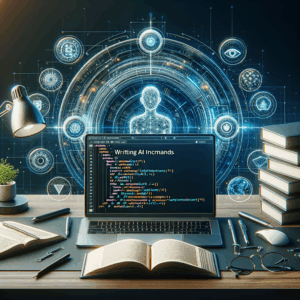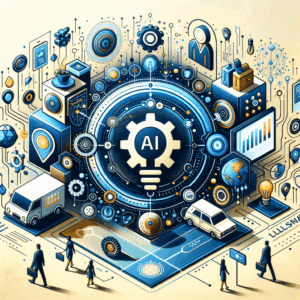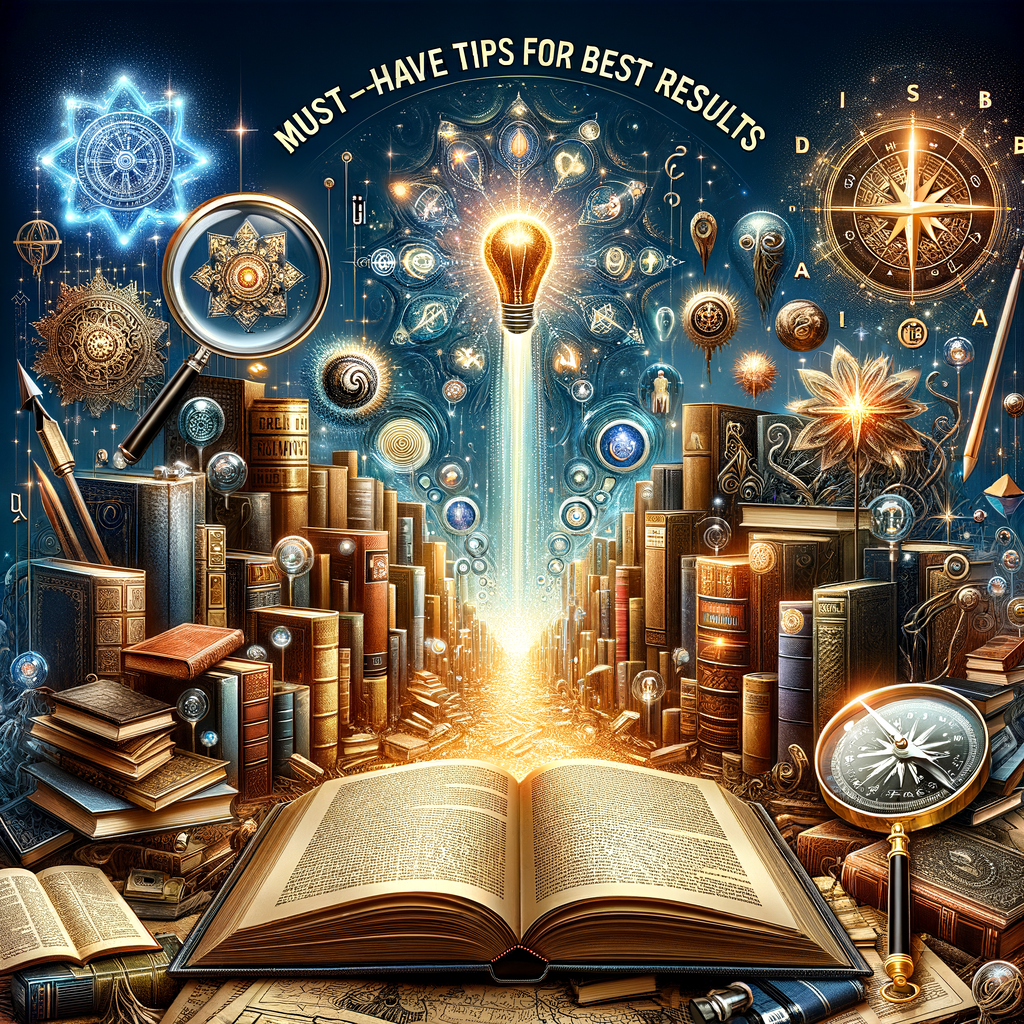
Prompt Creation Methods: Must-Have Tips For Best Results
Introduction
Prompt creation methods shape how well you get results from AI. Good prompts lead to useful, creative, and accurate outputs. In contrast, vague prompts produce mixed or disappointing results. Therefore, learning reliable prompt creation methods pays off quickly.
This article explains practical tips that deliver consistent outcomes. You will learn how to write clear prompts, add context, set constraints, and iterate. The tone stays conversational so you can apply the advice immediately.
Why prompt creation methods matter
AI responds directly to what you ask. Consequently, the structure and wording of your prompt matter a great deal. Better prompts reduce wasted time and improve result quality.
Moreover, strong prompt creation methods let you scale tasks. You will produce reproducible outputs for writing, coding, research, and design. Thus, prompt skills become a multiplier for productivity.
Core principles of prompt writing
Be clear and concise. State your intent in the first sentence. For example, ask “Summarize this article in 100 words” instead of “Can you help?”
Next, provide context. Give key facts, audience details, or style preferences. Context guides the AI toward relevant responses.
Also, set constraints. Specify length, tone, format, and examples to emulate. Constraints reduce ambiguity and guide the model’s choices. Finally, include success criteria. Tell the AI how you will judge the output.
Types of prompts and when to use them
Instructional prompts give direct commands. Use them for tasks such as summarizing, translating, or extracting data. They work best when you want precise, actionable outputs.
Exploratory prompts encourage creativity. Use them for brainstorming, ideation, or creative writing. They allow the model to generate many options without tight constraints.
Analytical prompts ask the model to reason or compare. Use them to evaluate trade-offs, summarize complex ideas, or generate pros and cons. They excel when you need structured thinking.
Prompt templates: quick starters you can reuse
Templates speed up prompt creation and maintain consistency across tasks. They offer a skeleton you customize for each use. Below is a simple table with templates you can adapt.
| Purpose | Template |
|—|—|
| Summary | “Summarize the following text in X words for a [audience].” |
| Rewrite | “Rewrite this paragraph to sound [tone], keep facts, and use simpler language.” |
| Brainstorm | “List 10 ideas for [topic] targeting [audience]. Include short descriptions.” |
| Code | “Write a [language] function that does [task]. Include comments and tests.” |
| Comparison | “Compare [A] and [B]. List key differences and suitable use cases.” |
Use these templates as starting points. Then, tailor them with specifics and constraints.
Crafting prompts step-by-step
Start with the outcome. Decide what success looks like. Do you need a tweet, summary, outline, or code snippet? Then write one concise sentence describing that goal.
Next, add context. Include background, audience, examples, and restrictions. For example, give the article text to summarize, or list required variables for code.
Finally, add explicit formatting instructions. Tell the model to produce bullet lists, JSON, or a table. This approach reduces post-editing and speeds up iteration.
Using examples and few-shot learning
Examples teach the model the exact style and structure you expect. Use one or more examples in the prompt. This technique, often called few-shot learning, improves consistency.
For instance, show a well-crafted summary, then ask the model to summarize a new text in the same style. You can include counterexamples too. Show what you don’t want and why.
Moreover, examples help with creative tasks. Provide samples of desired tone, word choice, and structure. The model then mirrors those patterns more reliably.
Setting the right level of specificity
Specificity balances freedom and control. Too little detail produces vague answers. Too much detail stifles useful creativity.
Start specific about the essentials: length, audience, tone, and key points. Then, leave room for the model’s judgment where needed. For brainstorming, for example, give the theme but allow variety in formats.
Also, use graded specificity. Begin with a broad command and then refine if the output misses the mark. This approach speeds experimentation and helps you find the optimal detail level.
Controlling tone, voice, and formality
State the tone explicitly: formal, conversational, humorous, authoritative, or friendly. Also, name public figures, brands, or authors to emulate a style. For example, “Write in a concise, friendly tone similar to a popular tech newsletter.”
Specify formality. Tell the model to avoid slang or to use contractions. In marketing, for instance, you might ask for persuasive language and a call to action.
Finally, control voice with active verbs. Ask the model to favor short sentences and direct instructions. This technique helps keep content clear and engaging.
Adding constraints to improve relevance
Constraints narrow the model’s focus and increase usefulness. Common constraints include character limits, reading level, and forbidden words.
List non-negotiables clearly. For example, “Do not mention product X” or “Avoid technical jargon.” Also, demand formatting like “Return a bulleted list with five items.”
Constraints become especially important in automation. When prompts drive systems, predictable formats simplify parsing and downstream actions.
Prompt length and chunking long inputs
Long documents overwhelm both the model and your workflow. Therefore, chunk long inputs into smaller parts. Then ask the model to summarize or analyze each chunk before combining results.
Use an iterative pipeline. First, extract main points per chunk. Next, synthesize those points into a cohesive summary. This method reduces loss of detail while staying within token limits.
Also, ask for hierarchical outputs. Request section-level summaries, followed by an overall summary. Hierarchical results help maintain structure and clarity.
How to ask for step-by-step reasoning
When you need thoughtful answers, request step-by-step reasoning. Ask the model to show its work or explain assumptions. This approach improves transparency and allows you to verify logic.
Phrase requests as tasks. For example, “List the steps you used to reach this conclusion.” Then ask the model to highlight key sources or data points.
However, be aware that the model may still make errors. Use step-by-step explanations to check logic, not to certify correctness.
Testing and iterating prompts
Treat prompts like experiments. Run multiple versions and compare results. Use the best output as a template for future prompts.
Track what changes you make and why. Keep a prompt log with versions, inputs, and outcomes. Over time, you will spot patterns and build a prompt library.
Also, score outputs against your success criteria. For example, check accuracy, readability, and style. Scoring helps you pick winners and refine weak areas.
Prompt evaluation checklist
Use a simple checklist to evaluate each output:
– Does it match the required format?
– Is the tone correct for the audience?
– Are facts accurate and verifiable?
– Does it fit the length constraint?
– Is the output actionable?
This checklist keeps feedback objective. Consequently, you improve prompts faster and with less guesswork.
Common mistakes and how to avoid them
A common mistake is overloading prompts with irrelevant details. Keep prompts focused on what matters. Remove anything that does not influence the output.
Another mistake is inconsistent instructions. Don’t tell the model to be both formal and humorous unless you want a mixed tone. Also, avoid contradictory constraints.
Finally, don’t skip examples when you need a specific style. Examples reduce back-and-forth. They help the model mimic the desired output quickly.
Advanced techniques: chaining, decomposition, and templates
Chain-of-thought prompting asks the model to reason across multiple messages. Use it for complex tasks that require staged thinking. Break the task into logical steps and prompt sequentially.
Decomposition breaks a problem into subproblems. Solve each subproblem and then combine the results. This technique lowers complexity and improves accuracy.
Advanced templates automate these patterns. Build templates that call sub-prompts in order. Use placeholders and default values to fill repetitive fields.
Prompt templates for common tasks
You can use straightforward templates to speed common requests. Below are reusable examples.
– Email rewrite:
“Rewrite this email to sound [tone] for [recipient], shorten it to [X] words, and include a clear call to action.”
– Blog outline:
“Create a 10-point outline for a blog post about [topic] aimed at [audience]. Include H2 and H3 headings.”
– Social posts:
“Write 5 social media captions for [platform] about [topic]. Keep each under 280 characters. Use a friendly tone.”
– Data summary:
“Summarize the dataset focusing on trends in [metric]. Provide 5 insights and recommend actions.”
Use placeholders and change them per task. This consistency saves time and ensures quality.
Practical examples: before and after prompts
Example 1 — Vague prompt:
“Tell me something about climate change.”
Improved prompt:
“Summarize the top three human-driven causes of climate change in 100 words. Use simple language for high school students.”
Example 2 — Vague prompt:
“Make this marketing email better.”
Improved prompt:
“Rewrite the email below to be concise and persuasive. Target small business owners. Keep it under 120 words and include one clear offer and a CTA.”
These improved prompts produce far more usable responses. They cut editing time and speed deployment.
Using system messages and role prompts
In multi-turn systems, use role prompts to set context. For example, start with “You are a customer support specialist.” The system then answers from that perspective.
System messages help maintain consistency across a session. They work well for persona-based tasks like training or brand voice.
Also, use role prompts to enforce constraints. For example, “You are a legal assistant. Only cite laws and avoid conjecture.” This framing guides the style and content.
Formatting outputs for automation
When you automate processes, structured outputs matter. Ask for JSON, CSV, or markdown tables. Structured outputs make data easy to parse.
Example JSON prompt:
“Return the product data as JSON with these keys: id, name, price, and stock. Use an array of objects.”
Structured outputs reduce integration friction. They also make testing and validation easier.
Measuring quality and performance
Set measurable KPIs for prompt performance. Examples include response accuracy, time to usable output, and edit distance from human drafts.
Collect numeric scores and qualitative feedback. Use A/B testing to compare prompt variants. Over time, this approach reveals which prompt creation methods work best for you.
Scaling prompt engineering in teams
Create a shared prompt library to keep standards. Document best practices and templates. Train team members to reuse and refine proven prompts.
Use version control for prompts. Tag stable templates and keep draft versions separate. This process reduces confusion and preserves institutional knowledge.
Legal, ethical, and safety considerations
Always check for sensitive or personal data. Do not include private information in prompts. Also, verify that the AI does not generate harmful or deceptive content.
Implement guardrails. Add explicit rules such as “Do not invent statistics” or “If uncertain, say ‘I don’t know’.” These constraints improve trustworthiness.
Finally, comply with copyright and data usage rules. If you feed copyrighted text, ensure you have rights or use public-domain material.
Prompt templates table: quick reference
| Use Case | Prompt Template |
|—|—|
| Summary | “Summarize the following text in X words for [audience]: [text].” |
| Rewrite | “Rewrite the text in a [tone] voice, max X words: [text].” |
| List Ideas | “Generate 10 ideas for [topic], each with a one-sentence benefit.” |
| Code | “Write a [language] script that does [task]. Include sample input and output.” |
| Interview Questions | “Create 12 interview questions to assess [skill] with difficulty levels.” |
Keep this table handy as a cheat sheet. Modify templates for your project needs.
Testing prompts with a feedback loop
Use the model and human reviewers together. First, generate outputs with the model. Then, have humans rate accuracy and style.
Loop this feedback into prompt revisions. For example, if reviewers report a tone mismatch, add a tone example to the prompt. Repeat until you hit the target quality.
Automate this loop where possible. For instance, use scoring scripts that check format and length automatically.
Prompt libraries and governance
Store prompts in a searchable repository. Include tags, descriptions, and version notes. This makes it easy for teams to find and adapt prompts.
Also, define governance rules. Decide who can publish changes and who reviews them. Governance preserves quality and prevents conflicting instructions.
Cost and efficiency: optimizing tokens
Every token costs money and attention. Shorter, clearer prompts usually cost less. However, don’t sacrifice clarity for brevity.
Compress context wisely. Use summaries instead of full documents when possible. Cache common context to avoid resending it for each request.
Also, batch similar requests. For example, process multiple items in one prompt using arrays. This approach saves tokens and reduces latency.
When to use few-shot vs zero-shot
Use zero-shot when the task is simple and the instruction is clear. This approach requires no examples and works quickly.
Use few-shot when you need a specific style or structure. Examples act as precise guides and reduce iteration. They work well for nuanced creative or technical tasks.
Hybrid approaches often work best. Start zero-shot to test basics. Then add examples to refine style and accuracy.
Prompt auditing and safety testing
Audit prompts regularly for bias and safety risks. Check for gender, racial, or cultural bias in outputs. Use diversified test cases to spot issues.
Test prompts for adversarial inputs. See how the model reacts to malicious or out-of-scope requests. Add constraints or filters to handle risky inputs.
Document any issues and corrective actions. Share the results with stakeholders and update prompts accordingly.
Real-world use cases and success stories
Marketing teams use prompt creation methods to scale content. They generate blog drafts, social posts, and ad copies with consistent voice. This reduces time-to-publish and boosts ROI.
Developers use prompts to auto-generate code and documentation. As a result, teams prototype faster and reduce repetitive work. They still review and test generated code for safety.
Educators create personalized learning materials. They adapt content to reading levels and learning goals. This approach improves engagement and retention.
Conclusion: practicing prompt creation methods
Start simple and iterate. Use clear goals, context, and constraints in every prompt. Keep examples on hand and test often.
Also, document what works and share templates. Over time, you will build a reliable prompt library. These prompt creation methods will save time and improve output quality.
Finally, remain mindful of ethical and safety concerns. Use human review, guardrails, and audits to keep outputs trustworthy.
FAQs
1) How long should a prompt be?
Aim for clarity first, then brevity. Most effective prompts fit in two to five sentences. However, add more context when you need precise output. Break very long inputs into chunks.
2) Can I use multiple objectives in one prompt?
You can, but keep them compatible. Too many objectives cause mixed or confusing outputs. If objectives conflict, split them into separate prompts instead.
3) How many examples should I provide for few-shot learning?
Start with two to five good examples. More examples help only up to a point. Use diverse examples to cover edge cases.
4) How do I avoid the model hallucinating facts?
Ask the model to cite sources. Also, require verification steps. If accuracy matters, cross-check outputs with trusted databases or human experts.
5) How do I keep a consistent brand voice?
Create a brand voice guide with examples. Use those examples in prompts and system messages. Also, include sample phrases and forbidden terms.
6) What tools help manage prompts across a team?
Use shared repositories like Git or content platforms. Tag prompts with metadata and add version control. Tools like Notion, GitHub, or Airtable work well.
7) How do I test prompts for fairness and bias?
Use diverse test inputs. Evaluate outputs across gender, race, and regional contexts. Document problematic outputs and update prompts to mitigate bias.
8) Should I prefer JSON outputs for automation?
Yes, JSON and CSV simplify parsing. Ask explicitly for a specific schema. Then validate output against that schema programmatically.
9) How frequently should I update prompt templates?
Update templates whenever you notice repeated failures or changing needs. Quarterly reviews work for many teams. However, update sooner for critical problems.
10) Can prompt creation methods replace human expertise?
No. Prompts enhance and scale human work. They do not replace domain experts. Always include human review for high-stakes or sensitive tasks.
References
– OpenAI — Best practices for prompt design: https://platform.openai.com/docs/guides/gpt/best-practices
– Google — Prompt Engineering Guide: https://developers.google.com/ai/guide/prompting
– Microsoft — Responsible AI resources: https://learn.microsoft.com/en-us/azure/ai/responsible-ai/
– Stanford — “On the Dangers of Stochastic Parrots”: https://dl.acm.org/doi/10.1145/3442188.3445922
– EleutherAI — Prompting and few-shot learning discussions: https://www.eleuther.ai/
If you want, I can convert this into ready-to-use prompt templates for marketing, coding, or research. Tell me which use case you prefer.