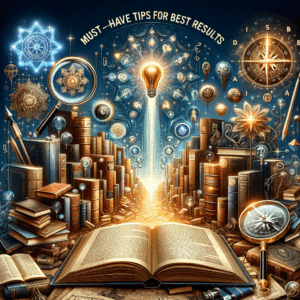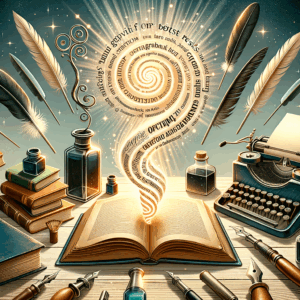Ai Prompt Optimization: Must-Have Best Practices
Introduction
AI prompt optimization changes how we get value from language models. It improves output quality, reduces time, and saves costs. You will learn practical methods to write better prompts and test them effectively.
This article covers must-have best practices. I keep tips clear and actionable. You can start applying them today to get more reliable results.
Why ai prompt optimization matters
Prompt design acts as a bridge between your intent and the model’s output. A good prompt produces useful, relevant, and concise responses. Poor prompts produce vague, repetitive, or incorrect answers.
As models grow more capable, small wording changes can shape output dramatically. That means prompt optimization yields big gains in productivity and trust. You will notice fewer revisions and faster workflows once you optimize well.
Core principles of prompt crafting
First, be clear and specific. Tell the model exactly what you want, the format, and any constraints. The model responds best to direct, concrete instructions.
Second, include examples and constraints when appropriate. Examples set expectations. Constraints reduce ambiguity and noisy output. Combine clarity and constraints for consistent results.
Define scope and objectives early
Start prompts with a one-sentence goal statement. That gives the model a clear target. For complex tasks, break goals into steps.
Also state scope limits, such as word counts or accepted formats. The model then avoids irrelevant elaboration. Clear scope keeps responses focused and usable.
Use structured prompts and templates
Structure helps the model follow your instructions. Use headings, bullets, or labels inside the prompt. The model reads structure as a guide for output.
Templates let you reuse best-performing prompts across tasks. Store templates in a library and parameterize common fields. That saves time and improves consistency.
Table: Basic prompt template components
| Component | Purpose | Example |
|———–|———|———|
| Goal | Summarize desired outcome | “Summarize the article in 5 bullets.” |
| Context | Provide background or data | “The article discusses remote work trends.” |
| Style | Specify tone and voice | “Use a professional, concise tone.” |
| Format | Define output structure | “Return JSON: {title, bullets}” |
| Constraints | Limits on length or content | “No more than 5 bullets; avoid acronyms.” |
Design prompts with those components in mind. You will lower ambiguity and improve reliability.
Prompt length and information density
Include just enough context to guide the model. Too little context causes mistakes. Too much irrelevant text confuses the model and raises costs.
Prioritize high-value details first. Put the most important instructions at the top. That ensures the model reads critical constraints before optional context.
Use role and persona framing
Assign a role to guide style and expertise. For example, say “You are a technical editor.” Role prompts shape voice and decision-making. They help the model adopt the right level of authority.
Combine role with explicit instructions. Role alone may not be enough. Add examples of the expected style and the level of detail required.
Few-shot prompting and examples
Examples teach the model expected output. Show successful inputs and desired outputs. Use 2–5 clear examples to avoid confusion.
Examples reduce variability and speed up learning. Make examples short, diverse, and representative of edge cases. That prevents overfitting to one pattern.
When to use chain-of-thought prompting
Chain-of-thought prompts ask the model to reveal its reasoning steps. Use them for multi-step problems or explainable outputs. They help improve correctness on complex tasks.
However, chain-of-thought increases output length and cost. Also, do not rely on it when brevity or efficiency matters. Reserve it for high-value reasoning tasks.
Controlling creativity and randomness
Adjust sampling parameters such as temperature and top-p to control creativity. Lower temperature (0–0.3) yields deterministic output. Higher temperature (0.7–1.0) creates varied and creative responses.
Tune settings per task. Use low randomness for factual or structured outputs. Use higher randomness for brainstorming or ideation. Always test different values for best results.
Prompt priming and anchoring
Start prompts with a strong anchor that primes model behavior. Anchors can be style descriptors, examples, or a desired format. They set expectations early and reduce variance.
Avoid accidental anchors that bias results negatively. For instance, avoid showing a single low-quality example. Always curate examples that reflect your standards.
Iterative testing and versioning
Treat prompts like software. Test variations systematically and keep versions. Small wording changes can move results a lot, so track what you change.
Use A/B testing to compare prompt variants. Measure speed, accuracy, and cost. Commit only to versions that improve one or more metrics.
Metrics to evaluate prompts
Track both quantitative and qualitative metrics. Use accuracy, time to completion, and token usage as quantitative measures. Use human ratings, feel, and fit for qualitative judgments.
Create a scoreboard to compare prompts. Include precision and recall where appropriate. Also, measure rework time saved from improved prompt quality.
Automation and scale
Automate prompt tests with scripts and CI-like checks. Use test datasets that reflect real inputs. Run batch evaluations and log results.
Automated checks help you spot regressions early. They also let you scale prompt improvements across teams and products. Automation supports consistent quality at scale.
Use instruction tuning for repeated tasks
When you need consistent performance across many inputs, instruction tuning helps. Create a dataset of inputs and desired outputs. Retrain or fine-tune a lightweight model if feasible.
Instruction tuning optimizes behavior across a distribution of tasks. It reduces prompt engineering work for every new query. Use it when the task volume justifies the effort.
Prompt chaining and modular design
Break large tasks into small, focused prompts. Call each prompt sequentially or in parallel. Each module handles one responsibility.
Prompt chaining simplifies debugging and improves reliability. You can update one module without rewriting the whole prompt. Use clear interfaces between modules.
Use tools and external knowledge effectively
Provide relevant documents or databases as context. Use retrieval-augmented generation (RAG) for long-term memory. Pull facts from trusted sources to reduce hallucinations.
Keep context concise and relevant. Use summaries instead of full documents when possible. That keeps token usage efficient and maintains performance.
Formatting outputs and parsing reliably
Require machine-readable formats like JSON or CSV for downstream use. Specify schema and field types clearly in the prompt. The model then returns structured, parsable content.
Validate outputs with schema checks. Run quick parsers to catch malformed responses. Reject and retry responses that fail validation.
Safety, biases, and ethical considerations
Include safety guards to prevent harmful outputs. Filter prompts that ask for dangerous instructions. Use explicit constraints against hate speech or illegal acts.
Monitor for biases and test with diverse input sets. Models inherit biases from training data. Regular audits and diverse testers reduce unfair outcomes.
Cost and latency management
Balance prompt length with required quality. Long context improves accuracy but increases cost. Also consider latency constraints for real-time applications.
Cache common responses to save tokens. Use smaller models when full power is unnecessary. Measure token usage and iterate for cost-effectiveness.
Common pitfalls to avoid
Avoid ambiguous or open-ended instructions when you need precision. Don’t rely on implicit context. Also avoid trailing instructions that contradict earlier statements.
Don’t over-constrain the model for creative tasks. It limits novelty. Finally, do not assume model knowledge cutoff aligns with your needs. Provide recent facts when necessary.
Prompt templates and libraries
Create a shared prompt library for your team. Store templates, example inputs, and performance notes. Tag each template with task type and recommended settings.
Use a naming convention and version history. That helps teams reuse proven prompts. It also reduces duplicated effort across projects.
Human-in-the-loop workflows
Keep humans in the loop for high-stakes outputs. Humans can vet, correct, and improve model responses. Use reviewers to provide feedback and create better training examples.
Design approval gates for critical content. For low-risk outputs, accept model output with light oversight. For high-risk outputs, require full review.
Multi-turn conversations and context management
When working with conversational agents, manage context carefully. Summarize past turns for the model to avoid token bloat. Use memory stores to recall persistent facts.
Also, reset or prune context when topics change. That prevents accidental contradictions and keeps responses relevant.
Prompt debugging checklist
When results go wrong, follow a quick checklist:
– Re-read the prompt for ambiguity.
– Test edge-case inputs.
– Try a simpler prompt version.
– Add an example of the desired outcome.
– Adjust temperature and sampling.
This track helps you find the root cause quickly.
Advanced techniques and optimizations
Use meta-prompts that ask the model to evaluate output quality. For example, ask it to score answers for accuracy or clarity. Then regenerate only low-scoring responses.
Combine ensemble prompts across different models. Aggregate outputs and use voting or reranking. That can increase correctness for complex tasks.
Evaluate trade-offs between human time and compute costs. Use the cheapest path that meets quality needs.
Testing at scale with real users
Roll out prompt changes to a small user subset first. Gather feedback and analytics. Iterate before full deployment.
Use session logs to detect failure patterns. Also, run live A/B experiments to measure real-world impact. That keeps improvements user-focused and data-driven.
Documentation and knowledge transfer
Document not only the prompts but also the rationale behind choices. Explain why a template exists and when to use it. That shortens onboarding and keeps best practices alive.
Include before-and-after examples for each template. New team members then see concrete improvements and learn faster.
Legal and compliance considerations
Respect privacy laws when you send data to models. Remove or anonymize sensitive personal data. Check contractual and regulatory obligations before deployment.
Keep audit trails for prompts and outputs. That helps with compliance and incident reviews. Also, consult legal advisors for industry-specific requirements.
Real-world examples and case studies
Marketing teams use prompt optimization to craft better ad copy. They improve click-through rates and reduce revision cycles. The result: faster campaigns and lower creative costs.
Support teams use structured prompts to summarize tickets. They save time and improve first-response accuracy. This leads to higher customer satisfaction and lower churn.
Common-use prompt examples table
| Task | Example Prompt (short) | Recommended Settings |
|——|————————-|———————-|
| Summarize article | “Summarize in 5 bullets. Keep each under 12 words.” | Temp 0.2 |
| Product description | “Write 3 variants, 40–60 words, tone: friendly.” | Temp 0.6 |
| Code explanation | “Explain code block step-by-step for a junior dev.” | Temp 0.2 |
| Brainstorm ideas | “List 15 creative campaign ideas, no repeats.” | Temp 0.9 |
These templates provide starting points. Modify them for your context and test improvements.
Scaling prompt ops in teams
Establish a prompt governance model with owners and reviewers. Define roles for prompt authors, testers, and approvers. That ensures quality and alignment.
Run regular prompt reviews to prune outdated templates. Encourage feedback loops between users and prompt engineers. Continuous improvement sustains performance.
When to fine-tune vs prompt-engineer
Fine-tune when you need consistent behavior across many inputs. It requires labeled data and compute. Fine-tuning reduces the need for complex prompts.
Use prompt engineering for faster iteration and lower cost. It suits most short-term adjustments and small projects. Choose based on scale, budget, and performance needs.
Measuring ROI of prompt optimization
Calculate time saved, error reduction, and token cost changes. Track how many edits users avoid after improvements. Translate those gains into monetary terms where possible.
Also measure soft benefits like faster decision cycles and better user satisfaction. These often justify investments in prompt ops and tooling.
Future trends in ai prompt optimization
Tooling will improve for prompt version control and testing. New frameworks will bring CI-like flows to prompts. Also, models will gain more controllable interfaces.
Expect more automation around retrieval, memory, and grounding. Those advances will make prompts simpler and more reliable over time.
Conclusion
AI prompt optimization delivers clear, measurable benefits. It improves accuracy, reduces costs, and speeds workflows. Follow the core principles and test systematically.
Keep prompts concise, structured, and role-aware. Use examples, tune sampling, and automate tests. Finally, document decisions and include human oversight for critical tasks.
FAQs
1) How long should a prompt be for optimal results?
Keep prompts as short as possible while including necessary context. Prioritize crucial instructions first. Test different lengths to find the best balance.
2) How many examples should I include in few-shot prompting?
Use 2–5 representative examples. More examples can help but risk token waste. Choose diverse examples that cover common edge cases.
3) Can prompt optimization eliminate hallucinations entirely?
No. Prompting reduces hallucinations but does not eliminate them. Use retrieval-augmented generation and verification for critical facts.
4) When should I fine-tune a model instead of improving prompts?
Fine-tune when tasks require consistent behavior at scale and you have labeled data. Use prompt engineering for quick iterations and low-cost solutions.
5) How do I choose temperature and top-p values?
Start with low temperature (0–0.3) for factual tasks. Use higher values for creative tasks. Experiment and record which settings work best per task.
6) How do I measure prompt performance objectively?
Combine quantitative metrics (accuracy, tokens, latency) with qualitative human ratings. Use A/B tests and scorecards for comparisons.
7) Is it safe to send customer data to language models?
Check vendor policies and regulations first. Anonymize or redact sensitive data. Use private or on-premise models for highly sensitive workloads.
8) How do I prevent biased outputs?
Test prompts with diverse inputs and demographics. Include anti-bias instructions and monitor outputs. Retrain or fine-tune with balanced data when needed.
9) What tools help manage prompt libraries?
Use version control systems, internal wikis, or dedicated prompt management tools. Store metadata, examples, and performance notes with each template.
10) How often should I revisit and update prompts?
Review prompts regularly, especially after major model updates or product changes. Set quarterly or biannual reviews based on usage volume and risk.
References
– OpenAI. “Best Practices for Prompt Engineering with OpenAI API.” https://platform.openai.com/docs/guides/prompting
– Brown, Tom B., et al. “Language Models are Few-Shot Learners.” arXiv. https://arxiv.org/abs/2005.14165
– Lewis, Mike, et al. “Retrieval-Augmented Generation.” arXiv. https://arxiv.org/abs/2005.11401
– Google Research. “Instruction Tuning for Large Language Models.” https://ai.googleblog.com/2022/06/instruction-tuning.html
– Bender, Emily M., et al. “On the Dangers of Stochastic Parrots.” FAccT. https://dl.acm.org/doi/10.1145/3442188.3445922
If you want, I can create prompt templates tailored to your product or industry. Tell me your use cases and I will draft optimized prompts and test plans.