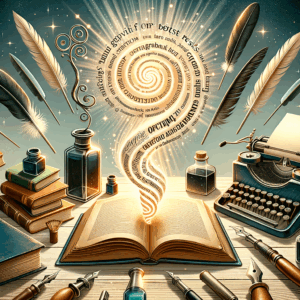Ai Content Ideas: Must-Have Prompts For Best Results
Introduction
Businesses and creators now rely on AI to scale content. Yet many users get lackluster outputs. They blame the model, not the prompt. In reality, strong prompts make the difference. This guide focuses on ai content ideas and must-have prompts for best results.
You will learn practical templates, formulas, and workflows. Also, you will get sample prompts you can use right away. As a result, you’ll write faster, stay consistent, and get higher-quality AI outputs.
Why Prompts Matter for AI Content Ideas
A prompt acts as the instruction manual for the AI. Clear, specific prompts yield usable content. Vague prompts produce generic text that needs heavy editing.
Also, prompts steer tone, format, and depth. For instance, you can ask for a short social post or a long-form article. Consequently, prompts help you tailor output to each channel and audience. That saves time and money.
Core Principles of Effective Prompts
First, be specific. Tell the AI the audience, purpose, format, and length. For example, “Write a 600-word listicle for small business owners.” Next, include constraints. Limit words, list items, or sections to keep content focused.
Second, provide examples. Show the AI a sample tone or excerpt. This method helps the model match your brand voice. Last, ask for structure. Request headings, bullet points, and a conclusion. Structured prompts produce organized drafts.
How to Use Prompts for Different Content Types
Think of prompts like recipes. Each recipe fits a content type. For blog posts, ask for titles, outlines, and full drafts. For social media, request hooks, captions, and hashtags. For emails, request subject lines, body, and CTAs.
Also, repurpose content with targeted prompts. You can turn a blog post into a tweet thread or a video script. Thus, one core piece yields many assets. This approach extends reach and reduces churn.
Must-Have Prompt Templates
You need templates for recurring needs. Below are universal templates that work across niches.
– Blog post outline: “Create a 1,200-word blog outline about [topic] for [audience]. Include H2 sections and 3 subpoints per section.”
– Listicle: “Write a 750-word listicle titled [title]. Provide 8 items with a 2-sentence explanation each.”
– Social caption: “Write 5 short captions for Instagram about [topic]. Keep each under 150 characters. Add relevant emojis.”
– Product description: “Write a 100-word product description for [product]. Highlight benefits and one social proof sentence.”
– Email sequence: “Draft a 3-email welcome sequence for new subscribers to [type of business]. Include subject lines and CTAs.”
– Video script: “Write a 90-second video script about [topic]. Start with a hook, then 3 main points, then CTA.”
– SEO meta: “Suggest 5 SEO titles and meta descriptions for an article about [keyword]. Titles: 50–60 characters. Meta: 120–150 characters.”
– Repurpose prompt: “Convert this blog post into a 10-tweet thread that summarizes each section with a hook and CTA.”
– Research prompt: “Summarize the latest studies on [topic] from the past 3 years. Provide 5 bullet-point findings and cite sources.”
– Image prompt: “Create a text prompt for an image generator to produce a [style] visual of [subject], focusing on [elements].”
Use these templates as starting points. Then customize them to your brand and audience.
Prompt Formulas That Work Every Time
Use formulas to speed up prompt creation. Here are reliable formulas.
– AIDA formula: Attention, Interest, Desire, Action. Example: “Write a 150-word AIDA ad for [product] targeting [audience].”
– Problem-Agitate-Solve: Identify problem, increase urgency, present solution. Example: “Write a 400-word PAS landing page section for [product].”
– Feature-Benefit-Proof: Feature first, then benefit, then social proof. Example: “Create 4 product bullets using FBP for [product].”
– Hook-3 Points-CTA: Great for videos and social. Example: “Write a 60-second script: hook, three 10-second points, CTA.”
– Keyword-to-Outline: Turn one keyword into a full outline. Example: “Create a detailed blog outline for keyword [keyword], include search intent and related subkeywords.”
These formulas ensure the AI focuses on conversion and clarity. They also speed up iterative testing.
Examples of High-Impact Prompts
Below, find specific prompts that often produce strong results.
– Blog: “Write a conversational 1,200-word blog post about ‘ai content ideas’ for B2B marketers. Use H2 headings, 4 subheadings, and one practical checklist. Include examples and a conclusion with a CTA.”
– Social Media: “Create 10 LinkedIn post ideas about AI content strategy. Each should be a 2-sentence hook and a short actionable tip.”
– Email: “Generate five subject line options for a newsletter about AI content ideas. Keep them under 50 characters and make them curiosity-driven.”
– SEO: “Provide 15 long-tail keywords related to ‘ai content ideas’ grouped by search intent: informational, navigational, transactional.”
– Product Page: “Write a 150-word hero paragraph for a SaaS tool that automates ai content ideas. Focus on benefits and end with a CTA.”
– Workshop: “Draft a 60-minute workshop agenda teaching teams how to create better prompts. Include exercises and takeaways.”
Test these prompts and tweak wording for niche needs. Small changes can dramatically affect output quality.
How to Refine Prompts Step-by-Step
Start broad to get a base draft. Then refine with follow-up prompts. Ask for more detail, examples, or a different tone.
Use iterative editing prompts. For example, “Shorten this paragraph to 30 words.” Or, “Rewrite this in a more authoritative tone.” Save each version to track what works.
Also, run A/B tests. Produce two versions of the same output and compare performance. Monitor metrics like engagement, conversion, and editing time. Over time, you’ll build a library of high-performing prompts.
Common Mistakes and How to Avoid Them
Don’t be too vague. Avoid prompts like “Write about AI.” Instead, add audience and objective. Also, don’t overload a single prompt with too many tasks. Break complex jobs into smaller steps.
Avoid leaving out style cues. If you want conversational, say so. If you need formal, specify that. Lastly, avoid biased or unethical requests. Honor fairness, accuracy, and privacy.
Prompt Examples for Specific Niches
Ecommerce
– “Write 5 SEO-friendly product descriptions for eco-friendly water bottles. Each is 60–80 words and stresses durability, BPA-free materials, and sustainability.”
Healthcare
– “Create a 500-word patient-facing article about managing type 2 diabetes with diet. Use plain language and cite reputable sources.”
SaaS
– “Draft a 1,000-word onboarding guide for new users of a project management tool. Include three quick-start steps and tips for teams.”
Education
– “Write a lesson plan for a 45-minute class on prompt engineering basics for college students. Include objectives and a short quiz.”
Local Business
– “Write a 300-word Google My Business post for a bakery promoting a new gluten-free line. Include a seasonal angle and CTA to order online.”
Use these templates to jump-start projects in any industry. Then customize details and tone.
Prompts for Repurposing and Scaling Content
Repurposing multiplies content reach. Use prompts to turn one long piece into many short assets.
Examples:
– “Turn this 1,500-word blog into a 10-part email sequence with subject lines and CTAs.”
– “Summarize this article into a one-minute video script plus three supporting social captions.”
– “Create 12 Instagram carousel slides that summarize key points from this whitepaper.”
Also, use batch prompts. Produce many similar outputs at once to maintain voice and reduce setup time. For example, “Create 20 FAQ entries for our product based on this spec sheet.”
Prompts for Visual and Multimedia Content
AI can guide visuals too. Use detailed image prompts for image generators. Use structured prompts for video and audio scripts.
Image prompt example:
– “Generate a photorealistic image of a person working on a laptop in a sunny coffee shop. Include a notebook, ceramic mug, and soft bokeh background.”
Video prompt example:
– “Write a 3-minute explainer video script that introduces ai content ideas for startups. Include scene directions and on-screen text.”
Audio/podcast prompt:
– “Generate a 20-minute podcast outline about the future of AI in content marketing. Include 5 segment questions and guest prompts.”
Add style, mood, and technical specs to image prompts. For video, include shot types and pacing. These details reduce rework.
How to Incorporate SEO Into Prompts
Always include the target keyword and search intent. For example, “Write a 1,500-word blog targeting the keyword ‘ai content ideas’ with informational intent.”
Ask the AI to include related keywords naturally. Also, request meta tags and alt text. Example: “Provide a meta title and description that include ‘ai content ideas.’”
Use prompts to create internal links and content hubs. For instance, “Suggest five internal link opportunities from this article to our pillar page about AI in marketing.”
Tools and Workflows for Prompt Management
Use a prompt library to store high-performing prompts. Tag prompts by content type, audience, and performance.
Try versioning. Save A, B, and C iterations and note which metrics improve. Also, use templates in content tools like Notion, Airtable, or Google Sheets.
Automate repetitive tasks. For instance, create workflows that generate outlines and first drafts automatically. Then route drafts to editors for review. This workflow speeds up production and keeps quality high.
Measuring Success of AI-Generated Content
Track both creative and business metrics. Creative metrics include readability, originality, and tone. Business metrics include traffic, conversions, and time on page.
Set clear KPIs per piece. For example, aim for a 20% increase in organic traffic for new posts. Use A/B testing for headlines and CTAs. Then iterate based on data.
Also, measure editing time. A good prompt reduces the time editors spend. So track time saved as a productivity metric.
Collaboration Best Practices When Using Prompts
Share prompt templates across teams. Encourage feedback and updates. Make prompt creation a shared responsibility.
Hold periodic prompt audits to retire low-performing templates. Also, create simple guidelines on brand voice and compliance. That ensures consistency across contributors.
Ethical Considerations and Safety in Prompting
Avoid requests that encourage misinformation, discrimination, or privacy breaches. Ask the AI to verify sources and flag uncertain claims.
Also, add safety constraints to prompts. For example: “Provide only verified facts and cite sources. If unsure, say you don’t know.” These constraints reduce the risk of false or harmful outputs.
Troubleshooting Low-Quality Outputs
If results feel off, adjust one variable at a time. Modify tone, provide more context, or increase specificity. Also, ask the AI to critique its own output. Example: “List three weaknesses in this draft.”
Use temperature and creativity controls if available. Lower values produce conservative output. Higher values generate creative or varied text. Test both based on use case.
A Sample Prompt Library Table
Below is an illustrative table you can adapt to your needs.
| Use Case | Prompt Template | Output Type | Notes |
|—|—:|—|—|
| Blog Outline | Create a 1,200-word blog outline for [topic] targeting [audience]. Include H2s and 3 subpoints each. | Detailed outline | Use for first draft |
| Product Description | Write a 100-word benefit-led product description for [product]. | Product copy | Add social proof line |
| Social Posts | Generate 10 LinkedIn post ideas about [topic]. Include hooks and CTAs. | Post prompts | Use for content calendar |
| Email Sequence | Draft 3 onboarding emails with subject lines and CTAs. | Email series | Include personalization tokens |
| Video Script | Write a 90-second script with hook, 3 points, CTA. | Video script | Add on-screen text notes |
You can expand this table to include performance metrics, tags, and owner fields.
Real-World Use Cases and Results
Marketers use these prompts to increase output without hiring more writers. Agencies scale content production for multiple clients. Startups use prompts to prototype landing pages quickly.
For example, a content team reduced draft time by 40% using structured prompts. Another company increased organic traffic by targeting long-tail keywords created via AI prompts. These wins show how prompts drive real impact.
Future Trends in Prompting and AI Content Ideas
Expect tighter integration with content tools. Also, models will gain better memory features. This change will let prompts reference past outputs more accurately.
Additionally, prompt engineering will become a standard skill. Teams will train staff to write prompts that match brand voice and compliance needs. Finally, we will see more templates published and shared across communities.
Conclusion
Strong prompts unlock the true potential of AI for content. They guide tone, structure, and intent. Likewise, they save time and improve results. Use the templates and workflows above to scale your content operations.
Start by building a prompt library. Test iteratively and measure results. Over time, you will refine prompts that reliably produce high-quality work. As a result, you will create better content, faster.
FAQs
1) How many prompt variations should I test per content piece?
Test 2–4 strong variations initially. Run A/B tests for top performers. Then iterate based on metrics.
2) Can I use one prompt for multiple industries?
Yes, but customize details. Include industry-specific terms and examples. This step prevents generic outputs.
3) How do I protect confidential information in prompts?
Never include sensitive data in prompts. Use placeholders or anonymize details before submission.
4) What if my AI produces incorrect facts?
Ask the AI to cite sources and provide verifiable links. Also, fact-check manually before publishing.
5) Should I automate prompt generation?
Automate repetitive prompts. But keep human oversight for quality and compliance. Automation speeds work but does not replace editors.
6) How do I scale prompts across a large team?
Create a centralized prompt library with tags and access rules. Train team members on best practices and versioning.
7) Can prompts handle multilingual content?
Yes. Specify the target language and locale in the prompt. Also, ask for native-level phrasing and local examples.
8) How do I keep brand voice consistent with AI outputs?
Provide samples of brand voice and a short style guide. Ask the AI to match that voice within each prompt.
9) Which metrics matter most for AI-generated content?
Measure engagement, conversion, and editing time. Also track organic traffic and user retention where relevant.
10) Are there legal risks using AI-generated content?
Yes. Watch for copyright, defamation, and privacy issues. Always review content and verify sources before publishing.
References
– OpenAI — Best practices for prompt design: https://platform.openai.com/docs/guides/completion/best-practices
– Google Search Central — SEO starter guide: https://developers.google.com/search/docs/fundamentals/seo-starter-guide
– HubSpot — Content strategy templates and workflows: https://blog.hubspot.com/marketing/content-creation-templates
– Nielsen Norman Group — Writing for the web: https://www.nngroup.com/articles/writing-for-the-web/
– Pew Research Center — Public views on AI and automation: https://www.pewresearch.org/internet/2023/01/11/ai-and-the-future-of-work/
– Moz — Keyword research and long-tail strategies: https://moz.com/learn/seo/keyword-research
(Use these links for further reading and best practices on writing, SEO, and AI prompt design.)