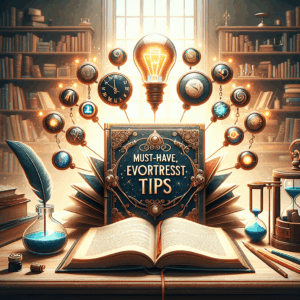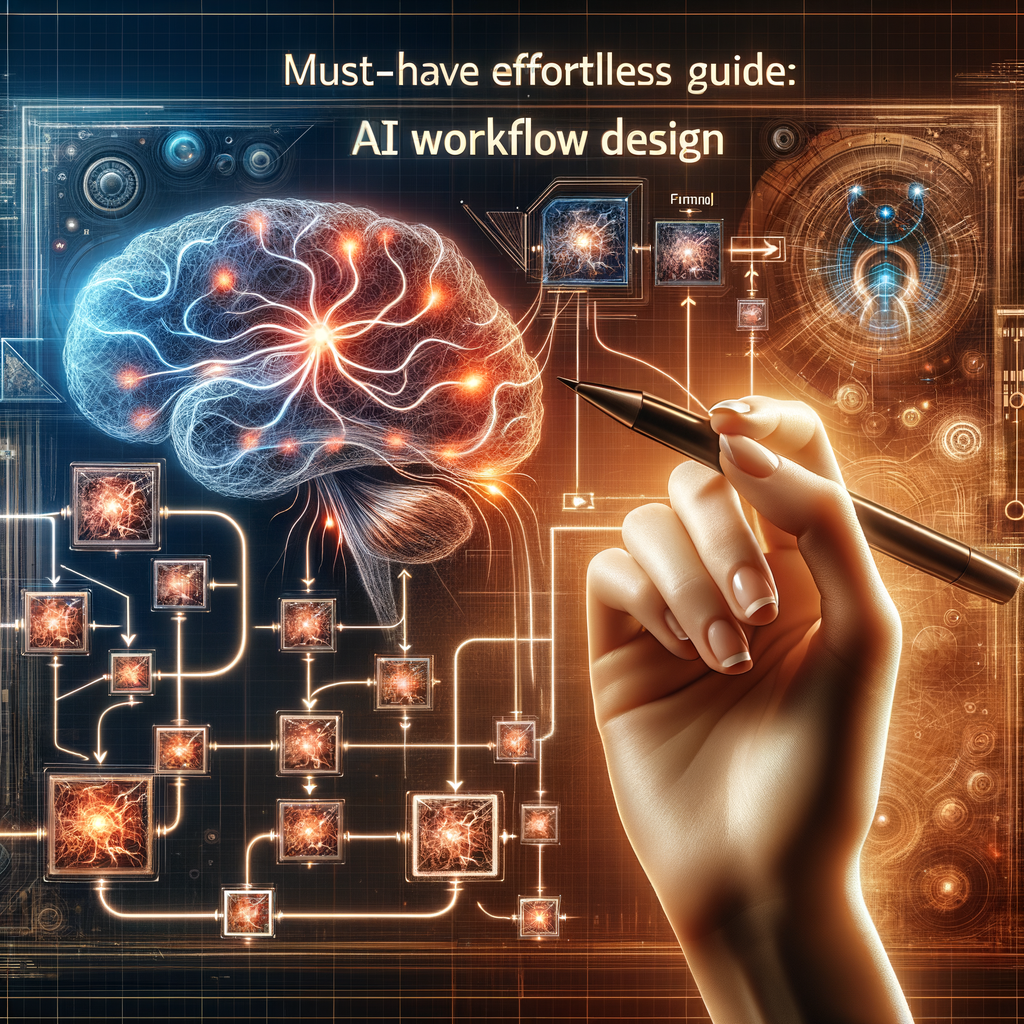
Ai Workflow Design: Must-Have Effortless Guide
Introduction
AI workflow design affects how teams build and deliver intelligent systems. It shapes every step from data ingestion to model deployment. In practice, a clear workflow reduces friction and speeds up outcomes. Moreover, it helps teams avoid wasted work and costly mistakes.
This guide shows a practical, effortless approach. You will learn core principles, tools, and best practices. Plus, you will see a step-by-step plan you can copy. By the end, you will know how to design robust AI workflows that scale.
Why AI workflow design matters
Efficient AI workflow design saves time and money. When teams align on processes, they avoid rework. Similarly, well-defined steps help non-engineers understand progress. As a result, projects move faster and deliver more value.
Also, workflows improve model quality. They enforce data checks, version control, and testing. Therefore, teams can reproduce results and meet compliance demands. In short, design matters because it turns AI experiments into reliable systems.
Core principles of effective AI workflow design
Prioritize clarity and simplicity first. Complex diagrams and convoluted pipelines cause confusion. Instead, create clear stages with simple handoffs. This approach reduces mistakes and accelerates onboarding.
Second, design for iteration and traceability. Iterative cycles allow teams to learn quickly. Traceability ensures you can link results to inputs and changes. Together, these principles boost trust and maintainability.
Key components of an AI workflow
An AI workflow includes data, models, infrastructure, and monitoring. Data pipelines ingest, clean, and label raw inputs. Models train, validate, and get packaged for serving. Infrastructure hosts compute, storage, and orchestration. Finally, monitoring observes performance and drift.
Additionally, governance and documentation are vital. They define ownership, permissions, and audit trails. Without governance, teams face risks in regulation and model misuse. Thus, include governance early in your design.
Common AI workflow patterns
Many teams use similar patterns depending on goals. A typical pattern moves data into a feature store, then into a training pipeline, and finally into deployment. Another pattern emphasizes batch predictions with scheduled pipelines. Alternatively, streaming workflows process events in real time.
Consequently, choose a pattern that aligns with your use case. For instance, choose real-time pipelines for chatbots and batch for monthly forecasts. Also, mix patterns when necessary to balance cost and speed.
Designing the workflow: step-by-step plan
Step 1: Define the outcome and success metrics. Start by clarifying the business question. Write measurable KPIs such as accuracy, latency, or revenue impact. Next, determine acceptable thresholds.
Step 2: Map data sources and quality requirements. List each source, its schema, and update frequency. Also, set quality checks like null rate limits and schema validation. Finally, decide how to handle missing or bad data.
Step 3: Select modeling and feature strategies. Choose modeling approaches that fit data volume and complexity. Then, plan features and storage. Feature stores help reuse features and ensure consistency across environments.
Step 4: Plan infrastructure and orchestration. Pick compute resources and orchestration tools. Ensure you can scale training and serving. Also, set clear CI/CD steps for model updates.
Step 5: Define monitoring and feedback loops. Track data drift, model performance, and user feedback. Create alerts and automated retraining triggers. This step keeps models healthy over time.
Step 6: Formalize governance and documentation. Assign owners and permissions. Document data lineage and decision rules. Finally, publish deployment and rollback playbooks.
Essential tools and platforms
Data orchestration tools automate pipelines. Tools like Apache Airflow, Prefect, and Dagster handle scheduling and retries. They also integrate with cloud storage and compute.
For modeling, use frameworks such as TensorFlow, PyTorch, and scikit-learn. They offer training, evaluation, and export options. Meanwhile, MLOps platforms like MLflow, Kubeflow, and Weights & Biases track experiments and models.
Feature stores and model registries simplify operations. Tools like Feast and Tecton centralize features. Model registries manage model versions and metadata. Together, these tools speed up development and governance.
Infrastructure choices: cloud, on-prem, hybrid
Cloud platforms offer managed services and flexible scaling. They reduce operational overhead and accelerate experimentation. However, costs can grow with large workloads.
On-prem gives control and often reduces long-term cost. It also helps meet strict data policies. Yet, it requires more maintenance and planning.
Hybrid models blend cloud and on-prem advantages. Teams can move sensitive workloads on-prem and scale peaks in the cloud. Ultimately, choose the model that balances cost, compliance, and speed.
Data management best practices
Start by centralizing metadata and lineage. Track where data comes from, who touched it, and how it transforms. This visibility simplifies debugging and audits.
Next, enforce schema and quality checks early. Validate data at ingestion to stop bad inputs from entering pipelines. Also, version datasets to enable reproducibility.
Finally, implement secure access controls. Use role-based permissions and data masking when needed. These steps protect privacy and reduce risk.
Feature engineering and reuse
Create features that represent real signals and generalize well. Prefer simple, robust features over overfitted ones. Additionally, test features across different time windows.
Use a feature store to share and reuse features. This approach ensures consistency between training and serving. It also speeds up new projects by avoiding redundant work.
Remember to log feature lineage and compute costs. This information helps optimize both performance and budget.
Model development workflows
Keep models modular and testable. Separate preprocessing, model code, and postprocessing. Modular code makes debugging and updating easier.
Adopt experiment tracking to compare models. Record hyperparameters, datasets, and metrics. Experiment tracking tools automatically capture artifacts and plots.
Also, include validation with held-out and cross-validation sets. Use realistic test sets that reflect production distributions. This step reduces surprise performance drops after deployment.
CI/CD for models
Automate testing and deployment like software. Create CI pipelines that run unit tests, data checks, and model validations. Only promote models that pass these gates.
For deployment, use blue/green or canary strategies. These methods let you test new versions with minimal impact. Moreover, automate rollback when metrics degrade.
Additionally, ensure reproducible builds. Containerize environments with Docker and pin dependency versions. Reproducibility speeds troubleshooting and compliance.
Monitoring and observability
Monitor models in production from day one. Track performance metrics like accuracy, precision, and latency. Also, monitor input data distributions for drift.
Use alerting and dashboards to signal issues quickly. Configure alerts for metric drops and sudden latency spikes. Then, route alerts to owners who can act swiftly.
Furthermore, collect user feedback and outcomes. Real-world labels help evaluate true impact. Over time, this feedback supports continuous improvement.
Retraining strategies and automation
Set retraining triggers before problems arise. Triggers can start based on time, data volume, or metric degradation. For instance, retrain monthly or when accuracy drops 5%.
Balance manual review and automation. Automated retraining speeds recovery. Yet, human checks reduce the risk of pack-aged regressions.
Finally, maintain a retraining pipeline that includes data validation and model checks. Ensure the new model meets or exceeds production baselines before release.
Governance, ethics, and compliance
Build governance into the workflow early. Assign model owners and data stewards. Define approval gates for production changes.
Also, assess ethical risks such as bias, transparency, and fairness. Use tools for bias detection and explainability. Document decisions and mitigation steps.
For compliance, keep clear audit logs and lineage records. They show what changed, when, and who approved it. These records ease regulatory reviews and incident response.
Security and data privacy
Encrypt data in transit and at rest. Use secure credential management for services and secrets. Limit access using least-privilege policies.
Apply data minimization and anonymization when possible. Remove sensitive identifiers and apply aggregation. These steps reduce privacy risk and legal exposure.
Moreover, test your pipeline for vulnerabilities. Run regular security scans and penetration tests. Security checks keep your models and data safe.
Cost optimization strategies
Track resource usage across training and serving. Use cost dashboards to see hotspots. Then, optimize by reducing waste and right-sizing resources.
Spot instances and autoscaling reduce spend for non-critical training. For serving, use model compression and batching to lower inference cost. Also, prefer simpler models when they meet targets.
Finally, plan for long-term storage and archiving. Move old datasets and artifacts to cheaper storage tiers. This practice keeps costs manageable.
Common pitfalls and how to avoid them
One common pitfall is skipping data validation. Bad data leads to bad models. Avoid this by adding checks at ingestion and before training.
Another issue is mixing research and production code. Research often tolerates shortcuts that production cannot. Therefore, separate experimental code from production pipelines.
Also, teams neglect monitoring until after deployment. This delay causes slow discovery of issues. Implement monitoring and alerting before the first release.
Short example case studies
Case 1: Retail demand forecasting. A team centralized sales and promotion data. They used a feature store and scheduled retraining. As a result, forecasting accuracy improved and stockouts fell.
Case 2: Customer support automation. Engineers built a real-time classifier for intents. They used a canary deploy strategy for model updates. This approach reduced false positives and improved response times.
Case 3: Fraud detection at scale. A company used streaming pipelines and model ensembles. They tracked feature drift and rotated models regularly. Consequently, fraud detection remained effective despite changing patterns.
Implementation checklist (table)
| Stage | Key actions |
| Define | Set business goal and KPIs |
| Data | Catalog sources; apply schema checks |
| Features | Design, test, and store features |
| Modeling | Track experiments; validate models |
| Infra | Choose compute and orchestration |
| CI/CD | Automate tests and deployments |
| Monitoring | Set metrics, alerts, and dashboards |
| Governance | Assign owners; document decisions |
| Security | Encrypt, manage secrets, restrict access |
| Cost | Monitor spend; optimize resources |
Quick wins for teams starting now
Begin with a small scope and clear goal. Pick a single use case with measurable impact. Then, build a minimal pipeline that solves that problem.
Leverage managed tools where possible. Managed services let you focus on the model, not maintenance. Also, reuse existing feature sets and templates.
Finally, iterate fast and document learnings. Small, frequent releases build momentum and trust.
Scaling AI workflows across teams
Standardize components and interfaces first. Create templates for data pipelines, feature stores, and model serve layers. Standardization speeds onboarding and reduces duplication.
Next, create a central team to provide platform services. This team manages shared infrastructure and best practices. Meanwhile, product teams keep domain knowledge and ownership.
In addition, promote knowledge sharing and governance policies. Encourage reusable assets and cross-team reviews. These cultural changes sustain scaling.
Measuring success and ROI
Measure both technical and business metrics. Track model accuracy, latency, and uptime. Also, monitor business KPIs like conversion rate and cost savings.
Calculate ROI by linking model impact to revenue or cost avoidance. For example, multiply reduced churn rate by average customer value. Regularly review outcomes and adjust priorities.
Use A/B tests and holdout groups when possible. They provide clearer cause-and-effect signals for investments.
Future trends in AI workflow design
Expect more automation across the lifecycle. Automated data validation, model search, and deployment will become standard. As a result, teams will spend more time on product problems.
Also, modular and interoperable components will dominate. Standard APIs and open formats will make integration easier. Consequently, teams will mix best-of-breed tools more freely.
Another trend is stronger emphasis on governance and explainability. Regulators and users will demand clearer model behavior. Thus, workflows will include richer auditing and interpretability tools.
Checklist to keep your workflow effortless
– Start with a clear business goal and metric.
– Validate data at ingestion and before training.
– Use a feature store for consistency.
– Automate CI/CD for models and pipelines.
– Monitor performance, drift, and latency.
– Define retraining triggers and rollback steps.
– Enforce governance, security, and documentation.
– Optimize infrastructure costs and archive old artifacts.
FAQs
1) How long does it take to set up an AI workflow?
It depends on scope and resources. A minimal pipeline can take weeks. A robust, enterprise-grade workflow can take months. Start small and expand iteratively.
2) Do I need a feature store for small projects?
Not always. For early experiments, simple feature pipelines may suffice. However, a feature store becomes valuable as you scale and reuse features.
3) How often should models retrain?
Retraining frequency depends on data change and business needs. Retrain on set schedules or when performance drops. Use automated triggers to simplify the process.
4) How do I choose between cloud and on-prem?
Consider compliance, cost, and scale. Use cloud for agility and peak scaling. Choose on-prem for strict data policies or long-term cost control. Hybrid solutions offer balance.
5) What monitoring metrics matter most?
Core metrics include accuracy, precision, recall, latency, and throughput. Also, track data distributions, input feature drift, and business KPIs.
6) Can I reuse components across teams?
Yes. Standardizing and packaging reusable components speeds development. Provide templates and a shared platform to promote reuse.
7) How do I handle model explainability?
Use interpretable models where possible. Apply tools like SHAP or LIME for complex models. Also, document rationale and assumptions for stakeholders.
8) What security practices matter most?
Encrypt data, manage secrets, and use least-privilege access. Regularly scan for vulnerabilities. Additionally, monitor for anomalous access and usage.
9) How to measure AI workflow success?
Combine technical metrics and business KPIs. Use A/B tests and ROI calculations. Also, measure time-to-deploy and operational costs.
10) What skills does my team need?
You need data engineers, ML engineers, and domain experts. Also, include SREs for infrastructure and compliance specialists for governance. Cross-functional teams work best.
References
– “Machine Learning Engineering” by Andriy Burkov — https://www.mlebook.com/
– Apache Airflow documentation — https://airflow.apache.org/docs/
– Prefect documentation — https://docs.prefect.io/
– Dagster documentation — https://docs.dagster.io/
– MLflow documentation — https://mlflow.org/docs/latest/index.html
– Kubeflow documentation — https://www.kubeflow.org/docs/
– Weights & Biases documentation — https://docs.wandb.ai/
– Feast feature store — https://feast.dev/
– Tecton feature store — https://www.tecton.ai/
– SHAP explainability — https://github.com/slundberg/shap
If you want, I can create a starter template or checklist tailored to your specific use case. Tell me about your team size, tools, and goals, and I will customize it.