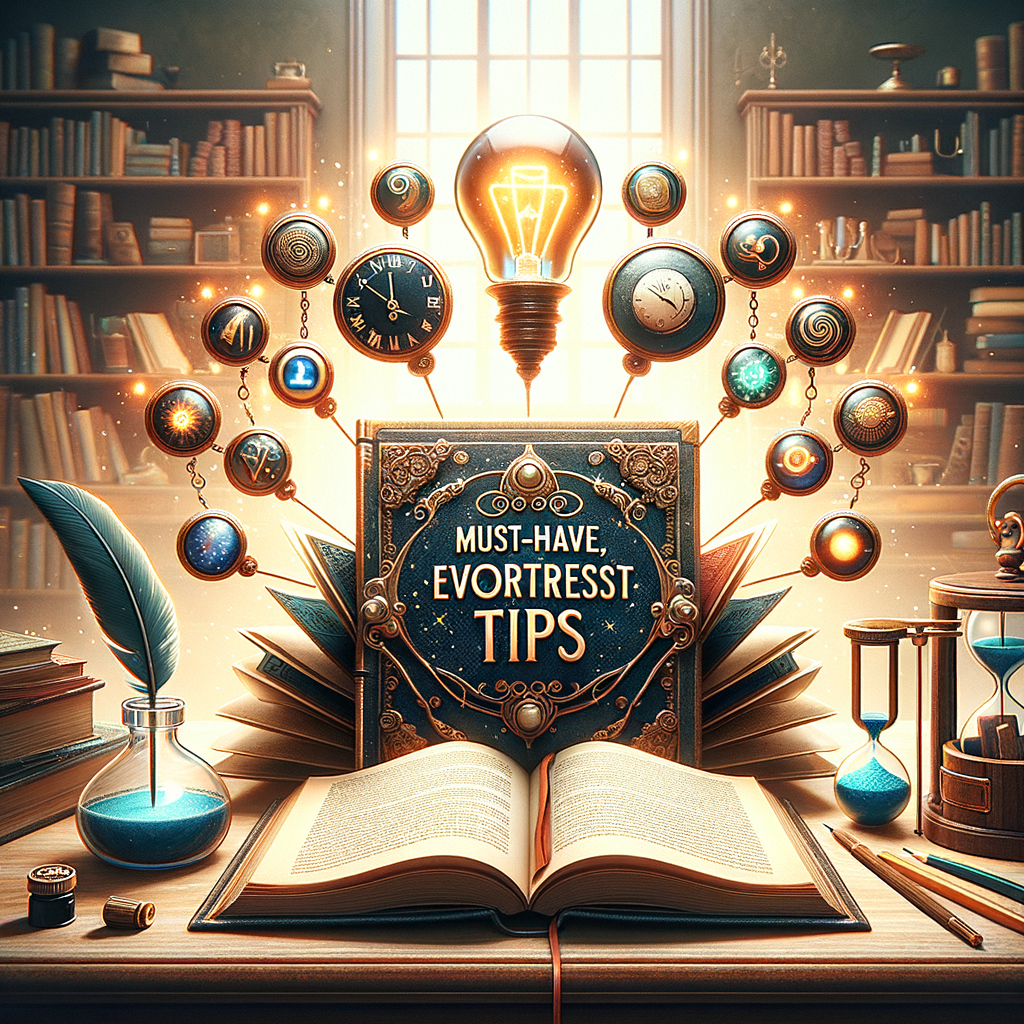
Prompt Guide For Beginners: Must-Have, Effortless Tips
Introduction
If you are new to AI tools, this prompt guide for beginners will help. It explains clear, practical steps to write better prompts. Moreover, it keeps things simple and actionable.
You will learn what prompts do and why they matter. Also, you will find must-have tips and templates. Finally, you will get troubleshooting advice and ethical pointers.
What a prompt is and why it matters
A prompt tells an AI what to do. It can be a question, instruction, or example. In short, a good prompt guides the AI toward useful answers.
Why does this matter? Because AI models respond to the input you give. Therefore, better prompts produce better results. As a result, you save time and get higher-quality output.
Core components of an effective prompt
Every strong prompt has clear goals. First, it states the task or question. Second, it sets the desired format. Third, it provides context or examples.
For instance, say you want a blog outline. Your prompt should name the topic, length, tone, and structure. In addition, adding a sample heading helps the model match your style.
Must-have, effortless tips for prompt beginners
1. Start with a single clear instruction. Keep it short and focus on one goal. Doing this reduces ambiguity and improves responses.
2. Provide context. Briefly explain the background or audience. For example, state whether the output targets beginners or experts.
3. Specify the format. Ask for a list, table, outline, or paragraph. This tells the AI how to structure the result.
4. Set constraints. Limit word count, tone, or number of items. Constraints help the model stay on track.
5. Use examples. Show a short sample of the desired output. Consequently, the AI mirrors your example’s style.
6. Iterate quickly. If the first output misses the mark, refine and try again. Small adjustments often solve issues.
7. Ask the model to think step-by-step. This improves logical answers for complex tasks. For instance, request numbered steps or reasoning.
8. Use explicit role instructions. Tell the AI to act like a marketer, teacher, or developer. Roles steer voice and priorities.
9. Avoid vague words. Words like “good” or “creative” are subjective. Instead, use concrete descriptors such as “concise” or “detailed.”
10. Be polite but firm. Clear, respectful wording tends to yield cooperative replies. However, firmness reduces hedging and uncertainty.
Quick checklist (use this before sending prompts)
– Is the task clear?
– Did I state the audience?
– Did I specify the format?
– Did I include constraints?
– Did I add an example when needed?
Prompt templates beginners can copy
Below are simple templates you can reuse and adapt. They speed up your workflow and produce consistent results.
Template 1 — Content outline for a blog
“Act as a blog editor. Create a detailed outline for an article about [topic]. Include an intro, 5 main sections, and conclusion. Target audience: [audience]. Tone: [tone]. Each section should have 2–3 bullet points.”
Template 2 — Short social post
“Write three variations of a 120-character social post about [product/event]. Include a call to action. Keep tone friendly and concise.”
Template 3 — Email draft
“Write a professional email to [role], inviting them to [event/action]. Keep it under 150 words. Include subject line and two quick bullet points on benefits.”
Template 4 — Code explanation
“Explain this code snippet in plain language. Target reader: beginner developer. Keep the explanation under 200 words. Highlight potential pitfalls.”
Template 5 — Idea generator
“Generate 10 creative ideas for [type of project]. Each idea should include a short title and one-sentence description. Audience: [audience].”
You can adapt these templates for many tasks. Furthermore, save them in a note or template file for repeat use.
Prompt length and detail: What beginners should know
Longer prompts can help, but only when details matter. For simple tasks, brief prompts work better. Conversely, complex work needs more context and instructions.
Balance is key. Too little information leads to vague responses. Too much detail may confuse the model. Therefore, include the essentials and avoid irrelevant notes.
Also, prefer clarity over verbosity. Use short sentences and direct language. This approach reduces misinterpretation and improves output accuracy.
Formatting and structure rules that help
Formatting improves AI readability. Use clear markers like headings, bullets, and numbered steps. These signals help the model mimic your structure.
For example, ask the model to return a numbered list or a two-column table. Moreover, you can request JSON or CSV when working with data. In turn, you get output that’s easier to process.
Common formatting requests
– Numbered steps for processes
– Bulleted lists for features or ideas
– Tables for comparisons or pros/cons
– JSON for structured data
Editing and refining prompts like a pro
Treat prompts as drafts. You will refine them through testing. First, run the prompt and review the result. Next, identify what’s missing or wrong.
Then, update the prompt with precise corrections. For instance, add tone, word limits, or examples. Run again and compare results. Repeat this cycle until satisfied.
During editing, change only one thing at a time. This way, you track which change made the difference. As a result, you learn faster and build reliable prompts.
Examples of prompt refinement
– Original: “Write a summary of this article.”
– Improved: “Write a 150-word summary for casual readers. Include three key takeaways.”
– Why it works: The improved prompt sets length and audience.
Troubleshooting common prompt issues
When an output goes off-course, first check clarity. Vague instructions cause vague replies. Next, ensure the prompt includes format and constraints.
If the model hallucinates facts, ask it to cite sources. Alternatively, request the output be speculative or fictional. This approach signals that accuracy matters.
When responses become repetitive, vary your wording or add new examples. Additionally, ask for alternative phrasings or viewpoints. This tactic increases diversity in answers.
When to use follow-up prompts
You can refine outputs with follow-up prompts. Ask the model to expand, shorten, or rewrite what it produced. For instance, request “Make this friendlier” or “Shorten to 80 words.”
Follow-ups work especially well for multi-turn workflows. First, ask for a draft. Next, ask for edits or improvements. This method mimics human collaboration.
Templates for common follow-ups
– Expand: “Expand this to 400 words, keeping the same voice.”
– Condense: “Shorten this to 70 words without losing the main point.”
– Revoice: “Rewrite this in a more formal tone.”
– Fact-check: “List three reliable sources for the claims above.”
Using examples and few-shot prompts
Few-shot prompting means showing examples in the prompt. The model learns the pattern and replicates it. For beginners, this method improves consistency.
For example, provide two sample Q&A pairs and then ask for a third. The model follows the format and tone. As a result, you get outputs that match your style.
Keep examples short and clear. Also, use real examples that reflect your goals. Too many or messy examples can confuse the model.
When to use system or role instructions
In many interfaces, you can set a “system” or “role” message. Use it to establish lasting rules. For example, tell the model to always act as a friendly teacher.
This approach saves time in multi-step sessions. Instead of repeating instructions, the model follows the role across turns. However, update the role message if your goals change.
Examples of role instructions
– “You are an experienced copywriter who writes for small businesses.”
– “You are a patient tutor explaining concepts to high school students.”
– “You are a strict editor who shortens content to the essentials.”
Measuring and evaluating prompt quality
You should evaluate outputs objectively. Create a short rubric to compare results. Use scores for relevance, accuracy, clarity, and tone.
Also, use A/B testing for prompts. Try two versions and compare outcomes. Then, prefer the prompt that scores higher on your rubric.
Keep records of successful prompts. Label them by task, audience, and date. Over time, you build a prompt library you can reuse.
Table: Simple rubric for evaluating AI responses
| Criterion | 0–5 Score | What to look for |
|———–|———–|—————————————–|
| Relevance | 0–5 | Does it answer the specific request? |
| Accuracy | 0–5 | Are facts correct and sources reliable? |
| Clarity | 0–5 | Is the writing easy to understand? |
| Tone | 0–5 | Does it match the requested voice? |
| Usefulness| 0–5 | Can you use the output without edits? |
Advanced tips to improve outcomes
Use temperature and other model controls when available. Lower temperature yields predictable answers. Higher temperature increases creativity.
Chain-of-thought prompting helps for complex reasoning. Ask the model to show its steps. This method produces more logical, traceable output.
Combine tools. Use an AI to brainstorm and a human to edit. Similarly, use AI to draft and tools to check facts. This hybrid approach improves quality.
Also, tailor prompts to the model’s strengths. Some models excel at creative writing. Others handle math or code better. Choose the right model for the task.
Prompting for specific tasks: Examples and best practices
Writing blog posts
– Ask for an outline first.
– Request section-by-section drafts.
– Add tone and audience constraints.
Email and outreach
– Supply recipient details and goals.
– Ask for subject lines and short body options.
– Request A/B variants for testing.
Code generation
– Provide language, environment, and sample input.
– Ask for comments and explanation for each step.
– Test code in a sandbox before use.
Data extraction
– Ask for structured output like CSV or JSON.
– Provide example rows to match format.
– Include error rules and fallback values.
Safety, bias, and ethical considerations
AI models can reflect biases in their data. Therefore, review outputs for harmful or unfair content. Adjust prompts to reduce bias when needed.
Also, respect privacy. Avoid prompting with personal or sensitive data. If you must, anonymize the information first.
In addition, be transparent about AI use when required. For example, disclose if AI wrote customer-facing content. Ethical practices build trust and avoid legal issues.
Collaborative workflows with AI: Roles and handoffs
Treat AI like a teammate. Assign clear roles between human and AI. For example, the AI brainstorms ideas and the human edits.
Create handoff rules. Specify who checks facts, cleans tone, and signs off. This clarity prevents mistakes and improves productivity.
Moreover, use version control for prompt evolution. Track changes and keep a changelog of what worked and why. Over time, this boosts consistency.
Mini case study: From vague prompt to strong result
Initial prompt: “Write about climate change.”
– Result: Very broad and generic.
Improved prompt: “Write a 600-word blog post about climate change effects in cities. Target audience: urban planners. Include three policy recommendations and cite recent studies.”
– Result: Focused, actionable, and tailored.
This change shows how context, audience, and constraints matter. As a result, the output became useful quickly.
Common mistakes beginners make
1. Being too vague. Without specifics, the model guesses your intent.
2. Overloading the prompt. Too many requests in one prompt confuse the model.
3. Forgetting format. Not specifying structure leads to inconsistent outputs.
4. Skipping iterations. Users accept the first draft too often.
5. Treating AI as perfect. Always fact-check and edit outputs.
Simple fixes usually solve these mistakes. Clarify the task and test again. Use the earlier templates to guide improvements.
Tools and resources to practice prompting
– AI playgrounds: Many providers offer UI for testing prompts.
– Prompt libraries: Use public repositories for inspiration.
– Community forums: Learn from others’ prompts and techniques.
– Tutorials and courses: Invest time in short training to learn best practices.
These resources help speed up learning. Importantly, practice regularly and keep notes on your results.
Checklist: Quick prompt-writing workflow
1. Define your goal in one sentence.
2. Identify the audience and format.
3. Include constraints and examples.
4. Send the prompt and review the output.
5. Edit the prompt and repeat as needed.
6. Save successful prompts for future use.
Conclusion
This prompt guide for beginners gives you a clear path to better AI results. You now know how to craft, refine, and evaluate prompts. More importantly, you learned simple, actionable tips you can use today.
Start by saving a few templates and practicing with short prompts. Over time, you will build a reliable prompt library. Finally, remember to verify facts and follow ethical standards.
FAQs
1. How long should my prompt be?
Aim for clarity over length. Short prompts work for simple tasks. Longer prompts help with complex requests. Include only relevant details.
2. Can a prompt be too specific?
Yes. Overly specific prompts can limit creativity. Balance specifics with some freedom. Use constraints only when necessary.
3. How many examples should I provide in few-shot prompts?
Two to five examples work well. Too many examples may confuse the model. Use clear and diverse examples.
4. Is it okay to use slang or casual language in prompts?
Yes, if you want a casual tone. Match the language to the desired output voice. Otherwise, use neutral, clear wording.
5. How do I prevent the AI from making up facts?
Ask it to cite sources. Request “I don’t know” when unsure. Also, verify facts independently.
6. Can I reuse prompts across different models?
You can, but results may vary. Tweak prompts for each model’s strengths. Test and refine for best outcomes.
7. Are there tools to automatically refine prompts?
Some tools suggest improvements. However, manual iteration often yields better results. Combine both methods when possible.
8. How do I measure prompt success?
Create a simple rubric with relevance, accuracy, clarity, and tone. Score outputs and compare prompt versions.
9. Should I always instruct the model to act as a role?
Not always. Roles help with consistent voice. Use role instructions for longer sessions or specialized tasks.
10. Where can I find more prompt examples?
Look at prompt libraries and community forums. Also, check AI provider documentation and tutorials.
References
– OpenAI: Best practices for prompt design — https://platform.openai.com/docs/guides/completion/best-practices
– Google AI: Prompt engineering resources — https://ai.google/education/
– Hugging Face: Prompting Guide and Examples — https://huggingface.co/docs
– Stanford CRFM: Risks and mitigation in language models — https://crfm.stanford.edu/
– Allen Institute for AI: Ethical considerations for AI systems — https://allenai.org/our-work

