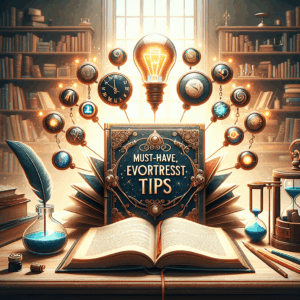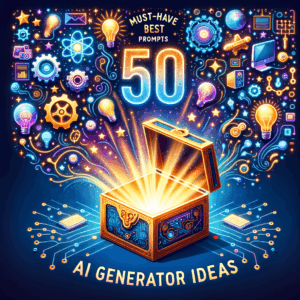Visual Prompt Creation: Stunning, Effortless Guide
Introduction
Visual prompt creation has changed how creators generate images, designs, and concepts. It blends language, imagery, and intent into clear instructions. As a result, artists and marketers can get stunning visuals fast. This guide will help you master that craft.
Throughout this post, you will find practical steps and tips. I wrote this to be direct and applicable. Also, the guide uses plain language so you can start immediately.
What Is Visual Prompt Creation?
Visual prompt creation means writing inputs that instruct image models or designers. You describe scenes, styles, emotions, and technical specifics. Then, tools interpret that description to produce images. In short, you translate ideas into visual commands.
Moreover, prompts can include references like color palettes or artist names. They can also specify formats such as banner, portrait, or icon. Ultimately, better prompts lead to better outputs.
Why Visual Prompt Creation Matters
First, it speeds up ideation. You can generate multiple concepts within minutes. Second, it reduces iteration time. Clear prompts lower the need for repeated revisions. Third, it extends creativity. Even non-artists create high-quality visuals.
Furthermore, businesses benefit from better brand consistency. Marketing teams can standardize prompts for campaigns. Consequently, you gain on-brand imagery with less effort.
Core Principles for Great Prompts
Clarity tops the list of principles. Use precise words that leave little room for confusion. For example, state “warm golden hour lighting” instead of “nice light.” Also, define the subject and context early in the prompt.
Next, be concise yet descriptive. Include only details that matter. This avoids conflicting instructions. Finally, prioritize the viewer’s response. Think about the emotion or action you want the audience to feel.
Language and Tone Techniques
Use active verbs and sensory words to guide visuals. Words like “glow,” “reflect,” and “fold” paint clearer pictures. Also, pick adjectives that directly affect composition, such as “symmetrical” or “minimal.”
Additionally, set a tone to guide color and mood choices. Words like “playful,” “moody,” or “elegant” help. Then, pair them with specific color and style cues to sharpen the result.
Choosing the Right Tools
Several tools assist with visual prompt creation. Some combine text-to-image AI, while others help refine prompts. Popular text-to-image platforms include Midjourney, DALL·E, and Stable Diffusion. Meanwhile, prompt editors and community libraries speed up learning.
Moreover, use basic image editors for minor tweaks. Tools like Photoshop or Affinity Photo let you polish outputs. Therefore, pair AI generation with manual editing for pro results.
Essential Elements of a Prompt
A strong prompt includes six core elements:
– Subject: Who or what dominates the image.
– Action: What the subject does.
– Environment: Where the scene takes place.
– Style: The visual treatment, such as “photorealistic”.
– Lighting: Time of day and light quality.
– Composition: Framing, perspective, and focus.
Combine these elements clearly and briefly. Also, order them by importance so the model prioritizes correctly.
Step-by-Step Visual Prompt Creation
First, define your goal and target audience. Then, choose the subject and mood. Next, list visual references and constraints. Finally, write a prompt that prioritizes main elements first.
Start with a short core sentence. For instance: “A vintage bicycle leaning against a sunlit brick wall.” After that, add style and technical details. Finish by including desired colors, lens type, and mood.
Prompt Template Examples
Use templates to save time and remain consistent. Here are three templates you can adapt.
1) Simple product shot
– Subject + environment + style + lighting
Example: “Close-up of a matte black wireless speaker on a wooden table, minimal, soft natural window light.”
2) Editorial portrait
– Subject + emotion + wardrobe + style + composition
Example: “Studio portrait of a smiling woman in a red coat, cinematic rim lighting, shallow depth of field, 85mm lens.”
3) Concept art scene
– Subject + action + environment + mood + color palette
Example: “A lone explorer walks a neon-lit alley, rainy, cyberpunk, high contrast, teal and magenta palette.”
Visual Style and Composition
Style guides the overall look. Choose between photorealism, illustration, or abstract art. Then, name artists or movements as references. For example, say “in the style of Art Deco” or “inspired by Hayao Miyazaki.”
Composition defines camera settings and framing. Include terms like “wide-angle,” “close-up,” or “rule of thirds.” Also, specify perspective, such as “bird’s-eye view” or “low-angle shot.”
Lighting, Color, and Mood
Lighting dramatically affects the result. Specify hard or soft light, direction, and color temperature. For instance, “golden hour backlight” will yield warmth and rim light.
Color choices reinforce mood. Use explicit palettes like “muted earth tones” or “vibrant neon.” Furthermore, add contrast levels such as “high contrast” or “soft contrast.”
Technical Parameters and Constraints
Technical details make prompts production-ready. Include aspect ratio, resolution, and format. Specify camera lenses or sensors when relevant. For instance, “shot on 50mm film camera” often yields a classic look.
Also, impose constraints for easier iterations. Mention prohibited elements and brand requirements. This prevents unnecessary back-and-forth with designers or teams.
Using References and Visual Anchors
References anchor your vision. Link to images, palettes, or mood boards. Also, name public figures or cultural items when appropriate. That helps models match the look you want.
However, avoid copyrighted images unless you secured rights. Instead, use public domain artwork or your own images. Then, point to those as visual anchors.
Testing and Iteration Strategies
Test variants to discover what works best. Produce multiple versions with small changes. For example, alter lighting or color palette while keeping the core subject.
Next, compare outputs and note what improved the result. Iterate until you reach the desired outcome. Finally, standardize prompts that consistently perform well.
Prompt Engineering Tips
Use qualifiers to refine focus. Words like “high detail,” “ultra realistic,” or “grainy film texture” sharpen outputs. Meanwhile, negative qualifiers help remove unwanted features.
Additionally, audit prompts for contradictions. Remove redundant or conflicting descriptors. This reduces mixed results and unclear visuals.
Common Mistakes and How to Fix Them
Avoid overly vague prompts. Vague descriptions yield generic images. To fix this, add clear subject details and context.
Also, don’t cram too many styles into one prompt. Mixing styles leads to inconsistent outputs. Instead, pick the dominant style and keep supplementary details minimal.
Advanced Techniques and Tricks
Combine prompts with image uploads to get precise changes. Upload a rough sketch or reference photo to guide the model. Then, add text to describe desired changes.
Moreover, use multi-prompt sequences for storyboard creation. Generate scenes in order to build a narrative. That helps with consistency across frames.
Collaborative Workflows and Templates
Collaboration streamlines visual prompt creation across teams. Use shared templates and a prompt library. Then, store best-performing prompts with notes.
Here’s a simple template table you can adapt:
| Template name | Core sentence | Style | Lighting | Aspect ratio |
|—————|—————|——-|———-|————–|
| Product shot | “Close-up of [product] on [surface]” | Minimal | Soft window light | 4:5 |
| Hero banner | “Wide shot of [scene] with [subject]” | Cinematic | Golden hour | 16:9 |
| Character art | “[Character] posing [action]” | Stylized illustration | High key | 2:3 |
Use this table to onboard new team members quickly. Also, include example prompts for each template.
Polishing Outputs with Post-Processing
After generation, refine images using editing tools. Correct color and remove artifacts. Also, crop and adjust composition if needed.
Additionally, use subtle filters to match brand aesthetics. Finally, export in optimized formats for web or print.
Legal and Ethical Considerations
Consider copyright rules and model licenses. Some models restrict commercial use. Also, be careful when copying an artist’s unique style.
Next, avoid generating harmful or deceptive content. Don’t create deepfakes or misleading images. Finally, respect privacy and get consent when using real people.
Accessibility and Inclusivity
Design visuals that work for diverse audiences. Use clear contrast and readable text overlays. Also, represent diversity in characters and scenarios.
Furthermore, include alt text and descriptive captions. This small step improves access for people with visual impairments.
Inspiration Sources and Mood Boards
Curate mood boards from varied sources. Include photography, color swatches, and textures. Then, tag images with short notes on why they fit.
Also, use sites like Behance, Dribbble, and Pinterest for trends. These sources help you shape fresh prompts quickly.
Measuring Success and Metrics
Track metrics to evaluate visual prompt creation. Measure engagement, conversion rates, and time to iterate. Also, gather qualitative feedback from viewers.
Then, link those findings back to prompt changes. Use analytics to refine templates and workflows.
Scaling Visual Prompt Creation
Scale by standardizing prompts and automating workflows. Use scripts or tools that substitute variables in templates. Then, batch-generate variations for testing.
Also, train team members on naming conventions and version control. This approach reduces errors and maintains quality.
Case Studies: Real-World Examples
Example A: A small brand used templates to produce seasonal banners. They saved two days per campaign. Engagement went up by 18%.
Example B: An indie game team created character concepts rapidly. By iterating 50 prompts, they locked visual direction within a week. The team then focused on polish.
Quick Checklist for Effective Prompts
– State the main subject first.
– Use 6–8 focused descriptors.
– Add style and lighting next.
– Specify format and aspect ratio.
– Include negative qualifiers when needed.
– Test 3–5 variants for each prompt.
This checklist keeps prompts concise and structured. Also, it speeds up team handoffs.
Future Trends in Visual Prompt Creation
Expect tighter integration between AI and editing tools. Also, multimodal models will better interpret audio and video prompts. Moreover, improved control will let you tweak fine-grain elements.
Consequently, visual prompt creation will become more collaborative. Teams will blend human creativity and AI speed to produce better outputs.
Conclusion
Visual prompt creation offers a fast path from idea to image. With clear structure and consistent templates, you will get better results. Finally, combine testing, tools, and legal awareness to scale responsibly.
Frequently Asked Questions
1) How do I choose the best model for visual prompt creation?
Choose based on quality, cost, and license. Test a few with your type of visuals. Also, check community examples and output consistency.
2) Can I use copyrighted artist names in prompts?
Legally, you should avoid direct copying without permission. Some platforms restrict artist-style prompts. Instead, use broader style references or obtain permission.
3) How many words should a prompt contain?
Keep prompts concise, usually 10–40 words. Focus on essential descriptors. However, complex scenes may need more detail.
4) How do I prevent unwanted elements from appearing?
Add negative qualifiers. For example, “no text, no watermark, no logo.” Also, test and refine prompt phrasing until results improve.
5) Are templates useful for small teams?
Yes. Templates increase consistency and save time. They also help onboarding and brand alignment.
6) What file formats work best after generation?
Use PNG for graphics with transparency. Use JPG for photos to save space. For print, export high-resolution TIFF or PDF when needed.
7) How much post-editing is usually necessary?
That depends on the output and use case. For marketing, minor tweaks may suffice. For print or high-res campaigns, expect more editing time.
8) Can I use visual prompts for video or animation?
Yes. You can generate key frames or concept art. Then, animate those assets in standard tools or use AI-assisted animation tools.
9) How do I manage prompt versions and updates?
Use a naming convention and version control. Store prompts in a shared library with notes on performance. Additionally, date and tag each entry.
10) Where can I find prompt examples and inspiration?
Look at community forums and prompt libraries for your chosen tool. Sites like Reddit, GitHub, and specialized Discord servers often share examples.
References
– Midjourney — https://www.midjourney.com/
– OpenAI DALL·E — https://openai.com/dall-e
– Stable Diffusion (Stability AI) — https://stability.ai/
– Behance — https://www.behance.net/
– Dribbble — https://dribbble.com/
– Pinterest — https://www.pinterest.com/
– Creative Commons — https://creativecommons.org/
– “Prompt Engineering for Image Generation” (community articles) — https://github.com/topics/prompt-engineering
If you want, I can create ready-to-use prompt templates for specific industries. Tell me your niche and I will tailor them.