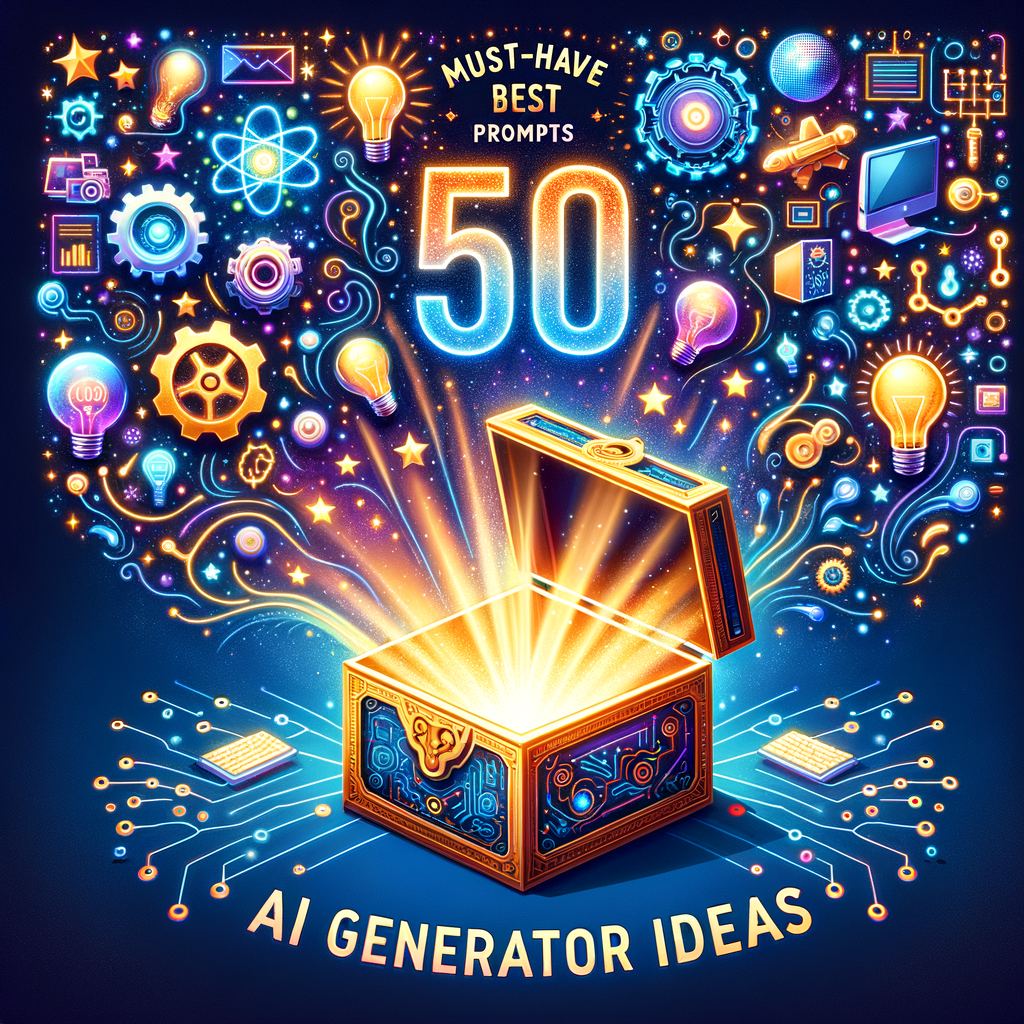
Ai Generator Ideas: 50 Must-Have Best Prompts
Introduction
If you use AI tools often, you know prompts shape results. Good prompts save time and boost creativity. In this post, I share 50 must-have AI generator ideas you can use today. Each prompt fits common workflows like writing, design, marketing, and coding. Also, I include tips so you can tweak prompts for your needs.
You will find groupings to make scanning easy. In each group, I list clear prompts you can paste into your tool. Moreover, I explain why each prompt works. Finally, I answer likely questions and include references. Let’s get started.
How to use these prompts effectively
First, start with a goal. Know whether you need content, code, visuals, or data insights. Then, pick a prompt that matches that goal. Also, add context like audience, tone, and format to refine output.
Second, iterate. Run the prompt, review the output, and adjust. For example, change voice, length, or level of detail. Small tweaks often create big improvements. Finally, save the prompts you like in a personal prompt library.
Creative Writing Prompts (10)
These prompts spark stories, poems, and creative content. Use them for fiction hooks, blog narratives, or social posts.
1. “Write a 700-word short story about an AI that learns empathy, told from a human’s point of view. Keep the tone hopeful and limit dialogue.”
2. “Create a 300-word microfiction scene set on a flooded city rooftop at dawn. Use sensory details and end with a twist.”
3. “Craft a 12-line free-verse poem about memory, with imagery linked to seasons and everyday objects.”
4. “Outline a five-chapter novella about a musician who discovers a lost melody that changes time.”
5. “Generate five unique story starters for a sci-fi anthology themed on ‘small acts with big consequences’.”
6. “Write an alternate ending to a classic public-domain story, modernizing the setting to 2045.”
7. “Produce a character profile for a flawed protagonist: age, job, secret, motivation, and three quirks.”
8. “Create three dialogue exchanges showing a strained friendship, each in a different emotional tone.”
9. “Draft a flashback scene that explains a protagonist’s deepest fear without explicit telling.”
10. “List 12 evocative titles for a collection of short stories about urban folklore.”
Why these prompts help: they balance direction and freedom. They push the AI to generate focused, creative outputs. Also, they include required length, perspective, or tone for actionable results.
Marketing & Copywriting Prompts (8)
Use these prompts to craft emails, ads, and landing pages. They work well for A/B testing and campaign ideation.
11. “Write a 150-word email introducing a new productivity app. Use friendly tone and a single clear CTA.”
12. “Create three ad headlines for a winter sale, each in a different emotional register: urgent, humorous, reassuring.”
13. “Draft a product description (200 words) for eco-friendly sneakers, emphasizing materials and lifestyle benefits.”
14. “Generate a five-point social media content calendar for a month. Focus on engagement and educational posts.”
15. “Write a landing page hero section for a consultancy. Include headline, subheadline, and two benefits.”
16. “Produce five short testimonial-style blurbs from imaginary customers for a skincare brand.”
17. “Create three email subject line variations that increase open rates for a webinar invite.”
18. “Compose a value proposition matrix comparing three service tiers for a SaaS company.”
Why marketers will like these: they provide clear formats and goals. You can quickly adapt outputs to multiple channels. Also, the prompts focus on conversion and clarity.
Design & Visual Content Prompts (6)
These prompts help when you generate images, mood boards, or creative briefs. They also help designers brief AI image tools.
19. “Create a mood board description for a minimalist cafe interior. Include colors, textures, and lighting ideas.”
20. “Write a detailed prompt for an AI image generator to create a retro-futuristic poster.”
21. “Generate five logo concept descriptions for a tech startup focused on sustainability.”
22. “List ten color palette options with hex codes for a calming wellness brand.”
23. “Describe an infographic layout to explain blockchain in five simple steps.”
24. “Produce three style guides for social graphics: playful, corporate, and artisanal.”
Why these prompts work: they translate design intent into clear specs. Consequently, AI tools can render images or assets that match your brand. Also, including hex codes and styles reduces guesswork.
Productivity & Workflow Prompts (6)
Use these to streamline daily work and automate tasks. They help with planning, checklists, and time management.
25. “Create a one-week productivity plan for a freelancer juggling three clients. Include daily priorities.”
26. “Generate a packing checklist for a business trip to a cold climate.”
27. “Draft a meeting agenda template for a 60-minute project sync with action items.”
28. “Produce a step-by-step onboarding checklist for new remote hires in a small company.”
29. “Write a weekly review template that captures wins, challenges, and next-week goals.”
30. “Create time-blocking suggestions to reclaim four hours of deep work per week.”
Why use them: they give structure and repeatable routines. Additionally, they transfer tacit knowledge into practical templates. That way, you reduce overhead and save time.
Coding & Tech Prompts (6)
These prompts help developers with code snippets, documentation, and debugging ideas. They suit both beginners and experienced devs.
31. “Generate a clear README for an open-source Python library that formats dates.”
32. “Write a concise explanation of OAuth2 for a product team, with analogies and visual cues.”
33. “Produce a 20-line JavaScript snippet that debounces user input in a search bar.”
34. “Create unit test cases for a function that validates email addresses.”
35. “Explain the difference between REST and GraphQL in less than 200 words.”
36. “List common security pitfalls for web apps and suggest practical mitigations.”
Why these help developers: they produce ready-to-use assets and explanations. You can paste code and tweak it. Moreover, the prompts reduce misunderstanding when onboarding teammates.
Education & Learning Prompts (4)
These prompts work for teachers, students, and lifelong learners. Use them to build lessons and study plans.
37. “Design a 45-minute lesson plan on persuasive writing for high-school students.”
38. “Create a study schedule for preparing for a certification exam in eight weeks.”
39. “Generate five practice problems on linear equations with answers and brief solutions.”
40. “Write an accessible summary of climate change for middle-school readers.”
Why educators will use them: they speed up curriculum prep. They also adapt easily for different levels. Lastly, they provide clear outcomes and assessment suggestions.
Data & Analysis Prompts (4)
These prompts help you generate insights and reports. They work with AI tools that accept data or queries.
41. “Summarize this dataset of monthly sales into three key trends and one anomaly.”
42. “Write SQL pseudocode to compute customer lifetime value using orders and returns.”
43. “Generate visualization ideas for comparing quarterly growth across five regions.”
44. “Create a short executive summary that highlights data-driven recommendations.”
Why these prompts matter: they convert raw data into narratives. Use them to support decisions and stakeholder communication. They also speed up reporting cycles.
Personal Growth & Coaching Prompts (3)
Use these prompts for self-improvement, journaling, and coaching conversations. They help clarify goals and build habits.
45. “Write a 30-day habit plan to develop daily writing practice with checkpoints.”
46. “Generate compassionate journaling prompts for reducing anxiety before sleep.”
47. “Create a SMART goal template for career advancement with examples.”
Why these are valuable: they combine structure and empathy. Consequently, you can foster sustainable habits. Also, they guide reflective thinking.
Entertainment & Miscellaneous Prompts (3)
These prompts are fun and can spark side projects. They also serve creative teams and hobbyists.
48. “Generate a playlist of 12 song titles and short explanations for a rainy afternoon.”
49. “Create a trivia quiz of 10 questions about space exploration with answers.”
50. “Write a role-playing game encounter for a one-hour session in a ruined library.”
Why include them: they inspire leisure projects and team-building activities. Use them to break creative blocks or run events.
Prompt Templates Table
Below is a quick table of templates you can copy and customize. Replace placeholders with specifics like audience, tone, length, or product name.
– Write [length] [format] about [topic] for [audience], in a [tone] voice.
– Create [number] variations of [asset] for [purpose], each using a different [angle/emotion].
– Generate a detailed brief for [creative task] with [elements: colors, fonts, mood, target].
– Produce a step-by-step plan to [goal] in [timeframe], include milestones and checkpoints.
– Explain [concept] in [word count] using simple analogies and examples.
Tips for tailoring prompts
Start with who and why. State the audience and the outcome you want. Then add constraints like word count or format. This prevents vague answers and forces specific output.
Next, use examples. Show the AI a sample tone or style. Also, include “do not” constraints to avoid unwanted content. Finally, iterate and experiment. Small prompt changes often yield much better results.
Prompt Tuning Best Practices
Use directives that guide structure. Ask for numbered lists, headings, or bullet points. That way, outputs match your preferred layout.
Prefer active verbs and short sentences. These cues help the AI craft concise copy. Also, use measurable terms like “3 benefits” or “5 bullet points.” This limits rambling and keeps content practical.
Common mistakes to avoid
Avoid overly broad prompts like “write something great.” Instead, give focus and constraints. Also, don’t rely on a single pass. Always review, edit, and refine.
Avoid too many nested tasks in a single prompt. When you need multiple deliverables, ask for them separately. This keeps outputs clean and reduces confusion.
Examples of refined vs. vague prompts
– Vague: “Write a blog post about productivity.”
– Refined: “Write a 900-word blog post about time-blocking for freelancers. Include three examples and a sample weekly schedule.”
The refined prompt produces a targeted result. In contrast, the vague prompt forces the AI to guess your needs.
Iterating on output
Ask follow-up prompts to improve clarity, tone, or length. For instance, ask the AI to convert a formal paragraph into a conversational one. Also, ask it to shorten or expand content to fit channel limits.
Use role-play to get context-specific content. For example, tell the AI to act as a customer or a product manager. This helps generate realistic dialogue or copy.
Ethical and safety considerations
Always verify facts and sources. AI may generate plausible-sounding but incorrect statements. So, check claims and dates before publishing.
Respect privacy and copyright. Don’t input private data unless you trust your AI tool. Also, avoid asking the AI to copy protected work verbatim. Instead, ask for summaries or inspired content.
FAQ (10)
1) Can I use these prompts with any AI tool?
Yes. These prompts work with most large language models and multimodal tools. However, some tools handle images or code better. Tailor prompts to your tool’s strengths.
2) How do I get better results faster?
Add context, constraints, and examples. Also, use temperature or creativity settings if available. Lastly, iterate and keep a prompt library.
3) Will AI content pass plagiarism checks?
AI generates new text, but it can echo common phrases. Edit outputs, add original insights, and run a plagiarism check for safety.
4) Are these prompts safe to use for commercial projects?
Generally, yes. But check the tool’s terms and privacy policy. Also, verify factual claims and avoid copyrighted text.
5) How do I protect sensitive data while prompting?
Avoid pasting personal or confidential information into prompts. If you must, use tools with enterprise-grade security and data controls.
6) Can AI help me write code for production?
AI can generate useful snippets and ideas. Still, you should review, test, and secure any code before production use.
7) How do I make AI outputs more human and unique?
Add personal anecdotes, local details, or domain knowledge. Then, refine the voice manually to inject personality.
8) How many iterations does it take to get publishable content?
It varies. Some outputs need one edit; others need several rounds. Expect to refine copy at least once or twice.
9) Can I combine multiple prompts into a workflow?
Yes. Break complex tasks into smaller prompts. Use the AI to generate parts, then ask it to combine and polish them.
10) What if the AI produces biased or offensive content?
Stop using that output. Flag the issue to your tool provider. Then, rephrase the prompt to remove sensitive framing and retry.
Closing thoughts
These “ai generator ideas” provide a practical starting point. Use the 50 prompts as building blocks. Moreover, personalize them to fit your brand and workflow. With iteration and context, AI will boost productivity and creativity.
References
– OpenAI — Best Practices for Prompt Engineering: https://platform.openai.com/docs/guides/prompting
– Google AI — Responsible AI Practices: https://ai.google/responsibilities/responsible-ai-practices/
– Hugging Face — Guide to Prompting: https://huggingface.co/docs/transformers/main/en/prompting
– Nielsen Norman Group — Writing for the Web: https://www.nngroup.com/articles/writing-web/
– GitHub — README Best Practices: https://docs.github.com/en/get-started/quickstart/create-a-repo
If you want, I can convert these prompts into a downloadable spreadsheet. I can also tailor prompts to a specific tool or niche. Which option would help you most?

