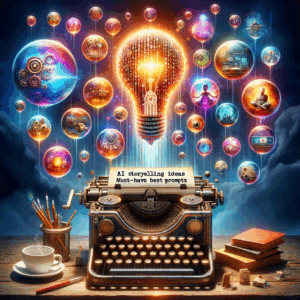Prompt Builder Examples: Stunning Best Prompts
Introduction
Prompt builders help you create clear, focused instructions for AI. They speed up workflows and improve output quality. Moreover, they reduce revision time and let teams collaborate better. This article shares stunning prompt builder examples you can use right away.
You will find ready-to-use templates. You will also get practical advice for tweaking prompts. Finally, you will learn how to test prompts and avoid common mistakes. Let’s get started.
What Is a Prompt Builder?
A prompt builder is a tool or method that helps you craft prompts for AI models. It guides you through structure, context, and constraints. Some builders use form fields. Others offer examples and suggestions.
Typically, builders help you specify role, goal, format, tone, and length. They often include immediate preview or sample outputs. Consequently, you produce consistent, reliable results every time.
Why Use Prompt Builders?
Prompt builders save time and reduce trial-and-error. They allow non-technical people to get good outputs. Teams benefit from repeatable prompt templates. That consistency helps scale AI usage.
Also, prompt builders improve clarity. Clearer prompts produce fewer hallucinations. Furthermore, builders help you control style and format. As a result, you waste less time editing the AI’s responses.
Principles of Great Prompts
First, be specific about the role. For example, say “act as a data analyst,” not just “help me.” Second, state the goal clearly. Ask the model to produce the deliverable directly, like “write a 300-word product description.”
Third, constrain format and style. Add rules about tone, length, or structure. Fourth, provide examples or templates. Examples help the model match your expectations. Finally, keep prompts simple and test variations.
How to Structure Prompts Effectively
Start with a clear instruction sentence. Next, add context: background information, constraints, and audience. Then, request format details such as headings or bullet points. Lastly, ask for improvements or checks.
Use transitional instructions like “first,” “then,” and “finally.” This order helps the model follow logic. Plus, you can include quality checks. For example, ask the model to verify facts or produce a short summary.
Practical Prompt Builder Examples Overview
Below are hands-on examples across use cases. Each example includes a template and a brief explanation. You can copy, paste, and customize them.
I grouped examples into categories. These categories include marketing, coding, creative writing, data analysis, image generation, and more. In every case, you will see how to adjust the prompt builder fields.
Marketing Copy Prompts
Template:
– Role: Act as a senior copywriter.
– Goal: Write a product description for [product].
– Audience: [target audience].
– Tone: [friendly, professional, playful].
– Length: [50–120 words].
– Key points: [benefit 1, benefit 2, unique feature].
– Call to action: [CTA text].
Example prompt:
Act as a senior copywriter. Write a 90-word product description for a noise-cancelling travel headphone. Target frequent travelers. Use a friendly, concise tone. Highlight battery life, comfort, and foldable design. End with “Shop now for stress-free travel.”
Why it works:
You specify role, audience, tone, and length. The model then focuses on benefits and CTA. As a result, the output becomes funnel-ready.
Email and Outreach Prompts
Template:
– Role: Act as an outreach specialist.
– Goal: Write a cold email to [persona].
– Objective: [book a demo, request a meeting].
– Hook: [data point or personalization].
– Tone: [concise, professional].
– Length: [3–5 short paragraphs].
– CTA: [specific next step].
Example prompt:
Act as an outreach specialist. Write a concise cold email to a VP of Engineering. The objective is to book a 20-minute demo. Open with a personalization about the team’s recent funding round. Keep it three brief paragraphs and include a clear CTA.
Why it works:
This structure forces brevity and an actionable CTA. Personalization increases reply rates. Also, the role helps the model choose appropriate language.
Code and Debugging Prompts
Template:
– Role: Act as an experienced software engineer.
– Task: Explain or fix code in [language].
– Provide: the code block and error messages.
– Constraints: minimal changes, maintain backward compatibility.
– Output: corrected code and brief explanation.
Example prompt:
Act as an experienced Python engineer. Here is a function that fails on large inputs: [paste code]. It triggers MemoryError. Propose a memory-efficient solution, provide corrected code, and explain changes in under 80 words.
Why it works:
The prompt limits the scope and enforces a short explanation. It also frames the problem and the environment, guiding the model toward practical fixes.
Creative Writing Prompts
Template:
– Role: Act as a fiction writer.
– Goal: Write a scene, short story, or character sketch.
– Setting: [place, era].
– Tone: [moody, humorous].
– Constraints: [word count, POV].
– Twist: [sudden reveal or constraint].
Example prompt:
Act as a fiction writer. Write a 500-word scene in first person. Set it in a seaside town at dusk. Use a melancholic tone. Reveal at the end that the narrator is an unreliable witness.
Why it works:
The prompt clarifies POV, setting, tone, and a structural twist. This makes the output artistically focused and emotionally precise.
Prompt Examples for Data Analysis
Template:
– Role: Act as a data analyst.
– Task: Summarize dataset and suggest visualizations.
– Provide: dataset columns and a short sample.
– Audience: [executive, technical].
– Output: 1) key findings, 2) recommended charts, 3) SQL queries or Python snippets.
Example prompt:
Act as a data analyst. Given columns: date, user_id, session_length, action_count, revenue. Provide top 5 insights for executives. Recommend three visualizations. Include sample SQL to compute retention by cohort.
Why it works:
You explicitly request insights, visualizations, and code. The model then produces actionable analytics artifacts.
Image and Design Prompt Examples
Template for image generation:
– Role: Act as a creative director.
– Goal: Describe a high-detail image.
– Subject: [main object].
– Style: [photorealistic, watercolor, cyberpunk].
– Colors: [palette].
– Lighting: [time of day, mood].
– Composition: focal point and negative space.
– Output: a single descriptive sentence or short paragraph.
Example prompt:
Act as a creative director. Describe a photorealistic image of an astronaut on a quiet city street at dawn. Use cool tones and soft backlighting. Keep composition minimal with the astronaut slightly off-center.
Why it works:
Model image generators respond better to specific visual descriptors. The template covers style, lighting, and composition. That yields cleaner, intentional images.
Chatbot and Customer Support Prompts
Template:
– Role: Act as a customer support agent.
– Goal: Resolve user issue politely and quickly.
– Issue: [brief problem description].
– User tone: [frustrated, confused, neutral].
– Constraints: Provide one troubleshooting step at a time.
– Output: a five-message script.
Example prompt:
Act as a customer support agent. The user reports app crashes when uploading photos. They sound frustrated. Provide a five-message script: greeting, verification, troubleshooting step one, follow-up question, and resolution options.
Why it works:
A short script helps agents follow a predictable flow. It prevents info overload and improves user experience.
SEO and Content Strategy Prompts
Template:
– Role: Act as an SEO strategist.
– Goal: Create a content brief for keyword [keyword].
– Include: target intent, meta title, meta description, H1, 5 subheadings, suggested word count, internal links.
– Audience: [buyer persona].
Example prompt:
Act as an SEO strategist. Create a content brief for the keyword “best travel backpacks 2025.” Target intent: buyers comparing backpacks. Provide meta title, meta description, H1, five subheadings, suggested word count, and three related internal link ideas.
Why it works:
You specify SEO elements and intent. AI then crafts a brief aligned with searcher needs and on-page optimization.
Learning and Study Prompts
Template:
– Role: Act as a tutor.
– Subject: [topic].
– Student level: [beginner, intermediate, advanced].
– Goal: Explain concept, provide examples, and quiz questions.
– Output: lesson plan, three examples, five quiz questions with answers.
Example prompt:
Act as a tutor. Teach the basics of probability to a beginner. Provide a 20-minute lesson plan, three real-world examples, and five graded quiz questions with answers.
Why it works:
The model structures a short lesson with clear checkpoints. That suits blended learning or micro-lessons.
Design Critique and Feedback Prompts
Template:
– Role: Act as a senior designer.
– Objective: Provide constructive critique for [asset].
– Provide: link, screenshot, or description.
– Criteria: usability, visual hierarchy, accessibility.
– Output: top 5 improvements, prior examples, and a short checklist.
Example prompt:
Act as a senior designer. Critique this landing page for clarity and CTA prominence. Use usability, visual hierarchy, and accessibility criteria. Provide five improvements and a final 5-point checklist.
Why it works:
You ask for prioritized feedback and a checklist. Designers then get clear, actionable recommendations.
Multi-Step Prompt Builder Example
Some tasks need multiple steps. You can chain prompts for complex outcomes. For example, start with research and then move to writing and editing.
Multi-step template:
1) Research: ask for trends and sources.
2) Outline: request a structured outline with headings.
3) Draft: produce the first draft.
4) Edit: optimize for tone, SEO, or length.
Example prompt sequence:
1) Research trends in remote work tools and list five reputable sources.
2) Create a 1,200-word outline with H1 and H2 headings.
3) Draft the article from the outline.
4) Edit the draft to a 900-word version optimized for conversions.
Why it works:
This sequence breaks a large task into manageable parts. Each step adds context to the next. Consequently, outputs improve in relevance and quality.
Prompt Templates Table
Below is a compact table with quick templates you can copy and paste.
| Use Case | Quick Prompt |
|—|—|
| Product Description | Act as a senior copywriter. Write a 80-word product description for [product]. Target [audience]. Tone: [tone]. Include 3 benefits and CTA. |
| Cold Email | Act as an outreach specialist. Draft a 3-paragraph cold email to [role]. Personalize with [data]. Objective: [meeting/demo]. |
| Bug Fix | Act as a software engineer. Fix the bug in this [language] code: [code]. Maintain compatibility and explain changes briefly. |
| Image Prompt | Describe a [style] image of [subject] with [lighting], [colors], and composition. Keep description under 30 words. |
| Lesson Plan | Act as a tutor. Create a 15-minute lesson on [topic] for [level]. Include 3 examples and 5 quiz questions. |
Testing and Iterating Prompts
Always test prompts with sample inputs. Run multiple variations to compare outputs. Track which templates yield the best results.
Use A/B testing when possible. For example, compare two call-to-action phrasings. Also measure engagement metrics like click-through rate or open rate. Then refine prompts based on data.
Best Practices and Common Mistakes
Write short, clear instructions. Avoid ambiguity and vague words. Also avoid nested questions that confuse the model. Test edge cases and include constraints.
Common mistakes include: missing role, no context, too broad goals, and no output format. Fix these by using the templates above. Add examples and quality checks. Finally, maintain a prompt library for reuse.
Prompt Safety and Bias Considerations
Be mindful of bias in training data. Prompt the model to avoid stereotyping and harmful assumptions. Also verify sensitive outputs with human review.
For regulated industries, add compliance checks. For example, ask the model to cite sources or flag uncertainties. That improves accountability and reduces risk.
How to Build Your Own Prompt Library
Start by cataloging successful prompts. Tag them by use case, audience, and model. Add notes about performance and tweaks. Next, create simple forms for teammates to submit prompts.
Regularly review and prune outdated prompts. Encourage sharing of new discoveries. Over time, your library becomes a valuable team asset.
Advanced Prompt Engineering Tips
Use role-play to set context, like “act as a product manager.” Provide constraints such as “use bullet points only.” Also combine few-shot examples with instructions. Show the model two ideal outputs to mimic.
Another tip: ask the model to self-critique. Have it revise the output based on its critique. This two-step approach often improves quality.
Real-World Example Walkthrough: From Brief to Final Output
Scenario: You need a conversion-focused landing page for a new SaaS feature. Start with a research prompt to gather user pain points. Next, create an outline with H1, benefits, and proof points. Then draft the landing page. Finally, ask the model to tighten copy to a 30-second read.
Step-by-step:
1) Research prompt for user pain and objections.
2) Outline prompt for structure and headings.
3) Draft prompt with tone and CTAs.
4) Edit prompt to shorten and add urgency.
This chain yields a focused landing page faster than a single, vague prompt.
Measuring Prompt Performance
Define KPIs before rolling out a prompt. For marketing, track CTR and conversion rate. For support, track first-contact resolution and CSAT. For product, track time saved.
Collect both quantitative and qualitative feedback. Use logs to identify frequent failure modes. Then iterate the prompt or add guardrails.
Prompt Versioning and Governance
Version prompts like code. Tag each version with date, author, and purpose. Store them in a central system. Add usage examples and test results.
Set governance rules for sensitive topics. Require approval for prompts that access critical systems. This governance prevents misuse and maintains quality.
Prompt Builder Tools and Platforms
Several platforms offer GUI builders and templates. Some integrate with collaboration tools. Others provide analytics and A/B testing.
Popular categories:
– No-code GUI builders with form fields.
– IDE plugins for developers.
– Browser extensions for quick prompts.
– Enterprise platforms with governance features.
Choose a tool that fits your team size and needs. Start small and scale as you learn.
Checklist: What to Include in Every Prompt
– Role or persona
– Clear goal or deliverable
– Audience
– Constraints (tone, length, format)
– Examples or expected output
– Verification or quality checks
Keep this checklist handy when you create prompts. It ensures consistency and quality.
Quick Prompts You Can Use Now
– Product tagline: Act as a brand strategist. Create five taglines for [product] aimed at [audience].
– Blog outline: Act as an editor. Produce a 1,500-word blog outline on [topic] with SEO subheads.
– Customer reply: Act as a support rep. Draft a 3-message reply to a refund request that keeps customer loyalty.
These quick prompts help you get fast wins. Tweak them to match your tone and brand.
FAQs
1) What models work best with prompt builders?
Most modern large language models work well. Choose a model with strong instruction-following performance. Test a few to see which matches your needs.
2) Can prompt builders reduce hallucinations?
Yes. Clear context and constraints lower hallucination risk. Also asking for citations helps flag uncertain claims.
3) How do I measure prompt success?
Define KPIs like CTR, completion rate, or time saved. Use A/B tests and user feedback to measure improvements.
4) Are there copyright concerns when using prompt outputs?
Potentially. Treat AI outputs like creative tools. Verify originality and avoid copying protected text. Consult legal counsel for sensitive uses.
5) How often should I update my prompt library?
Update when you find better patterns or when your product, audience, or goals change. Quarterly reviews work well for many teams.
6) Can I automate prompt testing?
Yes. Use scripts or platforms to run prompts at scale. Collect outputs and compare metrics automatically.
7) How do I handle sensitive or regulated content?
Add compliance and review steps. Include instructions for citation and human verification. Limit model access where needed.
8) Should prompts vary by audience?
Absolutely. Tailor tone, depth, and examples to each audience. Audience-aware prompts produce better engagement.
9) Can non-technical teams build effective prompts?
Yes. Prompt builders democratize access. Use templates and training to get teams started.
10) What are quick signs a prompt needs improvement?
Outputs are vague, off-topic, or inconsistent. If you see repeated failures, revise role, goal, or constraints.
References
– OpenAI — Best practices for prompt design: https://platform.openai.com/docs/guides/completion/best-practices
– Google — Prompt engineering guide: https://developers.google.com/learn/topics/ai/prompt-engineering
– Hugging Face — Prompting strategies: https://huggingface.co/blog/prompting
– Anthropic — Helpful prompts and safety: https://www.anthropic.com/safety
– Gartner — AI in enterprise: https://www.gartner.com/en/information-technology/insights/ai
Closing Notes
You now have a rich set of prompt builder examples. Use these templates to jumpstart your projects. Remember to test, track, and refine. Over time, your prompt library will become a strategic asset.
If you want, I can convert any template into a fillable form or create a starter prompt library for your team. Which use case should I build first?