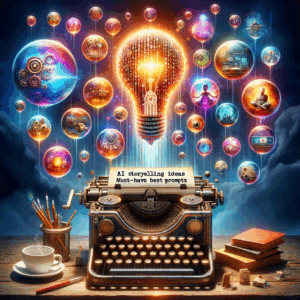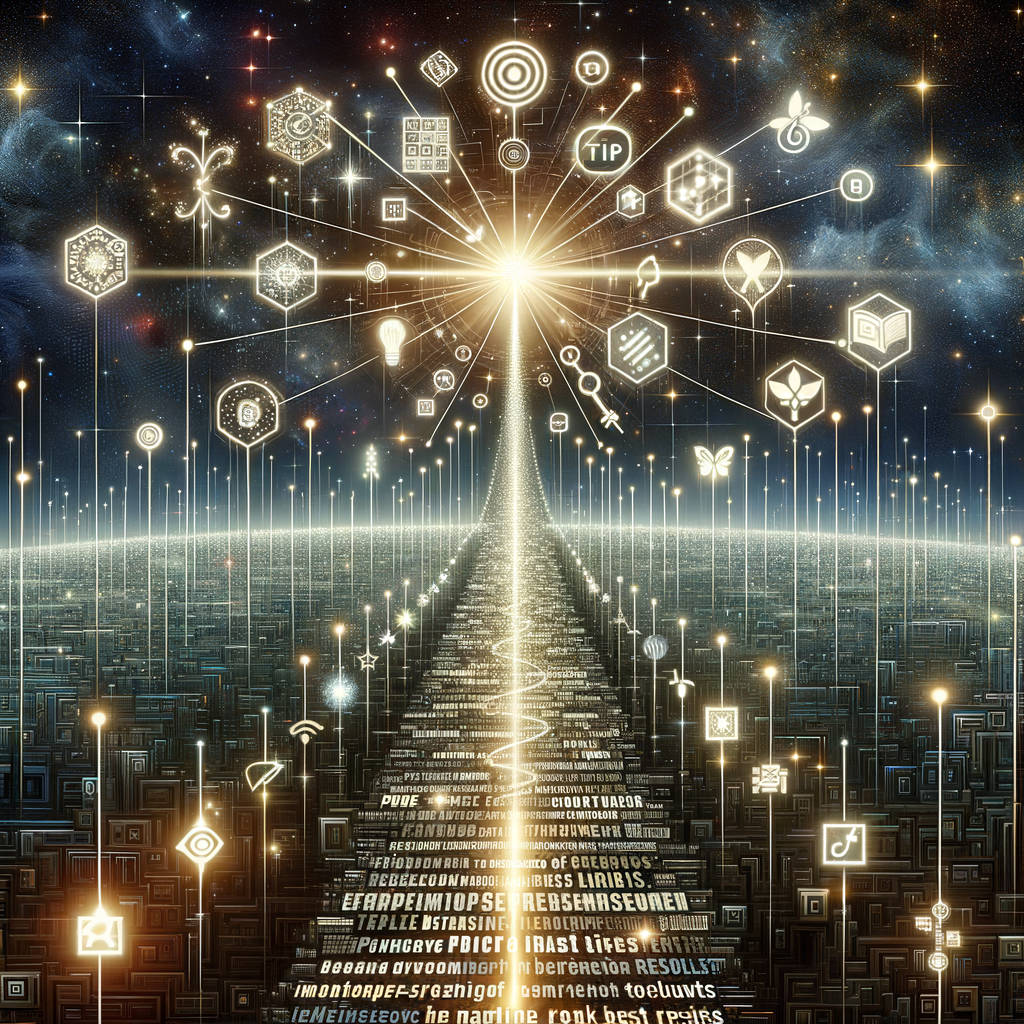
Prompt Language Guide: Must-Have Tips For Best Results
Introduction
If you want consistent, useful output from language models, you need a reliable prompt language guide. This post gives clear, practical tips you can use right away. You will learn how to write prompts that get better, faster results.
I wrote this guide to help beginners and experienced users. You will find concrete examples, templates, and workflows. Follow these tips to improve accuracy, creativity, and efficiency.
What Is a Prompt Language Guide?
A prompt language guide explains how to talk to AI models. It covers wording, structure, and strategy. You will learn what works and why.
This guide focuses on clarity and control. It shows how small prompt changes shape output. By learning core techniques, you gain predictable outcomes.
Why Prompt Language Matters
Precise prompts save time. When prompts are clear, models return focused answers. You will avoid back-and-forth corrections.
Good prompts also reduce hallucinations and errors. They help models understand constraints and expectations. As a result, you get usable content faster.
Core Principles for Effective Prompts
Be specific. Models respond well to clear instructions. Instead of asking “Write about marketing,” say “Write a 300-word email about social media ads for small businesses.”
Use constraints. Add word limits, formats, tones, or audiences. Constraints help the model narrow options and produce useful content.
Use active voice, not passive voice. Active voice makes instructions direct. Also, simple words and short sentences improve clarity and reading speed.
Structure Prompts for Predictable Results
Break prompts into parts. Start with context, then the task, then constraints. Conclude with examples or output format.
For example:
– Context: who or what the model helps.
– Task: the main instruction.
– Constraints: length, tone, style.
– Example: one sample output if needed.
Use role instructions. Tell the model which persona to adopt. For instance, say “You are an experienced UX designer.” That sets expectations.
Prompt Formats and Templates
You can reuse templates for consistency. Templates speed up prompt creation. They also reduce variability across requests.
Common templates include:
– Summarize: context + length + focus.
– Rewrite: original text + tone + length.
– Generate: topic + purpose + audience + format.
Table: Basic Prompt Templates
| Template Type | Structure Example | Best Use |
|—————|——————-|———-|
| Summarize | Context + “Summarize in X words.” | Meeting notes, articles |
| Rewrite | Text + “Rewrite in Y tone.” | Emails, web copy |
| Create | Topic + “Create a Z for audience A.” | Social posts, ads |
| Compare | Items + “Compare and contrast.” | Research, decisions |
Examples: Before and After
Before: “Write about AI.”
After: “Write a 250-word blog intro about how small businesses can use AI to automate customer service. Use friendly tone and one example.”
The second prompt gives scope, size, and tone. As a result, the output matches expectations.
Use Examples to Teach the Model
Show one or two examples of desired output. Models learn better from examples. They mirror structure, tone, and format.
For instance, include a sample bullet list or headline. Then ask the model to produce similar items. This reduces ambiguity and speeds up iteration.
Choose the Right Level of Detail
Include enough detail to guide the model. Avoid overloading the prompt with irrelevant info. Too much detail can confuse the model.
Focus on outcome rather than micromanaging style. For example, ask for clarity, not for step-by-step syntax unless needed. This leaves room for creativity.
Control Tone, Voice, and Persona
Be explicit about tone and voice. Use adjectives like “conversational,” “professional,” or “concise.” Also, give audience cues such as “for beginners” or “for executives.”
If you want a persona, specify it. For example, “Act as a product manager with 10 years’ experience.” That helps the model use domain-specific language.
Use Constraints to Avoid Noise
Constraints keep responses tight. Use word counts, headings, bullet lists, or formats like CSV. Ask for no external content or no disclaimers if you want concise answers.
You can also limit creativity with phrases like “stick to facts” or “avoid speculation.” Such constraints reduce hallucination risks.
Advanced Prompt Techniques
Chain-of-thought prompting helps for complex tasks. Ask the model to explain steps or its reasoning. This improves transparency for problem solving.
Use iterative prompting for large projects. Break tasks into sub-prompts. For example, first generate an outline, then expand each section. This approach improves quality.
Employ few-shot learning when useful. Provide several examples of desired input-output pairs. The model adapts quickly to the pattern.
Prompt Engineering for Specific Tasks
Use different styles for different tasks. For creative writing, allow more freedom. For data extraction, enforce strict formats.
When extracting data, require JSON, CSV, or table outputs. This makes downstream processing easier. Always include a schema or field list.
For translation, specify tone and dialect. For brainstorming, ask for many short ideas. For editing, give clear quality criteria like “reduce wordiness.”
Multimodal Prompting Tips
When prompts include images, mention relevant visual features. For example, say “Describe the objects in the center foreground.” This guides the model’s focus.
Combine text and visuals by aligning tasks. First, ask the model to observe the image. Then, ask for a related action like “create an ad caption.”
Use stepwise instructions for complex visual tasks. For instance, ask for object identification, then context, then suggested captions.
Testing and Iteration Workflow
Test multiple variations. Change one variable at a time, like tone or length. Compare outputs and note which variation performs best.
Document prompts that work. Create a prompt library for repeatable tasks. This saves time and maintains quality.
Use A/B testing for prompts when possible. Evaluate outputs with users or metrics. Then adopt the highest-performing prompt.
Common Mistakes and How to Fix Them
Avoid vagueness. Vague prompts lead to vague outputs. Always specify purpose and audience.
Don’t overload prompts with contradictory instructions. That confuses the model. Keep the prompt consistent and hierarchical.
Avoid leading questions that bias output. If you need neutral results, ask neutral questions. Also, watch for unnecessary verbosity.
Prompt Safety and Ethical Considerations
Always consider bias and safety risks. Models can mirror harmful stereotypes. Use guardrails to reduce risk.
Ask the model to avoid harmful or illegal content. Also, request fairness checks or inclusive language. This helps create safer content.
Respect privacy and copyright. Don’t ask the model to produce content that violates laws or personal data rules. Always comply with terms of service.
Debugging Low-Quality Outputs
Check the prompt first. Often, poor outputs come from poor prompts. Improve clarity, add examples, or tighten constraints.
If the model hallucinates, require citations or source lists. Ask the model to say “I don’t know” for unverifiable facts.
Use temperature and sampling settings if available. Lower temperature produces more focused answers. Higher temperature supports creativity.
Scaling Prompts for Teams
Create shared prompt templates for consistency. Train your team on prompt best practices. You will reduce variability in output.
Use version control for prompts. Record changes and performance notes. This makes prompts reproducible and auditable.
Automate repetitive prompts using scripts or pipelines. That saves time and maintains quality at scale. Also, monitor outputs and tweak prompts when needed.
Evaluation and Metrics
Define success metrics for prompt performance. Use clarity, relevance, factual accuracy, or creativity as measures. Choose metrics that align with your goals.
Collect user feedback. Human judgment often finds issues machines miss. Use feedback to refine prompts and training materials.
If possible, create automated tests for key prompts. For example, check structure, length, and presence of required elements.
Prompt Examples and Templates
Here are ready-to-use templates you can adapt.
Summarize (Template)
– Context: [paste text]
– Task: “Summarize the above in X words for [audience].”
– Constraint: “Include 3 key takeaways and a call to action.”
Email Rewrite (Template)
– Context: [paste email]
– Task: “Rewrite this email in a friendly, professional tone for a customer.”
– Constraint: “Keep it under 150 words and add a subject line.”
Content Brief (Template)
– Context: “Topic: [topic]”
– Task: “Create a content brief for a 1,200-word article.”
– Constraint: “Include outline, target keywords, and suggested sources.”
Copywriting (Template)
– Context: “Product: [product name]”
– Task: “Write 10 ad headlines aimed at [audience].”
– Constraint: “Headlines must be under 30 characters. Use action verbs.”
A/B Test Table Example
| Prompt Variation | Key Change | Observed Outcome |
|——————|————|——————|
| A | Neutral tone | Clear but conservative ideas |
| B | Friendly tone | More engaging, informal language |
| C | Add example | More focused and actionable output |
Prompt Maintenance Best Practices
Review prompts on a schedule. Update them when models change. Also refine with new insights.
Keep a prompt changelog. Note date, change, and reason. Include performance notes if available.
Share learnings across your team. Regular reviews prevent drift and improve outcomes over time.
Tools and Resources
Use prompt libraries and community forums. They provide tested templates and ideas. Also explore model-specific docs for advanced settings.
Bookmark tools for prompt testing and versioning. Some platforms offer UI features for prompt experiments. Choose tools that fit your workflow.
Further reading and online courses help deepen skills. Practice regularly and review successful prompts to learn patterns.
Real-World Case Studies
A marketing team used templates to produce consistent emails. They reduced editing time by 40%. They also increased open rates with more relevant subject lines.
A support team built a JSON extraction prompt. It returned structured ticket data reliably. This automation lowered manual triage by 60%.
These examples show how clear prompts deliver measurable value. They also highlight the importance of iteration.
Checklist: Quick Prompt Language Guide
Use this checklist when writing prompts:
– State context clearly.
– Define the task precisely.
– Add constraints (length, tone, format).
– Provide examples if needed.
– Ask for citations when facts matter.
– Test variations and document results.
This quick checklist keeps prompts focused and consistent. Use it for routine prompt creation.
Common Prompt Patterns
Here are common patterns you can reuse:
– Role + Task + Constraints
– Context + Examples + Output Schema
– Problem + Desired Outcome + Steps
Pattern examples:
– “You are an editor. Improve clarity and reduce word count to 40%.”
– “Given this article, extract headings and estimated reading time.”
FAQs
1) How do I choose the right prompt length?
Short prompts work for simple tasks. Add more detail for complex tasks. Use examples when expectations matter.
2) How many examples should I give in few-shot prompts?
Two to five examples usually suffice. Use diverse examples to cover variations. Avoid too many examples to prevent confusion.
3) Can prompts control factual accuracy?
Prompts help but don’t guarantee facts. Ask for sources or citations to reduce errors. Verify critical facts independently.
4) When should I use temperature and top-p settings?
Lower temperature for precise, factual outputs. Higher temperature for creative brainstorming. Use top-p to fine-tune randomness.
5) How do I prevent biased outputs?
Include fairness instructions and avoid loaded language. Test outputs across demographics. Adjust prompts and add guardrails.
6) How do I extract structured data reliably?
Define a clear schema and format like JSON. Provide examples of valid output. Enforce strict formatting in the prompt.
7) Can I use the same prompt for multiple models?
You can, but performance differs across models. Test and adapt prompts per model for best results.
8) How often should I review prompt performance?
Review monthly or when model updates occur. Also review after significant changes in goals or audience.
9) How do I teach a model to use brand voice?
Provide examples in brand voice. Include style rules like word choice and tone. Test and refine until consistent.
10) Are there tools to help manage prompts?
Yes. Use prompt libraries, version control systems, and UI testing tools. They help scale and standardize prompts.
Additional FAQs (anticipating reader questions not fully covered above)
1) What is the ideal prompt for long-form content?
Ask the model to produce an outline first. Then expand each section iteratively. Provide tone, audience, and keyword targets.
2) How do I get citations in the model output?
Request citations explicitly. Ask for a source list at the end. Cross-check sources for accuracy.
3) How can I measure creativity objectively?
Set criteria like novelty, relevance, and usefulness. Use blind reviews or scoring rubrics with human raters.
4) What prompt length maximizes model understanding?
There is no fixed length. Include necessary context and constraints. Keep sentences short and focused.
5) Can prompts help with code generation?
Yes. Provide task, input-output examples, and required language. Ask for comments and error handling.
6) How do I avoid token limits when working with long inputs?
Summarize large inputs first. Use retrieval systems to feed relevant parts. Break tasks into smaller chunks.
7) Are there legal risks to prompt sharing?
Yes. Avoid sharing sensitive or protected data. Check terms of service and data processing rules.
8) Can I teach a model domain-specific jargon?
Yes. Provide definitions and example usage. Ask for explanations in plain language to ensure clarity.
9) How do I handle conflicting instructions in prompts?
Detect conflicts during testing. Simplify and prioritize instructions. Use numbered steps for clarity.
10) How important is prompt order?
Order matters. Place context first, then task, then constraints. Models often follow the last instruction most closely.
Conclusion
A solid prompt language guide makes AI work for you. You will save time and get better outputs. Practice regularly and keep prompts simple and specific.
Use templates, examples, and tests. Also collaborate and document what works. Over time, your prompts will become more efficient and reliable.
References
– OpenAI — Prompting Best Practices: https://platform.openai.com/docs/guides/prompting
– Google — PaLM Guide to Prompt Engineering: https://developers.generativeai.google
– Anthropic — Helpful Prompting Tips: https://www.anthropic.com/index/ai-safety
– Humanloop — Prompt Engineering Handbook: https://humanloop.com/blog/prompt-engineering-handbook
– Microsoft — Responsible AI Principles: https://learn.microsoft.com/azure/ai-responsible-ai
Note: Links lead to authoritative sources for more in-depth help.