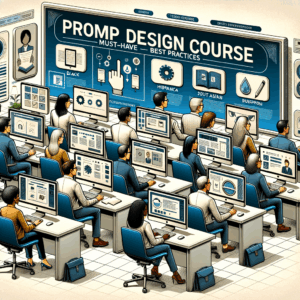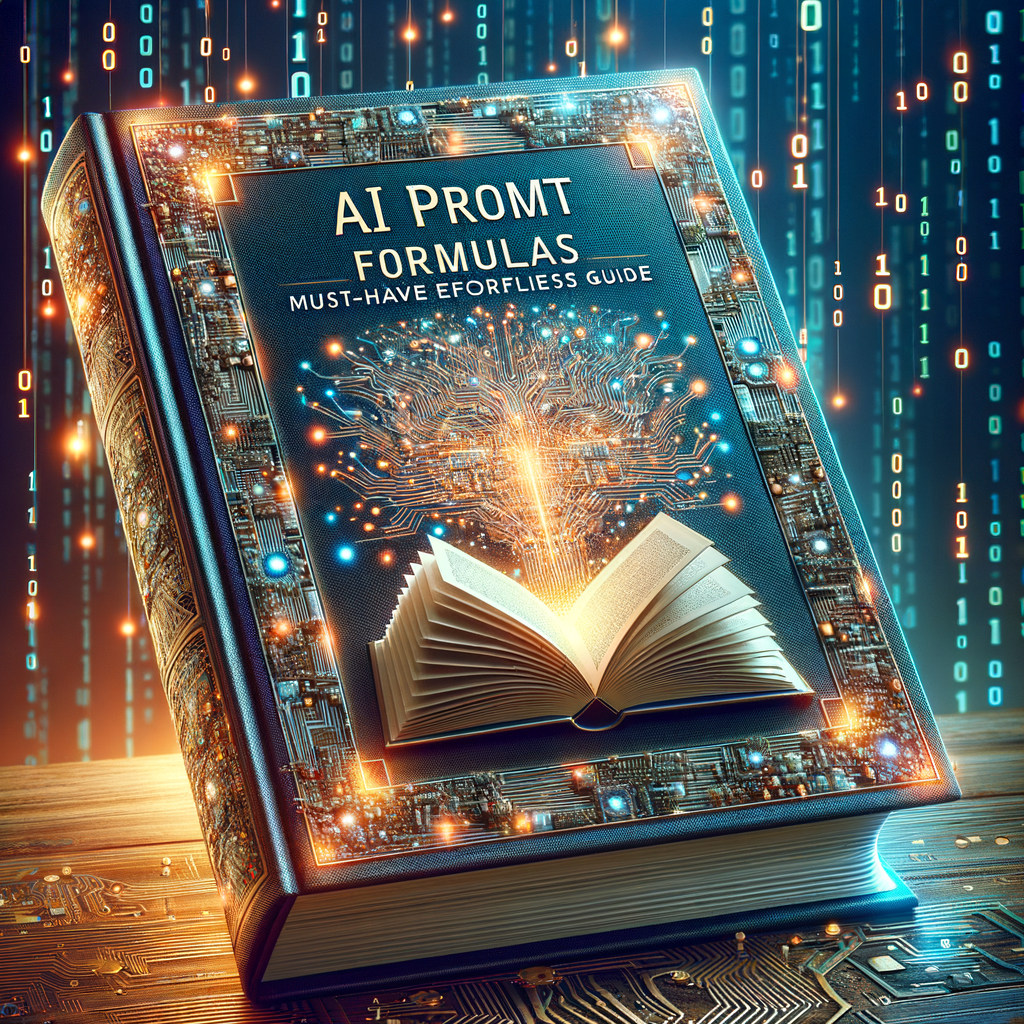
Ai Prompt Formulas: Must-Have Effortless Guide
Introduction
You can get far more from AI when you use strong prompts. In fact, ai prompt formulas make prompt writing faster and more reliable. These formulas act like recipes. They guide the model toward useful outputs every time.
In this guide, I’ll show must-have formulas you can apply today. Also, I’ll share tips to refine, test, and scale prompts. Consequently, you will write prompts that save time and improve results.
What Are AI Prompt Formulas?
AI prompt formulas are repeatable templates that structure your request. They specify roles, tasks, context, constraints, and output format. As a result, they help the model understand what you want.
For instance, a simple formula can instruct the model to act as an expert. Alternatively, a formula can set a tone, length, or step-by-step format. Either way, formulas reduce guesswork and speed up iteration.
Why Use AI Prompt Formulas?
First, formulas improve consistency. When you reuse a formula, the output stays reliable. Second, formulas save time. You no longer start from scratch with each request. Moreover, formulas make scaling easier.
Further, formulas help teams standardize prompts across projects. This ensures predictable results for content, product copy, and data labeling. Therefore, ai prompt formulas become essential in professional workflows.
Core Prompt Formulas You Must Know
Below are essential formulas you can adapt quickly. Each formula includes a short example and purpose. Use these as building blocks for complex workflows.
1) Role + Task + Output
Use this formula to assign a role and clarify the deliverable. For example:
“You are a {role}. {Task}. Provide {output format}.”
Example: “You are a marketing strategist. Create a 5-point email sequence. Provide subject lines and short body copy.”
2) Context + Constraint + Output
Use this formula to set context and restrict the response. For example:
“Given {context}, and keeping {constraints}, produce {output}.”
Example: “Given a startup with $50k marketing budget and a B2B audience, and keeping tone professional, give a 3-channel plan.”
3) Step-by-Step Instruction
Use this formula when you want procedural or sequential output. For example:
“List {number} steps to {task}, each step with {detail}.”
Example: “List 7 steps to optimize blog posts, each step with tools and time estimates.”
4) Compare and Contrast
Use this when you need pros and cons. For example:
“Compare {A} and {B}. Provide advantages, disadvantages, and use cases.”
Example: “Compare paid social ads and search ads. Give three pros and cons for each.”
5) Rewrite/Improve
Use this to refine or reformat existing text. For example:
“Rewrite the following to be {tone}, {length}, and for {audience}: {text}.”
Example: “Rewrite this paragraph to be concise and persuasive for busy executives.”
6) Expand or Summarize
Use these to control information density. For example:
“Summarize the following into {X} bullet points.” or “Expand the following into a {word-count} article.”
Example: “Summarize this 2,000-word guide into five key takeaways.”
7) Persona + Constraints + Example
Use this for character-driven outputs. For example:
“You are a {persona} who speaks like {style}. Produce {output} using {constraints}. Include an example.”
Example: “You are a product manager who speaks plainly. Draft a release note using 3 short bullets and one customer quote.”
8) Ask-for-Improvement + Checklist
Use this to get iterative improvements. For example:
“Improve this content to satisfy {checklist}: {text}.”
Example: “Improve this landing page copy to cover clarity, CTA, and SEO keywords.”
9) Template Fill
Use this to populate structured templates. For example:
“Fill the template: {template fields}. Use the following facts: {facts}.”
Example: “Fill the press release template fields for product launch using our features list.”
10) Chain-of-Thought (Explicit Reasoning)
Use this when you ask for stepwise reasoning or justification. For example:
“Explain your reasoning step-by-step for the recommendation below. Then give the recommendation.”
Example: “Show steps used to select the top growth channel, then provide the final pick.”
How to Tailor Formulas for Different Output Types
Text, code, images, and data need different prompts. Therefore, adapt formulas to fit the medium. Below, I’ll show how small changes improve results.
For content writing, specify length, tone, and audience. Also, request headings and bullet lists. For example, “Write a 600-word blog post for small business owners with H2 headings.” For email, require subject line and preview text. Moreover, request short paragraphs for readability.
For code, identify language, dependencies, and test cases. Ask for comments and a brief usage example. For example, “Write a Python function that converts CSV to JSON. Add unit tests.” For images (when using image-capable models), describe composition, style, colors, and file format. For example, “Generate an infographic layout with three sections, flat style, and RGB colors.”
Finally, for data tasks, include schema and sample rows. Ask for validation rules and edge-case handling. For example, “Normalize this dataset to match schema X and note ambiguous values.”
Advanced Techniques: Chains, Personas, and Constraints
You can combine formulas for complex tasks. Use multiple prompts in a sequence. For instance, first ask the model to outline a plan. Then ask for the first draft. Finally, ask for edits based on a checklist. This iterative chain improves quality.
Assigning personas increases clarity. Tell the model to act as a specific expert. Subsequently, set tone and perspective. For example, ask the model to “act as a privacy lawyer with plain language.”
Also, apply constraints to control format and scope. Limit word count, include required keywords, or forbid certain terms. Consequently, the model delivers precise results you can use immediately.
Testing and Iterating Prompts
Write tests for your prompts. Use various inputs to check consistency. Record outputs in a spreadsheet so you can compare results over time. Then, tweak phrasing and constraints to improve clarity.
Use A/B testing for copy and messaging. Create two prompt versions and compare key metrics. For writing tasks, measure readability, conversion, or user feedback. For data tasks, measure accuracy and error rates. These metrics guide prompt improvements.
Moreover, log any unusual failures. Then, add guardrails to prevent them. For example, add “If uncertain, ask for more info” or request verification steps in outputs.
Common Mistakes and How to Avoid Them
Many people write vague prompts and expect perfect results. Consequently, outputs drift and waste time. To fix this, be specific about the role, purpose, and format.
Another top mistake is missing constraints. Without them, the model may produce overly long or irrelevant answers. Instead, state limits, like “use 5 bullets” or “under 150 words.” Also, define required keywords or prohibited terms.
Finally, avoid conflating multiple goals in one prompt. Break complex tasks into smaller, sequential prompts. This improves model focus and produces higher-quality output.
Prompt Templates Table
Below is a quick reference table of key formulas. Use it as a cheat sheet.
| Formula Name | Template | Best Use |
|————–|———-|———-|
| Role + Task + Output | “You are a {role}. {Task}. Provide {output}.” | Marketing, research, legal drafts |
| Context + Constraint + Output | “Given {context}, and keeping {constraints}, produce {output}.” | Strategy, budgeting, limited resources |
| Step-by-Step | “List {n} steps to {task}, each with {detail}.” | Procedures, how-tos |
| Compare & Contrast | “Compare {A} and {B}. Provide pros, cons, use cases.” | Decision-making |
| Rewrite/Improve | “Rewrite for {tone} and {audience}: {text}.” | Editing and repurposing |
| Expand/Summarize | “Summarize into {n} bullets.” or “Expand into {word-count} article.” | Content length control |
| Persona + Constraints | “You are a {persona}. Speak like {style}. Produce {output}.” | Brand voice, role-based tasks |
| Template Fill | “Fill fields: {fields}. Use facts: {facts}.” | Structured outputs |
| Chain-of-Thought | “Show steps and then give the final answer.” | Reasoning and validation |
Prompt Examples with Real-World Use Cases
Here are practical examples you can use immediately. Each example includes the prompt and expected output format.
Content Marketing Brief
Prompt: “You are a senior content strategist. Create a 6-point brief for a blog targeting startup founders. Include target keywords, headline options, meta description, and a 200-word outline.”
Expected Output: A structured brief with keywords, five headline options, one meta description, and a short outline for a 1,200-word article.
Product Release Note
Prompt: “You are a product manager. Draft a release note for Version 2.1. Include three bullet highlights, one customer impact, one troubleshooting tip, and a friendly CTA.”
Expected Output: A short, polished release note ready for email or changelog.
Customer Support Script
Prompt: “Act as a support agent. Provide a script for responding to a late shipment inquiry. Include empathy, apology, next steps, and escalation terms.”
Expected Output: A concise script with exact phrasing and options for different customer tones.
Data Cleaning Instructions
Prompt: “You are a data engineer. Normalize this CSV to schema X. Provide SQL queries and list ambiguous rows that need manual review.”
Expected Output: SQL scripts and a small table of rows that need verification.
SEO-Friendly Blog Post Formula
To write SEO posts faster, use this focused formula:
“Role + Topic + Counterparts + Length + SEO Requirements + CTA.”
For example:
“You are an SEO copywriter. Write a 1,500-word post about {topic}. Include H2s, internal link suggestions, 3 keyword variations, and a CTA encouraging email sign-up.”
Start with a strong title and three H2s. Then ask for meta tags and suggested images. Use bullet lists for readability. Finally, request a short excerpt for social sharing.
This formula ensures you get SEO-ready content in one pass. Also, you can follow up with a rewrite to optimize readability.
Prompting for Creative Output
Creativity benefits from playful constraints. Specify a mood, era, or example. Ask for metaphors and sensory details. For example:
“Write a short poem about resilience in the tone of classic children’s rhymes. Use simple words and vivid images.”
You can also mix constraints. Ask for “a sci-fi short story in under 700 words with a twist ending.” The AI stays focused and often delivers sharper results.
For visual creativity, provide reference images, color palettes, and mood words. Then request alternatives to iterate quickly.
Measuring Prompt Quality
You should evaluate your prompts systematically. Use these metrics:
– Relevance: How closely the output matches the request.
– Accuracy: Whether factual claims are correct.
– Readability: Measured using simple readability scores.
– Efficiency: How many iterations you needed.
– Usability: How ready the output is for production.
Score each output on a 1–5 scale. Then track improvements as you tweak wording. Also, collect user feedback to refine prompts for real-world use.
Prompt Governance and Team Practices
When teams use ai prompt formulas, they need governance. Establish a prompt library with version history. Add metadata like author, use case, and tested inputs.
Create guardrails for sensitive content. For example, mark prompts that touch privacy or legal topics. Force review before deploying outputs that affect customers.
Hold regular prompt reviews. Share learnings about which formulas work. Also, maintain an FAQ for common prompt behavior and quirks.
Iterative Prompt Workflows
Break large tasks into smaller, manageable prompts. Here’s a workflow example for content creation:
1) Research: Ask the model for topic ideas and sources.
2) Draft: Generate the first draft using the blog formula.
3) Edit: Request concision, tone shift, or SEO tweaks.
4) Optimize: Run an SEO pass and add meta tags.
5) QA: Fact-check and run a plagiarism check.
6) Finalize: Export and format for publishing.
This pipeline reduces rework. It also creates repeatable steps for teams to follow.
Prompt Security and Ethical Considerations
AI outputs may contain biases or hallucinated facts. Therefore, include verification steps in your formulas. Ask the model to cite sources or to flag uncertain claims.
Keep sensitive data out of prompts whenever possible. Use anonymized examples or placeholders. Also, apply access controls to prompts that use proprietary data.
Finally, teach your team to look for bias. Monitor outputs for fairness and accuracy. Then, update prompts and guardrails to address any issues.
Prompt Maintenance and Versioning
Treat prompts like code. Version them and document changes. Note the date, rationale, and observed improvements after each change.
Use a naming convention for prompt templates. Also, tag prompts by use case and sensitivity. This makes it easy to find and reuse quality prompts.
Furthermore, set review intervals. For example, review high-impact prompts monthly. Low-impact prompts can wait quarterly.
Top Tools and Resources for Prompting
Below are helpful tools and resources:
– Prompt libraries and communities (public repositories)
– Notebook tools for testing prompts (e.g., Jupyter, Playgrounds)
– Collaboration tools with version control (e.g., Git, Notion)
– Automated testing frameworks for prompts
– Browser extensions for in-context editing
Use tools that match your workflow and security needs. Also, bookmark community examples and templates for quick inspiration.
Quick Reference: 15 Ready-to-Use Prompt Formulas
– Marketing brief: “You are {role}. Create a {length} brief for {audience} including {elements}.”
– Blog post: “Write a {word-count} blog post on {topic}. Include H2s and keywords {kw1, kw2}.”
– Email sequence: “Draft a {n}-email welcome series for {audience}. Use subject lines and preview text.”
– Social captions: “Create 10 social captions for {platform}. Keep each under X characters.”
– Product FAQ: “Write 8 FAQs for {product}. Use simple language and one-liner answers.”
– Sales pitch: “Compose a 30-second sales pitch for {product}. Include pain, solution, and CTA.”
– Cold outreach: “Write a cold email sequence of 3 emails for {industry}. Personalize by role.”
– Data policy: “Draft a data retention policy for {data-type} under {regulation}.”
– Meeting notes summarizer: “Summarize these notes into action items with owners and due dates.”
– Code docstring: “Write clear docstrings for this function. Include params, returns, and examples.”
– UX microcopy: “Create microcopy for an onboarding modal. Keep it friendly and concise.”
– Interview questions: “Generate 12 competency-based interview questions for {role}.”
– Branding voice guide: “Draft a 1-page voice guide with dos and don’ts for {brand}.”
– Lesson plan: “Write a 45-minute lesson plan for {grade} on {topic} with assessments.”
– Crisis statement: “Draft a short crisis communication statement. Use calm tone and clear next steps.”
These formulas serve as a starting point. You can expand them for unique needs.
Checklist: How to Write a Strong Prompt (Quick)
– Assign a role.
– State the task clearly.
– Provide necessary context.
– Set constraints (length, tone, format).
– Request examples and output format.
– Ask for sources or stepwise reasoning when needed.
– Test with several inputs.
– Iterate and log changes.
This checklist helps you create consistent, reliable prompts quickly.
Common Prompting Pitfalls and Fixes
Pitfall: Overloaded prompts with conflicting instructions.
Fix: Split tasks into sequential prompts.
Pitfall: Ambiguous role or audience.
Fix: Specify role and target reader explicitly.
Pitfall: No output format specified.
Fix: Request headings, bullets or JSON.
Pitfall: Too little context.
Fix: Provide concise, relevant facts or data.
Pitfall: No verification step.
Fix: Require citations or an uncertainty flag.
These fixes prevent wasted iterations and improve output quality.
Conclusion
ai prompt formulas change how you work with AI. They make prompt creation faster, repeatable, and more reliable. Also, they help teams scale AI use without chaos.
Start by applying one or two formulas to common tasks. Track results and then expand your prompt library. Over time, you will save hours and improve output consistency.
Finally, remember that AI complements human skill. Use prompts to amplify your expertise, not replace it.
FAQs
1) How many prompt formulas should I learn first?
Start with three core formulas: Role+Task+Output, Step-by-Step, and Rewrite/Improve. These cover most common needs. Add more as your use cases grow.
2) Can I use these formulas with any AI model?
Yes. Most large language models respond well to structured prompts. However, model behavior can vary. Test and tweak for each model.
3) Do prompt formulas work for images and code too?
Absolutely. Adjust the formula to include format specifics. For images, add style and color constraints. For code, add language and test cases.
4) How do I prevent AI hallucinations in outputs?
Require citations when necessary. Also, add verification steps or ask the model to flag uncertain facts. Lastly, always fact-check critical outputs manually.
5) Should I store prompts in a central place?
Yes. Use a prompt library with version control. This helps teams reuse and improve prompts over time.
6) Are there legal risks with prompts?
There can be. Avoid sharing sensitive or personal data. Also, consult legal teams for regulatory or privacy concerns.
7) How often should I review and update prompts?
Review high-impact prompts monthly. Lower-impact templates can be reviewed quarterly. Update after notable model changes.
8) Can I automate prompt testing?
Yes. Use automated frameworks to run prompts with test inputs. Measure accuracy, relevance, and consistency.
9) How do I measure prompt ROI?
Track (Incomplete: max_output_tokens)