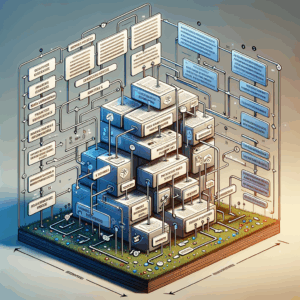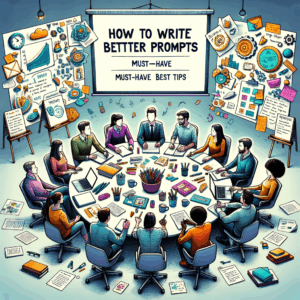Ai Image Ideas: Stunning, Effortless Prompts
Introduction
AI image tools let anyone create striking visuals fast. They remove technical barriers and put ideas first. Still, good results need good prompts. This article gives clear guidance and hundreds of ai image ideas. You will learn how to write prompts that work. You will also find ready-made prompts to use and adapt.
Why prompts matter
Prompts act as a bridge between your idea and the AI. They guide composition, mood, color, and detail. Small changes in wording can change an image dramatically. So, you should choose words with purpose.
A strong prompt saves time. It reduces trial and error. It also helps you control image style and intended use. Whether you design for web, print, or social media, a targeted prompt gets better outcomes.
The anatomy of a prompt
A prompt has a few key parts. Start with the subject, then add style, mood, and technical details. Finally, include constraints like aspect ratio or color limits. This order helps the AI prioritize what matters most.
Use modifiers to refine results. Words like “cinematic,” “flat-lay,” or “wide-angle” add technical direction. You can also tell the AI what to avoid. For example: “no text,” “no watermarks,” or “no extra limbs.”
Core prompt templates
Use templates to speed up your workflow. Below is a simple table of starter templates you can reuse.
| Template Type | Template Example |
|—————|——————|
| Basic Subject | “A [subject], standing on a [location]” |
| Style + Subject | “A [subject] in the style of [artist/style]” |
| Mood + Detail | “A [subject], [mood], [lighting], [color scheme]” |
| Product Shot | “Studio shot of [product], white background, 45-degree angle” |
| Environment | “Panoramic view of [place], golden hour, high detail” |
These templates let you swap variables easily. Try different adjectives to see how the AI reacts. Keep testing and refine the words that matter most.
How to write clear, usable prompts
Be specific without being rigid. State what you want as plainly as you can. Then layer style and technical choices. For example, “A red bicycle on a cobblestone street, rainy night, neon reflections” gives more guide than “Bicycle at night.”
Use simple verbs and nouns. Avoid long, winding sentences. Keep each instruction short. Use commas to separate elements. Also, add a negative clause if you want to avoid common AI artifacts.
Consider the tool’s strengths. Some models produce better faces, others excel at landscapes. Tailor your prompts to the platform. You will save time and get cleaner images.
Crafting prompts for portraits
Portraits need clear subject descriptors. Include age, gender, ethnicity, and emotion. Add clothing style and era. Then choose lighting and background.
Lighting makes or breaks a portrait. Try “Rembrandt lighting” for drama. Use “soft window light” for gentleness. Also, pick a focal length like “85mm portrait lens” to control face proportions.
Quick portrait ideas (use as-is or modify):
– “Young woman, 1920s flapper dress, soft golden hour, cinematic grain”
– “Elderly man, deep wrinkles, studio Rembrandt lighting, black background”
– “Teenager, neon hair, cyberpunk street, rain droplets on skin”
– “Child with puppy, backyard, natural light, candid smile”
– “Business leader, modern suit, high key lighting, office skyline”
Portrait prompts respond to precise age and emotion details. If you need a realistic likeness, avoid ambiguous words. State “photorealistic” and a camera type for better results.
Landscape and environment prompts
Start with the location and weather. Then add time of day and scale. Mention foreground and background elements. This gives depth and interest.
Use environmental modifiers like “misty,” “windblown,” or “volcanic glow.” These words add atmosphere. Also specify whether you want aerial, panoramic, or macro views.
Landscape prompt ideas:
– “Foggy pine forest, morning light, sunbeams through mist, mossy rocks”
– “Desert ruins, golden hour, dunes, distant sandstorm, cinematic wide-angle”
– “Frozen lake, blue hour, stars reflected, lone cabin with lit window”
– “Tropical cliffside, crashing waves, drone view, turquoise water”
– “Mountain pass, autumn colors, winding road, cyclists in foreground”
Landscape prompts benefit from concrete landmarks and sensory words. Describe sound or motion when it helps the mood, like “waves crashing” or “leaves rustling.”
Fantasy and imaginative scenes
Fantasy thrives on main subject plus a unique twist. Combine folklore, unusual materials, and distinct lighting. Keep the scene believable internally. Even odd elements need consistent rules.
Use artist references or historic styles for tone. You may say “inspired by Studio Ghibli” or “Baroque fantasy.” You can also ask for “hand-painted texture” or “oil brush strokes.”
Fantasy prompt ideas:
– “Floating island city, waterfalls pouring into clouds, warm sunset”
– “Dragon curled around a crystal cathedral, bioluminescent plants, moonlit”
– “Forest spirit, deer antlers made of branches, ethereal glow”
– “Skyship harbor, steampunk machines, ribbons of smoke and lanterns”
– “Sorcerer casting rune circle, neon glyphs, stormy backdrop”
Fantasy prompts can blend modern tech with mythic themes. Try mixing eras for fresh visuals, like “medieval tech” or “ancient cybernetic ruins.”
Product and e-commerce images
Product shots need clarity and consistency. Use plain backgrounds and controlled lighting. Specify angles, reflections, and shadows. If you sell the product, ensure accurate color and scale.
Also include prop suggestions for lifestyle shots. Mention models, settings, and use-cases. Ask for “white background” for catalog images, or “contextual environment” for ads.
Product prompt ideas:
– “Studio product shot, ceramic mug, matte white, 45-degree angle, soft shadow”
– “Sneakers on city steps, natural light, streetwear vibe, shallow depth of field”
– “Luxury watch, macro detail, brushed steel, black leather strap, high contrast”
– “Eco toothbrush on bamboo tray, bathroom shelf, warm morning light”
– “Minimalist lamp on side table, warm lamp glow, room with neutral decor”
For product images, add “photorealistic” and mention ISO, aperture, or lens when needed. Those tweaks refine blur and sharpness.
Minimalist and flat-lay ideas
Minimalist images rely on clean lines and negative space. Use limited color palettes. Ask for “centered subject” or “symmetrical composition.” These prompts support modern branding.
Flat-lays work well for social posts and e-commerce. List items and their arrangement. Specify textures and overhead lighting.
Minimalist/flay-lay ideas:
– “Minimal ceramic vase, single stem, beige background, centered composition”
– “Flat-lay of travel essentials, passport, sunglasses, map, warm film tone”
– “Monochrome kitchen tools, soft shadow, top-down view, high-key lighting”
– “Geometric shapes, pastel palette, long shadows, Bauhaus style”
– “Single fruit on plate, strong contrast, studio vignette, high detail”
Minimal images often need precise spacing. Use measurements like “2cm gap” if exact layout matters. This helps when aligning to print specs.
Surreal and dreamlike images
Surreal prompts mix ordinary objects with impossible contexts. Keep internal logic so the image feels coherent. Use metaphors like “a clock melting into water” or “books growing like trees.”
Lighting and scale create the uncanny. Also try “hyperreal detail” to make the strange feel tangible. You can ask for painterly or photoreal styles depending on your goal.
Surreal prompt ideas:
– “City skyline reflected upside down in a desert, late afternoon, soft haze”
– “Woman with galaxy hair, stars moving like fish, moonlit portrait”
– “Staircase leading into open sky, floating doors, pastel sunrise”
– “Grand piano made of glass, waves passing through, salty sea spray”
– “Hands planting seeds that sprout miniature planets, studio lighting”
Surreal images let you test bold metaphors. They work well for editorial or social campaigns that need a memorable twist.
Sci-fi and futuristic visuals
Sci-fi thrives on tech details and believable settings. Use terms like “neon,” “holographic,” or “mecha.” Describe materials such as “chromed,” “bioluminescent,” or “carbon fiber.”
Also define the era and culture. You might want “retro-futuristic 1960s” or “post-digital 2140.” Color grading like “cyan-orange” helps set the tone.
Sci-fi prompt ideas:
– “Futuristic subway with holographic ads, wet floor reflections, crowd in neon”
– “City floating in the sky, tethered by cables, monorails weaving, dusk”
– “Android mechanic in workshop, sparks flying, oil-stained hands, cinematic”
– “Colonized Mars cityscape, domes and red dust, solar arrays glinting”
– “Spaceport at dawn, diverse alien species, sleek starships, bustling energy”
Sci-fi often needs consistent tech logic. If the AI mixes incompatible elements, refine the prompt with clarifying phrases like “no organic parts” or “no Victorian clothing.”
Abstract art and textures
Abstract images can be pure color studies, forms, or texture experiments. Use movement words like “swirling” or “fractured.” Color pairings like “teal and gold” guide mood.
Textures help backgrounds and product mockups. Specify material types: “velvet,” “concrete,” “marble,” or “rusted metal.” You can also ask for tileable patterns for web use.
Abstract/texture ideas:
– “Swirling marbled paint, teal and copper, glossy finish, high detail”
– “Geometric shards, layered transparency, violet and lime palette”
– “Cracked ceramic texture, warm tones, extreme close-up, high-res”
– “Bokeh gradient background, soft circular lights, pastel spectrum”
– “Seamless tiled marble pattern, subtle veins, neutral tones”
Ask for specific resolutions or “tileable seamless” when you need images for repeating backgrounds. That prevents awkward seams in UI use.
Color, lighting, and mood hacks
Color evokes emotion instantly. Use warm tones for comfort and cool tones for calm. High contrast feels dramatic. Low contrast feels gentle. Mention color palettes like “muted earth tones” or “vivid neon.”
Lighting defines form and texture. Side light reveals surface detail. Backlight creates silhouettes. Ask for “rim lighting” to separate subject from background.
Try these quick hacks:
– For drama: use “low-key lighting, deep shadows, single light source.”
– For softness: use “diffused window light, pastel color grading.”
– For retro feel: use “film grain, vignetting, slightly desaturated colors.”
– For modern crispness: use “high-key lighting, minimal shadows, sharp detail.”
Adding motion to still images
Convey motion through posture, blur, or environmental cues. Use words like “mid-leap,” “splashing,” or “windblown.” Motion blur and streaks can suggest speed.
You can also use sequential frames or multipanel compositions. These show action across time. The AI can generate a single composite that looks like a short storyboard.
Motion prompt ideas:
– “Runner mid-stride, motion blur on legs, focused face, urban sunrise”
– “Car drifting on mountain road, tire smoke, long exposure light trails”
– “Paper pages blowing in wind, library interior, warm afternoon light”
– “Falcon diving, feathers ruffled, sharp eye, blurred background”
– “Concert crowd with hands raised, confetti flying, stage lights streaking”
Use shutter speed or photographic terms like “1/125s” or “long exposure” to control the amount of blur the AI applies.
Using artist and genre references
Referencing artists or genres provides a clear stylistic target. Use “in the style of” or “inspired by” followed by a name. The result will adopt that aesthetic.
Be mindful of copyright and likeness rules. Many platforms restrict direct copying of living artists. Use genre descriptors like “impressionist” or “film noir” to avoid restrictions.
Style reference ideas:
– “Impressionist garden, soft brushwork, sunrise palette”
– “Film noir detective, high contrast, rain-drenched street”
– “Pop art still life, bold outlines, high saturation”
– “Anime-style hero portrait, cell-shading, dramatic pose”
– “Retro 80s synthwave city, neon grid, sunset horizon”
Combine artist influence with concrete details for stronger results. For example, “Impressionist garden with wild roses, loose brush strokes.”
Refining and iterating your prompts
Start broad, then refine with specifics. Generate multiple images and note what works. Tweak words that matter most, like lighting or color. Avoid changing too many variables at once.
Use negative prompts to remove unwanted elements. For instance, say “no text” or “no extra limbs.” Also lock in successful parts of the prompt and change only one variable at a time. This helps you learn cause and effect.
A/B test across models and settings. Different tools handle style and detail differently. Keep a prompt library of winning versions for future projects.
Prompt checklist for consistent results
Use this checklist to craft reliable prompts:
– Subject: Who or what is the focus?
– Action/pose: What is happening?
– Style: Photorealistic, painterly, etc.
– Mood: Happy, eerie, tranquil?
– Lighting: Golden hour, studio, backlight?
– Color: Palette or dominant hue?
– Composition: Close-up, wide, aerial?
– Technical: Lens, aspect ratio, resolution?
– Constraints: Negative prompts or forbidden content?
– Reference: Artist, era, or genre?
Apply the checklist before you press generate. It helps you avoid missing key details.
Ethical and legal considerations
Respect likeness and copyright rules. Avoid generating images that mimic living public figures without permission. Also refrain from creating harmful or hateful content. Follow the platform’s usage policies.
Disclose AI use when required. If you create work for clients, be transparent about tools and limitations. Attribution rules may also apply when using specific model outputs.
Finally, consider representation. Use inclusive language to generate diverse subjects. That practice prevents bias and improves the relevance of your images.
Workflow tips for speed and quality
Work in batches. Generate multiple variations with small changes. This approach increases your chances of a usable result. Use the best outputs as references for refined prompts.
Save prompt templates and successful seeds. They act like recipes for future projects. Also keep notes about which model settings worked best.
Use post-processing to polish images. Small edits in photo software can fix color, composition, and artifacts. Combine AI generation with human editing for professional results.
50 ready-to-use AI image ideas
Below are 50 concise prompt ideas you can paste into your favorite image tool. Modify them to match your needs.
Portraits and characters
1. “Young woman, 1920s flapper dress, soft golden hour, cinematic grain”
2. “Elderly man, deep wrinkles, studio Rembrandt lighting, black background”
3. “Teenager, neon hair, cyberpunk street, rain droplets on skin”
4. “Child with puppy, backyard, natural light, candid smile”
5. “Business leader, modern suit, high key lighting, office skyline”
Landscapes and nature
6. “Foggy pine forest, morning light, sunbeams through mist, mossy rocks”
7. “Desert ruins, golden hour, dunes, distant sandstorm”
8. “Frozen lake, blue hour, stars reflected, lone cabin”
9. “Tropical cliffside, crashing waves, drone view”
10. “Mountain pass, autumn colors, winding road with cyclists”
Fantasy and surreal
11. “Floating island city, waterfalls pouring into clouds, sunset”
12. “Dragon curled around a crystal cathedral, bioluminescent plants”
13. “Forest spirit, deer antlers made of branches, ethereal glow”
14. “Skyship harbor, steampunk machines, lantern-lit docks”
15. “Sorcerer casting rune circle, neon glyphs, stormy backdrop”
Product and e-commerce
16. “Studio shot, ceramic mug, matte white, 45-degree angle”
17. “Sneakers on city steps, natural light, shallow depth of field”
18. “Luxury watch, macro detail, brushed steel, high contrast”
19. “Eco toothbrush on bamboo tray, warm morning light”
20. “Minimalist lamp on side table, warm lamp glow, neutral decor”
Minimalist and flat-lay
21. “Minimal ceramic vase, single stem, beige background”
22. “Flat-lay of travel essentials, passport, sunglasses, map”
23. “Monochrome kitchen tools, soft shadow, top-down view”
24. “Geometric shapes, pastel palette, long shadows”
25. “Single fruit on plate, high contrast, studio vignette”
Sci-fi and futuristic
26. “Futuristic subway, holographic ads, wet floor reflections”
27. “City floating in the sky, tethered by cables, dusk”
28. “Android mechanic in workshop, sparks flying”
29. “Colonized Mars cityscape, domes and red dust”
30. “Spaceport at dawn, diverse aliens, sleek starships”
Abstract and textures
31. “Swirling marbled paint, teal and copper, glossy finish”
32. “Geometric shards, layered transparency, violet and lime”
33. “Cracked ceramic texture, warm tones, extreme close-up”
34. “Bokeh gradient background, soft circular lights”
35. “Seamless marble tile, subtle veins, neutral tones”
Motion and action
36. “Runner mid-stride, motion blur on legs, urban sunrise”
37. “Car drifting on mountain road, tire smoke, long exposure”
38. “Paper pages blowing in wind, library interior”
39. “Falcon diving, feathers r (Incomplete: max_output_tokens)