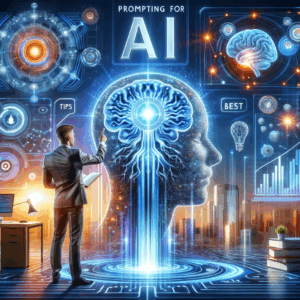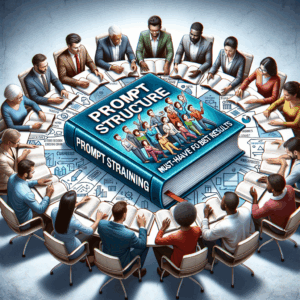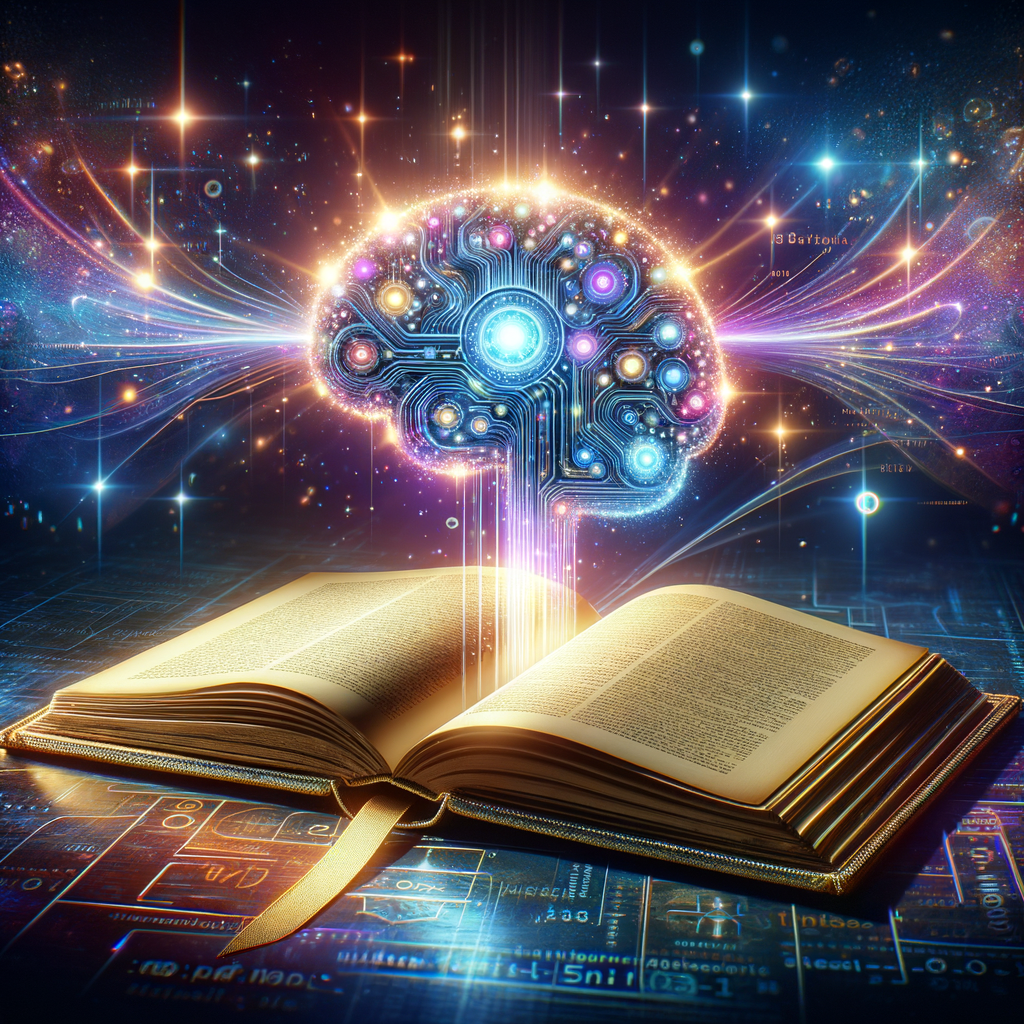
Ai Prompt Learning: Stunning Tips For Best Results
- Introduction
- What Is AI Prompt Learning?
- Why AI Prompt Learning Matters
- Core Principles of Effective Prompts
- Start with a Strong Prompt Template
- Use Role and Persona to Guide Tone
- Be Explicit About Output Format
- Chain-of-Thought and Step-by-Step Prompts
- Use Examples and Demonstrations
- Iterative Testing: Refine Like a Scientist
- Use Temperature, Max Tokens, and Other Parameters
- Prompt Structures and Templates Table
- Prompt Length: Short vs. Long Prompts
- Combine System and User Messages
- Iterative Prompting Workflow
- Evaluation Metrics for Prompt Performance
- Common Mistakes and How to Avoid Them
- Prompt Anti-Patterns to Watch For
- Handling Hallucinations and Incorrect Facts
- Using Few-Shot and Zero-Shot Learning
- Prompt Chains: Breaking Tasks into Steps
- Incorporate Feedback and Human-in-the-Loop
- Tools and Platforms to Accelerate Learning
- Specialized Libraries and Frameworks
- Ethical Considerations and Safety
- Legal and Privacy Best Practices
- Domain-Specific Prompting Tips
- Advanced Strategies: Self-critique and Refinement
- Scaling Prompts for Teams and Organizations
- Case Studies: Real-World Examples
- Quick Checklist: Prompt Do’s and Don’ts
- Prompt Optimization Table: Quick Reference
- Measuring ROI from AI Prompt Learning
- Future Trends in Prompt Learning
- Conclusion
- Frequently Asked Questions (FAQs)
- References
Introduction
AI prompt learning sits at the center of modern human-AI interaction. It helps you translate ideas into clear, actionable inputs for generative models. Consequently, better prompts lead to better outcomes.
In this article, you will learn practical tips for best results. I will show techniques, templates, and common pitfalls. You will also get tools and a handy checklist to use immediately.
What Is AI Prompt Learning?
AI prompt learning describes how users craft and refine inputs for models. In short, it’s the practice of teaching models what you want. You do this through carefully designed prompts and iterative feedback.
Prompt learning combines creativity, logic, and testing. It uses examples, constraints, and step-by-step instructions. As a result, the model produces outputs that match your intent more closely.
Why AI Prompt Learning Matters
Models have vast capability, but they still need direction. Without strong prompts, outputs become vague or off-target. Therefore, prompt learning boosts usefulness and saves time.
Furthermore, good prompts reduce the need for manual edits. You can automate workflows and scale content production. Ultimately, that improves both quality and efficiency.
Core Principles of Effective Prompts
First, clarity beats cleverness. Use specific language and concrete goals. For example, say “summarize in 5 bullets” rather than “make this concise.”
Second, context matters. Provide relevant background and constraints. Also, use examples to show the desired tone or structure. Together, these steps reduce ambiguity and guide the model.
Start with a Strong Prompt Template
A template gives you a repeatable structure. It ensures you include key elements like role, task, constraints, and examples. Templates save time and improve consistency.
Use a simple five-part structure:
– Role: Who the model should act as.
– Task: What to do.
– Input: The content or data.
– Constraints: Limits like length or style.
– Examples: Desired output samples.
Insert these parts into each prompt. Then, tweak language to match the task.
Use Role and Persona to Guide Tone
Assigning a role changes output style. For instance, ask the model to “act as a UX writer.” Then, request concise and user-focused language. This produces clearer copy.
Similarly, a persona tunes voice and formality. Try “speak like a friendly teacher” for accessible explanations. Conversely, use “industry analyst” for formal reports. Roles reduce the guesswork for tone.
Be Explicit About Output Format
State the exact format you need. Ask for lists, tables, FAQs, or JSON. When you do, the model returns structured answers. Consequently, you save time on reformatting.
If you need word counts, mention them. Also specify tone and audience level. For instance, “Write a 150-word summary for beginners.” This level of detail guides the model precisely.
Chain-of-Thought and Step-by-Step Prompts
Ask the model to think step-by-step when solving complex tasks. For example, instruct: “List steps, then produce the final answer.” This technique often leads to clearer reasoning. It reduces errors on logical tasks.
However, avoid overly long internal deliberations when you need short outputs. Balance detail and conciseness to maintain readability.
Use Examples and Demonstrations
Provide positive and negative examples. Show a good output, then a bad one. Explain the differences. Models learn from examples like people do.
You can include multiple examples if needed. Yet, keep each example short. Too many examples can confuse the model’s priorities.
Iterative Testing: Refine Like a Scientist
Treat prompts as experiments. Change only one variable at a time. Then, compare results side by side. This method reveals what truly impacts output.
Record your tests and outcomes. Keep versions of prompts that worked well. Over time, you will build a library of reliable prompts for different tasks.
Use Temperature, Max Tokens, and Other Parameters
Model settings shape creativity and length. For instance, use lower temperature for factual tasks. Use slightly higher temperature for creative work. Adjust max tokens to control output length.
Also, use stop sequences to end responses cleanly. Finally, experiment with top_p and frequency_penalty when repetition appears. Each parameter fine-tunes model behavior.
Prompt Structures and Templates Table
Below is a compact table of common templates you can reuse. Each row shows a use case and a simple template.
| Use Case | Template |
|—|—|
| Summarize article | “Act as a summary writer. Summarize the following text in 5 bullet points: [text]” |
| Create social posts | “Act as a social media manager. Write 5 captions for [topic] with hashtags.” |
| Technical explanation | “Act as an expert. Explain [topic] to a beginner in 150 words, using analogies.” |
| Rewrite for tone | “Rewrite the following to sound [tone]: [text]. Keep length similar.” |
| Extract data | “Extract the dates, names, and numbers from: [text]. Return JSON.” |
Use these templates as starting points. Then, adapt them to your niche.
Prompt Length: Short vs. Long Prompts
Short prompts work well for simple tasks. They produce quick, direct answers. For complex tasks, longer prompts help. They provide more context and constraints.
However, avoid unnecessary verbosity. Keep relevant details and cut fluff. A concise, targeted prompt often outperforms a long, messy one.
Combine System and User Messages
When available, use a system message to set global behavior. Use user messages for task-specific details. This separation keeps prompts clean and modular.
For example, set the model’s role and tone in the system message. Then, send the actual task in the user message. Doing so improves consistency across multiple interactions.
Iterative Prompting Workflow
Follow a simple workflow: draft, test, adjust, and lock. First, draft a prompt using a template. Next, test the prompt on sample inputs. Then, adjust based on results. Finally, lock the prompt if it works reliably.
Also, document why you changed each element. This history helps when scaling or handing off prompts to team members.
Evaluation Metrics for Prompt Performance
Use both quantitative and qualitative metrics. Quantitative metrics include accuracy, length, and time to finalize. Qualitative metrics include tone match and usefulness.
You can create scoring rubrics for consistency. For example, score outputs on clarity, creativity, and correctness. Then, average the scores to compare prompt versions.
Common Mistakes and How to Avoid Them
One common mistake is being vague. Vague prompts lead to generic responses. To fix this, add clear goals and examples. Also specify format and length.
Another mistake is over-constraining the model. Too many constraints can stifle creativity. Balance constraints with freedom to let the model generate useful alternatives.
Prompt Anti-Patterns to Watch For
Avoid long chains of nested instructions that confuse the model. Similarly, don’t jam too many tasks into one prompt. Split complex tasks into smaller steps and call the model iteratively.
Also, avoid ambiguous pronouns and unclear references. Replace pronouns with proper nouns or explicit items. This change reduces misinterpretation.
Handling Hallucinations and Incorrect Facts
If the model invents facts, ask it to cite sources. You can also request it to respond with “I don’t know” for uncertain items. Furthermore, verify outputs against trusted data sources.
When accuracy matters, use retrieval-augmented generation. Feed the model relevant documents before asking for factual answers. This method anchors responses to real sources.
Using Few-Shot and Zero-Shot Learning
Few-shot learning uses a few examples to teach the model. It works well when examples show structure and style. Zero-shot prompts require clear instructions without examples. They work for straightforward tasks.
Use few-shot when you need precise formatting or complex reasoning. Use zero-shot when you want fast, general responses.
Prompt Chains: Breaking Tasks into Steps
Split large tasks into smaller, ordered prompts. For instance, first extract key facts. Next, summarize those facts. Finally, format the summary into a report. This chaining improves reliability.
Also, store intermediate results and let the model refine them. The approach mirrors how humans break complex projects into manageable pieces.
Incorporate Feedback and Human-in-the-Loop
Collect user feedback on outputs. Then, feed that feedback into subsequent prompts. Human reviewers catch subtle errors that models miss. Therefore, they make outputs safer and more useful.
Build simple annotation interfaces to streamline feedback. Use those annotations to refine prompt wording and constraints.
Tools and Platforms to Accelerate Learning
Use playgrounds and SDKs to test prompts quickly. Many platforms offer parameter controls and usage analytics. These tools speed up your experimentation.
Additionally, use version control for prompts. Treat prompts like code. Store them in a repo, track changes, and add comments on why you altered text.
Specialized Libraries and Frameworks
Several open-source libraries help manage prompts and chains. They offer templates, caching, and evaluation helpers. Use them to reduce repetitive work.
Examples include prompt management libraries and orchestration tools. These tools simplify deployment and monitoring across projects.
Ethical Considerations and Safety
Prompts can influence harmful outputs if not careful. Avoid asking the model to produce illegal acts or private data. Also, explicitly instruct the model to refuse dangerous requests.
Moreover, test prompts for bias and fairness. Use diverse test cases to reveal unintended outcomes. Then, adjust prompts and add guardrails to reduce harm.
Legal and Privacy Best Practices
When using user data, ensure compliance with privacy laws. Avoid including personally identifiable information in prompts when unnecessary. Also, implement data retention policies.
Additionally, inform users when AI generated content appears in public-facing materials. Transparency builds trust and reduces legal risk.
Domain-Specific Prompting Tips
Adjust prompts to match domain knowledge. For technical content, require citations and precise terminology. For marketing, ask for emotional hooks and CTAs.
Also, tune persona and examples to the audience. For instance, prompts for medical content should enforce conservative wording and encourage verification.
Advanced Strategies: Self-critique and Refinement
Ask the model to critique its own work. For example, instruct: “Evaluate your answer and improve it.” This self-review often uncovers weaknesses. Then, ask for a revised version.
You can also run multiple passes. First pass produces a draft. Second pass edits for clarity. Final pass polishes tone and style. This multi-stage approach increases quality.
Scaling Prompts for Teams and Organizations
Create shared prompt libraries with clear naming conventions. Document the purpose, inputs, and expected outputs. Also, include test cases and performance notes.
Train team members on prompt best practices. Regularly review and update shared prompts. Doing so prevents fragmentation and improves consistency.
Case Studies: Real-World Examples
A marketing team cut editing time by 40% with structured prompts. They used role, tone, and examples to align copy. Consequently, drafts required fewer human edits.
An engineering team reduced bug triage time using prompt chains. They first extracted error details, then prioritized issues. This split approach increased productivity and reduced response time.
Quick Checklist: Prompt Do’s and Don’ts
Do:
– Define the role and task clearly.
– Specify output format and length.
– Use examples sparingly and clearly.
– Test one change at a time.
– Record prompt versions and outcomes.
Don’t:
– Use vague or ambiguous language.
– Overload prompts with unrelated tasks.
– Assume the model knows hidden context.
– Ignore verification for factual claims.
– Hard-code sensitive data into prompts.
Prompt Optimization Table: Quick Reference
| Goal | Recommended Settings & Tips |
|—|—|
| Factual precision | Low temperature, provide sources, ask for citations |
| Creative writing | Higher temperature, fewer constraints, allow exploration |
| Structured data | Ask for JSON or tables, include field names |
| Short summaries | Specify bullet count and word limit |
| Error reduction | Use step-by-step prompts, add self-critique pass |
Use this table as a fast guide when tweaking prompts.
Measuring ROI from AI Prompt Learning
Track time saved, error reduction, and output quality. Assign monetary estimates where possible. For example, estimate hours saved per week from faster drafts.
Also measure qualitative gains like brand voice consistency. Over time, these metrics prove the value of investing in prompt learning.
Future Trends in Prompt Learning
We will see better tools for prompt versioning and testing. Models will likely support plug-in style knowledge sources. Additionally, auto-suggested prompts will grow smarter.
Moreover, hybrid workflows combining retrieval and generation will become standard. As a result, prompt learning will shift from ad hoc craft to systematic discipline.
Conclusion
AI prompt learning offers huge leverage. With clear structure, tests, and guardrails, you can get consistent, high-quality results. Apply the templates and workflows in this article to boost your outputs.
Start small, iterate often, and document what works. Over time, prompt learning will become a core skill for teams using generative AI.
Frequently Asked Questions (FAQs)
1) How long should a prompt be for best results?
Keep prompts as short as possible while including needed context. For complex tasks, add the necessary background. Test variations to find the sweet spot.
2) Can I use prompts for data extraction from documents?
Yes. Use structured output requests like JSON or CSV. Provide field names and examples to guide extraction.
3) How do I prevent the model from making things up?
Ask for citations, use retrieval-augmented generation, and set lower temperature. Also instruct the model to say “I don’t know” when unsure.
4) Should I store prompts in version control?
Absolutely. Treat prompts like code. Use git or another system to track changes, reasons, and tests.
5) How many examples should I provide in few-shot learning?
Usually 3 to 5 good examples work well. Use diverse but clear examples focused on the desired format.
6) How do I manage privacy in prompts?
Avoid sending PII and sensitive data. If needed, anonymize inputs and use secure storage. Follow your organization’s privacy rules.
7) What is temperature and how should I set it?
Temperature controls randomness. Lower values produce predictable text. Higher values generate creative content. Adjust according to task needs.
8) Can prompt chains replace human workflows?
They can reduce manual steps but rarely replace humans entirely. Use human-in-the-loop for verification and final approvals.
9) How do I handle biased outputs?
Test with diverse prompts and examples. Add explicit instructions to avoid stereotypes. Use review processes to catch bias before publication.
10) What tools help manage prompts at scale?
Prompt libraries, orchestration frameworks, and version control systems help. Also use analytics dashboards for performance tracking.
References
– OpenAI. “Best practices for prompt engineering.” https://platform.openai.com/docs/guides/prompting
– Brown, Tom et al. “Language Models are Few-Shot Learners.” https://arxiv.org/abs/2005.14165
– Lewis, Patrick et al. “Retrieval-Augmented Generation.” https://arxiv.org/abs/2005.11401
– Microsoft. “Responsible AI resources.” https://learn.microsoft.com/en-us/responsible-ai/
– Hugging Face. “Prompt engineering guide.” https://huggingface.co/blog/prompt-engineering