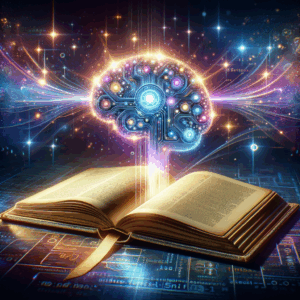Prompt Structure Training: Must-Have Guide For Best Results
- Why Prompt Structure Training Matters
- Core Elements of Effective Prompts
- Context
- Instruction
- Constraints
- Examples
- Format
- Building a Prompt Structure: Step-by-Step
- Training Methods for Better Results
- Iterative Testing
- Supervised Prompt Examples
- A/B Testing Prompts
- Evaluation Metrics for Prompt Success
- Common Mistakes and How to Avoid Them
- Overloading with Irrelevant Context
- Failing to Define Success
- Advanced Techniques for Power Users
- Role Prompting
- Chain-of-Thought and Stepwise Instructions
- Persona Anchoring
- Multimodal and Cross-Modal Prompting
- Templates and Ready-to-Use Examples
- Practical Workflow and Checklist
- Scaling Prompt Structure Training Across Teams
- Tools and Resources
- Common Use Cases and Examples
- Measuring ROI of Prompt Structure Training
- Ethics, Safety, and Bias Considerations
- Case Study: Improving Customer Support Responses
- Checklist: Final Pre-Deployment Run
- Conclusion
- Frequently Asked Questions
- References
Introduction
Prompt structure training helps you get better results from AI models. You can shape outputs by changing words, order, and details. Consequently, you increase clarity, accuracy, and usefulness.
This guide teaches practical methods and templates. It covers core elements, training techniques, evaluation, and real-world workflows. Use the steps here to design prompts that consistently work.
Why Prompt Structure Training Matters
AI models respond to inputs. Therefore, the way you structure prompts directly affects the output. When you train prompts, you reduce ambiguity and steer the model toward desired results.
Moreover, structured prompts save time. Instead of rewriting outputs many times, you craft prompts that get it right early. Thus, teams become more efficient and projects move faster.
Core Elements of Effective Prompts
Every successful prompt contains distinct parts. Usually, these parts include context, clear instructions, constraints, examples, and output format. Each part plays a specific role in shaping the result.
Context sets the background and scope. Instructions tell the model what to do. Constraints limit the response to size, tone, or facts. Examples show the model preferred structure. The output format helps the model present results consistently.
Context
Context gives the model necessary background. You explain the project, audience, and any domain specifics. Consequently, the model avoids generic or irrelevant answers.
Always keep context brief and focused. Use only details that change the output. Otherwise, you confuse the model and dilute key instructions.
Instruction
Tell the model exactly what to do. Use verbs like “summarize,” “compare,” “generate,” or “explain.” Short, active sentences work best.
Place the main instruction early in the prompt. If you bury the action later, the model may miss it. Consequently, the output may drift off-topic.
Constraints
Constraints keep the output usable. For instance, specify word count, format type, tone, and factual limits. Constraints help when you need consistent deliverables.
Use numbered lists for constraints when possible. The model follows a clear list better than a paragraph of mixed rules.
Examples
Examples show the exact style you want. Provide one or two positive examples. Also, show a bad example if you want to illustrate common pitfalls.
Examples make abstract instructions concrete. Therefore, the model mimics the best practices you provide.
Format
Specify the output format: bullet list, table, paragraph, JSON, or code. Give a template when structure matters. The model then produces machine-readable or publication-ready outputs.
For complex formats, include a small sample. The tiny sample reduces guesswork and errors.
Building a Prompt Structure: Step-by-Step
Start with a simple prompt baseline. Then refine it using the elements above. Each iteration should improve clarity and reliability.
Use the following simple structure as a template:
– Context: One to two sentences.
– Task: One clear instruction.
– Constraints: Bullet list of rules.
– Example: One example per format.
– Output: Specify format and style.
This structure helps scale prompt structure training across teams. You can adapt it for content, code, QA, or data tasks.
Training Methods for Better Results
You can train prompts through iteration, supervised examples, and automated testing. Each method gives unique benefits. Combine them for the best outcome.
Start by collecting sample inputs and desired outputs. Then test prompts with those inputs. Note which prompts succeed and which fail. Finally, refine the prompts where failures occur.
Iterative Testing
Iterative testing involves small, frequent changes. Change one element at a time. This method reveals which change affects the output.
Log all experiments and results. Use the log to spot patterns. Consequently, you find what works consistently for your task.
Supervised Prompt Examples
Provide labeled examples to the model when possible. Show a mix of edge cases and typical cases. This helps the model learn the pattern you want.
You can store these examples in a prompt library. Team members then reuse and adapt proven patterns.
A/B Testing Prompts
A/B test two or more prompt versions. Compare outputs using objective metrics. For example, measure relevance, coherence, and length.
Automate A/B tests for high-volume tasks. Use metrics to pick winning prompts quickly.
Evaluation Metrics for Prompt Success
Measure output quality to guide training. Use both quantitative and qualitative metrics. Balance them for better decisions.
Common metrics include accuracy, relevance, fluency, and adherence to constraints. For content tasks, measure SEO performance, engagement, and readability.
List of useful metrics:
– Accuracy: Correctness of facts.
– Relevance: Alignment to the task.
– Fluency: Natural language quality.
– Consistency: Same input yields similar outputs.
– Constraint compliance: Word counts, tone, format.
Use human review for nuanced tasks. Then combine human scores with automated checks.
Common Mistakes and How to Avoid Them
Many teams make predictable mistakes when training prompts. They either overcomplicate prompts or stay too vague. Both errors reduce effectiveness.
Avoid long-winded prompts that bury the task. Also avoid vague directives like “write something great.” Instead, be specific and concise. Use lists and explicit templates to guide the model.
Overloading with Irrelevant Context
Too much context confuses the model. Trim context to essentials. Keep domain-specific facts only if they matter.
When in doubt, remove a sentence and re-test. If the output stays correct, the sentence was unnecessary.
Failing to Define Success
Without clear success criteria, you cannot measure improvements. Define metrics before training. State them in the project brief and in prompt logs.
Common success criteria include accuracy thresholds and format compliance rates. Share these with every team member.
Advanced Techniques for Power Users
Once you master basics, use advanced tactics. Techniques like role prompting, chain-of-thought, and persona anchoring often improve results. Use them with care.
These methods help with complex reasoning and multi-step outputs. They also reduce hallucinations in some cases.
Role Prompting
Assign a role to the model. For example, “You are a senior product manager.” Role cues focus the model on specific expertise.
Roles change tone and priorities. Therefore, pick roles that match the task intent.
Chain-of-Thought and Stepwise Instructions
Ask the model to show its reasoning. For multi-step tasks, request step-by-step answers. This increases transparency.
However, use chain-of-thought sparingly for public or safety-critical outputs. In some contexts, it can lead to longer, less direct answers.
Persona Anchoring
Define persona attributes: tone, expertise, and empathy. Use short phrases like “concise and friendly” or “technical and formal.” The model then aligns to that persona.
Personas help customer-facing content stay on brand. Keep persona descriptions short and repeatable.
Multimodal and Cross-Modal Prompting
If your project uses images or audio, combine modalities in prompts. Clearly state which part relates to text and which to other inputs. The model then integrates information across modes.
For example, describe the image context first. Then ask a text-based task related to it, such as captioning or summarizing. This order clarifies the task flow and reduces mistakes.
When training multimodal prompts, annotate your test set carefully. Use clear labels for image features and expected text outputs.
Templates and Ready-to-Use Examples
Templates speed up prompt structure training. They encode best practices into reusable patterns. Store templates in a shared library for consistent use.
Below are practical templates. Each template works for different needs.
1) Content Brief Template
– Context: Audience and purpose.
– Task: “Write a 500-word blog post about X.”
– Constraints: Tone, key phrases, SEO keywords.
– Example: Short intro paragraph sample.
– Output: Title, headings, meta description.
2) Data Extraction Template
– Context: Describe document type.
– Task: “Extract the following fields.”
– Constraints: Output JSON, field names, formats.
– Example: Provide JSON sample.
3) Code Generation Template
– Context: Language and environment.
– Task: “Write a function to…”
– Constraints: Explain complexity, include tests.
– Example: Minimal function output sample.
Table: Quick Template Comparison
| Use Case | Main Prompt Elements | Output Format |
|—|—:|—|
| Blog content | Context + Keywords + Tone | Headings + paragraphs |
| Data extraction | Document type + Fields | JSON |
| QA generation | Source text + Focus | Q&A pairs |
| Code | Environment + Spec | Code + tests |
Practical Workflow and Checklist
Create a repeatable workflow for prompt work. Repeatable processes help teams scale and share knowledge. The checklist below works well across teams.
Checklist:
– Define success metrics.
– Draft baseline prompt.
– Create 10 test inputs, including edge cases.
– Run the prompt and record outputs.
– Score outputs against metrics.
– Modify one element and retest.
– Document successful prompt versions.
– Add best prompts to the template library.
Follow this workflow for all major prompt changes. That consistency reduces errors and improves outcomes.
Scaling Prompt Structure Training Across Teams
As your usage grows, centralize prompt governance. Appoint reviewers and maintain a prompt registry. Governance helps avoid duplicated efforts and bad patterns.
Create shared libraries and style guides. Encourage team members to contribute examples and test cases. Use a lightweight review process to approve public prompts.
Also, monitor performance over time. Continuously collect metrics from production tasks. Re-train or update prompts when quality drops.
Tools and Resources
Several tools help with prompt testing and training. Some specialize in version control, others in evaluation. Choose tools that integrate with your stack.
Useful tools:
– Prompt versioning platforms
– Automated evaluation services
– A/B testing frameworks
– Annotation tools for labeled examples
Many platforms offer built-in analytics. Use those analytics to track constraint compliance and content drift.
Common Use Cases and Examples
Prompt structure training improves many tasks. For marketing, it increases conversion and SEO. For engineering, it speeds code generation. For data work, it improves extraction accuracy.
Examples:
– SEO blog generation: Use keywords, meta tags, and headings templates.
– Customer support automation: Define persona, tone, and escalation rules.
– Data labeling: Use examples and strict output format like JSON.
These use cases show how structured prompts reduce manual correction. They also increase automation reliability.
Measuring ROI of Prompt Structure Training
Track time saved, error reductions, and improved metrics. Calculate the cost of manual corrections and compare it to prompt training time. This helps build a business case.
Additionally, measure downstream benefits. For example, better prompts lead to fewer customer complaints. Also, they reduce rework and human review time.
Collect baseline metrics before changes. Then measure improvements after rolling out new prompts. Use these results to justify further investments.
Ethics, Safety, and Bias Considerations
Structured prompts cannot fix all bias issues. However, they help reduce harmful outputs when you specify safety constraints. Always review prompts that touch sensitive topics.
Include safety instructions in every prompt dealing with user data, health, or legal matters. Add explicit constraints like “Do not provide medical advice” when applicable.
Also, test prompts for bias. Use diverse test inputs and audit outputs. If you find biased behavior, revise prompts and expand training examples.
Case Study: Improving Customer Support Responses
A mid-size company needed consistent responses. Their support team used draft replies that varied widely. They created a prompt template with role, tone, and escalation rules.
They ran iterative tests with 200 ticket samples. After five iterations, the template reduced correction time by 45%. Also, customer satisfaction rose by 12% over three months.
This case shows how prompt structure training scales non-technical tasks. It also demonstrates the value of defined success metrics.
Checklist: Final Pre-Deployment Run
Before deploying a new prompt, run this short checklist:
– Confirm success metrics and thresholds.
– Test across at least 50 varied inputs.
– Run A/B tests if applicable.
– Ensure constraints always pass.
– Document the final prompt and version.
– Assign an owner for future updates.
Use this list to prevent common rollout mistakes. It also helps maintain consistent quality in production.
Conclusion
Prompt structure training offers a clear path to better AI outputs. You get more reliable, accurate, and brand-aligned results. Furthermore, you reduce rework and speed up delivery.
Start with simple templates and build your library. Then iterate, measure, and scale. With discipline and good governance, prompt structure training becomes a powerful capability.
Frequently Asked Questions
Q1: How long does prompt structure training usually take?
A1: It depends on task complexity. Simple content tasks may take hours. Complex multi-step tasks may take weeks.
Q2: Can one prompt work for all tasks?
A2: No. Different tasks need tailored prompts. Use templates and adapt them to each scenario.
Q3: How many examples should I provide in a prompt?
A3: Usually one to three clear examples work best. Too many examples can confuse the model.
Q4: Does prompt structure training replace model fine-tuning?
A4: Not really. Prompt training improves inputs. Fine-tuning changes model weights. Use both when needed.
Q5: How do I prevent the model from hallucinating facts?
A5: Add constraints, request citations, and verify outputs against trusted sources. Use retrieval-augmented methods if possible.
Q6: Should I log every prompt iteration?
A6: Yes. Logging helps identify what works and what fails. It also aids knowledge transfer across teams.
Q7: What if the model ignores constraints?
A7: Make constraints explicit and numbered. If problems persist, add examples that demonstrate compliance.
Q8: How do I handle sensitive topics safely?
A8: Include safety constraints. Use disclaimers and route users to human experts when needed.
Q9: Can prompt structure training improve SEO?
A9: Yes. Use keywords, intent-focused instructions, and meta guidelines in the template. Then measure SEO performance and adjust.
Q10: What team roles support prompt training?
A10: Include a prompt engineer, domain expert, reviewer, and product owner. Collaboration speeds improvement and reduces risk.
References
– OpenAI. “Best practices for prompt design.” https://platform.openai.com/docs/guides/prompt-design
– Google Research. “Prompting and instruction tuning.” https://research.google/pubs/
– Microsoft. “Responsible AI and prompt engineering.” https://learn.microsoft.com/en-us/azure/ai-services/
– Anthropic. “Prompting techniques and safety.” https://www.anthropic.com/index/ai-safety
– Papers With Code. “Prompting and few-shot learning.” https://paperswithcode.com/task/prompting
(Note: Use the above references as starting points for deeper reading. Some links point to organizations’ main documentation hubs.)