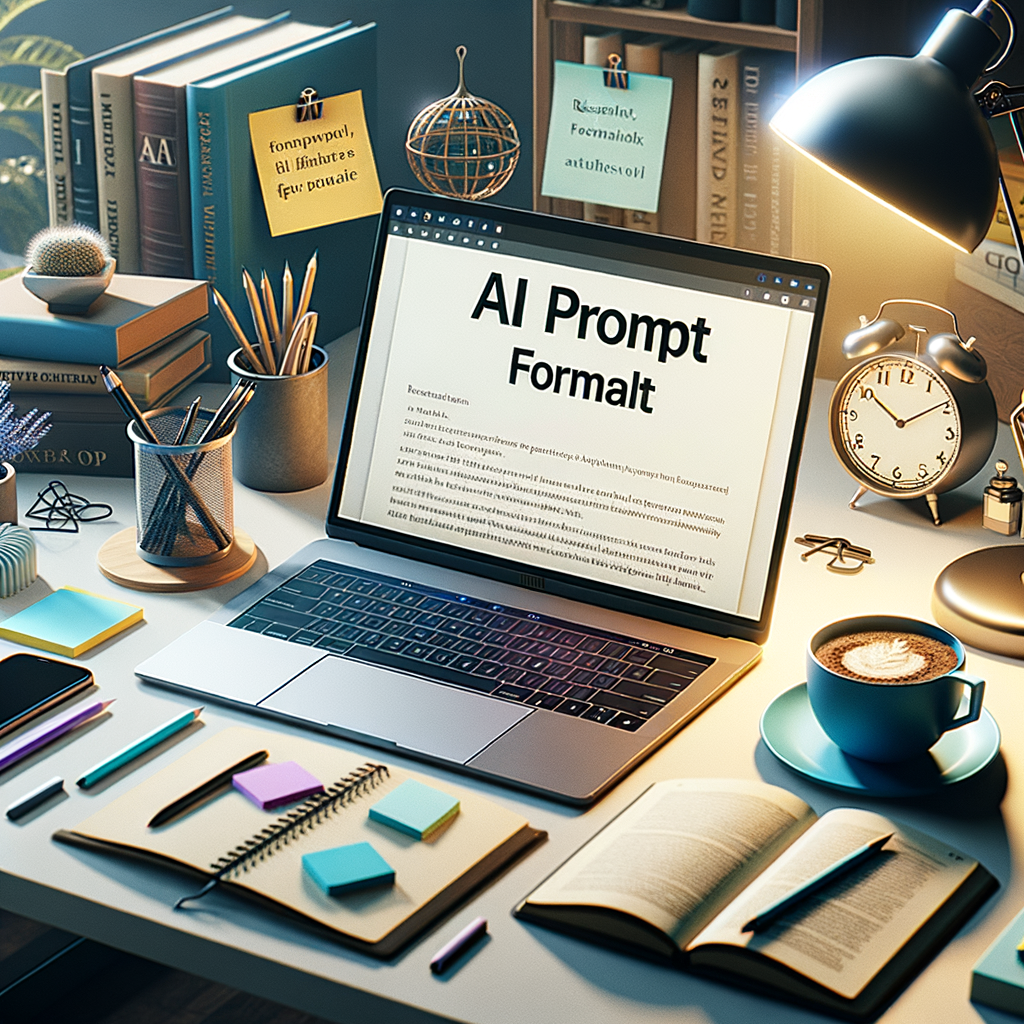
Ai Prompt Format: Must-Have Guide For Effortless Prompts
Introduction
AI can feel like a black box without clear prompts. Yet, a simple ai prompt format can change that. By using a solid format, you get better outputs, faster. This guide shows you how to craft prompts that work. You will learn templates, tips, and tests to refine your prompts.
We write this guide for both beginners and pros. If you want consistent results, read on. You will find easy rules and practical examples. Use them to make your AI interactions effortless.
Why ai prompt format Matters
A good format reduces guesswork. When you structure prompts, the model grasps your intent more easily. Consequently, you see fewer irrelevant responses and fewer revisions.
Moreover, a repeatable format speeds up workflows. Teams can reuse templates, and new members learn fast. Thus, the right format boosts productivity and output quality.
Core Components of an Effective Prompt
Every effective ai prompt format includes several parts. Use these parts to guide the model clearly and consistently.
– Role or persona: Tell the model who it should “be”.
– Task: State the specific action you want.
– Input or context: Share relevant data or background.
– Constraints: Set limits like length, tone, or format.
– Output format: Describe exactly how you want the response.
Each part plays a unique role. When you include them, the AI knows where to focus. Also, you reduce errors and save time.
A Simple ai prompt format Template
Here is a basic template you can reuse for many tasks. It works for writing, coding, and data queries.
– Role: You are an expert [role].
– Task: Your job is to [task].
– Context: Use the following information: [context].
– Constraints: Follow these rules: [constraints].
– Output: Provide the result as [format].
For example, use this template for marketing copy. Fill the role as “senior copywriter” and the task as “write a 150-word email”. This straightforward format delivers clear, usable content.
Tone, Style, and Persona
State the tone and style in your ai prompt format. The model adapts better when you are specific. For instance, say “friendly and concise” or “formal and detailed”.
Also, specify the persona when it matters. Ask the AI to act as a teacher, a lawyer, or a developer. That gives context and frames the language choices. You will get more tailored and relevant answers.
Set vocabulary limits too. If you need simple words, say “use plain language”. If you want industry jargon, mention it. Clear style cues keep the tone consistent across outputs.
Constraints: Length, Format, and Rules
Constraints help the AI meet your needs. Always include limits like word count or character limits. Also mention output structure like headings or bullet points.
List any forbidden content or facts. For example, “Do not include medical advice” or “Avoid unverifiable claims.” These rules protect quality and compliance.
In short, constraints narrow the solution space. Consequently, the model stays on track and reduces risky or off-topic responses.
Context and Background: What to Include
Provide relevant details in the context section of your ai prompt format. Add key facts, dates, data points, or prior outputs. The AI will use them to generate accurate content.
If the context is long, summarize the main points first. Then supply a link or attach the full data. This keeps prompts readable while giving depth when needed.
Also, clarify assumptions. For example, note your audience level or the industry. The model will tailor the answer to that context.
Examples: Concrete Prompts That Work
Examples help the model mimic the style you want. Always provide 1–3 examples in your ai prompt format. Show the desired length, tone, and structure there.
For instance, show two sample email openings and one full paragraph. Then ask the AI to write a similar email. This method reduces ambiguity and improves fit.
Below are three concrete prompts using the template:
– Role: You are a product marketer. Task: Write a 100-word product blurb. Context: Product is a noise-canceling earbud. Constraints: Use no jargon. Output: One paragraph.
– Role: You are a technical writer. Task: Summarize this API doc. Context: [paste doc]. Constraints: 5 bullet points max. Output: Bulleted list.
– Role: You are an HR specialist. Task: Draft a job ad. Context: Role: Junior Data Analyst. Constraints: 200–250 words, inclusive language. Output: Full job listing.
Iterative Prompting and Feedback Loops
Treat prompts as drafts, not final texts. Start with a clear prompt, then refine. Ask follow-up questions to narrow or expand results.
Use the AI’s output as a test case. Mark what worked and what did not. Then adjust the role, context, or constraints. Iterate until you get the desired outcome.
Also, incorporate feedback loops in team workflows. Share successful prompts and outcomes. This practice builds a prompt library that improves team performance.
Testing Prompts: Metrics and Methods
Measure prompt performance with simple metrics. Track relevance, accuracy, creativity, and time saved. Use qualitative feedback too, such as user satisfaction.
Run A/B tests when needed. Change one variable per test and compare results. For instance, test different personas or lengths.
Document your findings. Over time, you will spot patterns. Then, you can optimize the ai prompt format for your use case.
Common ai prompt format Patterns
Certain patterns work across tasks. You can reuse them to save time. Below are common patterns you will use frequently.
– Summarize: “Summarize the following in X words.”
– Expand: “Expand this into a longer piece with examples.”
– Translate: “Translate to [language], preserve tone.”
– Rewrite: “Rewrite for [audience], make it simpler.”
– Compare: “Compare X and Y in pros and cons format.”
Keep a short library of these patterns. It speeds up content creation and maintains output quality.
Using Tables and Lists in Prompts
When you want structured output, ask for tables or lists. The ai prompt format can define table columns and list styles. This approach yields machine-readable and human-friendly outputs.
Example table request:
– Output: Table with columns: Feature, Benefit, Use Case.
– Rows: Up to 5.
Or ask for a numbered list if steps must follow a sequence. These structures help downstream tasks like publishing or data ingestion.
Prompting for Code and Technical Tasks
Be precise when you request code. Specify language, libraries, and execution environment. Also include inputs and expected outputs.
For bug fixes, paste the problematic code and explain the error. Ask for both the corrected code and a brief explanation. This reduces back-and-forth and speeds repairs.
When you want reusable functions, ask for tests too. For instance, request unit tests or example usages. This makes adoption easier and ensures reliability.
Prompting for Creative Work
Creative tasks need freedom, but structure helps. Use the ai prompt format to set boundaries and direction. Specify mood, themes, and length.
Provide creative seeds like lines of dialogue or a scene. Then ask the AI to continue or rewrite. Also allow variations to spark ideas.
Finally, ask for multiple versions. For instance, request three headlines with different angles. That gives options without heavy editing.
Collaborative and Team Prompts
When teams prompt AI, add role clarity and expected deliverables. State the product owner or reviewer in the prompt. This clarifies quality standards.
Create shared prompt templates in a central place. Train team members on how to use them. Encourage notes about what worked and what did not.
This collaboration speeds decision-making. Also, it keeps outputs consistent across authors and channels.
Prompt Libraries and Reusable Templates
Store successful prompts in a searchable library. Tag templates by use case, tone, and audience. Then anyone can find a prompt that fits their needs.
Maintain version history for each template. When you improve a prompt, record the change and the reason. This practice prevents regressions and supports learning.
Moreover, include sample outputs in each template entry. That helps users understand the expected result before they run a prompt.
Common Mistakes to Avoid
Many mistakes stem from vague prompts. Avoid one-line prompts that lack context. Also avoid conflicting instructions like “be brief” and “cover everything.”
Another mistake is failing to set constraints. Without limits, the AI can wander. Finally, neglecting to test prompts causes unexpected results in production.
Fix these mistakes by using the ai prompt format template. Then test and iterate before scaling prompts widely.
Advanced Techniques: Chaining, Memory, and Tools
Use chaining to break complex tasks into steps. Ask the AI to plan, execute, and verify. For example, first request an outline, then ask for a draft, and finally request edits.
Leverage memory features when available. Save user preferences and use them across prompts. That creates personalized and consistent outputs.
Integrate tools that improve prompts. Use a prompt debugger or a scoring model. These tools help you diagnose and improve prompt quality.
Security, Bias, and Ethical Considerations
Always consider safety and bias when designing prompts. Avoid leading or harmful instructions. Also verify facts and sensitive claims.
Add guardrails in the ai prompt format to prevent risky content. For example, require source citations or disallow medical advice. These steps protect users and organizations.
Finally, audit outputs for bias and fairness periodically. Use diverse reviewers and automated checks when possible.
Prompt Evaluation Checklist
Use this checklist before running a prompt in production:
– Role specified
– Clear task statement
– Relevant context provided
– Constraints included
– Output format defined
– Examples included
– Test plan defined
This simple list ensures your ai prompt format is robust and ready. It prevents common errors and improves consistency.
Real-World Examples and Case Studies
Marketing teams use ai prompt format to generate ad copy. They set role, product details, and length. As a result, they produce dozens of variants quickly.
Developers use the format for coding tasks. They include environment details and tests. This practice reduces bug rates and speeds delivery.
Educators use the format to create lesson plans and quizzes. They specify grade level and learning goals. Consequently, teachers get ready-to-use materials fast.
Quick Reference Table: Prompt Parts and Purpose
Below is a quick table summarizing prompt parts and their purpose.
| Prompt Part | Purpose |
|—————|——————————————|
| Role | Sets voice, expertise, and perspective |
| Task | Defines the action to perform |
| Context | Provides supporting facts or data |
| Constraints | Limits output form, length, and tone |
| Output Format | Specifies final structure and layout |
| Examples | Demonstrates desired style or results |
Use this table when you build templates. It keeps your prompts complete and consistent.
Practical Workflow: From Idea to Production
Follow a simple workflow for prompt creation:
1. Define the problem and audience.
2. Write the first prompt using the template.
3. Run the prompt and save outputs.
4. Evaluate against criteria and refine.
5. Finalize and add to library.
This workflow encourages testing and continuous improvement. It also makes scaling AI use safer and faster.
Tools and Plugins That Help
Several tools help you craft and manage prompts. Use prompt editors, version control, and testing suites. Many platforms offer built-in testing tools and memory features.
Also consider integrations with your CMS or codebase. That automates content publishing and model-driven tasks. It saves time and reduces errors.
Keep a shortlist of tools that fit your team’s needs. Then adopt one tool at a time to avoid complexity.
Conclusion
A clear ai prompt format makes AI predictable and useful. You will save time, reduce errors, and improve output quality. Use the templates, patterns, and checklists in this guide.
Remember to test and iterate. Build a prompt library and share it across your team. Finally, stay mindful of ethics and safety when you scale.
Frequently Asked Questions
1. How long should a prompt be for best results?
Aim for clarity rather than length. Most effective prompts stay under 150–300 words. However, include all necessary context and constraints.
2. Can I use the same ai prompt format for different models?
Yes, but tweak details like max tokens or system messages. Some models respond better to specific phrasing. Test across models and keep what works.
3. How do I avoid hallucinations in AI outputs?
Add clear constraints and request citations. Use fact-checking tools and ask the AI to list sources. Also cross-check critical facts manually.
4. Should I include examples in every prompt?
Not always. Use examples when the style or structure matters. Examples reduce ambiguity for nuanced outputs.
5. How do I protect sensitive data in prompts?
Never include personally identifiable information unless necessary. Use redaction or synthetic data for testing. Also follow your organization’s data policies.
6. What if my prompt returns irrelevant answers?
Refine the role and the task. Add context and stricter constraints. Ask the model why it picked that direction and correct it.
7. How often should I update prompt templates?
Update templates when you learn new patterns or when output needs change. Quarterly reviews often work for many teams.
8. Can prompts replace prompt engineering skills?
Prompts help, but human oversight remains vital. Complex applications still require prompt engineering and model evaluation.
9. How do I evaluate creative prompts?
Use human reviewers and preference tests. Also ask for multiple variations and A/B test them with target users.
10. How do I scale prompts across a large team?
Create a centralized library and governance rules. Provide training and version controls. Encourage sharing of feedback and results.
References
– OpenAI. “Best Practices for Prompt Engineering” https://platform.openai.com/docs/guides/prompting
– Google Cloud. “Prompt Design Patterns” https://cloud.google.com/vertex-ai/docs/generative-ai/prompt-design
– Microsoft Azure AI. “Responsible AI Practices” https://learn.microsoft.com/azure/ai/responsible-ai/
– Hugging Face. “How to Write Prompts for Large Language Models” https://huggingface.co/blog/how-to-prompt
– Anthropic. “Helpful Prompting Strategies” https://www.anthropic.com/index/overview
– Stanford Human-Centered AI. “AI Safety and Governance” https://hai.stanford.edu/
(End of guide)

