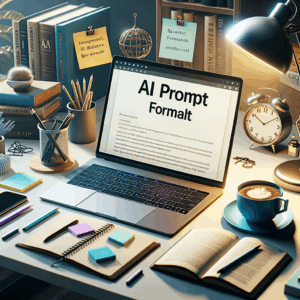Prompt Art Examples: Stunning, Best Prompts
- Introduction: Why prompt art examples matter
- What is prompt art?
- Why well-crafted prompts make a difference
- Types of prompts and what they control
- Core elements to include in any prompt
- Best practices before you write prompts
- Stunning prompt art examples — Portraits
- Stunning prompt art examples — Landscapes & Environments
- Stunning prompt art examples — Surreal & Conceptual
- Stunning prompt art examples — Character Design & Concept Art
- Stunning prompt art examples — Cinematic & Storyboard Frames
- Stunning prompt art examples — Abstract & Generative Patterns
- Stunning prompt art examples — Photorealistic & Product Mockups
- Stunning prompt art examples — Historical & Vintage Styles
- Stunning prompt art examples — Lighting and Color Studies
- Table: Prompt structure checklist
- How to write the best prompts: techniques that work
- Negative prompts and avoiding common pitfalls
- Prompt examples with negative prompts included
- Prompt iteration: how to refine faster
- Using prompt templates and variables
- Prompt art tools and models to try
- How sampling settings and seeds affect results
- Advanced techniques: prompt chaining and blending
- Working with modifiers and weights
- Ethics, copyright, and responsible prompting
- Commercializing prompt art: licensing and sales
- Collaborative workflows and team prompts
- Common mistakes and how to avoid them
- Prompt art workflow: from concept to final image
- Post-processing tips to elevate generated art
- Examples of prompt art projects to try
- Measuring success: metrics and evaluation
- Resources and communities for prompt art examples
- Conclusion: Start creating stunning prompt art today
- Frequently Asked Questions (FAQs)
- References
Introduction: Why prompt art examples matter
Prompt art examples show how text turns into visuals. They help artists, designers, and hobbyists learn practical prompt craft. As a result, people create better images faster.
This article focuses on stunning, best prompts you can use right away. Further, I explain techniques, tools, and ethics. You will get actionable examples and tips to refine your work.
What is prompt art?
Prompt art means generating images using text prompts. You describe a scene, and an AI model renders it visually. Prompting acts like a brush controlled by words.
Moreover, prompts influence style, mood, and composition. Hence, small wording changes produce big visual differences. Therefore, mastering prompts matters for quality results.
Why well-crafted prompts make a difference
Good prompts reduce guessing and wasted iterations. They guide models toward your vision. Consequently, you save time and get higher fidelity outputs.
Additionally, precise prompts improve consistency across batches. That helps when you need multiple images with a common look. So, professionalism and efficiency both increase.
Types of prompts and what they control
Prompts control several image aspects. These include style, color, lighting, composition, subject, and mood. You can emphasize one area or combine many.
For clarity, here are typical prompt types:
– Style prompts: “digital painting, oil on canvas, photorealistic”
– Composition prompts: “rule of thirds, wide-angle, close-up”
– Lighting prompts: “rim light, golden hour, cinematic lighting”
– Mood prompts: “melancholic, whimsical, tense”
– Reference prompts: “studio photo of model, 35mm film look”
Core elements to include in any prompt
Start with subject and action. Then add style and medium. Finally specify color, lighting, and camera settings.
For example: “A woman reading by a window, oil painting, warm light, soft brush strokes, 50mm.” This prompt covers subject, medium, lighting, and lens feel. Thus, models produce coherent images.
Best practices before you write prompts
First, research references and mood boards. They orient your vocabulary and visual goal. Next, decide whether you want realism or stylized art.
Also, set constraints like aspect ratio and level of detail. Then, test short prompts before adding complex modifiers. This iterative approach improves outcomes.
Stunning prompt art examples — Portraits
1. “Elderly man with deep laugh lines, cinematic Rembrandt lighting, 85mm portrait lens, film grain, photorealistic.”
2. “Young woman with violet hair, cyberpunk makeup, neon rim light, digital oil painting, high detail.”
3. “Child blowing bubbles in a sunlit backyard, soft focus, watercolor texture, warm palette.”
Each prompt lists subject, lighting, lens feel, and style. As a result, portrait outputs remain focused and emotive. Try adjusting the lens or lighting to vary mood.
Stunning prompt art examples — Landscapes & Environments
1. “Misty mountain valley at sunrise, volumetric light rays, cinematic wide-angle, photorealistic, vibrant greens.”
2. “Abandoned amusement park at dusk, neon reflections, pastel fog, surreal painterly style.”
3. “Futuristic city skyline, flying vehicles, dusk glow, ultra-detailed, long exposure light trails.”
These prompts emphasize scale and atmosphere. Therefore, models render depth and environmental cues. You can add time of day and weather for more nuance.
Stunning prompt art examples — Surreal & Conceptual
1. “A floating island made of books, twilight, soft pastel colors, whimsical surrealism, detailed textures.”
2. “Clock melting over a desert dune, Salvador Dali inspired, oil painting, dramatic shadows.”
3. “Human silhouette filled with galaxies, starfield texture, cosmic glow, double exposure effect.”
Surreal prompts benefit from metaphors and vivid modifiers. They also support creative storytelling through visual contrast. Use concise metaphors to guide the model.
Stunning prompt art examples — Character Design & Concept Art
1. “Armored explorer with mechanical owl, worn leather, baroque embellishments, cinematic rim light, high detail.”
2. “Alien botanist with translucent skin, bioluminescent flowers, concept art, matte render.”
3. “Steampunk inventor in a cluttered workshop, warm tungsten light, lens flares, textured brushwork.”
Character prompts work well with clothing, props, and emotion tags. Mention age, ethnicity, and posture if they matter. This yields clearer, consistent designs.
Stunning prompt art examples — Cinematic & Storyboard Frames
1. “Wide shot of a rebel convoy crossing a frozen plain, epic scale, 2.39:1 aspect ratio, cold blue palette.”
2. “Close-up of detective’s hand tapping a cigarette, film noir, low key lighting, grainy 35mm texture.”
3. “Aerial shot of ancient ruins, golden hour, dramatic clouds, high dynamic range.”
Cinematic prompts require framing and color grading terms. Also specify aspect ratio and camera movement for dynamic shots. That helps with continuity across sequences.
Stunning prompt art examples — Abstract & Generative Patterns
1. “Kaleidoscopic fractal pattern, neon cyan and magenta, high symmetry, intricate geometry.”
2. “Fluid ink in water, marbling effect, gold leaf accents, macro focus, soft gradients.”
3. “Minimalist geometric shapes, muted earth tones, Bauhaus inspired, vector clean.”
Abstract prompts hinge on color, symmetry, and pattern. Therefore, specify texture and scale clearly. Models respond well to precise adjectives.
Stunning prompt art examples — Photorealistic & Product Mockups
1. “Matte black smartwatch on wooden table, soft window light, 50mm, shallow depth of field, studio shot.”
2. “Glass perfume bottle with reflective gold cap, clean white background, high-key lighting.”
3. “Sport shoe close-up, motion blur, neon accent light, commercial photography style.”
Photorealistic prompts need camera terms, lighting, and material finish. Also specify reflections and depth to avoid flat renders. Use brand-safe wording for mockups.
Stunning prompt art examples — Historical & Vintage Styles
1. “1920s Parisian cafe scene, sepia tone, grainy silver gelatin look, candid street photography.”
2. “Medieval knight portrait, tempera on wood, subdued palette, intricate heraldry.”
3. “Retro sci-fi pulp cover, bold typography, halftone texture, exaggerated proportions.”
Historical prompts benefit from era-specific terms and materials. They help the model replicate period aesthetics. Also, add condition descriptors like “worn” or “patinated.”
Stunning prompt art examples — Lighting and Color Studies
1. “Silhouette backlit by intense sunset, saturated oranges, strong rim light, minimalist composition.”
2. “Monochrome royal blue scene, soft ambient light, subtle specular highlights, moody atmosphere.”
3. “High-contrast studio portrait, split lighting, cool shadows and warm highlights.”
Use lighting and color terms to study mood and composition. Changing these words drastically alters the image. Hence, experiment with small tweaks.
Table: Prompt structure checklist
| Element | Purpose | Example phrase |
|—|—:|—|
| Subject | Who/what | “elderly man,” “futuristic city” |
| Action/pose | What they do | “reading by window,” “flying vehicles” |
| Style/medium | Artistic approach | “oil painting,” “photorealistic” |
| Lighting | Mood and shadows | “golden hour,” “rim light” |
| Composition | Framing | “close-up,” “wide-angle” |
| Camera settings | Lens feel | “50mm,” “shallow depth of field” |
| Color palette | Overall tone | “warm sepia,” “neon cyan” |
| Texture/detail | Finish | “film grain,” “matte render” |
Use the checklist to draft richer prompts. It keeps you consistent across projects.
How to write the best prompts: techniques that work
Start with a simple core sentence and then add modifiers. Keep each modifier short and specific. That approach increases clarity and control.
Use nouns first, then adjectives, and finally camera terms. So, a structure like “subject — style — lighting — camera” works well. Also, include negative prompts to avoid unwanted elements.
Negative prompts and avoiding common pitfalls
Negative prompts tell the model what to omit. For example, “no text, no watermark, no blur.” They reduce common artifacts and undesired items.
However, avoid overly long negative lists. Too many negations can confuse the model. Instead, focus on the most critical exclusions.
Prompt examples with negative prompts included
1. “Portrait of a dancer, motion blur, studio strobe, photorealistic, no watermark, no extra limbs.”
2. “Sci-fi city at night, neon reflections, cinematic, ultra-detailed, no logos, no text.”
3. “Still life of fruit, soft window light, painterly, no scratches, no modern objects.”
Negative prompts improve output reliability. Moreover, they work well when you reuse templates.
Prompt iteration: how to refine faster
Generate a small batch of 4–8 images per prompt. Then pick the best one and refine it. Modify only one element per iteration to see changes clearly.
Keep prompt versions documented. You can then backtrack or reproduce looks. This habit accelerates learning and helps build a prompt library.
Using prompt templates and variables
Create templates for recurring tasks. For example, “subject — style — lighting — color palette — camera.” Replace variables to explore variants.
You can also use spreadsheets to manage your templates. That helps when working at scale and with teams.
Prompt art tools and models to try
Popular image models include Midjourney, Stable Diffusion, and DALL·E variants. Each model has distinct strengths and weaknesses. Try multiple models to find your preferred style.
Additionally, use prompt-building tools and communities. They offer prompt libraries, weight controls, and blending features. These tools speed up experimentation.
How sampling settings and seeds affect results
Sampling method and seed number influence outputs. The seed sets random initialization, which affects repeatability. Sampling style changes texture and detail.
Therefore, fix seeds for consistent results. Conversely, random seeds help when you need variety. Adjust sampling steps to balance speed and quality.
Advanced techniques: prompt chaining and blending
Prompt chaining means generating multiple images and combining them sequentially. You might generate a background image first. Then, create a character to match the environment. Finally, composite them together.
Prompt blending merges elements from several prompts. Many models and tools support weighted blending. This technique helps create hybrid concepts quickly.
Working with modifiers and weights
Modifiers like “ultra-detailed” or “cinematic” alter emphasis. Some tools allow weights by repeating words or adding explicit weight tags. Use weights sparingly for clear control.
For example, repeating “photorealistic” increases its importance. Weighted tags help when one aspect must dominate.
Ethics, copyright, and responsible prompting
Respect artists’ rights and copyright when using prompts. Avoid requesting direct copies of copyrighted artworks. Instead, ask for “inspired by” styles without naming living artists.
Disclose when images come from AI if necessary. Moreover, consider cultural sensitivity in subject matter and representation. Responsible use builds trust and avoids harm.
Commercializing prompt art: licensing and sales
You can sell AI-generated art under many platforms’ rules. However, check the model’s license terms first. Also ensure you own or have rights to input references.
When selling, document your process and usage rights. That transparency helps clients understand limitations. Additionally, create variations and higher-resolution edits for premium pricing.
Collaborative workflows and team prompts
Use shared prompt libraries in team settings. Tag prompts with use-cases and outcomes. That practice streamlines collaboration and preserves knowledge.
Also, set style guides and constraints for brand consistency. Teams should agree on color palettes, aspect ratios, and prohibited topics. Clear rules reduce rework and speed approvals.
Common mistakes and how to avoid them
One common mistake is verbosity without clarity. Long, vague prompts confuse models. Instead, keep modifiers precise and ordered.
Another mistake is ignoring camera or medium cues. Adding “35mm film” or “matte painting” guides the model. Also, neglecting negative prompts leads to artifacts. Address this early.
Prompt art workflow: from concept to final image
1. Concept: define subject, mood, and purpose.
2. Research: collect references and keywords.
3. Draft prompts: create 3–5 variations.
4. Generate: run short batches and select favorites.
5. Refine: adjust one element at a time.
6. Post-process: touch up in photo or painting software.
7. Finalize: export in desired formats.
Following this workflow ensures efficiency and quality. Additionally, keep version control to track changes.
Post-processing tips to elevate generated art
Use tools like Photoshop, Affinity, or Lightroom for cleanup. Fix anatomy, sharpen details, and correct colors. Also, use upscaling to increase resolution without losing quality.
Subtle hand-painting often improves AI-generated textures. Finally, adjust composition and cropping for better storytelling.
Examples of prompt art projects to try
– Create a themed portrait series using one palette.
– Produce a short storyboard with consistent lighting.
– Design a set of product mockups for an imaginary brand.
These project ideas build portfolio pieces and practical skills. They also let you test templates and workflows.
Measuring success: metrics and evaluation
Track metrics like time per final image and iteration count. Also measure image acceptance rate by clients or audiences. Qualitative feedback matters too.
Create a checklist for final approval: clarity, composition, artifacts, and brand alignment. Use that checklist to standardize quality.
Resources and communities for prompt art examples
Join forums and Discord servers dedicated to prompt-sharing. Many creators publish prompt libraries and high-quality examples. Also follow tutorials and public galleries for inspiration.
Moreover, contribute your prompt variants to help others. Community feedback accelerates learning for everyone.
Conclusion: Start creating stunning prompt art today
Prompt art gives you creative control through language. With practice, short, precise prompts yield striking images. Use templates, iterate responsibly, and refine with post-processing.
Finally, experiment often and keep a prompt library. Over time, you will build a reliable catalog of prompt art examples that fit any project.
Frequently Asked Questions (FAQs)
1. What makes a prompt qualify as a “stunning” example?
Answer: A stunning prompt balances specific subject detail, evocative style, and clear lighting. It also uses concise modifiers that guide mood and composition.
2. How long should a prompt be for best results?
Answer: Aim for 10–25 words. Keep the structure tight: subject, style, lighting, and camera. Longer prompts can work but risk ambiguity.
3. Can I use prompts to recreate famous artists’ styles?
Answer: You can ask for inspiration from historical movements. However, avoid asking for direct copies of living artists’ work to respect copyright and model policies.
4. Which model produces the best portrait prompt art examples?
Answer: Different models excel in different areas. Test Midjourney, Stable Diffusion, and DALL·E for portraits. Compare results and pick the one you prefer.
5. How do negative prompts impact image quality?
Answer: Negative prompts reduce unwanted elements and artifacts. Use them sparingly to avoid confusing the model. Focus on high-impact exclusions.
6. Are there tools to automate prompt variations?
Answer: Yes. Some platforms offer prompt augmentation or templating. You can also use spreadsheets and scripts to generate permutations.
7. Can I sell images made from AI prompts?
Answer: Often yes, but check the model’s license and platform rules. Also ensure you have rights to any reference assets used.
8. How do I avoid copyright issues with references?
Answer: Use public domain references or your own photos. When using other works, secure permission or use generic descriptors instead.
9. What camera terms matter most in prompts?
Answer: Lens focal length (50mm, 85mm), depth of field (shallow), and film type (35mm, medium format) matter most. They shape the photo-like feel.
10. How can I get more consistent results across multiple images?
Answer: Fix seeds, reuse prompt templates, and standardize camera and lighting descriptors. Also control model settings like sampling steps.
References
– Midjourney Documentation — Prompting Tips: https://docs.midjourney.com/docs/prompts
– Stable Diffusion Prompting Guide — CreativeML: https://github.com/CompVis/stable-diffusion
– DALL·E Usage and Safety Guidelines: https://help.openai.com/en/articles/
– “A Practical Guide to Prompt Engineering” — Relevant community resource: https://docs.prompting.org/
– “The Art of Color and Light” — Reference on lighting terminology: https://www.amazon.com/ (searchable resource)
Note: Links above point to primary documentation and community resources. Check official model pages for (Incomplete: max_output_tokens)