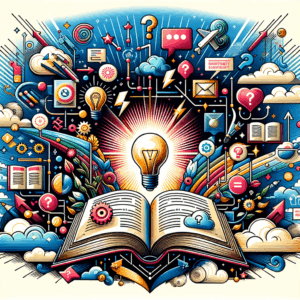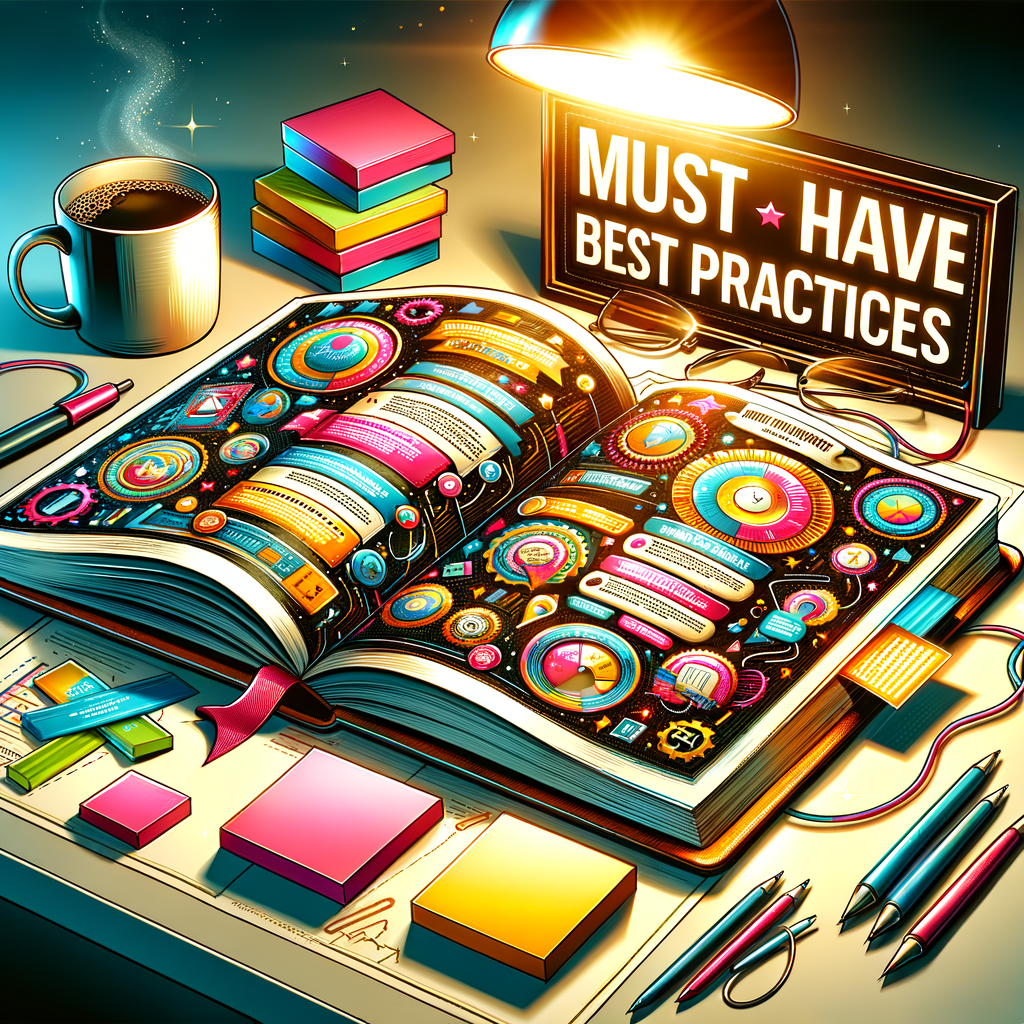
Prompt Training Guide: Must-Have Best Practices
Introduction
Prompt training guide: must-have best practices matters now more than ever. As models grow, small prompt changes yield big output shifts. Therefore, teams need clear methods to train prompts and to evaluate results.
This guide gives practical, tested advice you can use today. You will learn how to gather data, design prompts, test iterations, and measure success. Likewise, you will learn how to reduce bias, manage safety, and scale workflows.
What is a prompt training guide and why it matters
A prompt training guide provides rules and steps for teaching models how to respond. In practice, you use examples, constraints, and evaluation to shape model behavior. In short, it helps you get predictable, useful outputs.
Moreover, a guide standardizes work across teams. Consequently, teams save time and keep quality high. Also, it helps you adapt quickly when models or requirements change.
Core principles for effective prompt training
Keep prompts simple and clear. First, state the task. Second, provide relevant context. Third, show the desired format. Short sentences work best.
Be consistent with structure. For instance, use clear labels like “Input:” and “Output:”. Likewise, use the same few examples across experiments. This consistency reduces variance and speeds learning.
Collecting and curating training data
Aim for high-quality, diverse examples. Good data shows both typical and edge cases. Therefore, collect examples that represent real user needs.
Also, clean your data. Remove duplicates and bad outputs. Finally, annotate examples with meta-tags such as intent, difficulty, and tone. These tags help later analysis and filtering.
Prompt design techniques that work
Use few-shot examples when you need style or structure control. Provide 3–8 examples that cover common cases. Then, add one or two edge-case examples for robustness.
Alternatively, use zero-shot with clear instructions for simple tasks. When a task has one obvious answer, a direct instruction often suffices. For more complex tasks, split them into smaller steps.
Examples and templates
Below is a table of common prompt templates you can reuse.
| Use case | Template example | When to use |
|—|—|—|
| Summarization | “Summarize the following in 3 sentences:” | Simple articles |
| Classification | “Label this as [Category A, B, C]:” | Intent detection |
| Instructional | “Explain how to do X, step-by-step:” | Tutorials |
| Creative writing | “Write a short scene with tone: [tone]” | Marketing copy |
| Code generation | “Generate Python to accomplish X with comments:” | Dev tasks |
Feel free to adapt these templates. Often small tweaks unlock better results.
Prompt formatting and structure best practices
Start with a short task statement. Then add constraints like length or tone. Use bullets for multi-step tasks to improve clarity.
Next, place examples after instructions. This order gives the model context before examples. Also, label fields clearly to avoid confusion.
Iterative testing: experiment, measure, refine
Testing matters more than clever wording. First, run an A/B test with several prompt variants. Then, collect outputs and measure task-specific metrics.
Next, refine prompts based on results. For example, shorten confusing lines or add clarifying examples. Repeat this loop until improvement plateaus.
Evaluation metrics for prompt training
Select metrics that map to user value. Use accuracy for classification. Use BLEU, ROUGE, or BERTScore for language quality. Also, measure response time and cost.
Furthermore, run human evaluation for subjective traits. Humans judge tone, helpfulness, and factuality. Combine automated and human metrics for best results.
Safety, bias mitigation, and guardrails
Address safety early. Model outputs can reflect biases in data. Therefore, audit your dataset for harmful content. Remove or balance problematic examples.
Also, add explicit constraints to prompts. For instance, require the model to refuse with a polite phrase when asked illegal or dangerous tasks. Finally, monitor real outputs and update rules regularly.
Handling ambiguity and off-topic responses
When users give vague requests, use clarifying questions. Ask what the user means or what outcome they expect. Short follow-up prompts often prevent wrong paths.
Alternatively, provide a default assumption. For example, assume a formal tone unless told otherwise. State this assumption explicitly in the response to avoid confusion.
Fine-tuning versus prompt engineering
Fine-tuning changes model weights with labeled data. Prompt engineering shapes behavior without changing the model. Each method has pros and cons.
Use prompt engineering for speed and low cost. Use fine-tuning for consistent, specialized behavior at scale. Often, teams combine both for best results.
Hybrid approach: fine-tune on edge cases, use prompts for day-to-day tasks. This blend saves compute and maintains flexibility.
Scaling workflows and collaboration
Create a shared prompt library. Store templates, examples, and evaluation results in one place. Then, let team members reuse and improve them.
Produce clear versioning and change logs. This practice helps track which prompt changes led to performance shifts. Also, designate owners for each prompt to assure accountability.
Tooling recommendations
Use a prompt playground to iterate quickly. Many providers offer live testing consoles with history and metrics. Also, use version control for prompt files and datasets.
For team workflows, integrate with ticket systems and CI pipelines. For example, require prompt tests to pass before deployment. This method reduces regressions and boosts quality.
Testing at scale and continuous monitoring
Automate end-to-end tests with expected outputs. Run these tests daily or on deploy to detect regressions. Also, set alerts for sudden changes in key metrics.
Monitor real-world use and collect user feedback. Use feedback to add examples or to change constraints. Continuous monitoring turns user signals into clear improvements.
Performance optimization and cost control
Shorten prompts while keeping clarity. Fewer tokens reduce runtime cost. Also, cache static parts of prompts to reuse across calls.
Choose the right model size for your task. Smaller models often meet needs at lower cost. Meanwhile, reserve large models for critical or creative outputs.
Common mistakes and how to avoid them
Relying on a single example often fails. Instead, include varied examples to increase robustness. Also, avoid overly long prompts that confuse the model.
Another mistake lies in skipping human review. Always sample outputs before wide release. Human reviewers catch subtle errors and contextual issues.
Case studies: short real-world examples
Case 1: Customer support bot. A fintech company improved response accuracy by 22% after redesigning prompts. They added clear intent tags and three diverse examples. Consequently, they reduced escalations and response time.
Case 2: Content summarization. A media team used 5-shot examples and a strict length constraint. As a result, summaries became more consistent. Editors spent less time rewriting.
Team roles and governance
Assign clear roles: prompt author, reviewer, and owner. Authors create and test new prompts. Reviewers validate quality and safety. Owners approve and publish.
Set governance rules for publishing and deprecating prompts. For instance, require a safety sign-off for sensitive domains. These rules keep your system reliable and compliant.
Advanced techniques: chain-of-thought and decomposed tasks
Break complex tasks into smaller steps. Ask the model to list sub-steps, then solve each. This method improves reasoning and reduces hallucinations.
Use chain-of-thought sparingly. It helps for reasoning tasks, but it increases token usage. Balance depth of reasoning with cost and latency.
Legal, compliance, and privacy considerations
Ensure you have rights to training data. Avoid using proprietary or personal data without consent. Also, implement data retention rules and access controls.
For regulated industries, add audit logs for prompts and outputs. Moreover, keep records of testing and safety reviews. These logs support audits and help with accountability.
Measuring ROI from prompt training
Calculate time saved, error reduction, and cost per query. Multiply time saved by labor costs for quick ROI signals. Also, track user satisfaction and retention.
Over time, tally maintenance and model upgrades. Compare these costs to gains from improved automation. Use these insights to guide future investments.
Checklist: must-have best practices
– Define clear goals and success metrics.
– Collect diverse, high-quality examples.
– Keep prompts short, precise, and labeled.
– Use few-shot examples for structure control.
– Test variants and measure with both humans and automation.
– Monitor real-world outputs and collect feedback.
– Implement safety checks and bias audits.
– Version prompts and data with clear ownership.
– Balance prompt engineering and fine-tuning.
– Optimize for cost and latency.
Common prompt templates (quick reference)
– Instruction: “Explain X in 5 bullets.”
– Classification: “Choose one: [A, B, C].”
– Rewrite: “Rewrite the text in a friendly tone.”
– QA: “Answer briefly, with sources if available.”
– Code: “Write a function to perform X, with comments.”
These templates work as starting points. Modify them to match your task and domain.
Troubleshooting guide
If outputs are inconsistent, add more examples or constraints. If the model hallucinates facts, require citations or add refusal instructions. If the tone is off, provide a sample with the exact voice you want.
When latency is high, try a smaller model or compress prompts. Also, split tasks into smaller API calls instead of one large request.
Ethics and social responsibility
Consider social impact when designing prompts. Avoid promoting harmful stereotypes or misinformation. Use bias detection tools and diverse reviewer teams.
Train models to refuse unsafe requests. In addition, make clear how you handle sensitive user data. Transparency builds trust with users.
Future trends and preparing for change
Models will become more capable and more nuanced. Consequently, prompt strategies will adapt. For example, multimodal prompts may combine images and text.
Therefore, invest in flexible workflows and training data. Also, build internal knowledge to adapt quickly to new capabilities.
Conclusion
Prompt training guide practices help you build reliable, safe, and effective systems. Follow the principles here to reduce risk and speed development. Above all, keep testing and learning from users.
FAQs (questions the article did not fully answer)
1. How many examples exactly should I provide for every type of task?
Answer: There is no one-size-fits-all number. Start with 3–8 examples for few-shot tasks. Then, increase examples if variance remains high. Use validation metrics to decide the optimal number.
2. How do I choose between instruction tuning and full model fine-tuning?
Answer: Consider cost, speed, and consistency. Use prompt engineering first to test concepts. Move to fine-tuning for stable, domain-specific needs that require frequent offline inference.
3. How often should we re-evaluate our prompt library?
Answer: Re-evaluate after major model updates, product changes, or quarterly as a baseline. Also, run ad-hoc reviews when you see shifts in user behavior or performance drops.
4. How do I measure hallucinations quantitatively?
Answer: Create a labeled dataset with known facts. Then, track the rate of incorrect factual assertions. Combine this with human scoring for nuance.
5. Can we automate bias detection in prompts and outputs?
Answer: Partially. Use automated metrics like demographic parity and sentiment skew. However, combine automation with human review for subtle bias and context.
6. How do we protect IP when using public LLM APIs for prompt testing?
Answer: Use provider features like private endpoints or enterprise agreements. Avoid sending proprietary data to public endpoints without guarantees. Instead, anonymize or synthesize sensitive examples.
7. What workflow works best for cross-functional teams?
Answer: Use a central repo, shared templates, and version control. Assign clear owners. Also, run regular sync meetings with stakeholders for feedback and priorities.
8. How do I choose the right balance between prompt length and clarity?
Answer: Start concise and add clarity only where needed. If outputs remain ambiguous, add short, explicit constraints. Monitor cost impact as you iterate.
9. What’s the best way to handle multilingual prompt training?
Answer: Collect native-language examples and native reviewers. Use translation sparingly, and prefer local data to preserve cultural nuance. Also, test models on language-specific benchmarks.
10. How do I know when to retire a prompt?
Answer: Retire when performance drops consistently or when a better approach exists. Also, retire prompts that create repeated safety incidents or high maintenance costs. Keep records of retired prompts for audits.
References
– “Prompt Engineering” — OpenAI. https://platform.openai.com/docs/guides/prompting
– “Best Practices for Working with Language Models” — Google Research. https://developers.google.com/machine-learning/guides/text
– “On Measuring and Mitigating Biased Inferences” — Microsoft Research. https://www.microsoft.com/en-us/research/publication/mitigating-bias/
– “Chain of Thought Prompting Elicits Reasoning in Large Language Models” — arXiv. https://arxiv.org/abs/2201.11903
– “ROUGE: A Package for Automatic Evaluation of Summaries” — ACL. https://aclanthology.org/W04-1013.pdf
(Links valid as of publication. Please check sources for updates.)