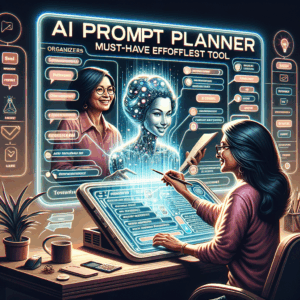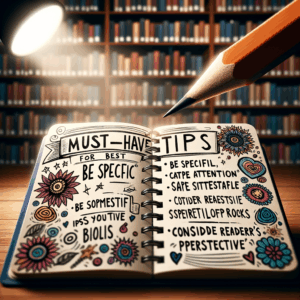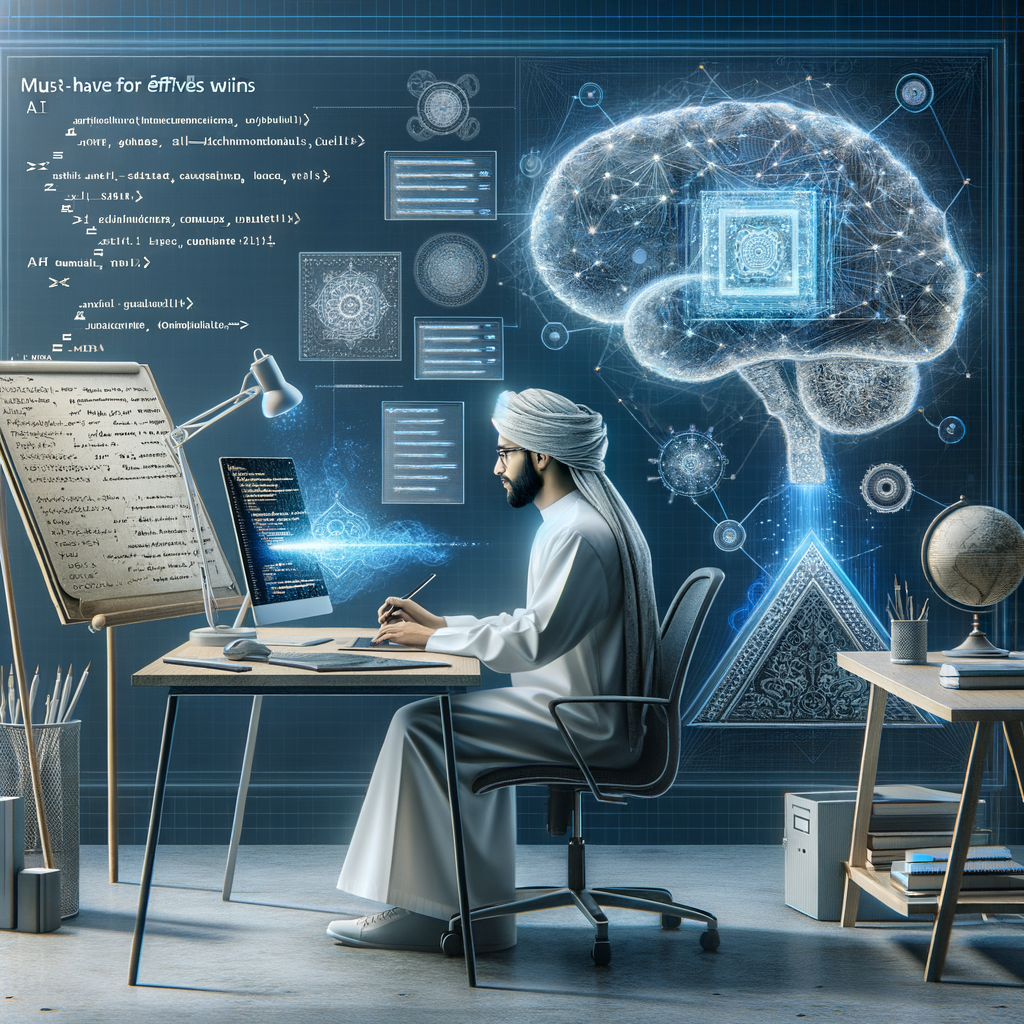
Ai Command Writing: Must-Have Tips For Effortless Wins
Introduction
AI command writing can feel like a new skill. Yet, with the right approach, you can get reliable results fast. In this article, I share practical tips for effortless wins. You will learn how to write clear, precise commands that AI systems understand. Moreover, you will find techniques to refine prompts and avoid common errors.
Why this matters now
More people use AI tools each day. Consequently, the demand for good command writing grows. Clear commands save time and reduce frustration. Also, they help you get higher-quality outputs. Therefore, learning a few core practices pays off quickly.
Understand the basics of ai command writing
Start with clarity. First, state the task in plain language. Then, set the desired format. For example, ask for a list, a short paragraph, or a table. This tells the AI how to organize the answer.
Next, provide context. Tell the model any background details it needs. For instance, mention the audience, tone, or constraints. As a result, the AI can match your expectations better.
Set goals and success criteria
Always define what counts as a win. Say what metrics or features matter most. For example, you might want a 200-word summary or a bulleted checklist. Also, specify the tone, like “formal” or “friendly.”
If possible, provide examples. Show a good output and a bad one. Consequently, the AI learns patterns quickly. This method reduces trial and error and speeds up useful results.
Use simple, specific language
Avoid vague words like “improve” or “make better.” Instead, choose specific verbs such as “shorten,” “simplify,” or “compare.” Also, keep sentences short. Simple words help models understand intent faster.
When you use plain language, the model returns cleaner answers. Moreover, this approach helps later if you adjust instructions. Thus, simplicity equals repeatable success.
Include constraints and limits
Tell the AI what not to do. For instance, limit length, avoid jargon, or ban certain sources. Constraints narrow the search space. Consequently, the AI produces focused and practical outputs.
For complex tasks, break constraints into steps. First, ask for an outline. Then, request the first draft. Finally, ask for edits within limits. This stepwise approach keeps control over the result.
Prioritize the most important details
Start with the essentials. Place the most critical instructions at the top. The model prioritizes early content. If you place key rules later, the AI might ignore them.
Additionally, use numbered lists for rules. A numbered list helps the model scan instructions quickly. As a result, you get outputs that follow your priorities.
Use examples and templates
Examples work miracles. Provide a few annotated examples to guide the model. Templates also save time. Use them for recurring tasks like emails, reports, or summaries.
For example, a template might include fields for audience, purpose, and desired length. By filling these fields, you create consistent outputs. Consequently, you will reduce editing time.
Ask the model to think step-by-step
Ask the AI to break the task into steps. This helps with multi-part operations. For instance, ask it to first outline, then draft, then edit.
This method improves accuracy for logical tasks. Also, it reduces hallucinations in complex answers. Moreover, it helps you track where the model makes mistakes.
Prefer active voice in prompts
Write prompts in an active voice. Active voice sounds clearer and more direct. For example, say “List three benefits” instead of “A list of three benefits should be created.”
Active phrasing yields concise outputs. It also reduces ambiguity about who should act. Thus, the model produces more actionable content.
Use structured output formats
Ask for structured outputs like JSON, CSV, or tables when possible. Structured formats make post-processing easier. They also help systems read and reuse the AI output.
For instance, ask for a table with columns for “Action”, “Owner”, and “Deadline.” Then, the output integrates smoothly into spreadsheets.
Provide role and persona cues
Tell the AI who it should act like. For example, say “Act as a product manager” or “Write as a high school teacher.” Personas shape tone and complexity.
Consequently, the AI matches your audience’s needs. Also, role cues help with domain-specific language and examples.
Use progressive refinement
Start with a rough pass. Then, refine outputs iteratively. For example, ask the model to expand an outline, then critique the draft, and finally edit for tone.
This gradual approach reduces waste. Also, it helps you spot mistakes early. Ultimately, iterative refinement yields polished results with less effort.
Leverage chain-of-thought sparingly
Chain-of-thought prompts can help with reasoning. Yet, they consume more tokens and may slow responses. Use them when transparency or complex logic matters.
For many tasks, short reasoning steps work best. Ask for brief explanations rather than full internal thought chains. This balances clarity and efficiency.
Control creativity with temperature and examples
When you want varied ideas, increase creativity settings. Conversely, decrease creativity for factual work. If possible, tune parameters like temperature and top-p.
Also, supply examples to anchor creativity. Examples reduce risky leaps while preserving innovation. Thus, you can get fresh ideas without losing accuracy.
Manage length and depth
Be explicit about length. Ask for a number of words, bullets, or sentences. For depth, specify simple, intermediate, or expert-level detail.
This guidance helps the AI match both breadth and depth. It also reduces the need for major rewrites.
Avoid leading to harmful or biased outputs
Be mindful of ethical risks. Avoid prompts that encourage discrimination or unsafe actions. Also, require neutral language and fact-checking.
When in doubt, ask the model to provide sources or list assumptions. This practice improves trust and responsible use.
Use verification and fact-check prompts
Ask the AI to cite sources and show its reasoning. Then, verify the claims independently. For factual tasks, require links or named references.
For critical content, use multiple models or tools to cross-check. Also, ask the model to mark uncertain statements clearly.
Fine-tune prompts for different AI systems
Different models behave differently. Adjust your prompts to the system you use. For instance, short prompts may work on one model but not on another.
Test a few variants quickly. Then, pick the format that gives the best balance of speed and accuracy.
Create a reusable prompt library
Save prompts that work well. Organize them by task type. For example, keep templates for emails, summaries, and code requests.
A prompt library speeds up repeated work. Also, it helps teams share best practices.
Use error recovery strategies
Plan for mistakes. If the AI misunderstands, ask it to explain why. Then, correct only the misunderstood parts.
Additionally, create fallback prompts for common failures. That saves time when outputs go off track.
Optimize for collaborative workflows
When working in teams, include roles in prompts. State who will edit, approve, or use the output. Also, ask the AI to include reviewer notes.
This clarity reduces handoff friction and speeds up approvals.
Test with real users
If the output serves users, test it with them. Gather feedback on clarity and usefulness. Then, refine prompts based on real reactions.
User testing reveals issues that models can miss. Therefore, test early and often.
Use tools and plugins to extend capabilities
Leverage integrations that connect AI to other apps. For example, use plugins to pull live data or to automate tasks. Such tools let the AI act on real-time information.
Also, use code snippets or macros to automate prompt assembly. This reduces manual work and increases accuracy.
Keep privacy and security top of mind
Avoid sending sensitive data in prompts. Redact or anonymize private details. If you must include sensitive content, use secure systems and check policies.
Also, train teams on safe prompt use. This reduces exposure and legal risk.
Measure and track outcomes
Define success metrics for your prompts. Track time saved, quality scores, or conversion rates. Then, iterate on prompts based on data.
Data-driven prompt tuning yields measurable gains. Also, it helps justify AI usage to stakeholders.
Common prompt patterns and templates
Below are useful prompt templates you can adapt quickly.
– Summarize: “Summarize the following text in 100 words for a beginner.”
– Rewrite: “Rewrite this email to sound friendly and concise. Keep it under 150 words.”
– Compare: “Compare A and B in a table with pros, cons, and recommended use.”
– Plan: “Create a 7-day launch plan with tasks and owners.”
– Debug: “List common reasons this code fails and propose fixes.”
These patterns handle most everyday needs. Keep them short and explicit.
Table: Quick prompt checklist
| Prompt element | Why it matters | Example |
|—————|—————-|———|
| Task statement | Tells AI what to do | “Create a 300-word product summary.” |
| Output format | Guides structure | “Return as bullet points.” |
| Audience tone | Matches readers | “Use a friendly tone for beginners.” |
| Constraints | Limits scope | “No jargon; cite sources.” |
| Examples | Show preferred style | “Example: …” |
| Steps | For complex tasks | “1) Outline 2) Draft 3) Edit” |
This checklist helps you build robust prompts fast.
Troubleshooting common problems
If outputs are vague, add more specifics. For instance, define the format and length. Also, provide example outputs.
If the model hallucinates facts, ask for sources. Or require the model to mark uncertain claims. Moreover, split complex tasks into smaller parts.
If the model repeats errors, tweak phrasing or reorder instructions. Sometimes a minor change in wording fixes the issue.
Advanced tactics for power users
Use prompt chaining for modular tasks. Split complex jobs across prompts. For example, feed the model an outline first. Then, request each section separately.
Also, use meta-prompts: ask the AI to critique and improve its own output. This often yields sharper results.
Finally, you can combine human review with AI drafts. Humans edit while AI drafts. This hybrid approach balances speed with quality.
Accessibility and inclusivity in prompts
Ensure prompts consider diverse audiences. For example, ask for accessible language and alt text. Also, avoid cultural references that may confuse readers.
Request inclusive examples and testing across groups. Inclusive prompts produce outputs that work for more people.
Legal and compliance considerations
Check copyright and legal rules when asking for generated content. For commercial use, verify ownership rights. Also, follow data protection laws in your region.
When in doubt, get legal advice. Companies should draft prompt policies aligned with regulations.
Team training and governance
Train your team on prompt best practices. Provide guides, templates, and examples. Also, set clear governance about who can run what prompts.
Regular audits of prompts help find risks. Governance ensures consistent, compliant use across the organization.
Use cases and practical examples
Here are a few concrete uses of ai command writing:
– Marketing: Create targeted ad copy and A/B variants quickly.
– Product: Draft user stories and feature specs for teams.
– Support: Generate concise answer templates for help agents.
– Education: Produce lesson plans and learning objectives.
– Data: Convert unstructured text into tables for analysis.
Each use case benefits from clear role cues, constraints, and examples.
Ethical considerations and responsible use
Ask the AI to flag sensitive topics. Also, require transparency about AI use. For instance, label content created by AI when necessary.
Be aware of biases in training data. Use multiple sources and checks to mitigate them. Ethical prompt design reduces harms and builds trust.
Future-proofing your prompts
AI models will evolve, so keep prompts flexible. Document why each prompt works. Then, update prompts as models change.
Also, explore model-agnostic templates. These often transfer better across systems. That practice reduces rework when platforms shift.
Quick reference prompt templates
Use the list below to get started quickly.
– Short summary: “In 50 words, summarize this article for a non-expert.”
– Email rewrite: “Rewrite this email to be formal and polite. Keep it under 150 words.”
– List generation: “List 10 blog post ideas for [topic].”
– Persona writing: “Write as a friendly customer support rep.”
– Troubleshooting: “List five likely causes and fixes for [symptom].”
Plug in specifics and you get fast wins.
Checklist before sending a prompt
– Have I named the task clearly?
– Did I set an output format?
– Did I give the audience and tone?
– Are constraints explicit?
– Did I include examples or templates?
– Did I limit length and depth?
– Did I ask for citations if needed?
Use this checklist to reduce rework and boost success.
Practical examples with brief prompts
Example 1 — Product summary
Prompt: “Write a 120-word product summary for busy managers. Use bullets for key benefits. Avoid jargon.”
Example 2 — Social post
Prompt: “Create three LinkedIn posts announcing a webinar. Keep each under 140 characters. Use a friendly, professional tone.”
Example 3 — Code checklist
Prompt: “List common security checks for a Node.js API in bullet form. Include brief reasons and examples.”
Try these templates and tweak them to fit your needs.
Measuring ROI of ai command writing
Track time saved on tasks and improved output quality. Also, measure engagement or conversion lift from AI-generated content. These metrics show real value.
Moreover, track error rates and rework. Over time, better prompts cut both. Use this data to expand AI usage where it gives the best ROI.
Common mistakes to avoid
– Overloading a single prompt with many unrelated tasks.
– Leaving out constraints about length, tone, or format.
– Not providing examples or role cues.
– Failing to verify factual claims.
– Sending sensitive data without safeguards.
Avoid these pitfalls by keeping prompts lean and tested.
Wrapping up: a short prompt craft workflow
1. Define the task and success criteria.
2. Add audience, tone, and constraints.
3. Provide one or two examples.
4. Ask for a structured output.
5. Review and refine iteratively.
This routine helps you produce reliable results quickly and repeatedly.
FAQs
1) How do I handle proprietary or sensitive data in prompts?
Answer: Avoid submitting raw sensitive data. Mask or anonymize details first. Use secure, compliant platforms. Also, consult legal or security teams where needed.
2) Can prompts be used for code generation safely?
Answer: Yes, but verify the code. Test in isolated environments before deploying. Also, check for vulnerabilities and licensing concerns.
3) How long should a prompt be?
Answer: Keep prompts as short as possible but as long as needed. Provide essential context up front. Use templates for repeated complexity.
4) How do I reduce factual errors from AI outputs?
Answer: Ask for sources and verify claims. Use multiple models or tools for cross-checking. Also, require uncertainty flags for speculative answers.
5) Should I include examples every time?
Answer: Include examples when they matter. Examples help for style, format, or domain-specific tasks. For very simple tasks, examples add little value.
6) How do I get the AI to follow a strict format like JSON?
Answer: Provide a clear schema and a short example. Then ask the AI to return only the requested structure. Finally, validate results programmatically.
7) Can I use ai command writing for SEO content reliably?
Answer: Yes, with careful prompts. Ask for keyword use, meta descriptions, and length. Also, run SEO audits and human edits before publishing.
8) How do I make prompts work across different models?
Answer: Test and adapt prompts for each model. Focus on clear tasks and canonical examples. Also, document what works so teams can reuse it.
9) What if the AI refuses a prompt or flags it as unsafe?
Answer: Re-examine the prompt for sensitive or disallowed content. Rephrase to meet safety rules, or consult the platform’s policy for guidance.
10) How can non-technical users learn better prompt writing?
Answer: Start with templates and modify them. Practice with small tasks and review outputs. Also, use workshops, internal shares, and prompt libraries.
References
– OpenAI — Best practices for prompt design: https://platform.openai.com/docs/guides/prompting
– Google AI — Prompt engineering resources: https://ai.google/education/prompt-engineering
– Microsoft Azure AI — Responsible AI principles: https://learn.microsoft.com/azure/ai-responsible-ai
– Anthropic — Helpful prompts and safety: https://www.anthropic.com/index/ai-safety
– Hugging Face — Prompting guides and examples: https://huggingface.co/docs
If you want, I can create a prompt template library tailored to your team. I can also audit a few of your real prompts and suggest improvements. Which would you like next?