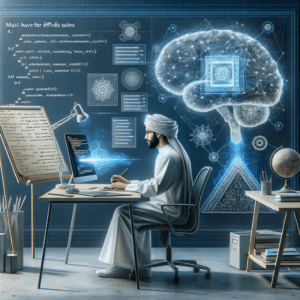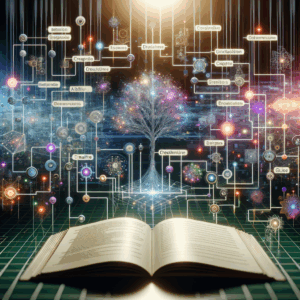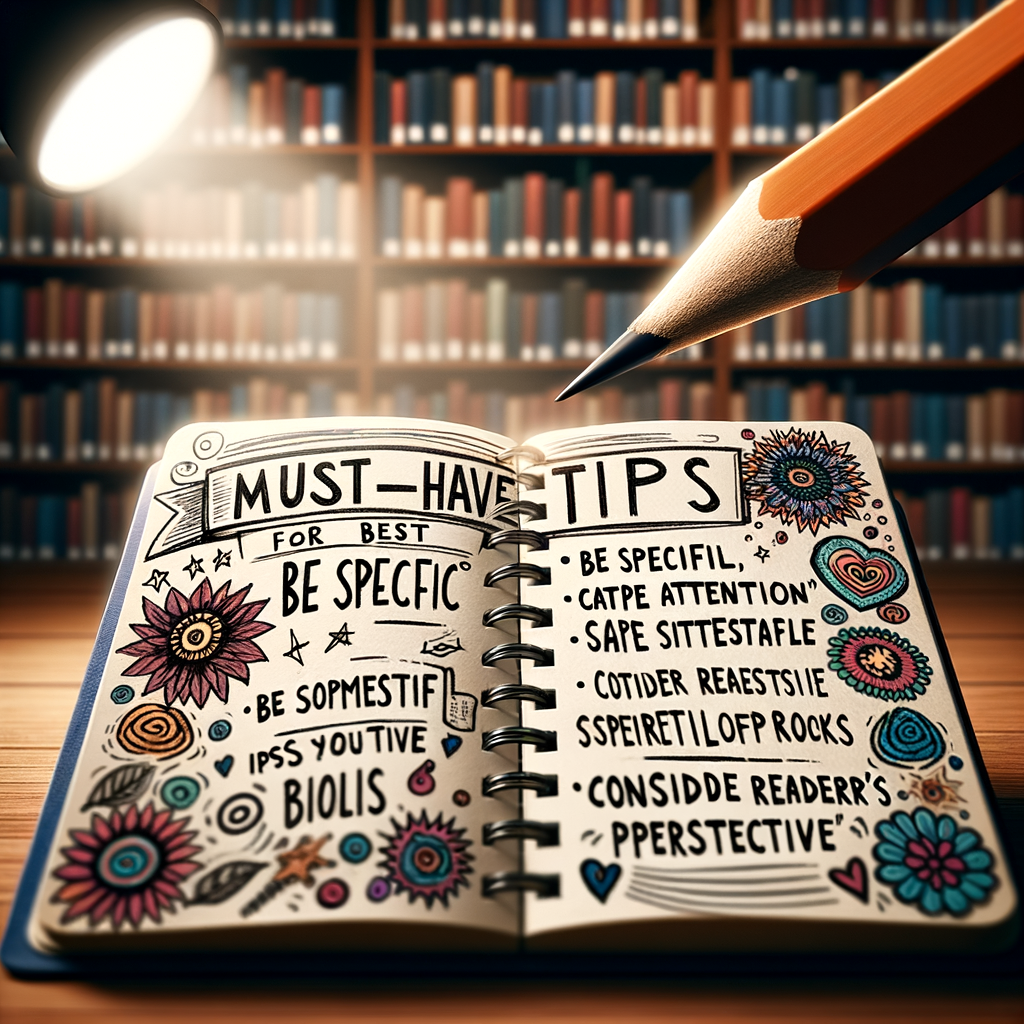
Prompt Expression: Must-Have Tips For Best Prompts
- Why Prompt Expression Matters
- Core Principles of Effective Prompt Expression
- Craft Clear and Specific Prompts
- Provide Context and Constraints
- Set Tone, Role, and Perspective
- Give Examples and Templates
- Use Step-by-Step and Chain-of-Thought Prompts
- Show Good vs Poor Prompt Examples
- Iterative Refinement and Feedback
- Use Constraints to Avoid Rambling
- Make Prompts Robust for Different Models
- Common Pitfalls and How to Avoid Them
- Prompt Libraries and Reusable Templates
- Tools and Utilities to Enhance Prompt Writing
- Advanced Techniques: Few-Shot and Role Conditioning
- Testing and Measuring Prompt Performance
- Ethics, Bias, and Safety in Prompt Expression
- Practical Prompt Templates You Can Use Now
- Examples: Transforming Bad Prompts into Excellent Ones
- Checklist for Writing Winning Prompts
- Scaling Prompt Expression Across Teams
- When to Use Automation and When to Use Humans
- Future-Proofing Your Prompt Practice
- Conclusion
- Frequently Asked Questions (FAQs)
- References
Introduction
Prompt expression shapes how models respond. In plain terms, prompt expression means the words and structure you use to ask a model for something. It affects clarity, creativity, and accuracy. Therefore, mastering prompt expression helps you get better and faster results.
In this guide, you will find practical tips for writing top prompts. I will use clear examples, templates, and common mistakes. As a result, you can improve prompt outcomes whether you write marketing copy, code, or creative text.
Why Prompt Expression Matters
Good prompt expression helps the model understand your intent. When you express requests clearly, the model wastes less effort guessing. Consequently, you save time and produce stronger outputs.
Moreover, strong prompts reduce the need for heavy editing. They also help the model stay on-topic. Thus, you can focus on higher-level decisions rather than minor fixes.
Core Principles of Effective Prompt Expression
First, be specific. Provide concise instructions, examples, and boundaries. Specific prompts reduce ambiguity and guide the model to useful results.
Second, control scope. Limit length, tone, and format. For instance, ask for a 200-word summary with bullet points. In addition, include any style constraints like “friendly tone” or “formal voice.”
Craft Clear and Specific Prompts
Clarity starts with short sentences and simple words. Use direct verbs and avoid jargon unless relevant. When possible, split complex requests into steps.
Also, include explicit goals. Ask what problem you want to solve. For example, state whether you want to persuade, inform, summarize, or brainstorm. This helps the model choose the right approach.
Provide Context and Constraints
Context matters more than you might think. Tell the model who the audience is and what they already know. For instance, specify whether readers are experts, beginners, or casual users.
In addition, use constraints to shape the output. You can request character limits, numbered lists, or citation styles. Constraints keep the model focused and easier to edit.
Set Tone, Role, and Perspective
Assigning a role can improve relevance. Try prompts like “Act as a UX researcher” or “You are a friendly English tutor.” This helps the model adopt a consistent stance.
Furthermore, define tone and viewpoint. Ask for a formal tone, playful voice, or direct language. Also, specify perspective, such as first person or third person. Tone and perspective influence word choice and structure.
Give Examples and Templates
Examples teach faster than abstract rules. Show a brief sample of the format you want. For example, include a short paragraph, bullet list, or code snippet.
Templates speed repeatable tasks. Save reusable templates for emails, social posts, and technical briefs. Over time, you refine them for better prompt expression.
Use Step-by-Step and Chain-of-Thought Prompts
When tasks involve reasoning, ask the model to work step-by-step. This encourages transparent thought processes. As a result, the model often finds more accurate answers.
Moreover, chain-of-thought prompts help with complex problems. Request intermediate steps, then final answers. For instance, instruct: “List your assumptions, show calculations, then conclude.”
Show Good vs Poor Prompt Examples
Seeing contrasts clarifies best practices. Below is a simple table with examples.
| Bad Prompt | Why It Fails | Improved Prompt |
|---|---|---|
| Write a blog post. | Vague goal and audience. No structure. | Write a 700-word blog post for small business owners about social media tips. Use a friendly tone and 5 numbered tips. |
| Fix my code. | No language, error details, or desired behavior. | Fix the JavaScript function below that returns undefined for null input. Keep ES6 syntax and explain changes in two bullets. |
| Explain AI. | Too broad and unclear audience. | Explain how neural networks work in simple terms for high school students. Use an analogy and 4 short paragraphs. |
Also, here are paired prompts in list form for quick practice.
– Poor: “Make a headline.” Better: “Write 10 catchy headlines for a fitness app aimed at busy parents.”
– Poor: “Summarize this.” Better: “Summarize this 1200-word article in 6 bullet points for executives.”
Iterative Refinement and Feedback
Treat prompts as drafts. First, create a base prompt. Then, refine it after reviewing the output. Use short feedback loops to reach the final text.
Ask the model to critique its own output. For example, request a list of weaknesses and ways to fix them. Consequently, you get both content and actionable edits.
Use Constraints to Avoid Rambling
Set length constraints to prevent long-winded responses. Ask for a word count, bullet list, or precise number of examples. This keeps the output concise.
Also, use format constraints. Request JSON, CSV, or table output for easier parsing. Format rules help when you plan to feed results into other tools.
Make Prompts Robust for Different Models
Different models vary in knowledge, style, and token limits. Therefore, design prompts that work across models. Keep prompts modular and avoid model-specific features.
Moreover, test prompts on multiple models when possible. You might uncover subtle differences. As a result, you ensure consistent output for production workflows.
Common Pitfalls and How to Avoid Them
Ambiguity often causes poor results. Avoid vague words and assumptions. Instead, ask for clarifying questions when needed.
Additionally, don’t overload a prompt with unrelated tasks. Break complex jobs into smaller prompts. That way, each output stays precise and useful.
Prompt Libraries and Reusable Templates
Build a library of proven prompts. Tag them by use case, tone, and field. This saves time and promotes consistency across projects.
Share templates with your team to scale good prompt expression. Also, version-control your best prompts. Over time, you will refine them into efficient tools.
Tools and Utilities to Enhance Prompt Writing
Several tools can help you craft and test prompts. Some offer prompt scoring, history, or A/B testing. Use them to speed iteration and track performance.
Also, consider lightweight utilities like text expanders and snippet managers. They keep your templates organized and accessible.
Advanced Techniques: Few-Shot and Role Conditioning
Few-shot learning helps the model learn a pattern. Provide 2–5 examples of desired input-output pairs. Then ask the model to follow the pattern for new items.
Role conditioning improves tone and accuracy. Assign a detailed role with responsibilities. For instance, “You are a conversion copywriter for SaaS companies targeting CTOs.” This yields more tailored output.
Testing and Measuring Prompt Performance
Define success metrics before testing prompts. Use metrics like time saved, edit distance, or conversion rates. Then run A/B tests to compare prompts.
Collect quantitative and qualitative feedback. For example, measure clicks on copy or ask team members to rate relevance. Use those results to refine prompts iteratively.
Ethics, Bias, and Safety in Prompt Expression
Be mindful of bias when crafting prompts. Avoid leading questions that steer answers toward harmful stereotypes. Also, include guardrails that prevent unsafe or illegal content.
Moreover, ask the model to note potential biases in its answers. This increases transparency. Consequently, you can correct or contextualize outputs before public use.
Practical Prompt Templates You Can Use Now
Below are ready-to-use templates for common tasks. Replace bracketed text with your details.
– Blog post: “Write a [length] blog post for [audience] about [topic]. Use a [tone] tone. Include [number] headings and a call to action.”
– Social post set: “Create 5 social posts for [platform] that promote [product]. Keep each under [characters]. Use friendly language and 2 hashtags.”
– Email: “Write a cold email for [persona] with subject lines. Keep email under 150 words. Include one benefit, one social proof, and one clear CTA.”
– Code fix: “Debug the following [language] code. Explain the bug in one sentence. Provide corrected code and a one-paragraph explanation.”
– Research brief: “Summarize this study in 8 bullet points for policymakers. Highlight findings, limitations, and three policy suggestions.”
Use these templates as starting points. Over time, tune them for your needs.
Examples: Transforming Bad Prompts into Excellent Ones
Example 1:
– Bad: “Help me write a product description.”
– Better: “Write a 75-word product description for a stainless steel water bottle that keeps drinks cold for 24 hours. Target eco-conscious commuters. Include one sentence about sustainability.”
Example 2:
– Bad: “Translate this.”
– Better: “Translate the paragraph to Spanish suitable for a formal legal document. Keep legal terms precise and preserve sentence structure.”
Each improved prompt adds context, goal, and constraints. Consequently, the output aligns with your needs.
Checklist for Writing Winning Prompts
Use this quick checklist before sending a prompt:
– Have you stated the goal clearly?
– Did you define the audience?
– Did you set the desired format and length?
– Did you include examples or templates?
– Did you add tone and role instructions?
– Did you set constraints or guardrails?
– Did you decide how you will evaluate output?
If the answer is “no” to any of these, refine your prompt. Small changes often yield big improvements.
Scaling Prompt Expression Across Teams
Create shared prompt libraries and governance. Train team members on prompt basics. Encourage documentation of what works and what fails.
Additionally, run internal workshops where teams test and rate prompts. Collective feedback speeds learning. Over time, this practice raises overall quality.
When to Use Automation and When to Use Humans
Use models for repetitive tasks like summaries, drafts, and data formatting. They save time and scale well. However, involve humans for sensitive, high-stakes, or highly creative work.
Combine both where possible. For example, use a model to draft copy and a human to edit and finalize. This hybrid workflow balances efficiency and quality.
Future-Proofing Your Prompt Practice
Stay curious about new techniques and model updates. As models evolve, so do best practices for prompt expression. Keep reviewing and updating your templates.
Also, document lessons in a living guide. As a result, your team keeps institutional knowledge. That way, you preserve the value of your prompt mastery.
Conclusion
Prompt expression matters. It influences accuracy, tone, and usefulness. By applying clear goals, context, and constraints, you will get better results.
Practice, test, and refine your prompts. Build libraries and share templates. Finally, stay mindful of ethics and safety as you scale your prompt work.
Frequently Asked Questions (FAQs)
1. What is the best prompt length?
Aim for clarity, not length. Often 1–3 sentences work. For complex tasks, use short steps.
2. Should I always include examples?
Not always. Use examples for formatting or style problems. Otherwise, brief instructions often suffice.
3. How do I prompt for creative work?
Give mood, genre, and an example. Then ask for several variants to choose from.
4. Can I automate prompt testing?
Yes. Use A/B tests, prompt scoring tools, and usage logs. Automate metrics collection for scale.
5. How do I prevent biased outputs?
Avoid leading language. Add guardrails and ask the model to flag potential biases. Review outputs with diverse stakeholders.
6. How many shots should a few-shot prompt include?
Two to five examples usually work well. More examples increase token use and can confuse the model.
7. Can prompt expression help with coding tasks?
Absolutely. Provide language, goal, test cases, and expected behavior. That reduces incorrect corrections.
8. How do I preserve creativity while using constraints?
Use loose constraints on tone and length. Ask for multiple variants. This keeps room for novelty.
9. What tools help manage prompts?
Snippet managers, prompt libraries, A/B testers, and prompt scoring dashboards help significantly.
10. When should I involve human reviewers?
Use human review for public-facing, legal, or sensitive content. Also, use humans when high creativity or nuance matters.
References
– OpenAI — Best Practices for Prompting: https://platform.openai.com/docs/guides/prompting
– Google — Responsible AI Practices: https://ai.google/responsibilities/responsible-ai-practices/
– Microsoft — Prompt Engineering Guide: https://learn.microsoft.com/en-us/azure/ai-services/openai/concepts/prompt-engineering
– Anthropic — Helpful Prompting Tips: https://www.anthropic.com/index/ai-safety-and-prompting
– EleutherAI — Prompting Techniques and Few-Shot Learning: https://www.eleuther.ai/knowledge/prompting/
If you want, I can generate tailored prompt templates for specific tasks. Tell me your use case and audience, and I will craft ready-to-use prompts.