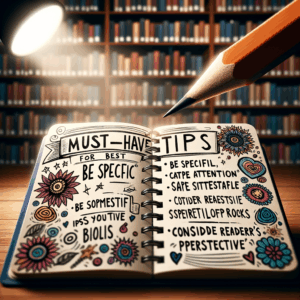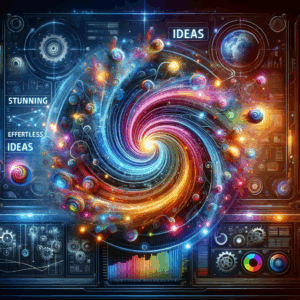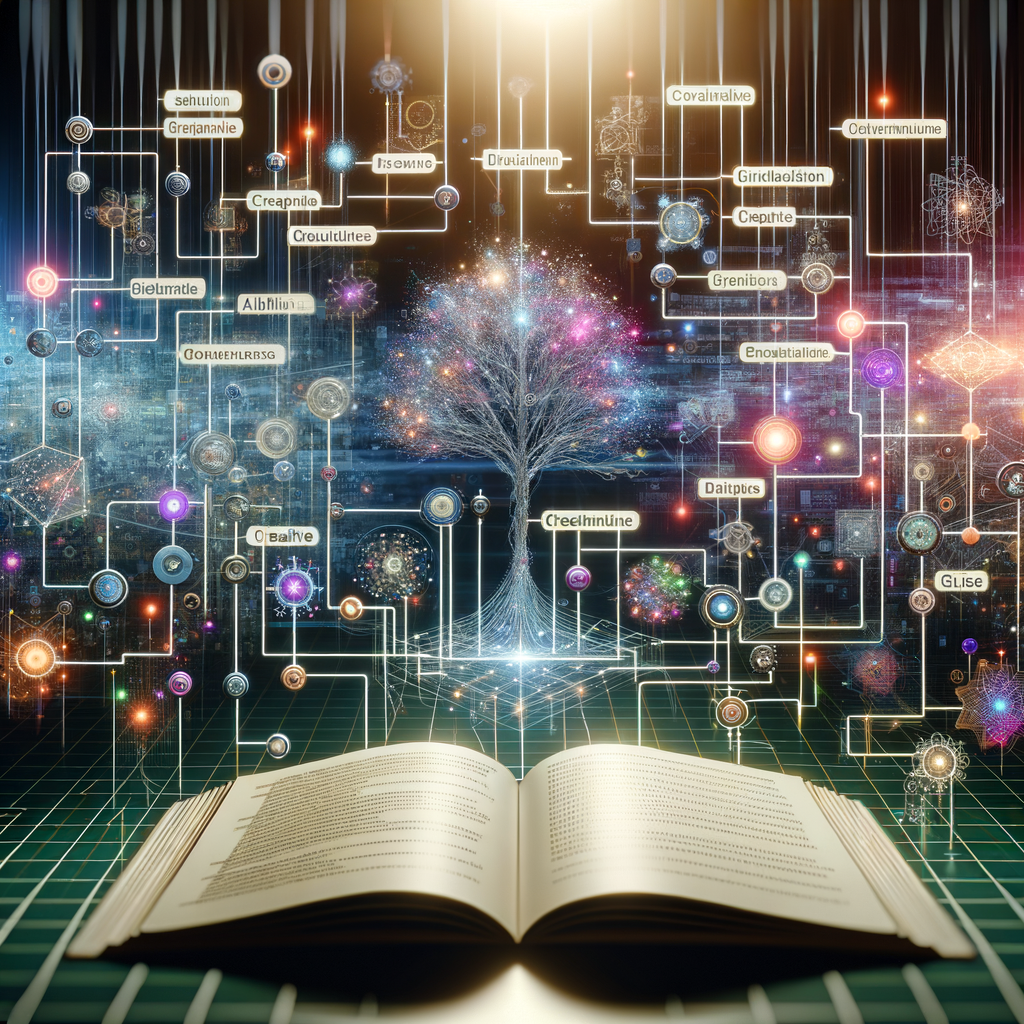
Creative Ai Process: Stunning, Effortless Guide
- What the "creative AI process" Means
- Why Use a Creative AI Process?
- Core Principles to Follow
- Essential Tools for a Smooth Workflow
- Setting Up the Project Brief
- Prompt Crafting: The Heart of the Process
- Iterative Workflow: Test, Tweak, Repeat
- Human-in-the-Loop: Maintain Creative Control
- Data and Ethical Considerations
- Design Integration: From Concept to Final Asset
- Scaling Creative Workflows
- Prompt Templates and Examples
- Measuring Success: KPIs and Feedback Loops
- Common Pitfalls and How to Avoid Them
- Case Studies: Practical Examples
- Tips for Speed and Quality
- Future Trends in the Creative AI Process
- Final Workflow Checklist
- Conclusion
- Frequently Asked Questions (FAQs)
- References
Introduction
Creative AI transforms how we make art, copy, music, and design. It removes repetitive friction and unlocks fresh ideas. In this guide, I show a clear, realistic creative AI process that feels stunning and effortless.
You will learn practical workflows, smart tools, and best practices. I keep the steps actionable and readable. By the end, you can build your own creative AI routine with confidence.
What the “creative AI process” Means
The creative AI process describes a sequence of steps for using AI to produce creative work. It blends human insight with machine speed. People use it to generate concepts, refine drafts, or finish final assets.
This process relies on iteration and feedback. You start with a goal, then explore ideas, test variations, and polish outputs. As a result, AI becomes a collaborative partner rather than a tool that replaces creativity.
Why Use a Creative AI Process?
First, it saves time. AI handles repetitive tasks, so you act on ideas faster. Second, it expands possibility. AI proposes directions you might not consider. Third, it improves consistency across projects.
Moreover, using a structured process reduces creative blocks. When you follow steps, you navigate uncertainty with clear choices. Consequently, you produce work that feels both fresh and deliberate.
Core Principles to Follow
Start with clear goals. Define what success looks like before you ask AI for help. This clarity guides prompts and keeps iterations focused. Also, choose metrics for quality and relevance.
Next, always iterate. Expect the first AI output to need changes. Use feedback loops to refine the result. Finally, maintain human judgment. AI suggests, but you decide what fits your brand and audience.
Essential Tools for a Smooth Workflow
Today’s market offers many tools for the creative AI process. Below is a table comparing common tool types and use cases.
| Tool type | Best for | Example tools |
|———–|———:|—————|
| Text generation | Drafts, scripts, copy | ChatGPT, Claude |
| Image synthesis | Concept art, assets | Midjourney, DALL·E, Stable Diffusion |
| Audio & music | Soundscapes, jingles | Aiva, Soundful |
| Video & motion | Short edits, animations | Runway, Pika Labs |
| Workflow & automation | Integration, scaling | Zapier, Make |
When selecting tools, test multiple options. Each platform has strengths and limits. Thus, mix and match to fit your project needs.
Setting Up the Project Brief
A project brief anchors the creative AI process. Include target audience, tone, deliverables, and deadlines. Keep the brief concise but specific. This helps prompts produce relevant outputs.
Also include constraints like brand colors or word counts. Share reference images and sample copy when possible. When everyone understands the brief, the AI outputs align faster.
Prompt Crafting: The Heart of the Process
Prompts direct AI behavior. Write prompts as clear instructions, not vague requests. Use examples, structure, and expected output formats. For instance, ask for “Three headline options, each under 10 words” instead of “Give me headlines.”
Use progressive prompting. Start with a broad query. Then refine based on what you get. Keep a prompt library to reuse successful structures. Over time, you’ll build an efficient prompt catalog.
Iterative Workflow: Test, Tweak, Repeat
Begin with broad exploration. Ask the AI for many variations. Next, select promising results and refine. You can combine parts from different outputs to craft a final piece.
Document edits and why you made them. This improves future iterations. In addition, use version control or cloud storage to track changes. This approach keeps the creative AI process transparent and repeatable.
Human-in-the-Loop: Maintain Creative Control
You must guide the AI and review its work critically. AI may generate factual errors or odd phrasing. Always check for alignment with brand voice and legal needs. Edit for clarity, tone, and intent.
Moreover, use human feedback sessions to test outputs. Gather opinions from colleagues or users early. Their insights help you fine-tune prompts and selection criteria.
Data and Ethical Considerations
Use licensed or original data for training or fine-tuning. Avoid data sources that create legal or moral issues. Also, disclose AI usage when appropriate. This builds trust with audiences and clients.
Be mindful of bias. Test the creative AI process across diverse inputs. Fix patterns that unfairly favor or exclude groups. Ethical practices lead to better products and fewer reputational risks.
Design Integration: From Concept to Final Asset
Integrate AI outputs into your design system. Translate AI-generated mockups into production-ready files. Keep styles, spacing, and components consistent with your brand guidelines.
Use design tools that support AI plugins. They speed up asset conversion and export. For example, use AI-generated images but replace placeholders with final, high-resolution assets for print or commercial use.
Scaling Creative Workflows
To scale, standardize repeatable steps. Create templates for prompts, briefs, and review checklists. Automate parts of the pipeline where quality remains consistent.
Use task automation for file naming, versioning, and publishing. That reduces manual errors and frees time for strategic work. Additionally, train team members on the creative AI process to maintain quality across projects.
Prompt Templates and Examples
Here are prompt templates to accelerate the creative AI process:
– Blog post outline: “Write a detailed outline for a 1,200-word article on [topic]. Include H2 headings and three bullet points per section.”
– Image idea: “Generate five visual concepts for an ad featuring [product]. Each concept should include color palette, emotion, and composition notes.”
– Social caption: “Create three Instagram captions for a [product] launch. Keep each under 125 characters and include a call-to-action.”
Use these templates as starting points. Then, tweak them to match your brand voice and objectives.
Measuring Success: KPIs and Feedback Loops
Define KPIs aligned with your goals. For example, use engagement for social posts and conversions for product pages. Track performance by variant to identify what resonates.
Use A/B testing to compare AI-driven versions. Collect qualitative feedback from users to understand emotional impact. Combine quantitative and qualitative data for smarter decisions.
Common Pitfalls and How to Avoid Them
A frequent mistake is overreliance on AI outputs. Don’t publish without human review. Another pitfall is unclear briefs or prompts. Vague inputs yield vague results.
Avoid tool complacency. Keep testing new models and workflows. Also, document lessons learned to reduce repeat errors. This keeps your creative AI process resilient and effective.
Case Studies: Practical Examples
Example 1: A small agency used creative AI to generate multiple campaign concepts. They paired AI drafts with designer tweaks. The team cut brainstorming time by half and increased client approvals.
Example 2: An e-commerce brand automated product descriptions. They applied a prompt template and human review. The result: faster publishing and higher organic search traffic. Both teams preserved brand voice and improved SEO.
Tips for Speed and Quality
First, create a “best prompts” catalog. Next, use macros or snippets in your editor. This reduces typing and keeps prompts consistent. Also, set time limits on sprints to avoid endless polishing.
Use batch processing for similar assets. For instance, generate 20 variations at once. Then sort and refine the top picks. Finally, keep a simple checklist for final approvals to maintain quality control.
Future Trends in the Creative AI Process
Expect tighter integration across tools and platforms. Models will become more specialized for industries like film, fashion, and law. Tools will offer better safety controls and explainability.
Additionally, we will see more collaborative interfaces. Teams will co-author with AI in real time. As a result, the creative AI process will feel more natural and less experimental.
Final Workflow Checklist
Use this checklist to run the creative AI process reliably:
– Define project goals and KPIs.
– Prepare a concise brief with references.
– Select tools and a prompt template.
– Generate multiple AI variations.
– Review, edit, and combine outputs.
– Test with users or stakeholders.
– Publish and measure results.
– Archive prompts and lessons for reuse.
This checklist keeps each project organized and efficient.
Conclusion
The creative AI process brings speed, variety, and scalability to creative work. It does not replace human judgment. Instead, it amplifies human strengths and removes mundane tasks.
By following clear steps, you can craft stunning results with less friction. Embrace iteration, build prompt libraries, and keep ethics front of mind. Then, creative AI becomes a practical daily partner.
Frequently Asked Questions (FAQs)
1. How long does it take to learn an effective creative AI process?
Most people see results within weeks with daily practice. Mastery takes months as you build prompt libraries and workflows.
2. Can I use creative AI for highly regulated industries?
Yes, but proceed carefully. Validate outputs with legal and compliance teams. Use vetted, licensed data and keep audit trails.
3. Is the creative AI process expensive to implement?
Costs vary. Many tools offer free tiers for experiments. Scaling may require paid models and storage, but automation reduces long-term labor costs.
4. Will AI replace creative jobs?
AI changes roles but rarely replaces creativity entirely. It automates routine tasks while increasing demand for strategic and editorial skills.
5. How do I protect copyrighted material when using AI tools?
Use original or licensed assets. Read tool terms and avoid feeding proprietary content into public models if prohibited.
6. What metrics best measure creative AI effectiveness?
Use KPIs that match your goal: engagement, conversion rate, time saved, or production volume. Combine qualitative feedback as well.
7. How do I prevent biased or insensitive outputs?
Test prompts across diverse scenarios. Include bias checks in your review process. Adjust data and prompts to remove harmful patterns.
8. Can small teams benefit from the creative AI process?
Absolutely. Small teams gain time, expand creative options, and scale faster with fewer resources.
9. How often should I update my prompt templates?
Update them whenever you learn something new or notice recurring issues. A quarterly review is a good starting point.
10. What should I do if AI outputs are inconsistent?
Increase prompt specificity and examples. Use few-shot prompts and provide clear formatting instructions. Also test different models and seeds.
References
– OpenAI — Best practices for prompt design: https://platform.openai.com/docs/guides/prompting
– Midjourney — Documentation and community examples: https://midjourney.com/docs/
– Runway — AI tools for creators: https://runwayml.com/
– Zapier — Automating workflows: https://zapier.com/
– “The Ethics of AI in Creative Work” — Article on bias and copyright: https://www.brookings.edu/research/the-ethics-of-ai/
– Stable Diffusion — Open-source image synthesis: https://stability.ai/blog/stable-diffusion-public-release
If you want, I can convert the prompt templates into a downloadable cheat sheet. Which format do you prefer: PDF or plain text?