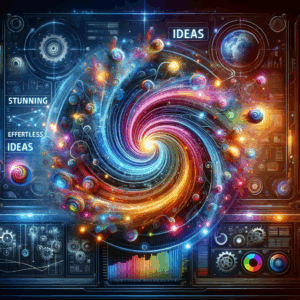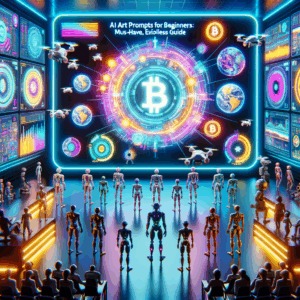Prompt Creation Workflow: Must-Have Effortless System
Introduction
Creating clear prompts matters more than ever. As AI models become central to work, your ability to write prompts affects outcomes. A reliable prompt creation workflow saves time, improves consistency, and raises output quality.
This article gives an effortless system for prompt creation workflow. You will learn principles, a repeatable process, templates, tools, and testing strategies. Follow this guide to produce better prompts faster and to scale prompt-based work across teams.
Why a Prompt Creation Workflow Matters
Prompt creation often feels ad hoc. People write quick prompts, then edit results endlessly. Consequently, teams waste hours and produce inconsistent outputs. By contrast, a workflow brings structure.
Moreover, consistent prompts reduce unpredictability. They set expectations for models and for people who reuse prompts. Therefore, your prompts will generate reliable, useful results. In turn, you gain speed and quality.
Core Principles of an Effortless System
First, clarity rules. Write simple, concrete instructions. Avoid vague phrases and long, winding sentences. Clear prompts guide models and lower the need for post-editing.
Second, iterate fast. Test quickly, adjust, and learn. Small tests reveal large improvements. Third, modularize your prompts. Build reusable pieces for context, constraints, and examples. This approach simplifies maintenance and scaling.
Essential Components of the Prompt Creation Workflow
A practical workflow contains predictable parts. Include objective, inputs, constraints, examples, and evaluation criteria. Together, these parts shape a complete prompt brief.
Also, maintain a prompt library. Store templates, versions, and test results. Then, tag prompts with use case, domain, and performance metrics. This structure helps you reuse and improve prompts.
Step-by-Step Prompt Creation Workflow
Gather requirements first. Speak with stakeholders and define the goal. Ask what success looks like and which audiences matter. These details steer every decision.
Next, map inputs and outputs. Specify what data the model receives and what form the response should take. For example, require bullet lists, word limits, or JSON formatting. Then, outline constraints like tone, style, and forbidden content.
Now, compose the initial prompt. Use plain language and active verbs. Keep sentences short. Prefer direct requests and specific examples. When possible, include a brief context sentence before the request.
After that, run quick tests. Execute small batches and check results against your evaluation criteria. Use multiple examples to probe edge cases. Record failures and successes in your prompt library.
Finally, refine and version. Adjust phrasing, add examples, or constrain outputs more tightly. Version each change and log test outcomes. Thus, you maintain traceability and can roll back if needed.
Template Library: Reusable Prompt Patterns
Templates speed creation and ensure consistency. Below are useful templates you can adapt.
– Instruction + Example
– Context sentence.
– Clear instruction.
– One or more examples with ideal outputs.
– Role-play + Constraints
– Assign a role (e.g., “Act as a technical editor”).
– List constraints (format, length).
– Provide one sample input.
– System + User + Assistant (multi-turn)
– System message: behavior rules.
– User message: request and data.
– Assistant message: example good output.
Use tags to classify templates by use case. For instance, tag by “summarization,” “creative writing,” or “data extraction.” Then, team members can find suitable templates quickly.
Table: Basic Prompt Template Structure
| Section | Purpose | Example |
|—|—:|—|
| Objective | What you want to achieve | “Summarize report into 5 bullets.” |
| Context | Background or role | “You are a product manager.” |
| Input | What is supplied | “Full report text.” |
| Constraints | Format, tone, length | “Each bullet 15 words max.” |
| Examples | One or two ideal outputs | “Bullet example…” |
Prompt Design Techniques That Work
Start with the end in mind. Describe the desired output before writing the prompt. This method reduces ambiguity and targets the model correctly. Consequently, you avoid roundabout revisions.
Use explicit constraints next. Models follow rules when you state them plainly. For example, require “3 bullets, no passive voice.” Also, include formatting tokens like “JSON:” or “###” to help the model structure outputs.
Include examples to steer style. A single good example often changes tone and structure. Meanwhile, a few diverse examples cover edge cases. However, avoid too many examples in one prompt. Too much context may confuse the model.
Testing and Evaluation: Make It Objective
Set measurable criteria before testing. Define metrics such as accuracy, relevance, and conciseness. Then, use these metrics to score outputs. This approach turns subjective judgment into clear decisions.
Perform A/B tests and small experiments. Run variations of phrasing, constraints, and examples. Compare outputs side by side. Use simple scoring or automated checks when possible. Over time, your tests will reveal which prompt patterns win consistently.
Iterative Refinement Practices
Start with small edits. Change one element at a time, such as the constraint, example, or instruction phrasing. Then re-test to isolate effects. This method uncovers causal relationships between wording and results.
Log every change and result. Maintain a simple changelog with version numbers, test inputs, and outcome notes. When multiple people iterate, require short rationale notes. This habit creates institutional memory and accelerates improvements.
Collaboration and Governance for Prompt Creation Workflow
Document roles and responsibilities. Assign prompt owners, reviewers, and approvers. Then, define who can deploy prompts to production. Clear ownership prevents unauthorized changes.
Create review checklists to ensure quality. Check for clarity, bias, safety, and privacy risks. Also, include a checklist item for compliance requirements. Finally, schedule periodic audits to keep the prompt library current.
Scaling Prompts with Automation
Automate repetitive steps. Use scripts or small apps to insert variables into templates. Likewise, automate tests and scoring. Integration tools can run evaluations every time a prompt changes.
Leverage prompt orchestration platforms where suitable. These tools let you manage versions, run tests, and route outputs. However, choose tools that integrate with your stack. Otherwise, automation adds friction instead of saving time.
Prompt Performance Monitoring
Monitor prompts in production. Track KPIs like user satisfaction, error rate, and average editing time. Then, alert owners when metrics drop. Quick feedback closes the loop between production behavior and prompt fixes.
Also, gather qualitative feedback from users. Ask simple questions after interactions. Use that data to prioritize prompt adjustments. Over time, small refinements compound into large quality gains.
Handling Sensitive Content and Bias
Anticipate sensitive topics. Add explicit constraints and safety checks inside prompts. For instance, require the model to avoid policy-violating content. Also, include fallback messages for uncertain or risky queries.
Test for bias systematically. Use a balanced set of inputs across identities and viewpoints. Score outputs for fairness and accuracy. When you find problems, add guardrails and examples that steer the model toward neutral responses.
Common Mistakes and How to Avoid Them
Mistake 1: Overloading prompts with context. Too much context leads to confusion. Instead, keep prompts concise and modular. Use external context only when necessary.
Mistake 2: Mixing multiple objectives. Ask for one primary outcome per prompt. If you need multiple outputs, split the prompt or run sequential prompts. This approach creates cleaner, more reliable responses.
Mistake 3: Skipping evaluation. If you don’t test, you won’t know whether prompts work. Always define success criteria and run small experiments.
Case Study Examples
Example 1: Customer Support Summaries
– Objective: Convert chat logs into quick agent notes.
– Workflow: Create template with system role, constraints, and two example summaries. Then, run a batch test and score accuracy.
– Result: Reduced agent write-up time by 50%. Additionally, average quality rose through iterations.
Example 2: Product Description Generation
– Objective: Produce SEO-optimized product descriptions.
– Workflow: Use a template with SEO keywords, tone, and max word count. Test multiple variants and automate A/B tests on product pages.
– Result: Click-through rates improved, and manual editing decreased.
Tools That Make the Prompt Creation Workflow Easier
Use collaborative docs for design and review. Tools like Google Docs or Notion work well. They let teams comment and version drafts quickly.
Choose prompt testing platforms for larger needs. Examples include PromptFlow, LangSmith, and Guardrails. These platforms track runs, allow batch testing, and store logs. Meanwhile, use code-first tools like Python scripts or small Node apps for automation.
Quick Tool Checklist
– Collaboration doc for drafting
– Version control for prompt files
– Testing platform for batch runs
– Monitoring tool for production metrics
– Automation scripts for variable injection
Organizing Your Prompt Library
Structure your library by use case and domain. For instance, create folders for “support,” “marketing,” and “data extraction.” Then, tag prompts by status: prototype, production-ready, deprecated.
Include metadata for each prompt entry. Useful fields include owner, last test date, version, metrics, and constraints. This data simplifies search and governance.
Training and Onboarding for Teams
Teach your team the workflow with short workshops. Walk through templates, testing, and the evaluation process. Encourage hands-on practice to build familiarity quickly.
Provide a starter kit. Include a small set of vetted templates, a checklist, and brief guidelines. New team members can adopt best practices fast. As a result, they make fewer errors and produce better prompts sooner.
Advanced Techniques: Chaining and Tools Integration
Chain prompts to manage complex tasks. Break big tasks into smaller steps. For example, first extract facts, then synthesize, and finally edit for tone. Chaining yields more control and fewer hallucinations.
Integrate prompts with APIs and databases. Pull contextual data into prompts dynamically. Then, sanitize inputs and enforce constraints before sending them to the model. This approach reduces noise and improves accuracy.
Measuring Return on Investment (ROI)
Estimate time saved per prompt. Multiply by the number of runs. Then, compare the result to the effort spent building templates and tests. Usually, reusable prompts pay off quickly.
Track qualitative gains too. Better prompts reduce editing work and increase user satisfaction. Over time, these soft gains compound into measurable business value.
Checklist: Launching a Production Prompt
– Define objective and metrics.
– Create template and include at least one example.
– Run tests with diverse inputs.
– Score outputs and refine.
– Add metadata and version.
– Assign owner and review cycle.
– Deploy with monitoring in place.
Common Questions About Prompt Creation Workflow (FAQ)
1) How long should a prompt be?
Keep prompts as short as possible. Include only necessary context and constraints. Usually, one to three concise sentences suffice.
2) How many examples should I include?
One to three examples often work best. Include diverse examples for edge cases. Avoid overloading prompts with too many examples.
3) When should I automate prompt testing?
Automate once you run frequent tests or when you have many prompts. Automation speeds repeat testing and reduces manual errors.
4) How do I prevent hallucinations?
Use factual grounding and explicit constraints. Provide source text and ask for citations. Also, split tasks into extraction then synthesis.
5) Should prompts be role-based?
Yes. Assigning a role (e.g., “editor” or “data extractor”) helps set tone and behavior. Role assignments usually improve consistency.
6) How do I manage version control?
Use a simple versioning scheme like v1.0, v1.1, etc. Store prompts in a repository or library with changelogs and test results.
7) How do I test for bias?
Create a balanced input set across groups. Score outputs for fairness, tone, and stereotypes. Then add guardrails and examples where needed.
8) What metrics should I track?
Track accuracy, edit rate, user satisfaction, and time saved. These metrics show both efficiency and quality gains.
9) How often should I review prompts?
Review production prompts quarterly or when metrics drop. Also, review after major model updates.
10) Can templates work across languages?
They can, but you must adapt tone and cultural references. Test templates in each language and adjust examples.
Conclusion
A deliberate prompt creation workflow transforms how teams interact with AI. With clear templates, fast testing, and governance, you gain predictable outputs. Moreover, you reduce repetitive work and scale safely.
Start small and iterate. Build a compact library of templates, set clear metrics, and automate what repeats. Over time, your effortless system will improve quality and speed. Use the principles in this guide to create prompts that consistently deliver value.
References
– OpenAI — Best Practices for Prompting: https://platform.openai.com/docs/guides/completion/best-practices
– Microsoft — Responsible AI resources: https://learn.microsoft.com/en-us/azure/architecture/responsible-ai/
– LangSmith by LangChain — Prompt testing and monitoring: https://www.langchain.com/langsmith
– Prompt Engineering Guide — Patterns and templates: https://www.promptingguide.ai/
– Google AI — Evaluating LLM outputs: https://ai.google/education/evaluate-models
(End of article)