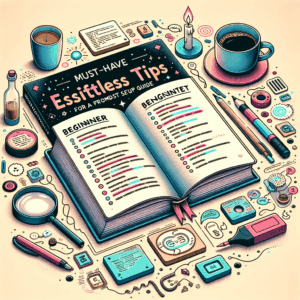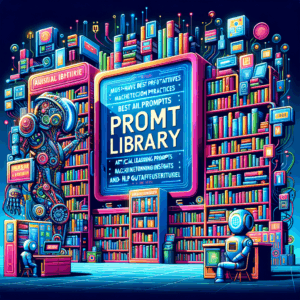Ai Design Structure: Stunning Best Practices
Introduction
AI design structure blends art and engineering. It guides teams to build intelligent systems that perform well and delight users. In this post, I unpack proven practices you can apply today. You will learn how to design systems that scale, remain ethical, and align with user needs.
I keep this guide practical and actionable. Each section focuses on a key part of the design process. Also, I include checklists, a comparison table, and 10 FAQs at the end. By the end, you will have a clear roadmap to design stunning AI products.
Why AI Design Structure Matters
AI changes how people interact with products. As a result, design must move beyond visuals and interactions. It must include model behavior, dataflow, and governance. You need structure to ensure systems work reliably in real contexts.
Good structure reduces risk and speeds up development. It helps teams iterate faster and avoid costly mistakes. Furthermore, structured design improves user trust and satisfaction.
Core Principles of AI Design Structure
First, prioritize clarity. Define what your AI must do in plain language. Then, translate these goals into measurable outcomes and constraints. That step keeps teams aligned and reduces scope creep.
Second, embrace modularity. Break systems into clear layers: data, models, UX, and orchestration. Modularity enables parallel work and cleaner testing. Also, it makes updates less risky.
Design Components: A Layered View
AI systems include multiple layers. At the bottom, raw data and pipelines feed the models. Next, models and evaluation logic produce predictions. Above that, user interfaces shape how people interact. Finally, monitoring and governance oversee operation.
Each layer requires distinct design practices. For instance, data pipelines need robustness and lineage. Models need versioning and explainability. Interfaces need clarity about AI behavior. Monitoring needs alerting and metrics. Together, these layers form a coherent ai design structure.
Data Strategy and Pipeline Design
Data forms the backbone of AI systems. Start by mapping sources and defining ownership. Then, create clear schemas and validation rules. This prevents messy downstream problems.
Next, design pipelines for reproducibility. Use versioning for raw and processed datasets. Also, implement automated tests for data integrity. Consequently, you will reduce drift and speed debugging.
Feature Engineering and Representation
Good features improve model performance and interpretability. Prefer domain-informed features over blind transformations. Also, normalize features consistently across training and serving.
Moreover, keep feature stores organized. Use metadata to track creation, tests, and owners. This practice reduces duplication and fosters reuse. Finally, monitor feature drift to catch issues early.
Model Selection and Architecture
Choose models that match the problem and constraints. Simple models often work well for tabular problems. Meanwhile, neural networks shine for images, text, and speech. Always balance accuracy with latency, cost, and explainability.
Design architecture with modularity in mind. Separate feature transforms, model inference, and post-processing. This separation makes testing easier and reduces deployment risk. Also, it helps when you need to swap models later.
Human-Centered AI and UX Design
Put users at the center. Identify their goals, pain points, and trust signals. Then, design interactions that clearly convey what the AI does and why. That clarity reduces confusion and misinterpretation.
Use progressive disclosure for complex features. Show simple outputs first, then offer deeper insights. Also, provide clear fallback options and ways to correct AI mistakes. Doing so increases adoption and keeps users empowered.
Interface Patterns for AI Systems
Design explicit affordances for AI behavior. For example, indicate confidence scores, explainers, and sources. Use visual cues to show uncertainty. These elements help users decide how much to rely on the system.
Additionally, design safe undo and override mechanisms. Allow users to correct outputs and see the effect. Then, feed corrections back to the system when appropriate. This cycle improves both trust and model quality.
Explainability and Transparency
Design explainability for the right audience. Engineers need detailed feature importance and error traces. Users need concise explanations linked to actions. Legal teams need documentation for compliance.
Implement layered explainability. Start with short, human-readable rationales. Then expose deeper technical explanations for power users. Also, support exportable logs for audits and investigations.
Ethics, Bias Mitigation, and Fairness
Address bias early and continuously. Use diverse data and test on subpopulations. Next, quantify disparate impacts using clear metrics. Where you find issues, iterate on data, features, and objectives.
In addition, create an ethics review process. Include cross-functional stakeholders to evaluate trade-offs. Finally, document your decisions and mitigation steps for transparency.
Governance, Compliance, and Risk Management
Governance provides guardrails for AI systems. Set policies for data access, model approval, and deployment. Also, define roles and responsibilities across the team.
Implement checkpoints in your pipeline. For instance, block production deployment without performance, fairness, and security reviews. Use automation where possible to scale governance without slowing teams.
Testing, Validation, and Continuous Evaluation
Testing AI is different from testing traditional software. Start with unit tests for data transforms and model logic. Then, add integration tests for serving components and feedback loops.
Also, include behavioral tests. Simulate user scenarios and edge cases. Monitor real-world performance and compare it with test results. When you detect drift, trigger retraining or rollback mechanisms.
Monitoring, Observability, and Alerting
Monitor both system health and model quality. Track latency, error rates, and throughput for infra. For models, track accuracy, confidence distributions, and data drift.
Set meaningful alerts to avoid noise. For instance, alert when accuracy drops below a threshold or when input patterns shift. Use dashboards to visualize trends and support quick investigation.
Model Deployment and CI/CD for AI
Treat models like software artifacts. Use version control for code and model binaries. Automate tests, packaging, and rollout. Use canary deployments to reduce risk.
Additionally, deploy with rollback plans. Automate rollback when metrics degrade. This approach preserves uptime and protects users from poor models.
Scalability and Performance Optimization
Design for scale from the start. Profile model inference and optimize bottlenecks. Use batching, model quantization, or distillation to reduce latency and cost.
Distribute workloads sensibly. Use edge inference for latency-sensitive tasks. For heavy models, rely on optimized serving infrastructure or GPUs. Also, use caching for repeated queries.
Security and Privacy by Design
Security must be proactive. Encrypt data in transit and at rest. Employ role-based access to data and models. Also, sanitize inputs to prevent adversarial or injection attacks.
For privacy, minimize data collection. Use anonymization and differential privacy when feasible. Conduct regular audits and threat modeling. Consequently, you will reduce legal and reputational risk.
Collaboration and Cross-Functional Teams
Build interdisciplinary teams early. Combine engineers, designers, product managers, and domain experts. Also, involve legal and compliance teams for high-risk projects.
Use shared artifacts to align the team. For example, create a living spec that includes data sources, success metrics, and constraints. Regular reviews help maintain alignment and progress.
Documentation, Metadata, and Model Cards
Document every part of the system. Include data lineage, training procedures, hyperparameters, and evaluation results. Use structured metadata for easy querying and automation.
Create model cards for transparency. Each card should cover intended use, performance, limitations, and bias assessments. Share model cards with stakeholders and auditors.
Tooling and Frameworks
Choose tools that support reproducibility and collaboration. Use experiment tracking, feature stores, and CI/CD platforms adapted to ML. Also, pick serving frameworks that integrate with your stack.
Common tools include:
– Experiment tracking: MLflow, Weights & Biases
– Feature stores: Feast, Tecton
– Serving: TensorFlow Serving, TorchServe, Triton
– Orchestration: Kubeflow, Airflow
Table: Key Tools by Function
| Function | Example Tools |
|—|—|
| Experiment Tracking | MLflow, Weights & Biases |
| Feature Store | Feast, Tecton |
| Orchestration | Airflow, Kubeflow |
| Serving | TensorFlow Serving, Triton, TorchServe |
| Monitoring | Prometheus, Grafana, Evidently.ai |
Design Patterns and Architectural Best Practices
Implement clear separation of concerns. Keep data ingestion, preprocessing, model training, and serving modular. This pattern simplifies updates and troubleshooting.
Adopt event-driven or streaming patterns for real-time systems. For batch systems, schedule robust reprocessing and lineage checks. Use retries and idempotency to ensure consistency.
Human-in-the-Loop and Feedback Integration
Incorporate human review for high-impact decisions. Humans can catch errors and handle rare cases. Set feedback loops to capture corrections and annotate hard examples.
Automate the collection of labeled data from user actions where possible. Then, prioritize these samples for retraining or active learning. This practice improves model robustness over time.
Cost Management and Resource Optimization
Track cost granularly. Monitor spend by team, model, and environment. Optimize models and infrastructure to reduce compute and storage costs.
Use spot instances and autoscaling where applicable. Also, evaluate model compression techniques. These steps reduce operational costs while preserving performance.
Accessibility and Inclusive Design
Design AI outputs to work for diverse users. Use clear language and accessible UI elements. Also, ensure your AI supports assistive technologies.
Test with users across demographics. Fix issues for those with low bandwidth or older devices. Inclusive design broadens your user base and improves product value.
Case Study Examples (Short)
Example 1: Customer Support Bot
A retail company replaced rule-based routing with an AI-assisted bot. They defined intents clearly, logged human overrides, and retrained models weekly. They reduced response time and improved resolution rates.
Example 2: Medical Triage Assistant
A healthcare team built a triage assistant with layered explainability. They used strict governance and audits. Consequently, clinicians trusted the system and adopted it clinically.
Implementation Roadmap: From Idea to Production
Phase 1: Discovery
– Define goals, users, and constraints.
– Audit data availability and quality.
– Draft success metrics.
Phase 2: Prototype
– Build minimal data pipeline and model.
– Test with small user groups.
– Iterate based on feedback.
Phase 3: Scale
– Harden pipelines and add governance.
– Implement CI/CD and monitoring.
– Launch controlled rollouts and scale.
Phase 4: Continuous Improvement
– Monitor drift and performance.
– Integrate feedback for retraining.
– Maintain documentation and audits.
Checklist: AI Design Structure Essentials
– Clearly defined goals and metrics
– Data ownership and lineage
– Feature store and versioned datasets
– Model versioning and model cards
– CI/CD with canary deployments
– Monitoring for infra and model quality
– Explainability layers for audiences
– Ethics review and bias testing
– Security and privacy controls
– Documentation and team alignment
Common Pitfalls and How to Avoid Them
Pitfall: Ignoring data quality until late. Mitigation: Validate data early and automate checks.
Pitfall: Overfitting to benchmark tasks. Mitigation: Test in real-world scenarios and with holdout groups.
Pitfall: Lack of governance. Mitigation: Create lightweight but enforceable review steps.
Pitfall: No rollback strategy. Mitigation: Automate rollbacks and use staged rollouts.
Metrics That Matter
Define business and technical metrics. Business metrics might include conversion, retention, or time-to-resolution. Technical metrics include precision, recall, latency, and calibration.
Also, use fairness and robustness metrics. Track per-group performance and error types. Combine metrics in SLAs to ensure steady product quality.
Scaling Teams and Skills
Hire for both depth and breadth. Seek engineers who understand both systems and models. Hire designers familiar with AI behavior and product managers who can define measurable outcomes.
Invest in training and shared knowledge. Use brown-bag sessions and documentation sprints. Cross-functional learning reduces handoff friction.
Legal and Regulatory Considerations
Stay current with regulations in your domain and region. For example, healthcare and finance have strict requirements. Also, monitor emerging AI-specific regulations and standards.
Create compliance checklists and maintain logs. Ensure you can demonstrate data provenance and decision reasoning. Doing so reduces legal exposure.
Future Trends in AI Design Structure
Expect more emphasis on real-time evaluation and on-device models. Also, privacy-preserving techniques will become standard. Finally, regulation and explainability demands will shape design choices.
Consequently, teams must stay agile. Invest in modular architecture and reusable assets. This investment will pay off as requirements evolve.
Conclusion
AI design structure combines technical rigor with human-centered thinking. Use the layered approach to keep systems manageable and auditable. Also, prioritize clarity, modularity, and continuous evaluation.
Follow the checklist, use the tools suggested, and adapt patterns to your context. Above all, keep users at the center and design with ethics in mind. Do this, and your AI systems will scale with trust and impact.
Frequently Asked Questions
1. How do I choose the right level of explainability for my users?
Start by mapping user roles. Provide brief, actionable explanations for end-users. Offer deeper technical details for engineers and auditors. Balance transparency with complexity and privacy.
2. When should I use on-device inference versus cloud inference?
Choose on-device for low latency and privacy. Use cloud inference for heavy models and centralized updates. Consider cost, bandwidth, and security needs.
3. How often should I retrain models in production?
Retrain based on performance decay or data drift. Some models need weekly updates. Others require monthly or quarterly retraining. Automate triggers tied to monitoring alerts.
4. How can I measure fairness across subgroups effectively?
Define relevant demographic groups and fairness metrics. Use parity, equal opportunity, or disparate impact measures. Regularly report per-group performance.
5. What’s the best way to version data and models?
Use dedicated version control for datasets and model artifacts. Tools like DVC or MLflow work well. Tag each version with metadata and training configs.
6. How do I integrate human feedback into training pipelines?
Capture corrections and labels from user actions or reviewers. Store them in a labeled queue for prioritization. Then, use active learning to select impactful samples for retraining.
7. What guardrails are necessary for high-risk AI systems?
Implement strict access control, audit logs, explainability, and human oversight. Also, require multi-party reviews before deployment. Finally, create rollback plans for emergencies.
8. How do I balance accuracy with latency and cost?
Profile your system to find bottlenecks. Consider model distillation, quantization, or caching. Then, pick the smallest model that meets business needs. Optimize infrastructure to reduce cost.
9. Can small teams implement robust AI governance?
Yes. Start lightweight: define approval gates, document decisions, and automate compliance checks. Scale the process as complexity grows. Use templates and checklists to standardize reviews.
10. What should be included in a model card for audits?
Include intended use, performance metrics, datasets, limitations, and ethical considerations. Also, list evaluation methods, fairness tests, and contact information for issues.
References
– Google AI: “Model Cards” — https://ai.google/research/model-cards/
– Microsoft: “Responsible AI Principles” — https://www.microsoft.com/en-us/ai/responsible-ai
– MLflow — https://mlflow.org/
– Feast: Feature Store for ML — https://feast.dev/
– Triton Inference Server — https://developer.nvidia.com/nvidia-triton-inference-server
– Evidently AI: Monitoring ML Models — https://evidently.ai/
– Kubeflow: Machine Learning Toolkit for Kubernetes — https://kubeflow.org/
– Weights & Biases — https://wandb.ai/
– “The Hidden Technical Debt in Machine Learning Systems” (Sculley et al.) — https://storage.googleapis.com/pub-tools-public-publication-data/pdf/46781.pdf
If you want, I can convert the implementation roadmap into a template you can reuse. I can also create a checklist file for your team. Which would help you most?