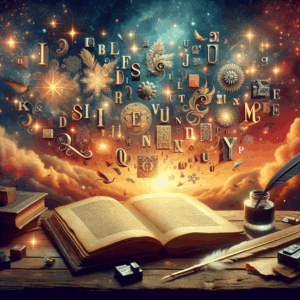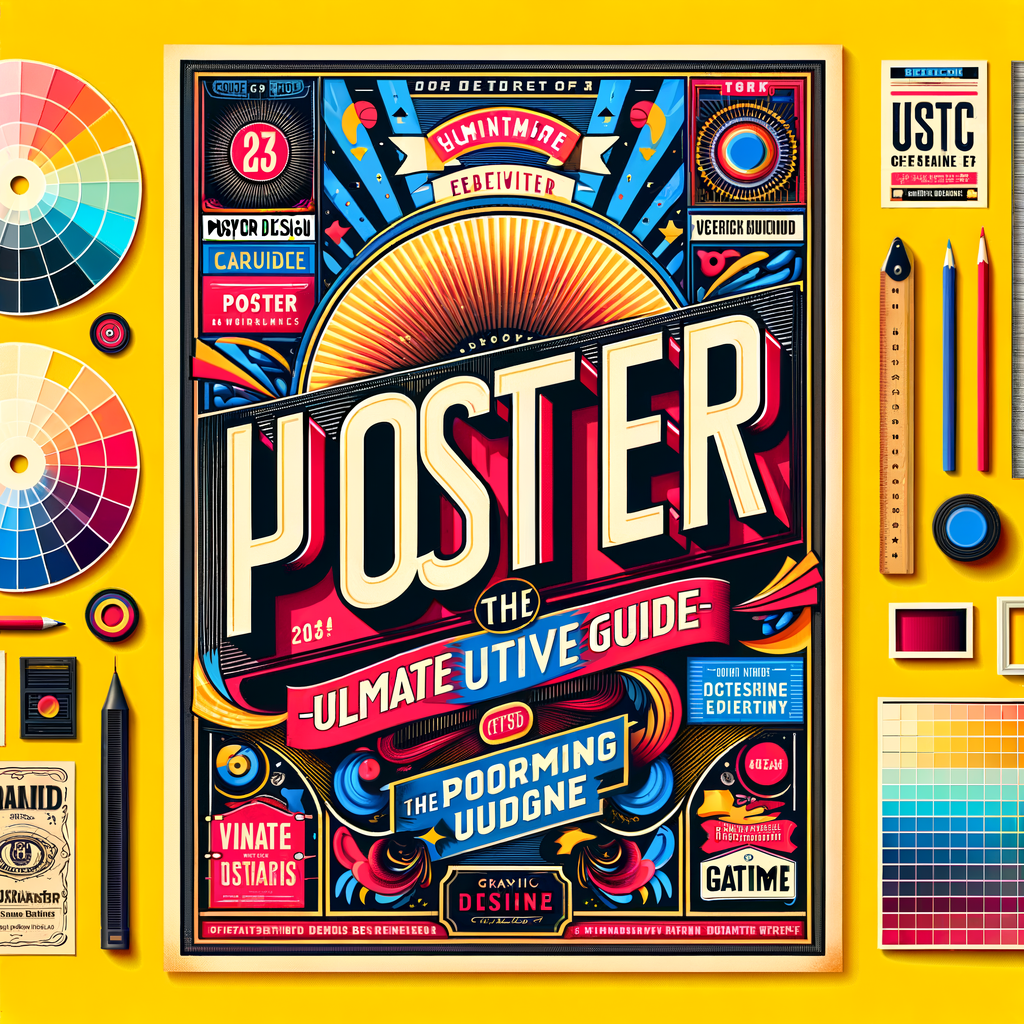
Stunning Poster Prompt Creation: Your Ultimate Guide
- Understanding Poster Prompts
- What is a Poster Prompt?
- Importance of Effective Poster Prompts
- Key Elements of a Stunning Poster Prompt
- Narrative Clarity
- Visual Appeal
- Audience Engagement
- Crafting Your Own Stunning Poster Prompts
- Brainstorming Ideas
- Structuring the Prompt
- Design Principles That Enhance Poster Quality
- Contrast and Balance
- Hierarchy and Alignment
- Tools for Creating Stunning Poster Prompts
- Design Software
- Online Resources
- Case Studies of Effective Poster Prompts
- Analysis of Successful Posters
- Lessons Learned
- Best Practices for Poster Prompt Creation
- Keep it Simple
- Seek Feedback
- Conclusion
- FAQs
- 1. What is the primary purpose of a poster prompt?
- 2. How can I improve my poster design skills?
- 3. Should I focus more on text or visuals in my poster?
- 4. How do I choose a color scheme for my poster?
- 5. What design software is best for beginners?
- 6. How much text should I include on my poster?
- 7. Can I use free images for poster design?
- 8. What are some common design mistakes to avoid?
- 9. How do I make my poster stand out?
- 10. What makes a poster effective?
- References
Understanding Poster Prompts
What is a Poster Prompt?
A poster prompt is a creative tool that serves as an inspiration guide for making visually stunning posters. These prompts outline key themes, concepts, and visuals to help designers generate compelling artwork. They ideally blend creativity with clarity, ensuring that the message is communicated effectively.
Why are poster prompts essential for creators? They take the guesswork out of the design process. Instead of staring at a blank canvas, you get a roadmap that guides your artistic choices. A well-crafted prompt sparks ideas, encouraging you to explore different styles and approaches. This guidance proves crucial whether you’re a seasoned designer or a beginner.
Importance of Effective Poster Prompts
Effective poster prompts do not just provide direction; they also ignite creativity. Without a clear prompt, it’s easy to become overwhelmed and lose focus. A good prompt helps you zoom in on specific elements, such as colors, fonts, and themes. Each element plays a pivotal role in creating a cohesive visual message.
Additionally, poster prompts encourage experimentation. They allow you to combine ideas without fearing failure. After all, the goal is to create something that stands out, not just ticks the boxes. Embracing a more exploratory approach can lead to innovative results, enriching your design experience.
Key Elements of a Stunning Poster Prompt
Narrative Clarity
The first key element is narrative clarity. Your prompt should articulate a clear message. What story does your poster tell? It could be about an event, a product, or a social cause. Clearly defining this narrative leaves no room for ambiguity. Stick to a few core ideas, so your audience instantly grasps the essence of your design.
Clarity also extends to the visuals. Images, graphics, and text should all align with the message. For instance, a poster promoting a concert should have a vibrant style, while a poster about a serious issue should utilize more subdued tones. The visuals and text should resonate with the audience’s emotions and expectations.
Visual Appeal
Next, consider visual appeal. A stunning poster prompts you to think about layout, colors, and typography. For colors, choose a palette that complements your theme. Use tools like Adobe Color or Coolors to select harmonious color schemes. Typography should also reflect the poster’s mood. Serif fonts exude tradition, while sans-serif fonts are more modern.
Balance is another critical factor. Keep a good mix of images and text. A cluttered poster can overwhelm viewers, while a too-empty one may not grab attention. Strive for a balance that allows the viewer to digest the information quickly and easily.
Audience Engagement
Don’t forget about audience engagement. Is your prompt designed with a specific target audience in mind? Knowing your audience allows for more tailored designs. Think about their interests and preferences. A poster for teenagers may incorporate trendy designs and colors, while one for professionals should lean towards more sophisticated aesthetics.
Consider using calls to action. Simple phrases like “Join Us” or “Discover More” can motivate viewers to take the next step. These elements make your poster not only informative but also interactive.
Crafting Your Own Stunning Poster Prompts
Brainstorming Ideas
To kick off your poster prompt creation, start with brainstorming. Gather your thoughts, and list everything that comes to mind related to your topic. Think about keywords, themes, and visuals. You can also engage in group brainstorming sessions. Often, different perspectives lead to richer ideas.
Try using mind maps to organize your thoughts visually. Written or digital, mind maps help connect concepts and spark new ideas. Once you have a list of potential themes, narrow it down. Evaluate which ones resonate most with you and your intended audience.
Structuring the Prompt
Once you have your ideas, structure your prompt. Outline the key components: message, visuals, colors, and audience. Use bullet points for clarity. Visualizing your prompt this way can make it easier to understand and follow.
Let’s break it down further:
– Message: What is the core idea?
– Visuals: What kind of images or graphics will you use?
– Colors: What color scheme best represents your message?
– Audience: Who is this designed for?
By clearly organizing your prompt, you set the stage for the rest of the design process.
Design Principles That Enhance Poster Quality
Contrast and Balance
One of the most crucial design principles is contrast. It helps differentiate different elements and brings attention to key features of your poster. For instance, high contrast between text and background colors makes it easier to read. Similarly, using contrasting images can enhance visual interest.
Balance also plays a vital role. Achieving visual balance—either symmetrical or asymmetrical—can make your poster more aesthetically pleasing. A balanced design helps viewers feel at ease as they scan the information. Use grid layouts or visual weight placement to create balance.
Hierarchy and Alignment
Establishing hierarchy is essential for guiding viewer attention. Your main message should be the focal point, while supporting information follows naturally. Experiment with font sizes, colors, and positioning to create this hierarchy.
Alignment provides structure to your design. Proper alignment ensures that elements look cohesive and organized. Misaligned elements can cause visual discomfort and make it hard for the viewer to absorb information. Use alignment tools in your design software to keep everything in check.
Tools for Creating Stunning Poster Prompts
Design Software
One of the best ways to bring your poster prompt to life is through design software. Tools like Adobe Illustrator, Canva, and Affinity Designer offer a range of options for creating visually striking posters. Canva is particularly user-friendly for those new to design. It provides templates and straightforward tools, allowing you to create stunning visuals quickly.
For more advanced users, Adobe Illustrator offers extensive features for creating custom graphics. You can also manipulate typography rigorously, perfecting every detail. Each tool has its strengths; choosing one depends on your skill level and design needs.
Online Resources
Beyond design software, various online resources can aid your poster creation process. Websites like Unsplash and Pexels provide high-quality images for free. Meanwhile, sites like Freepik offer vector graphics and illustrations that can enhance your poster’s appeal.
Inspiration can also come from platforms like Pinterest or Dribbble. Browse through existing designs to spark new ideas or approaches. Sometimes, a simple glance at other works can inspire fresh concepts for your own poster.
Case Studies of Effective Poster Prompts
Analysis of Successful Posters
Let’s explore a few case studies of successful posters. These examples will illustrate what makes a poster prompt effective. For instance, the iconic “Keep Calm and Carry On” poster utilizes simplicity and clarity. The message is direct, the colors are calm, and the design is balanced. This poster evokes a sense of reassurance, making it timeless.
Another fantastic example is the movie poster for “Inception.” This poster uses color contrast and a blend of imagery to convey complexity. The viewer immediately senses a multi-layered narrative through the visuals. Such effectiveness showcases how a well-structured prompt translated into a stunning design.
Lessons Learned
From these case studies, several key lessons emerge. Always focus on clarity of message. Ensure that the design resonates with your intended audience. And, don’t shy away from experimenting with visuals and layouts until the poster feels just right.
Importantly, good posters often evoke emotions, prompting action or reflection. Keep this in mind when designing your own. Ultimately, a poster should go beyond aesthetics; it should foster a connection with the viewer.
Best Practices for Poster Prompt Creation
Keep it Simple
Many creators fall into the trap of overloading their designs. While it’s tempting to include as much information as possible, simplicity often leads to stronger designs. A cluttered poster can confuse the viewer. Aim for clarity by focusing on the most vital elements.
Use bullet points or short phrases to convey information clearly. This concise approach captures attention and makes the poster easier to understand. Additionally, a clean layout gives your design a professional touch.
Seek Feedback
Finally, seeking feedback can make a significant difference. After crafting your poster prompt, show it to trusted colleagues or friends. Fresh eyes might catch elements you didn’t notice. Constructive criticism can lead to improvements and refinements that elevate your poster further.
Furthermore, be open to revisions. It can be challenging to let go of ideas, but improvement often requires it. Use feedback as a tool to make your poster the best it can be.
Conclusion
Creating stunning poster prompts involves a mix of creativity, clarity, and attention to detail. Focus on the core elements—narrative clarity, visual appeal, and audience engagement. Employ smart design principles, select the right tools, and always strive for simplicity. By following these guidelines, you’ll craft compelling posters that captivate your audience.
FAQs
1. What is the primary purpose of a poster prompt?
A poster prompt serves as a creative roadmap, guiding designers in conveying a clear and engaging message through visuals.
2. How can I improve my poster design skills?
Practice regularly, study successful designs, and seek feedback from peers. Utilizing design software and online resources also helps enhance skills.
3. Should I focus more on text or visuals in my poster?
Strive for balance. Both text and visuals are important. Text conveys the message, while visuals attract attention and provide context.
4. How do I choose a color scheme for my poster?
Consider the theme and emotional tone of your message. Use color palette tools like Adobe Color or Coolors for inspiration.
5. What design software is best for beginners?
Canva is user-friendly for beginners and provides templates, while Adobe Spark is also a good option for creating visually appealing graphics easily.
6. How much text should I include on my poster?
Aim for conciseness. Use short phrases and bullet points to convey essential information without overwhelming your audience.
7. Can I use free images for poster design?
Yes, websites like Unsplash and Pexels offer high-quality, royalty-free images you can use in your design projects.
8. What are some common design mistakes to avoid?
Avoid cluttering your design with excessive information. Poor color contrast and misaligned elements can also detract from your poster’s effectiveness.
9. How do I make my poster stand out?
Use unique visuals, compelling headlines, and a clear narrative. Experiment with layouts and designs that resonate with your target audience.
10. What makes a poster effective?
An effective poster communicates a clear message, grabs attention through visual appeal, engages the audience emotionally, and encourages action.
References
1. Canva – Create Stunning Posters
2. Adobe Color – Color Palettes
3. Coolors – Color Schemes
4. Unsplash – Free High-Quality Images
5. Pexels – Free Stock Photos
6. Dribbble – Design Inspirations
7. Freepik – Vector Graphics