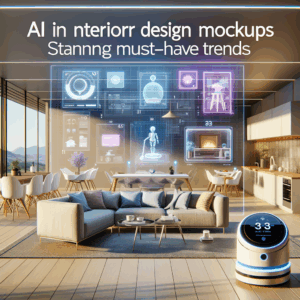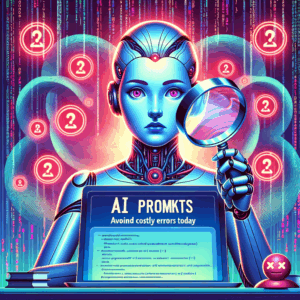AI-Driven Web Design Layouts: Stunning And Affordable Options
- The Rise of AI in Web Design
- Benefits of Using AI in Web Design
- 1. Time Efficiency
- 2. Enhanced User Experience
- 3. Cost-Effective Design Solutions
- 4. Personalized Design Options
- Stunning AI-Driven Web Design Tools
- Wix ADI
- Bookmark
- Squarespace
- Zyro
- Responsive Design and AI
- Importance of Mobile Optimization
- The Future of AI-Driven Web Design
- Predicting User Behavior
- Best Practices for Using AI in Web Design
- 1. Define Your Brand Identity
- 2. Use Analytics to Guide Design
- 3. Balance Automation with Creativity
- 4. Stay Updated on Trends
- Frequently Asked Questions (FAQs)
- 1. How much does it cost to use AI-driven web design tools?
- 2. Do I need coding skills to use AI web design tools?
- 3. Can AI create a fully functional website without human input?
- 4. How can I ensure my website is mobile-friendly?
- 5. What types of businesses benefit from AI-driven web design?
- 6. Are there any downsides to using AI for web design?
- 7. How often should I update my website?
- 8. Can AI tools help with SEO as well?
- 9. Is it possible to integrate eCommerce features with AI web design tools?
- 10. What are some good resources for learning about AI web design?
- Conclusion
- References
Understanding AI-Driven Web Design Layouts
In today’s digital world, having an appealing website matters more than ever. Users expect a seamless experience that draws them in. This is where AI-driven web design starts to shine. It optimizes layouts, enhances usability, and keeps costs low while producing stunning results. Let’s explore the benefits of AI in web design and discover some stunning and affordable options.
The Rise of AI in Web Design
Artificial Intelligence (AI) has transformed many industries, and web design isn’t an exception. Traditionally, creating an effective website required deep technical skills and extensive design knowledge. However, the rise of AI tools has democratized this process. Now, even those without a design background can create beautiful and functional sites.
AI-powered tools employ algorithms to analyze user behavior, preferences, and trends. This data allows these tools to suggest design elements that are not only visually appealing but also user-friendly. It’s like having a personal design assistant that understands both aesthetics and functionality.
Benefits of Using AI in Web Design
1. Time Efficiency
One of the most significant advantages of using AI in web design is time efficiency. Automating various design processes speeds up development. Instead of spending hours tweaking layouts, designers can focus on more strategic elements. This saves time and costs for businesses.
2. Enhanced User Experience
User experience (UX) is a crucial factor in web design. Websites designed with AI learn from user interactions, allowing them to adapt layouts for improved usability. This adaptability results in better engagement, leading to higher conversion rates. Websites that respond to user needs create a more satisfying overall experience.
3. Cost-Effective Design Solutions
Affordability plays a critical role in web design decisions. Many AI-driven tools offer impressive features at a fraction of the cost of hiring a full-fledged design team. This makes high-quality web design accessible to small businesses and startups.
4. Personalized Design Options
AI systems can analyze data to generate personalized recommendations. By understanding the preferences of your target audience, these tools help you create a customized design that resonates with visitors. Personalization improves user engagement, creating a lasting impression.
Stunning AI-Driven Web Design Tools
Now that we’ve touched on the benefits, let’s discover some of the most impressive AI-driven web design tools you can use to create stunning websites without breaking the bank.
Wix ADI
Wix ADI (Artificial Design Intelligence) is an intuitive tool that creates custom websites based on user preferences and needs. Simply answer a few questions, and Wix ADI will generate a site tailored to your specifications.
– Key Features:
– Drag-and-drop functionality
– Responsive layouts
– Built-in SEO tools
– Social media integration
Wix ADI also allows you to customize the design further, so you can make it uniquely yours.
Bookmark
Bookmark’s AIDA (Artificial Intelligence Design Assistant) is another powerful solution. It helps users create professional websites quickly. AIDA analyzes your business type and goals, resulting in a fully functional site in minutes.
– Key Features:
– Easy-to-use editing tools
– Mobile optimization
– Built-in eCommerce options
– AI-generated content suggestions
Bookmark is ideal for startups looking to launch quickly without compromising on quality.
Squarespace
Squarespace combines modern design templates with AI features to optimize layouts. It doesn’t just focus on aesthetics; it guides users in creating functional and visually appealing sites.
– Key Features:
– Clean, professional templates
– Powerful blogging platform
– Analytics tools for tracking performance
– Integrated payment options
Squarespace is perfect for creatives and small businesses wanting a sleek online presence without a steep learning curve.
Zyro
Zyro simplifies the design process by incorporating AI tools for layout and content creation. Its intuitive interface will appeal to beginners and experienced designers alike.
– Key Features:
– AI-driven logo maker
– Content generation tools
– Customizable templates
– E-commerce capabilities
Zyro offers a budget-friendly solution for those seeking modern web design without extensive technical expertise.
Responsive Design and AI
In the age of mobile browsing, responsive design is a must-have. AI-driven web design tools can automatically create responsive layouts. They ensure that your site looks great on any device, which significantly enhances user experience. This adaptability keeps visitors engaged and reduces bounce rates.
Importance of Mobile Optimization
Mobile optimization is vital for SEO rankings. Google prioritizes mobile-friendly sites, making it crucial for businesses to adapt. AI tools streamline this process, making it easier to achieve a responsive design that satisfies both users and search engines.
The Future of AI-Driven Web Design
The future looks bright for AI-driven web design. As technology continues to evolve, these tools will become more advanced, offering greater customization and further enhancing user experience. Expect AI to incorporate machine learning more effectively, allowing for even smarter design decisions based on user behavior.
Imagine AI tools that not only design layouts but also predict trends, enabling businesses to stay ahead of the curve. The integration of virtual and augmented reality may also play a role in how we approach web design, opening up new avenues for creativity and engagement.
Predicting User Behavior
Future AI tools may even predict user behavior more accurately, allowing businesses to tailor their designs before users even navigate to their sites. By analyzing vast data sets, these advanced tools could create highly targeted designs that resonate with individual users.
Best Practices for Using AI in Web Design
To maximize the potential of AI in web design, follow these best practices:
1. Define Your Brand Identity
Before utilizing AI tools, clarify your brand identity. Consistency in colors, fonts, and messaging ensures that the AI recommendations align with your vision.
2. Use Analytics to Guide Design
Leverage analytics to understand your audience better. Most AI tools include analytics features that track user behavior. Use this information to make informed design updates that enhance user experience.
3. Balance Automation with Creativity
While AI can automate various aspects of design, don’t underestimate human creativity. Use AI-generated layouts as a foundation, but add your unique touch to make your site stand out.
4. Stay Updated on Trends
AI tools evolve quickly. Stay informed about the latest features and trends to leverage their full potential. Regularly check for updates or new tools that can enhance your website.
Frequently Asked Questions (FAQs)
1. How much does it cost to use AI-driven web design tools?
Many AI-driven web design tools offer various pricing plans, starting from free tiers to premium subscriptions. Check the specific tool for detailed pricing.
2. Do I need coding skills to use AI web design tools?
Most AI web design tools are user-friendly and do not require coding skills. They offer drag-and-drop interfaces and customizable templates.
3. Can AI create a fully functional website without human input?
AI can create functional websites quickly, but human input often enhances customization and creativity, making the site more tailored to individual needs.
4. How can I ensure my website is mobile-friendly?
AI web design tools typically include responsive layouts that adjust automatically. Always preview your site on various devices to ensure optimal mobile friendliness.
5. What types of businesses benefit from AI-driven web design?
AI-driven web design benefits businesses of all sizes, from startups to established brands. It specifically helps those with limited budgets seeking quality designs.
6. Are there any downsides to using AI for web design?
While AI tools are beneficial, they may not always capture the unique nuances of a brand. Combining AI suggestions with personal creativity yields the best results.
7. How often should I update my website?
Regular updates are essential for maintaining relevance. Aim to revamp your website at least once a year, or more frequently based on analytics insights.
8. Can AI tools help with SEO as well?
Many AI-driven web design tools include built-in SEO features, guiding users in optimizing their content and layouts for better search engine rankings.
9. Is it possible to integrate eCommerce features with AI web design tools?
Most AI-driven web design tools offer various eCommerce features and integrations, making it easy to set up online stores.
10. What are some good resources for learning about AI web design?
Numerous online resources are available, including blogs, forums, and video tutorials. Websites like HubSpot, W3Schools, and Coursera offer valuable courses and insights into AI and web design.
Conclusion
AI-driven web design is revolutionizing the way we create and interact with websites. By enhancing user experience, increasing efficiency, and lowering costs, these tools offer stunning and accessible design options. Whether you are a small business, a creative professional, or just starting, using AI can empower you to create a remarkable online presence. Embrace this technology today and pave the way for a beautiful, user-friendly website that meets the needs of your visitors.
References
1. Wix. (n.d.). Wix ADI
2. Bookmark. (n.d.). Bookmark AIDA
3. Squarespace. (n.d.). Squarespace Templates
4. Zyro. (n.d.). Zyro Website Builder
5. HubSpot. (n.d.). Importance of AI in Web Design
By utilizing the right AI-driven tools and practices, you can transform your web design process into something efficient, affordable, and extraordinarily engaging. Happy designing!