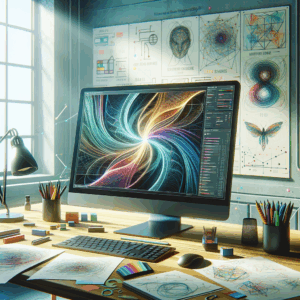AI-Assisted UI/UX Design: Must-Have Tips For Stunning Results
- Understanding AI in UI/UX Design
- Leverage AI-Driven User Research
- Embrace Personalization Through AI
- Enhance Design Productivity with AI Tools
- Optimize Accessibility with AI
- Prioritize User Feedback Using AI
- Use AI to Streamline Design Workflows
- Keep Testing and Iterating with AI Insights
- Collaborate Effectively with AI
- Explore Future Trends in AI-Assisted Design
- Frequently Asked Questions (FAQs)
- References
Understanding AI in UI/UX Design
Artificial Intelligence (AI) is revolutionizing various industries, and UI/UX design is no exception. By integrating AI into the design process, designers can streamline workflows, personalize experiences, and create visually stunning results. Understanding the intersection of AI and design can enhance your work and elevate user experiences.
AI tools can analyze vast amounts of data quickly. They recognize patterns, user behaviors, and preferences that would take humans much longer to decode. This capability allows designers to make informed decisions based on real-time insights. As a result, AI-assisted design is not a trend but a necessity for modern digital experiences.
When you incorporate AI into your design workflow, you unlock various advantages. Increased efficiency, reduced repetitive tasks, and improved user satisfaction top the list. As you explore AI in UI/UX design, several must-have tips can guide your journey toward stunning results.
Leverage AI-Driven User Research
User research lays the foundation for effective UI/UX design. AI can enhance this process significantly. Tools powered by AI can assess user feedback and behavior much faster than traditional methods. They can aggregate information from different sources, such as social media, forums, and customer reviews, offering valuable insights into user preferences.
AI can track how users interact with your designs. By utilizing heat maps and click tracking, you can analyze patterns and behaviors. Tools like Mixpanel and Hotjar provide insights that reveal how users navigate your site. With these insights, you can make strategic adjustments to enhance user experiences.
Additionally, segmenting your audience is crucial. AI can automate this, grouping users based on behavioral traits and preferences. This chosen segmentation allows you to tailor designs to meet the specific needs of different user groups. As a result, your design becomes more relevant and engaging.
Embrace Personalization Through AI
Personalization is key in today’s digital landscape. Users expect experiences tailored to their interests and habits. AI excels in analyzing data to deliver personalized content and recommendations. In UI/UX design, this means creating a user journey that feels unique to each individual.
Start by integrating AI algorithms that analyze user data. These systems can suggest content, recommend products, and provide personalized layouts based on user actions. For instance, platforms like Netflix and Spotify thrive on algorithms that suggest shows and music to users based on their preferences.
Furthermore, consider adaptive layouts. An AI system can alter the UI in real time based on user interactions. If a user frequently engages with specific types of content, the interface can adapt to prioritize that content. This enhances user engagement and satisfaction by providing a curated experience.
Enhance Design Productivity with AI Tools
Time is often a designer’s most precious resource. AI tools can significantly boost your productivity. Automation can handle repetitive tasks, allowing you to focus on creativity and strategy. Tools like Adobe Sensei and Figma streamline design workflows by providing features such as auto-layout and smart automation.
Another aspect is design prototyping. AI can simplify the prototyping process by generating variations of designs. This allows you to experiment with ideas without committing hours to manual adjustments. These tools make it easier to visualize concepts quickly and make necessary changes on the fly.
Moreover, consider using AI for A/B testing. These tools can evaluate different design options, analyzing metrics to determine which performs better. With automated insights, you can make data-driven decisions and enhance your designs based on user feedback.
Optimize Accessibility with AI
Ensuring that your designs are accessible to all is crucial. AI can play a significant role in making your UI/UX designs inclusive. Tools that assess color contrast, text size, and navigation help identify areas that might hinder accessibility.
For example, AI tools can analyze your design for compliance with standards like the Web Content Accessibility Guidelines (WCAG). They provide insights into how to improve your design to enhance accessibility.
Additionally, consider integrating AI-driven voice recognition and text-to-speech features. These tools can make your designs more user-friendly for individuals with disabilities. By focusing on accessibility, you create designs that resonate with a broader audience, allowing everyone to enjoy your work.
Prioritize User Feedback Using AI
User feedback is a goldmine for improving designs. AI can streamline the collection and analysis of this feedback. Make use of surveys and feedback forms that leverage AI to assess sentiment and satisfaction in real time.
AI tools like Qualtrics or SurveyMonkey provide insights into user opinions. They can analyze the text and categorize feedback, allowing you to identify recurring themes. This information can guide revisions and improvements in your designs.
Moreover, continuous feedback loops can be automated through AI. By implementing chatbots or instant feedback buttons in your designs, you can gather thoughts while users interact with your product. This immediacy allows for swift iterations and improvements based on authentic user experiences.
Use AI to Streamline Design Workflows
A well-organized design workflow can expedite the design process. AI assists in managing tasks, improving collaboration, and ensuring deadlines are met. Many project management tools now incorporate AI to help teams schedule tasks and prioritize work effectively.
For example, tools like Trello and Asana use AI to suggest task allocations based on team members’ past performance. This way, everyone on your team can focus on their strengths, leading to a more efficient workflow.
Furthermore, AI can predict potential bottlenecks in the design process. By analyzing past projects, it can highlight phases where delays usually occur and offer solutions. Addressing these pain points in advance can help maintain momentum in your projects.
Keep Testing and Iterating with AI Insights
In design, testing and iterating are essential for success. AI provides valuable insights to inform these processes. Utilize AI to conduct usability tests and gather data about how users interact with your designs.
By gathering quantitative and qualitative data, you can identify pain points users encounter. Tools like UsabilityHub offer AI-driven analysis to facilitate comprehensive testing. By understanding how real users interact with your design, you can make targeted updates.
Iterate based on insights gained from these tests. AI tools can streamline this process, providing automated suggestions for improvements. Continuous refinement keeps your designs relevant and user-centered.
Collaborate Effectively with AI
Collaboration is a cornerstone of effective design. AI enables seamless teamwork by automating communication and task management. Tools integrated with AI can facilitate real-time collaboration, ensuring everyone is on the same page.
Platforms like Slack and Microsoft Teams incorporate AI chatbots that notify team members about project updates. This feature keeps everyone informed and reduces the chances of miscommunication.
Additionally, consider using shared design platforms like Figma, which allow for real-time collaboration across teams. AI assists in version control, ensuring team members can track changes made by others, minimizing version conflicts.
Explore Future Trends in AI-Assisted Design
Staying ahead of the competition means understanding upcoming trends in AI-assisted UI/UX design. One major trend is the rise of generative design. This technology uses AI to create unique design elements, offering endless possibilities based on user input.
Another emerging area is VR and AR integration. AI can enhance these experiences, providing personalized virtual interfaces that adapt to individual user preferences. As technology evolves, designers who embrace and explore these innovations will gain a competitive edge.
Lastly, ethical design will become increasingly significant. As AI offers more personalized experiences, understanding the implications of user data becomes crucial. Designers must ensure they prioritize user privacy and maintain transparency in how data is used.
Frequently Asked Questions (FAQs)
1. What is AI in UI/UX design?
– AI in UI/UX design involves using artificial intelligence to enhance the design process by analyzing user data, automating repetitive tasks, and personalizing experiences.
2. How can AI improve user research?
– AI can analyze user behaviors quickly, aggregate data from multiple sources, and help segment audiences to tailor designs more effectively.
3. What are some popular AI tools for design?
– Popular AI tools include Adobe Sensei, Figma, Hotjar, UsabilityHub, and Trello, which help streamline workflows, enhance productivity, and gather insights.
4. Is personalization important in UI/UX design?
– Yes, personalization increases user engagement and satisfaction by providing tailored experiences based on individual preferences and behaviors.
5. How does AI assist in accessibility?
– AI can analyze designs for compliance with accessibility standards, assess color contrasts, and help implement voice recognition features, making designs inclusive for all users.
6. What role does user feedback play in design?
– User feedback offers insights into how designs perform in the real world. AI tools can analyze this feedback to highlight areas for improvement.
7. How can I streamline my design workflow with AI?
– Implement AI-powered project management tools to allocate tasks effectively, prioritize work, and predict potential delays in the design process.
8. Why is testing important in UI/UX design?
– Testing helps identify pain points and usability issues, allowing designers to iteratively improve their designs based on real user insights.
9. What future trends should I watch for in AI-assisted design?
– Generative design, VR and AR integration, and ethical design considerations will shape the future of AI-assisted UI/UX design.
10. How can collaboration be enhanced in design teams?
– AI can automate communication, facilitate real-time collaboration, and help track project updates, ensuring seamless teamwork and effective project management.
References
1. Adobe Sensei
2. Figma
3. Hotjar
4. UsabilityHub
5. Mixpanel
6. Qualtrics
7. Trello
8. Asana