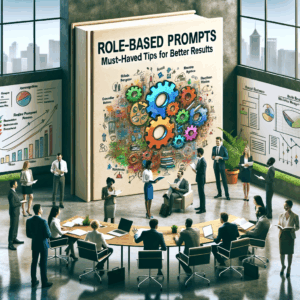Refine AI-Generated Logos: Stunning Tips For Perfection
- Begin with a Strong Concept
- Integrate Your Brand’s Personality
- Use High-Quality Input Data
- Experiment with Different Tools
- Embrace Color Theory
- Create a Color Palette
- Typography Matters
- Test Different Fonts
- Scaling and Versatility
- Create Variants for Different Platforms
- Gather Feedback
- Utilize Online Surveys
- Finalize Your Logo Design
- Create a Logo Guide
- Frequently Asked Questions
- References
Understanding AI-Generated Logos
AI-generated logos represent a fascinating intersection of technology and creativity. Businesses, from startups to established brands, increasingly turn to artificial intelligence for help in creating visually striking logos. The beauty of these logos lies not only in their charm but also in their efficiency. With just a few clicks, designers can generate multiple logo options. However, how can you refine these AI-generated logos to make them truly stand out?
In this guide, we’ll break down some stunning tips for perfecting your AI-generated logo. By following these strategies, you can ensure that your logo resonates with your brand identity and captures your audience’s attention.
Begin with a Strong Concept
Before diving into the design phase, clarify your brand identity. What message do you want to convey? Think about your brand’s values, mission, and target audience. A strong concept serves as a foundation for a fantastic logo.
For example, if you run an eco-friendly business, your logo should reflect sustainability. Use colors like green and earthy tones, or incorporate natural elements like leaves or water droplets. Having this solid concept in mind allows the AI to generate logo options aligned with your vision.
Integrate Your Brand’s Personality
Your logo should embody your brand’s personality. Is your brand playful or serious? Luxurious or budget-friendly? Make sure to incorporate these traits into your design.
To help identify your brand’s personality, consider creating a mood board. Collect images, colors, and fonts that resonate with your brand’s essence. This collection can guide the AI logo generator to create designs that reflect your desired personality traits.
Use High-Quality Input Data
AI-generated logos learn from the input data they receive. Therefore, always use high-quality input to help the AI create exceptional designs. Choose fonts and colors that reflect your brand identity. For example, if you envision a minimalist logo, opt for clean lines and neutral colors.
Moreover, consider feeding the AI real logos from your industry. Doing this allows the AI to understand current trends and styles. However, remember to avoid directly copying designs. Your goal is to create something unique.
Experiment with Different Tools
Different AI logo generators come with various strengths and features. Some tools focus on typography, while others excel at colors and shapes. Experiment with a few popular tools to find the one that best suits your needs. For instance:
– Looka: A versatile option that generates logos based on your preferences.
– Wix Logo Maker: Offers a user-friendly interface and customizable elements.
– Tailor Brands: Provides advanced options for refining logos using AI technology.
Choose tools that allow for maximum customization. The more flexibility you have, the closer you can get to a logo that perfectly represents your brand.
Embrace Color Theory
Color plays a critical role in design. It can evoke emotions and influence consumer behavior. When refining your AI-generated logo, consider the psychological impact of colors. Familiarize yourself with color theory to choose the right palette.
For instance, blue often conveys trust and professionalism, making it ideal for financial institutions. Conversely, yellow signifies optimism and cheer, perfect for brands targeting families or children.
Create a Color Palette
To keep your logo cohesive, develop a color palette. Limit your palette to two or three main colors. This strategy will maintain simplicity and memorability. Once you’ve established a palette, apply it consistently across all branding materials.
You can use various online tools like Adobe Color to help create and visualize your palette. This step ensures that your logo remains recognizable, regardless of where it’s displayed.
Typography Matters
The right font can make or break your logo. Typography conveys a brand’s mood and sets a tone. After generating a logo, analyze its typography closely. Does it align with your brand’s voice?
If your brand is sophisticated, script or serif fonts may work well. For more casual brands, consider using sans-serif fonts. It’s vital to keep legibility in mind, especially when scaling your logo. A font that looks great in large scale might not translate well to smaller formats.
Test Different Fonts
Different AI logo generators allow for font experimentation. When refining your logo, test a few font combinations. Use a tool like Google Fonts to explore various options. This resource offers a wide array of typefaces, making it easy to find complementary fonts for your logo’s taglines or additional text.
Scaling and Versatility
A truly effective logo maintains its impact across different sizes and applications. Whether displayed on a business card or a billboard, your logo should be recognizable and retain its essence.
After generating an AI logo, always test its scalability. Resize the logo to see how it looks in different formats. If it loses details or becomes unrecognizable in smaller sizes, consider refining the design.
Create Variants for Different Platforms
Different platforms may require logo variations. For social media icons, a simplified version often works best. This practice ensures that your logo remains clear and impactful across various contexts. Create different versions suitable for different applications, like:
– Full Logo: Complete with taglines or additional graphics.
– Icon: A compact representation of your logo.
– Black and White: A monochromatic version for simplified contexts.
Gather Feedback
In the creative process, feedback is invaluable. After refining your logo, share it with friends, colleagues, or even potential customers. Gather their opinions on what resonates and what could be improved.
Please don’t take feedback too personally. Use it as constructive criticism to elevate your design. A fresh pair of eyes may spot elements you’ve overlooked, helping refine your logo further.
Utilize Online Surveys
Consider using online survey tools like SurveyMonkey or Google Forms to gather feedback from a broader audience. These platforms make it easy to analyze results and understand common themes.
Asking specific questions can help. For example, “What emotions does this logo evoke?” or “Is this logo easy to read?” Targeting your questions can lead to more actionable feedback.
Finalize Your Logo Design
Once you’ve gathered feedback and made necessary adjustments, it’s time to finalize your logo design. Ensure that all elements align with your brand identity and visual strategy.
Before making it public, save your logo in different file formats. Consider formats like PNG for web use or vector files (such as SVG or EPS) for printing. This preparation ensures your logo remains crisp and clear in any format.
Create a Logo Guide
A logo guide illustrates how to use your logo correctly. Include details on colors, fonts, sizes, and appropriate backgrounds. This guide helps maintain consistency across all branding materials.
By following these steps, you’re not just refining an AI-generated logo; you’re crafting a visual identity that represents your brand authentically.
Frequently Asked Questions
1. What is an AI-generated logo?
– An AI-generated logo is created using algorithms that generate design options based on user input.
2. Are AI-generated logos unique?
– Yes, while many designs may stem from similar inputs, AI tools can produce unique logos tailored to individual branding needs.
3. Can I edit an AI-generated logo?
– Absolutely! Once generated, you can refine and customize the logo to fit your vision.
4. What tools help in refining logos?
– Popular tools include Looka, Wix Logo Maker, and Tailor Brands, among others.
5. How important is color in logo design?
– Color is critical as it conveys emotions and enhances brand recognition.
6. What font types work best for logos?
– This depends on your brand identity. Serif fonts convey elegance, while sans-serif fonts are modern and clean.
7. How can I test logo readability?
– Resize the logo in various formats to ensure it remains legible and recognizable across applications.
8. What should a logo guide include?
– It should outline color schemes, typography, correct usage, and alternative formats.
9. How can I gather feedback on my logo?
– Share your logo with trusted individuals or groups or use online survey tools for broader insights.
10. Can I use AI-generated logos for commercial purposes?
– Yes, most AI logo tools provide licenses for commercial usage. Always check the terms of service.
References
1. Looka
2. Wix Logo Maker
3. Tailor Brands
4. Adobe Color
5. Google Fonts