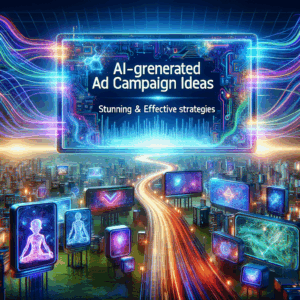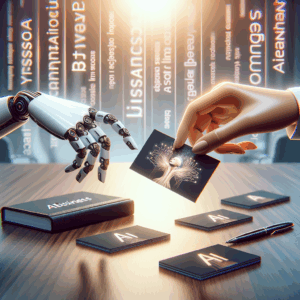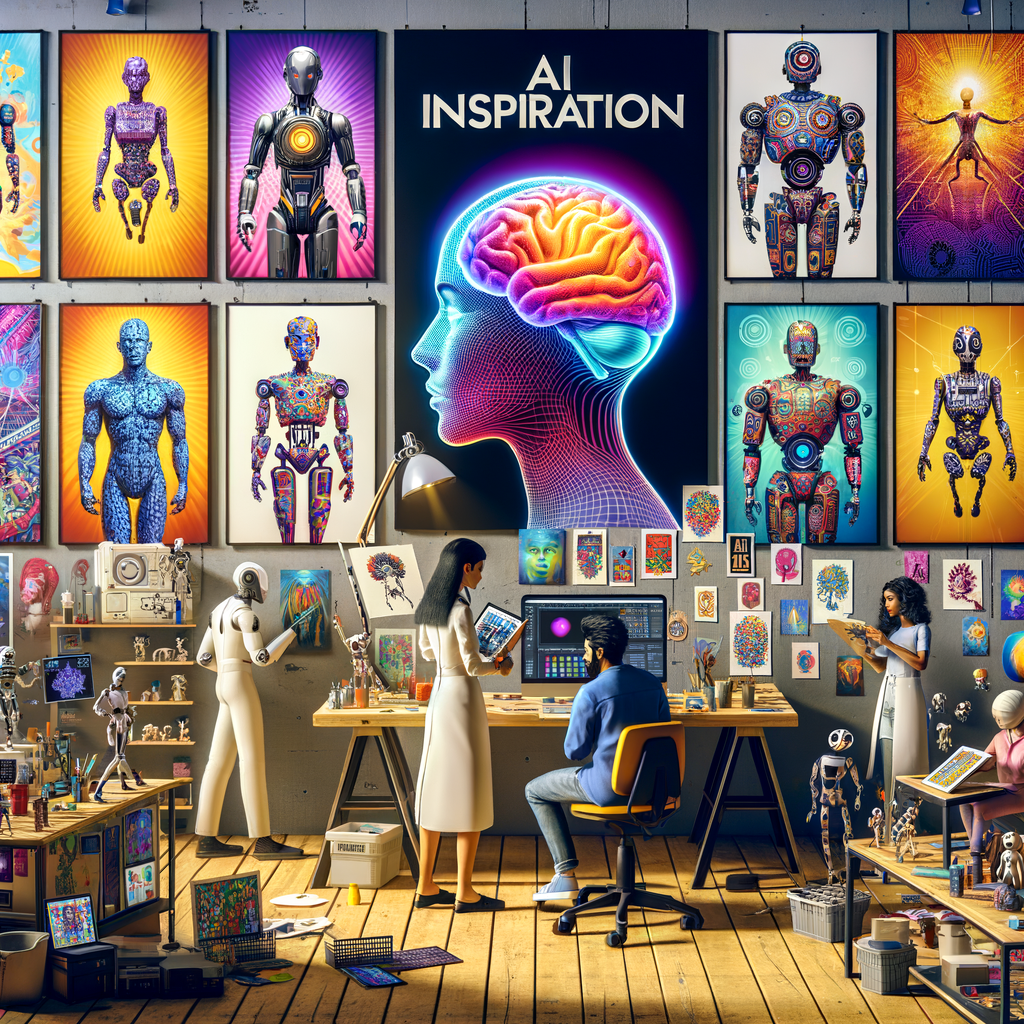
Creative Poster Prompts: Must-Have Ideas For Inspiring AI
- Understanding AI and Creative Poster Prompts
- What Makes a Good Creative Poster Prompt?
- Clarity
- Flexibility
- Intriguing Elements
- Top 10 Creative Poster Prompts for AI
- 1. A World Without Borders
- 2. Reflections of Time
- 3. Dreams and Nightmares
- 4. Mythical Creatures in Modern Settings
- 5. The Future of Food
- 6. The Language of Colors
- 7. Urban vs. Nature
- 8. The Evolution of Technology
- 9. The Power of Sound
- 10. Seasons of Change
- The Role of AI in Creative Poster Design
- Streamlining the Design Process
- Collaboration Between AI and Humans
- Staying Ahead of Trends
- Effective Poster Design Principles
- Balance
- Contrast
- Alignment
- Repetition
- Common Mistakes to Avoid in Poster Design
- Overcrowding
- Ignoring Typography
- Using Too Many Colors
- Poster Inspiration Platforms and Tools
- Canva
- Adobe Spark
- Next Steps: Turning Prompts into Art
- Testing and Iteration
- Sharing Your Work
- Frequently Asked Questions
- 1. How can I come up with my own poster prompts?
- 2. Do I need advanced design skills to use AI tools?
- 3. Can I use AI to help with typography selection?
- 4. How long does it take to create a powerful poster?
- 5. What should I prioritize in poster design?
- 6. Can I use online design platforms for free?
- 7. How do I ensure my poster is memorable?
- 8. Is it necessary to have a specific target audience for my poster?
- 9. Can I merge various prompts into one poster?
- 10. What should I do if I'm stuck on a prompt?
- References
Understanding AI and Creative Poster Prompts
When it comes to creativity, artificial intelligence (AI) often gets a bad rap. Many think of robots sparking ideas or text generation as lacking the emotional punch of human creativity. However, AI can be a powerful partner for inspiration. Creative poster prompts serve as a springboard for ideas and can even transform the way we use AI tools in artistic ventures. Throughout this article, we will explore some must-have creative poster prompts that can inspire your AI projects.
As technology continues to evolve, the intersection of art and AI gets even more fascinating. Whether you’re using AI for professional work or personal expression, creative prompts can ignite the imagination. The right prompt can spark curiosity, leading to innovative designs and introspective themes. Let’s explore some practical ideas that can guide you in crafting eye-catching posters while collaborating with AI.
What Makes a Good Creative Poster Prompt?
First, let’s break down what constitutes a good creative poster prompt. Engaging prompts often include specific elements: clarity, flexibility, and a touch of intrigue. They provide a clear focus while also allowing room for exploration.
Clarity
Effective prompts should clearly communicate what you want to express. Vague prompts can confuse both the creator and the AI. For example, instead of saying, “Create something about nature,” you might specify, “Design a poster that depicts the cycle of seasons using vivid colors.” This gives a clear direction.
Flexibility
A good prompt also encourages unique interpretations. A statement like “Illustrate the power of community” opens the door for various representations, whether through images, colors, or typography. Flexibility allows the creator to infuse personal style and insights into the poster.
Intriguing Elements
Lastly, include an intriguing twist in your prompt. This could be a challenge, like integrating a specific style or color palette, or even a theme that pushes boundaries. For instance, “Design a poster that combines elements of surrealism and modern technology” might captivate artists looking to explore unusual combinations.
Top 10 Creative Poster Prompts for AI
1. A World Without Borders
Imagine a place where geographical boundaries do not exist. This prompt allows the creator to explore themes of unity and coexistence. Use AI tools to visualize connecting cultures, shared traditions, or collaborative endeavors. Incorporate symbols from various regions, merging them into one harmonious piece.
2. Reflections of Time
Create a poster that encapsulates the essence of different time periods. You could use AI to generate images that blend styles from the past with futuristic elements. Think about combining vintage aesthetics with modern technology. This prompt challenges you to reflect on how history shapes our present.
3. Dreams and Nightmares
Explore the duality of dreams and nightmares through vibrant visuals. The idea of depicting contrasting emotions allows for rich creative exploration. Use AI to generate dreamscapes filled with whimsy while also creating darker, more chaotic designs for nightmares. The interplay between these two themes can be striking.
4. Mythical Creatures in Modern Settings
Mix the fantastic with the everyday by envisioning mythical creatures in modern settings. How would a dragon fit into your neighborhood’s Starbucks? AI can help create images that juxtapose these worlds, igniting imagination while also offering social commentary.
5. The Future of Food
Think about how technology influences what we eat. Design a poster that incorporates futuristic food trends, like lab-grown meals or vertical gardens. Use AI to visualize these innovative concepts, exploring them in a vibrant and engaging way. This prompt encourages discussion about sustainability and progress.
6. The Language of Colors
Colors speak volumes without uttering a word. Develop a poster that expresses a specific emotion entirely through color combinations. You might use AI to generate various color palettes that embody feelings like happiness, sadness, or nostalgia. It’s a compelling way to explore emotional depth.
7. Urban vs. Nature
This prompt sets up a classic dichotomy. Visualize the balance between urban life and nature using AI-generated art. Create images that blend cityscapes with greenery, mountains, or bodies of water. This juxtaposition raises awareness about environmental issues while also showcasing beauty.
8. The Evolution of Technology
Explore the timeline of technology in a visually engaging manner. Use AI to create posters that illustrate how technology has evolved over the decades. This could span from the first telephone to AI-driven calculators, emphasizing both innovation and societal impact.
9. The Power of Sound
How does sound affect our emotions and surroundings? This artwork prompt invites you to represent sound in a visual medium. Use AI to create abstract representations of different sounds or music genres. Think about how these visuals can evoke feelings or memories tied to sound.
10. Seasons of Change
Consider how personal growth parallels the changing seasons. A poster encompassing themes of renewal in spring, vibrancy in summer, transformation in autumn, and dormancy in winter could inspire profound reflection. Use AI to illustrate these concepts visually, perhaps mixing in metaphorical elements.
The Role of AI in Creative Poster Design
AI plays an essential role in the creative process, enhancing both your efficiency and creativity. One of the biggest advantages of using AI in poster design is its capability to analyze trends and incorporate them into your prompts. It identifies patterns that you might not notice, allowing you to remain relevant in a fast-paced world.
Streamlining the Design Process
AI can help streamline the design process by offering templates and suggestions based on your initial idea. Imagine stating your prompt along with keywords, and AI generates multiple visuals for you to choose from. This makes drafting and editing faster, leaving more time for ideation and creativity.
Collaboration Between AI and Humans
The collaboration between AI and human creativity is what truly elevates the final output. While you provide the creative vision, AI serves as a tool that enhances and expands on your ideas. For instance, an intriguing prompt can lead you to innovative font pairings, layout designs, or color schemes suggested by AI.
Staying Ahead of Trends
As AI collects and analyzes vast amounts of data, it can offer insights into current design trends. This helps you stay ahead of the curve, ensuring that your posters resonate with contemporary audiences. Taking advantage of this feature can make all the difference in grabbing attention.
Effective Poster Design Principles
Understanding design principles is crucial when creating compelling posters. By keeping these principles in mind, you’ll enhance the impact of your work and create visually-striking pieces.
Balance
Good design achieves balance, which can be symmetrical or asymmetrical. Strive to distribute visual weight evenly throughout the poster. For example, if you have a heavy image on one side, consider balancing it with text or lighter imagery on the opposite side.
Contrast
Contrast brings attention to key elements in your design. Use differing colors or font sizes to highlight important information, like event details or a compelling tagline. The stark difference can capture viewers’ attention quickly.
Alignment
Every element in your poster should relate to other elements in a meaningful way. Use alignment to create a cohesive look. Even when using varied fonts, ensure they align well with each other to convey professionalism and structure.
Repetition
Incorporating repeated elements—whether colors, shapes, or fonts—can help unify your design. This repetition builds familiarity and creates a stronger brand impression, especially if you’re designing multiple posters for the same campaign.
Common Mistakes to Avoid in Poster Design
Even experienced designers sometimes fall prey to common mistakes. Here are some pitfalls to avoid for an impactful poster.
Overcrowding
A cluttered poster can confuse viewers and dilute your key message. Aim for simplicity and clarity. Leave adequate white space to allow the design to breathe, enhancing readability.
Ignoring Typography
Typography is a powerful tool in graphic design. Ignoring font selection can lead to a lack of cohesiveness in your poster. Choose fonts that match the theme of your prompt and ensure text is legible at a distance.
Using Too Many Colors
While colors can evoke emotion, using too many can overwhelm a design. Stick to a limited color palette that complements your imagery and supports your message. This helps maintain focus and creates visual harmony.
Poster Inspiration Platforms and Tools
Searching for inspiration? Several online platforms and tools can help you generate ideas based on your prompts. Here are a few favorites:
Pinterest is an excellent source for visual inspiration. Simply type in your prompt or desired themes, and a myriad of poster ideas will unfold. You can even create a board dedicated to your work to track your ideas over time.
Canva
Canva is great for both inspiration and design. The platform offers templates you can modify to fit any of your creative prompts. It also includes design elements that can help visualize your concepts more effectively.
Adobe Spark
Adobe Spark allows users to create stunning posters easily. You can start with your prompt and find imagery, fonts, and templates to bring your idea to life. It’s user-friendly and effective for quick designs.
Next Steps: Turning Prompts into Art
Now that you have a plethora of creative poster prompts, the next step is execution. Using AI tools can simplify the process, but your creativity remains the heart of the work. Start small by choosing one prompt, brainstorming ideas, and preparing your design.
Testing and Iteration
Don’t hesitate to seek feedback from peers or art communities. Initial designs may need tweaking, and external perspectives can provide valuable insights. Iterate on your design multiple times until you feel satisfied with the final result.
Sharing Your Work
Once you’ve crafted your poster, share it! Use social media or design communities to showcase your creativity. Engaging with others can lead to constructive criticism and support, enriching your creative journey.
Frequently Asked Questions
1. How can I come up with my own poster prompts?
Think about themes you’re passionate about or current trends. Combine these elements to create unique prompts.
2. Do I need advanced design skills to use AI tools?
Most AI tools are user-friendly and designed for people of all skill levels. Basic familiarity with design principles can help.
3. Can I use AI to help with typography selection?
Absolutely! Many AI tools offer suggestions for font pairings that can enhance your design’s impact.
4. How long does it take to create a powerful poster?
The timeline can vary based on complexity. A simple design might take a few hours, while intricate designs may take several days.
5. What should I prioritize in poster design?
Focus on clarity, visual impact, and coherence. Make sure each element supports your overall theme and message.
6. Can I use online design platforms for free?
Many online design tools offer basic features for free while charging for premium elements or templates.
7. How do I ensure my poster is memorable?
Create a strong central message or image that resonates emotionally with viewers. Use colors and designs that draw attention.
8. Is it necessary to have a specific target audience for my poster?
Knowing your target audience can help tailor your design for more impact, but it’s not always necessary.
9. Can I merge various prompts into one poster?
Yes! Combining prompts can lead to unique, multifaceted designs. Just ensure that they work cohesively together.
10. What should I do if I’m stuck on a prompt?
Take a break and gather inspiration from social media, nature, or art galleries. Sometimes, a fresh viewpoint can reignite your creativity.
References
1. Smashing Magazine. (2023). Principles of Poster Design. Retrieved from Smashing Magazine
2. Canva. (2023). Design Elements That Inspire Creativity. Retrieved from Canva
3. Adobe. (2023). Tips for Effective Graphic Design. Retrieved from Adobe
4. Pinterest. (2023). The Ultimate Guide to Poster Design. Retrieved from Pinterest
With this guide, you are empowered to harness the potential of AI, ensuring your creative endeavors shine. Use these prompts to venture into innovative territories and create stunning posters that captivate your audience. Happy designing!