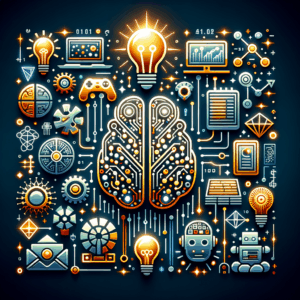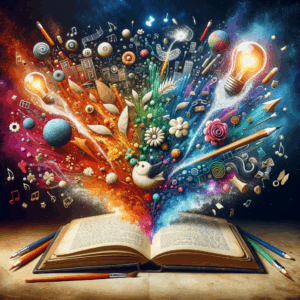AI For Presentation Slide Design: Stunning & Effortless Solutions
- Introduction to AI in Presentation Slide Design
- The Benefits of Using AI Tools for Presentation Design
- 1. Saving Time and Effort
- 2. Enhanced Creativity
- 3. Consistency and Cohesion
- Top AI Tools for Presentation Slide Design
- 1. Beautiful.ai
- 2. Slidebean
- 3. Canva
- 4. Visme
- Key Features to Look for in AI Presentation Tools
- 1. User-Friendly Interface
- 2. Template Variety
- 3. Customization Options
- 4. Collaboration Features
- How AI Streamlines the Design Process
- 1. Content Analysis
- 2. Image Recommendations
- 3. Real-time Feedback
- Tips for Effective Slide Design with AI
- 1. Be Clear and Concise
- 2. Utilize Visuals Wisely
- 3. Pay Attention to Alignment
- 4. Consistent Color Scheme
- Examples of Stunning AI-Powered Presentations
- Case Study 1: Corporate Training Presentation
- Case Study 2: Academic Conference
- The Future of AI in Presentation Design
- 1. Increased Personalization
- 2. Enhanced Collaboration
- 3. Integration with Other Technologies
- FAQs
- 1. What is AI presentation design?
- 2. Can anyone use AI tools for designing slides?
- 3. Are there free AI tools available for presentation design?
- 4. How does AI improve slide layouts?
- 5. Can I customize templates provided by AI tools?
- 6. How can I ensure my slides aren't text-heavy?
- 7. Is collaboration possible with AI design tools?
- 8. What types of visuals can AI tools recommend?
- 9. Will AI take away the creativity in slide design?
- 10. How can I get started with AI presentation design?
- Conclusion
- References
Introduction to AI in Presentation Slide Design
Creating visually stunning presentations can often be a daunting task. Balancing aesthetics, content, and coherence is tricky. Thankfully, Artificial Intelligence (AI) has emerged as a revolutionary tool in this field. AI streamlines the design process, enabling anyone to create captivating presentation slides, even with minimal design skills.
AI tools make it easier to focus on the core message instead of getting lost in the design intricacies. They also enhance creativity, encouraging users to explore various design options. With AI by your side, you don’t need to be a professional designer to leave a lasting impression.
The Benefits of Using AI Tools for Presentation Design
AI-powered design tools offer numerous advantages that can elevate your presentations. Understanding these benefits can help you make better choices for your slides.
1. Saving Time and Effort
One of the most significant advantages of using AI tools is the time savings. Traditional design methods can take hours, if not days. AI can analyze your content and instantly suggest layouts that work. This not only speeds up the design process but also allows you to focus on refining the message.
2. Enhanced Creativity
AI can suggest colors, fonts, and layouts that you might not have considered. This can open new pathways for creativity. By simply inputting your ideas or themes, AI can generate multiple options, providing a fresh perspective. A tool that recognizes and incorporates trending styles also keeps your presentations modern and engaging.
3. Consistency and Cohesion
Maintaining a consistent look across your slides is crucial for professionalism. AI tools often have built-in templates that automatically apply styles and formats across all slides. This ensures that your presentation looks polished and well thought out, enhancing its overall effectiveness.
Top AI Tools for Presentation Slide Design
The market offers a variety of AI tools tailored for effective presentation design. Here are some of the leading solutions, each with unique features that can cater to your specific needs.
1. Beautiful.ai
Beautiful.ai is an intuitive tool that simplifies slide creation. With its range of templates and AI-driven design suggestions, it helps users create visually appealing slides effortlessly. You can start with a blank slide or a template that fits your theme. The AI adjusts elements like text size and image placement automatically.
2. Slidebean
Slidebean utilizes AI to rearrange your content into a professional layout. You focus on the content while the AI does the heavy lifting. Slidebean also offers analytics, allowing you to understand audience engagement levels based on your design choices. This feature helps refine your presentations for better impact.
3. Canva
Canva is well-known for its user-friendly interface and diverse templates. While it’s not strictly AI-driven, its smart design features guide users to create polished presentations quickly. Canva integrates various stock images and icons, making it easier to enhance your slides without extensive searching.
4. Visme
Visme stands out with its ability to create various content types, including slideshows. Its smart templates and AI features allow you to customize presentations with animations and visual effects. The tool aims to make information digestible, which is crucial for audience engagement.
Key Features to Look for in AI Presentation Tools
When choosing an AI tool for slide design, certain features can significantly enhance your experience. Here’s what to keep an eye out for:
1. User-Friendly Interface
Opt for tools that have an intuitive layout. You want to create slides quickly without getting overwhelmed. A clean interface with drag-and-drop features is ideal.
2. Template Variety
Look for tools that offer a wide array of templates that cater to different industries and themes. Having options ensures that you can find a style that fits your specific requirements.
3. Customization Options
Flexibility in design is crucial. You should be able to tweak colors, fonts, and layouts easily. The best tools allow customization while still providing smart suggestions.
4. Collaboration Features
If you work in teams, choose an AI presentation tool that enables collaboration. Real-time editing and commenting can streamline the design process significantly.
How AI Streamlines the Design Process
AI doesn’t just enhance visuals; it also simplifies workflow. Here’s how AI can reshape the design process:
1. Content Analysis
AI can analyze your text and suggest layouts that best convey your message. This analysis ensures that slides are not overloaded with information. By keeping it concise, you retain audience attention.
2. Image Recommendations
Often, a picture is worth a thousand words. AI can recommend visuals that complement your content. Tools equipped with an image library can automatically suggest relevant photos or icons.
3. Real-time Feedback
Some advanced AI tools offer real-time feedback on your slides. They can highlight areas that might need more clarity or suggest ways to improve your design. This immediate feedback loop can enhance the overall quality of the presentation.
Tips for Effective Slide Design with AI
Maximizing the potential of AI involves not only using the tools correctly but also adhering to effective design principles. Here are some tips to guide you:
1. Be Clear and Concise
Keep text minimal. Aim for bullet points instead of paragraphs. Ensure that each slide covers one main idea to avoid overwhelming your audience. A concise presentation enhances comprehension.
2. Utilize Visuals Wisely
Images can strengthen your message but use them judiciously. Make sure any visuals support your text and enhance understanding. Overloading slides with images can distract rather than inform.
3. Pay Attention to Alignment
Alignment helps to structure your slides neatly. Use AI features that ensure elements are well-aligned and evenly spaced. A balanced slide conveys professionalism.
4. Consistent Color Scheme
Stick to a consistent color palette throughout your slides. AI tools often suggest color combinations that look great together. By maintaining the same scheme, you create a coherent and visually appealing presentation.
Examples of Stunning AI-Powered Presentations
Real-life examples often help illustrate the power of AI in design. Here are a few scenarios showcasing the effectiveness of AI tools:
Case Study 1: Corporate Training Presentation
A leading tech company used Beautiful.ai to create their training presentation. The AI suggested a modern template with engaging visuals. The training staff appreciated the automatic adjustments, allowing them to focus on content. The result was a cohesive and interactive presentation that received positive feedback from employees.
Case Study 2: Academic Conference
An academic researcher utilized Slidebean for a conference presentation. By entering key findings, the AI structured the presentation efficiently, prioritizing clarity and engagement. The researcher felt confident and effectively communicated complex ideas through visually appealing slides.
The Future of AI in Presentation Design
The landscape of presentation design is rapidly changing as AI continues to evolve. Looking ahead, we can expect more personalized and smarter tools. Here are some potential future developments:
1. Increased Personalization
AI could learn from user behavior, offering tailored suggestions based on past presentations. This would create even more efficient design processes, leading to slides that resonate on a personal level.
2. Enhanced Collaboration
Future AI tools may offer more robust collaboration features. Real-time communication and editing could become the standard, making teamwork in design seamless and efficient.
3. Integration with Other Technologies
AI tools are likely to integrate with various platforms, such as video conferencing software. This can enhance the delivery of presentations, allowing for dynamic and engaging sessions.
FAQs
1. What is AI presentation design?
AI presentation design refers to utilizing artificial intelligence tools to simplify the creation and enhancement of presentation slides.
2. Can anyone use AI tools for designing slides?
Absolutely! AI tools are designed to be user-friendly, allowing individuals with minimal design experience to create professional presentations.
3. Are there free AI tools available for presentation design?
Yes, several AI tools offer free versions with limited features. Examples include Canva and Google Slides, which provide basic design functions.
4. How does AI improve slide layouts?
AI analyzes your content and automatically suggests layouts that improve readability and visual appeal, ensuring your slides convey your message effectively.
5. Can I customize templates provided by AI tools?
Definitely! Most AI tools offer extensive customization options, allowing you to tailor templates according to your preferences.
6. How can I ensure my slides aren’t text-heavy?
Use bullet points and concise phrases. AI tools help you structure content effectively, focusing on key ideas rather than long paragraphs.
7. Is collaboration possible with AI design tools?
Yes! Many AI presentation tools facilitate team collaboration, allowing multiple users to edit and comment in real-time.
8. What types of visuals can AI tools recommend?
AI tools typically suggest stock images, icons, charts, and graphics that relate to your content, enhancing your slides visually and thematically.
9. Will AI take away the creativity in slide design?
Not at all! AI acts as a tool for inspiration and efficiency, allowing users to explore their creativity without getting bogged down by technicalities.
10. How can I get started with AI presentation design?
Begin by selecting an AI tool that suits your needs. Familiarize yourself with its features and start creating by following best design practices.
Conclusion
AI has transformed the landscape of presentation slide design, making it more accessible and enjoyable. With tools that streamline the process, enhance creativity, and maintain consistency, anyone can create stunning presentations. The journey to captivating slides doesn’t need to be cumbersome. Embrace the power of AI, and elevate your presentations to new heights!
—
References
– Beautiful.ai: Beautiful.ai
– Slidebean: Slidebean
– Canva: Canva
– Visme: Visme