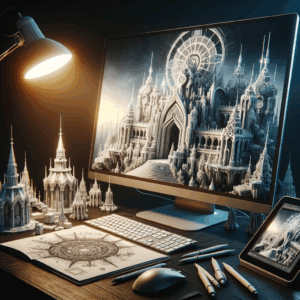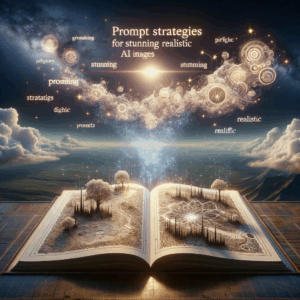AI Event Flyer Design: Stunning & Effortless Creations
- Understanding the Role of AI in Design
- The Benefits of Using AI for Flyer Design
- Getting Started with AI Flyer Design
- Selecting the Right AI Tool
- Defining Your Goals and Audience
- The Design Process: Creating Your Flyer
- Choosing a Template
- Customizing Your Design
- Adding Textual Elements
- Optimizing Your Flyer for Different Platforms
- Print vs. Digital Flyers
- Social Media Adaptations
- Effective Marketing Strategies for Your Flyers
- Utilize Social Media Channels
- Email Marketing Campaigns
- Collaborate with Influencers
- Analyzing Design Impact and Success
- Future Trends in AI Flyer Design
- FAQs About AI Event Flyer Design
- 1. What is the best AI tool for designing flyers?
- 2. Can I use AI tools for free?
- 3. How do I choose the right colors for my flyer?
- 4. How many fonts should I use on my flyer?
- 5. How can I make my flyer stand out?
- 6. What resolution should I use for print flyers?
- 7. How do I distribute my flyer digitally?
- 8. Can I animate my flyer for online use?
- 9. How do I incorporate feedback into my flyer designs?
- 10. Are there any copyright issues with using stock images?
- Conclusion
- References
Unleashing Creativity: AI Event Flyer Design
Creating an eye-catching event flyer doesn’t need to be a daunting task. With the rise of artificial intelligence (AI), you can now design stunning flyers effortlessly. AI tools remove the guesswork and bridge the gap between creativity and technology. Let’s explore how AI is redefining event flyer design, ensuring your messages are not only seen but remembered.
Understanding the Role of AI in Design
AI technology revolutionizes traditional design processes. It simplifies tasks that would otherwise require extensive design expertise. For event flyers, AI tools analyze various design elements, color combinations, and fonts to create visually appealing layouts without the need for a professional designer.
The Benefits of Using AI for Flyer Design
1. Time Efficiency: AI tools can generate designs in minutes. Instead of spending hours designing, you can focus on the event itself.
2. Cost-Effective: Many AI design platforms offer budget-friendly pricing. This can be beneficial for small businesses or individuals working on a tight budget.
3. User-Friendly: Most AI design tools come with intuitive interfaces. You don’t need to be a tech expert to use them effectively.
4. Customization Options: While AI provides templates, you can easily customize colors, fonts, and images to match your brand.
5. Quick Revisions: Need to make a change? AI designs allow for instant edits, speeding up the review process.
These benefits make AI tools an attractive option for anyone wanting to create event flyers tailored to their specific needs.
Getting Started with AI Flyer Design
Creating with AI is straightforward. Follow these steps to get started on your event flyer design journey:
Selecting the Right AI Tool
You’ll find various AI flyer design tools on the market. It’s essential to choose one that aligns with your needs. Popular options include Canva, Adobe Spark, and Visme. Each has its unique features and templates. Here’s a quick overview:
| Tool | Features | Best For |
|—————-|——————————————-|————————|
| Canva | Extensive templates, drag-and-drop | Beginners, social media |
| Adobe Spark | Stunning graphics, branding customization | Professional branding |
| Visme | Infographic elements, detailed data | Data-heavy events |
Take time to explore their functionalities and how they can enhance your flyers.
Defining Your Goals and Audience
Before designing, clearly outline your event’s goals. Are you promoting a nature retreat or a tech conference? Knowing your target audience is crucial. Their preferences will influence design choices, such as color schemes and imagery.
For instance, a formal business event flyer might use muted colors and classical fonts, while a music festival flyer could embrace bold colors and dynamic typography.
The Design Process: Creating Your Flyer
Once you’ve chosen a tool and defined your goals, it’s time to start designing your flyer. This process typically includes the following stages:
Choosing a Template
AI tools offer a myriad of templates. Start with one that resonates with your event’s theme. Most platforms allow you to filter templates based on categories, such as “music,” “business,” or “networking.”
Customizing Your Design
Now, bring your flyer to life. Adjust the following elements:
1. Color: Use a harmonious color palette. Tools like Adobe Color can help you find complementary colors.
2. Font: Choose readable fonts. Consider using a combination of a bold font for headings and a cleaner style for body text.
3. Images and Graphics: Incorporate high-quality images. Stock photo sites like Unsplash or Pexels provide free visuals you can use.
4. Layout: Balance is key. Ensure that every element has space to breathe, guiding the viewer’s eye naturally across the flyer.
Adding Textual Elements
Effective communication relies on clear messaging. Include critical information like:
– Event name
– Date and time
– Location
– Contact details
– Call to action (e.g., “Register Now!”)
Use bullet points for easy reading, and keep the text concise.
Optimizing Your Flyer for Different Platforms
With the flyer designed, you need to consider where it will be distributed. Different platforms might require specific formats or sizes.
Print vs. Digital Flyers
Print flyers often require high-resolution images to ensure quality. In contrast, digital flyers can be smaller but must still grab attention.
– Print Flyers: Typically use a 300 DPI resolution, ensuring clarity on paper.
– Digital Flyers: Aim for 72 DPI for online use, focusing on engaging visuals that work well on social media.
Social Media Adaptations
For social media platforms, adapt your flyer’s dimensions to harness specific format requirements. For example:
– Instagram Stories: 1080 x 1920 pixels
– Facebook Posts: 1200 x 630 pixels
Ensure your flyer maintains visual appeal while adhering to each platform’s standards.
Effective Marketing Strategies for Your Flyers
Now that you have your stunning flyer, the next step is sharing it effectively. Here’s how to promote your event using your flyer:
Utilize Social Media Channels
Social media is a powerful tool for event promotion. Share your flyer on platforms like:
1. Facebook: Create an event page and post your flyer in relevant groups.
2. Instagram: Use stories to highlight your flyer and share it in posts.
3. Pinterest: Upload your flyer as a pin to reach a broader audience.
Email Marketing Campaigns
Leverage your existing email lists. Create an engaging email campaign showcasing your flyer. Use compelling subject lines to increase open rates, and include a link to the event registration.
Collaborate with Influencers
Connect with influencers in your niche. They can share your flyer with their audience, significantly expanding your reach.
Analyzing Design Impact and Success
Once your event concludes, you can measure the effectiveness of your flyer design. Include metrics like:
– Registration rates: Did more people sign up than expected?
– Social media engagement: How did your flyer perform online?
– Feedback: What did attendees think of the event’s branding and materials?
Use this information to refine your future designs.
Future Trends in AI Flyer Design
As AI technology evolves, so will the capabilities of design tools. Next-generation platforms may include features like:
– Personalized Recommendations: AI could analyze trends and suggest designs that resonate with specific demographics.
– Real-time Collaboration: Teams might collaborate seamlessly, enabling instant edits and feedback.
These advancements promise not only to enhance the design experience but also to foster creativity across different skill levels.
FAQs About AI Event Flyer Design
1. What is the best AI tool for designing flyers?
The best AI tool depends on your specific needs. Canva is excellent for beginners, while Adobe Spark offers advanced branding options.
2. Can I use AI tools for free?
Yes, many AI design platforms offer free versions with limited features. You can often access paid features for a small fee.
3. How do I choose the right colors for my flyer?
Use color theory to inform your choices. Tools like Adobe Color or Coolors can help you find harmonious color schemes.
4. How many fonts should I use on my flyer?
Typically, limit your flyer to two or three fonts to maintain readability and avoid clutter.
5. How can I make my flyer stand out?
Use high-quality images, engaging colors, and clear messaging to capture your audience’s attention.
6. What resolution should I use for print flyers?
For print, aim for a resolution of 300 DPI to ensure high quality.
7. How do I distribute my flyer digitally?
Share your flyer on social media, email campaigns, or post it on relevant websites and forums.
8. Can I animate my flyer for online use?
Absolutely! Many platforms allow you to animate your flyer for social media use. This can draw more engagement.
9. How do I incorporate feedback into my flyer designs?
After each event, review what worked and what didn’t. Use attendee feedback to refine your future designs.
10. Are there any copyright issues with using stock images?
Always check the licensing agreements for stock images. Most platforms like Unsplash offer free images, but some may require attribution.
Conclusion
AI event flyer design streamlines the creative process, allowing anyone to craft stunning and impactful flyers. By leveraging robust tools, understanding your audience, and embracing marketing strategies, you can ensure your flyers stand out. The future of design is bright, and with AI by your side, your creativity knows no bounds.
References
1. Canva: www.canva.com
2. Adobe Spark: spark.adobe.com
3. Visme: www.visme.co
4. Unsplash: unsplash.com
5. Pexels: www.pexels.com
6. Adobe Color: color.adobe.com
7. Coolors: coolors.co