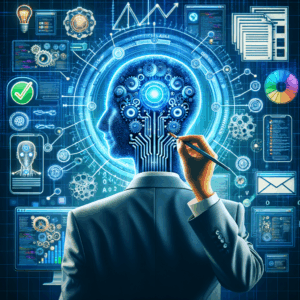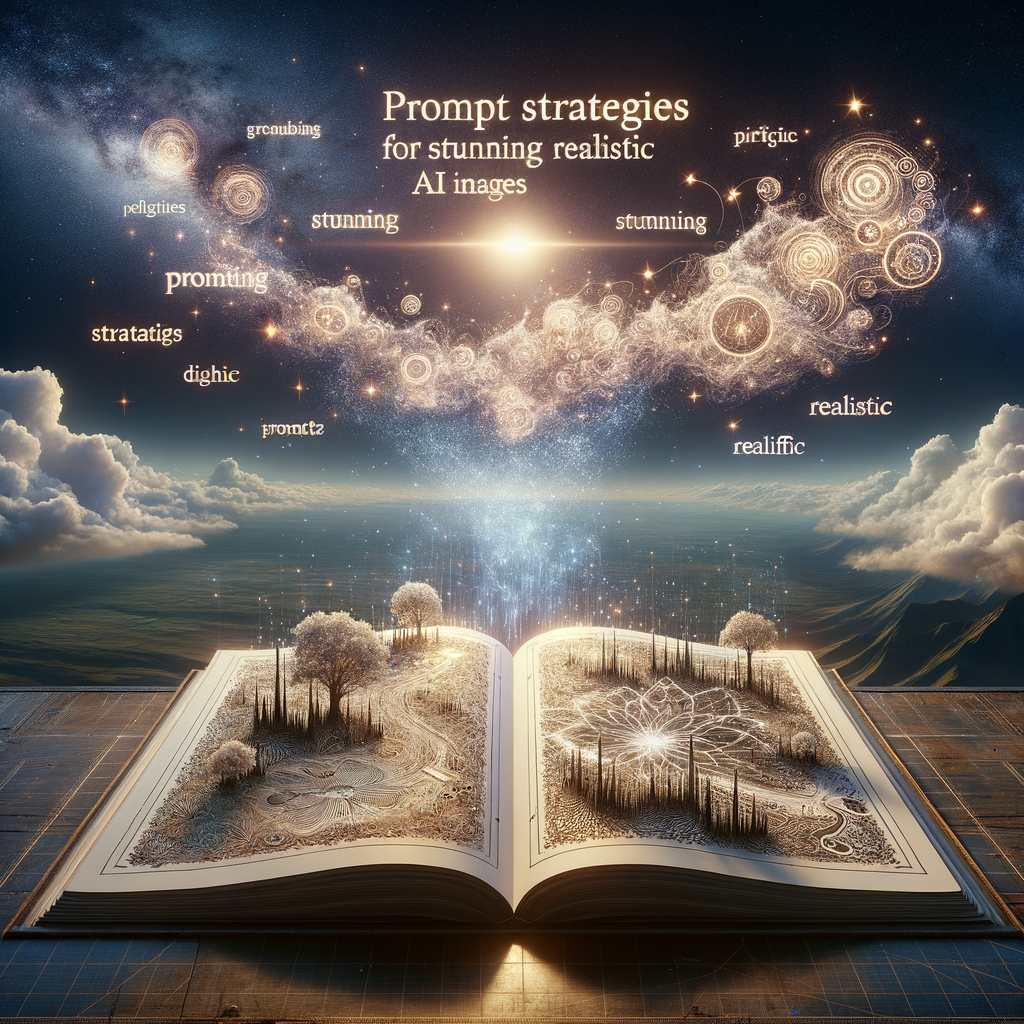
Prompt Strategies For Stunning Realistic AI Images
- Understanding AI Image Generation
- Choosing the Right AI Tool
- Crafting the Perfect Prompt
- Be Descriptive
- Include Context
- Leveraging Style and Composition
- Composition Details
- Experimenting with Variations
- Iterative Testing
- Crowdsource Ideas
- Incorporating Emotions and Themes
- Example Themes
- Mastering Keywords
- Keyword Brainstorming
- Using Negative Prompts
- Setting Boundaries
- Testing Aspect Ratios and Formats
- Suggested Aspect Ratios
- Continuous Learning and Improvement
- Embrace Feedback
- Develop Your Style
- Conclusion
- FAQs
- References
Understanding AI Image Generation
In today’s digital age, artificial intelligence (AI) has revolutionized how we create and visualize images. From art to advertisements, AI tools now enable anyone to produce stunning visuals. However, not all prompts yield equally impressive results. To harness the full potential of AI image generators, understanding prompt strategies is crucial.
AI-generated images rely heavily on the specifics you provide. A well-crafted prompt can transform a bland request into a breathtaking image. Let’s explore these strategies, focusing on clarity, detail, and creativity.
Choosing the Right AI Tool
Different AI tools excel in various aspects. Some platforms prioritize artistic styles, while others focus on realism. Assess your needs before diving into the creative process. Here’s a quick rundown of popular AI image generators:
| AI Tool | Strengths | Best Use Cases |
|——————|——————————|————————-|
| Midjourney | Artistic flair | Concept art, illustrations|
| DALL-E 2 | Realism and detail | Marketing visuals, product imagery |
| Stable Diffusion | Versatility in styles | Broad range of art forms |
| Artbreeder | Collaborative art creation | Mixing different styles |
Familiarize yourself with these tools to find the one that suits your vision.
Crafting the Perfect Prompt
Great prompts build a bridge between your ideas and the AI’s capabilities. Start by being clear about what you want. The more specific you are, the better your results will be. Instead of saying “a dog in a park,” you might say, “a golden retriever playing fetch in a sunlit park with children nearby.”
Be Descriptive
Use adjectives and adverbs to detail your vision. Descriptive language adds richness. For instance, “a serene lake surrounded by misty mountains at sunrise” paints a vivid picture compared to “a lake with mountains.” The difference in detail can lead to drastically different outputs.
Include Context
Context helps the AI understand the scene better. Mentioning the time of day, mood, or atmosphere provides depth. This way, if you want a cozy autumn evening, specify these elements: “a warm cabin surrounded by trees in colorful fall foliage, softly lit by a fireplace inside.”
Leveraging Style and Composition
AI tools thrive on stylistic cues. Including art styles or references in your prompts can enhance your images. For example, if you want an image with a surreal twist, specify a renowned artist’s style, such as “in the style of Salvador Dalí.”
Composition Details
You can guide composition by mentioning elements like color palettes or focus points. Here’s how:
– Color Palette: “A vibrant sunset with oranges and pinks.”
– Focus Points: “A young woman reading a book, framed by lush greenery.”
These details can significantly affect the final outcome, leading to images that resonate.
Experimenting with Variations
AI image generation thrives on experimentation. Don’t be afraid to try different variations of your prompts. By slightly tweaking your wording or structure, you may uncover surprising results.
Iterative Testing
Start with a base prompt and modify one element at a time. For instance:
– Base Prompt: “A cat on a windowsill.”
– Variation 1: “A fluffy tabby cat lounging on a bright windowsill during a sunny day.”
– Variation 2: “A sleepy orange cat on a windowsill with blooming flowers outside.”
Each version can yield a unique result. Keep testing until you achieve an image that matches your vision.
Crowdsource Ideas
Collaboration enhances creativity. Share your prompts in online communities focused on AI art. Feedback can lead to fresh ideas. Moreover, observing what others create can inspire your next project.
Incorporating Emotions and Themes
Emotional depth elevates visuals. If your image conveys a feeling, it becomes more relatable. Use emotional descriptors in your prompts.
Example Themes
Here are some themes and emotional descriptors you can integrate into your prompts:
| Theme | Emotional Descriptor |
|——————-|—————————–|
| Adventure | Excitement, exhilaration |
| Tranquility | Peace, calmness |
| Love | Tenderness, passion |
| Mystery | Intrigue, suspense |
For example, saying “a couple in love under a starlit sky, radiating warmth and intimacy” can evoke deeper feelings than simply describing a couple.
Mastering Keywords
Strategic use of keywords can have a massive impact. Identify the primary subjects and actions in your image request. Keep a list of keywords relevant to your themes.
Keyword Brainstorming
Here are some powerful keywords to consider:
– Nouns: nature, architecture, emotions, people
– Verbs: dancing, relaxing, exploring, dreaming
– Adjectives: vibrant, mystical, serene, chaotic
Mix and match these keywords to guide AI effectively.
Using Negative Prompts
Surprisingly, what you don’t want can be as important as what you do want. Negative prompts help the AI avoid generating undesirable elements. For instance, if you want a serene landscape but want to exclude people, specify “a quiet beach at sunset, without any figures.”
Setting Boundaries
When you articulate what should be left out, the AI can focus on delivering your vision more precisely. This technique ultimately results in more tailored images.
Testing Aspect Ratios and Formats
Different projects may require different aspect ratios or image formats. Specify these in your prompt to align with your intended use. Whether you want a square image for social media or a landscape format for a poster, indicating this can help.
Suggested Aspect Ratios
| Format Type | Aspect Ratio | Best Use Cases |
|——————|——————|———————————-|
| Square | 1:1 | Social media posts |
| Landscape | 16:9 | Website headers, banners |
| Portrait | 9:16 | Mobile content, vertical posters |
All images need to fit the medium they’re intended for.
Continuous Learning and Improvement
The world of AI image generation is constantly evolving. Stay up-to-date with new techniques and tools. Follow blogs, join forums, and participate in webinars. Your skills will grow, leading to better prompts and stunning images.
Embrace Feedback
Seek feedback from peers and other creators. Engaging with a community can help you gain insights into crafting better prompts and achieving more impactful results.
Develop Your Style
Over time, you’ll notice patterns in successful prompts. Develop your unique style and voice. Experiment with different techniques until you find what resonates with you.
Conclusion
Prompt strategies for creating stunning, realistic AI images require creativity, experimentation, and a clear direction. By leveraging descriptive language, understanding your tool, and continually refining your process, you can produce impressive visuals that capture imagination.
FAQs
1. What makes a good prompt for AI image generation?
A good prompt is clear, descriptive, and contextual. It should provide enough detail for the AI to visualize your idea effectively.
2. How can I improve my prompts over time?
Regular practice and experimentation will help. Seek feedback from others and observe trends in successful prompts.
3. Are there specific tools better suited for realistic images?
Yes, tools like DALL-E 2 excel at generating realistic images compared to others focused on artistic styles.
4. Can I use negative prompts effectively?
Absolutely! Specifying elements to exclude helps the AI focus on delivering your desired outcome more accurately.
5. How important is the aspect ratio in AI-generated images?
Aspect ratio is vital, as it determines how well the image fits its intended use—whether for social media, print, or web use.
6. What role do emotions play in AI images?
Emotions add depth and relatability, enhancing how the viewer connects with the image.
7. Can I collaborate with others when creating prompts?
Yes! Collaboration can lead to fresh ideas and unique perspectives. Online communities are excellent for sharing prompts and receiving feedback.
8. Is it possible to iterate on a single prompt multiple times?
Yes! Iterating by tweaking one element can yield varied results, leading to unexpected and exciting visuals.
9. How do I stay updated on AI art techniques?
Follow industry blogs, join online forums, and participate in workshops to continuously learn and evolve your skills.
10. Can I mix different styles in one prompt?
Yes! Combining styles can lead to unique outcomes and unprecedented creativity in your AI-generated images.
References
– MidJourney
– DALL-E 2
– Stable Diffusion
– Artbreeder
– AI Art Resources