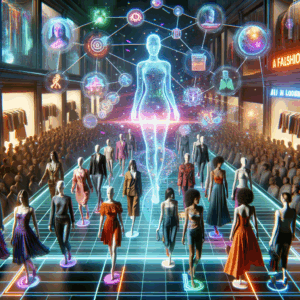Combine Text And Image Prompts For Stunning Results
- Understanding the Power of Combining Text and Image Prompts
- The Benefits of Integrating Text and Image Prompts
- Key Elements for Achieving Stunning Results
- Clarity
- Relevance
- Balance
- Practical Tips for Combining Text and Images
- Use Eye-catching Headlines
- Implement Visual Hierarchy
- Combine Text and Images in Various Formats
- Tools for Creating Stunning Text and Image Combinations
- Graphic Design Software
- Stock Image Websites
- Avoiding Common Pitfalls
- Overloading with Information
- Ignoring Audience Preferences
- Neglecting Mobile Optimization
- Case Studies: Successful Combinations in Action
- Case Study 1: Social Media Marketing
- Case Study 2: E-commerce Websites
- The Future of Text and Image Combinations
- Conclusion
- FAQs
- References
Understanding the Power of Combining Text and Image Prompts
In today’s digital landscape, creating stunning visual content requires more than just good imagery. The combination of text and image prompts can elevate your projects and make them more engaging. This article explores how you can blend these elements for maximum impact. Whether you’re a marketer, a blogger, or simply passionate about design, mastering this art can take your content to new heights.
Bringing together text and images not only enhances creativity but also improves audience engagement. When used effectively, these combinations grab attention and hold it. An appealing image paired with a well-thought-out caption or description can convey complex ideas quickly and effectively. Thus, it can enhance user experience and boost message clarity.
To achieve stunning results, it’s vital to understand the principles behind effective combinations. They include clarity, relevance, and balance. Let’s explore these concepts in detail to see how you can apply them in practical scenarios.
The Benefits of Integrating Text and Image Prompts
Integrating text and image prompts has various advantages. First, it improves retention. Studies indicate that people remember information better when presented with both visual and textual elements. Therefore, your audience can grasp your message quickly and effortlessly.
Moreover, this combination caters to different learning styles. Some people are visual learners, while others retain information better through text. By catering to both types, you broaden your audience’s reach. This dual approach makes your content versatile and adaptable across various platforms.
Lastly, mixing text and image prompts can enhance storytelling. A powerful narrative resonates more when combined with compelling visuals. This method captivates your audience, taking them on a journey that makes your content memorable.
Key Elements for Achieving Stunning Results
Clarity
Clarity is paramount when combining text and image prompts. Your audience should understand your message without effort. Avoid clutter. Keep text concise and readable, and choose images that are relevant and clear.
Quality matters. High-resolution images attract attention more effectively than blurry or low-quality ones. Similarly, text should be easy to read. Use simple fonts and adequate spacing to ensure everyone can grasp your message quickly.
Relevance
When choosing images or writing text, ensure they align with each other. The image should complement the text, adding depth to your message. For example, if you are discussing healthy eating, an image of fresh fruits and vegetables works better than a photo of junk food.
Relevance also relates to your audience. Understand who they are and what they value. Tailor your images and text accordingly. This alignment strengthens your brand and enhances connection with your audience.
Balance
Striking the right balance between text and images is essential. Too much text can overwhelm, while too many images can distract. Aim for harmony. Use images to break up text, making it more digestible. Similarly, ensure your text provides context for the images, leading to a seamless flow.
Consider using white space effectively. This technique creates breathing room for your content, improving overall aesthetics. Without proper balance, your message may get lost in the chaos.
Practical Tips for Combining Text and Images
Use Eye-catching Headlines
Headlines are crucial. They should draw readers in, sparking curiosity and interest. Create headlines that summarize your main point clearly. Use action words or provocative questions to engage your audience.
Here’s a tip: Use SEO strategies to optimize your headings. Research relevant keywords and strategically place them within your headlines. This approach can improve your visibility on search engines, making it easier for new audiences to discover your content.
Implement Visual Hierarchy
Visual hierarchy guides your reader’s eye through your content. Large titles stand out, while smaller subtitles create structure. Use different font sizes, weights, and colors to differentiate between headings and body text.
You can also leverage visual components. Place important images higher or more prominently on the page. This placement ensures your reader encounters critical information early, driving engagement.
Combine Text and Images in Various Formats
While articles and blog posts are popular formats for blending text and images, it’s not the only way. Consider integrating your text and images in the following formats:
| Format | Description |
|———————|—————————————————–|
| Infographics | Combine visuals and data, showcasing complex ideas clearly. |
| Social Media Posts | Short texts with images grab attention quickly. |
| Videos | Add text overlays to guide viewers through visuals. |
| E-books | Create engaging layouts that mix both elements. |
Each format offers unique possibilities for combining text and images. Your choice should align with your goals and audience preferences.
Tools for Creating Stunning Text and Image Combinations
Graphic Design Software
Tools like Canva, Adobe Spark, and Visme are user-friendly options for creating stunning visual content. They include templates to simplify the design process. Even those without graphic design experience can produce professional-looking layouts.
These tools allow you to experiment with various styles, colors, and fonts. You can also easily manage text size and image placement, ensuring a seamless composition.
Stock Image Websites
Finding the right images can be a challenge. Stock image websites like Unsplash and Shutterstock provide high-quality images that cater to various themes. Whether you need nature shots, urban settings, or people in action, these platforms have diverse offerings.
Always ensure you check licensing agreements. Using images legally is crucial to avoid copyright issues.
Avoiding Common Pitfalls
While combining text and images offers many benefits, some pitfalls can diminish your efforts. Here are a few to avoid:
Overloading with Information
Too much text can overwhelm readers. Aim for brevity. Keep captions short and engaging. Use bullet points or numbered lists to present information clearly.
Also, avoid cramming too many images into a single space. Give each image room to breathe and stand out.
Ignoring Audience Preferences
Not every image or text style suits all audiences. Research your target demographic to understand their preferences. Customize your approach based on their interests and insights. This focus will strengthen your connection and improve engagement.
Neglecting Mobile Optimization
With the rise of mobile browsing, ensuring your combinations look good on all devices is essential. Test your designs on different screen sizes. Responsive design enhances user experience and improves your chances of reaching a broader audience.
Case Studies: Successful Combinations in Action
Case Study 1: Social Media Marketing
A popular brand recently revamped their Instagram presence. They focused on incorporating bright images with enticing captions. The brand’s specialty was food, so they showcased mouthwatering photography alongside engaging storytelling.
The result? Their engagement rates soared. By blending stunning visuals and engaging text, they managed to attract attention and convert followers into loyal customers.
Case Study 2: E-commerce Websites
Another company specializing in outdoor gear combined text and images effectively on their product pages. High-quality images showed their products in action—hikers using their gear in a beautifully scenic landscape.
Clear, concise text detailed product features and benefits, making it easy for customers to decide. This blend led to increased sales and improved customer satisfaction.
The Future of Text and Image Combinations
As technology evolves, so does the way we combine text and images. Innovations like augmented reality (AR) and virtual reality (VR) are beginning to reshape these combinations. They provide immersive experiences, allowing users to interact with content like never before.
For marketers and content creators, adapting to these changes will be vital. Embracing new technology can open up numerous possibilities for storytelling and engagement. The future will likely see even more imaginative uses for merging text and visuals.
Conclusion
Mastering the art of combining text and image prompts offers unparalleled opportunities. By focusing on clarity, relevance, and balance, you can create stunning content that resonates with your audience. Whether you’re crafting digital marketing materials, social media posts, or engaging blog articles, this skill set will enhance your ability to connect meaningfully.
So, take the time to explore various formats, tools, and techniques. What’s your next project? Experiment, iterate, and always be open to feedback. With practice, you’ll achieve remarkable results that speak to your brand and audience.
FAQs
1. How do I choose the right images for my text?
Select images that align with your topic and audience preference. Use high-quality visuals that enhance your message.
2. Can I use copyrighted images for my projects?
Only if you have permission or if the images are royalty-free or in the public domain. Always check licensing requirements.
3. What’s the best way to ensure text is readable?
Use simple fonts, adequate spacing, and contrasting colors. Keep text backgrounds simple to maximize readability.
4. How do I optimize my content for SEO?
Incorporate relevant keywords, use alt text for images, and focus on engaging headings and subheadings.
5. What are the most common mistakes when combining text and images?
Overloading content, using irrelevant images, or ignoring mobile optimization can significantly diminish effectiveness.
6. Is there a specific image size I should use for social media?
Yes, different platforms have preferred image sizes. Research and adhere to these guidelines for optimal display.
7. How can I test user engagement with my combined content?
Analyze metrics like clicks, shares, and comments. Use A/B testing to evaluate which combinations resonate most with your audience.
8. Can I use animated text with images?
Absolutely! Animated text can add an engaging element, but ensure it doesn’t distract from the main message.
9. Should I hire a professional for creating graphics?
It depends on your budget and needs. Tools are available for DIY projects, but a professional may be suitable for a polished look.
10. How can I stay updated with trends in visual content?
Follow industry blogs, participate in webinars, and keep an eye on social media platforms to observe emerging trends.
References
1. “Visual Communication and Impact” – American Psychological Association
2. “The Art of Infographics” – Nielsen Norman Group
3. “Combining Visuals with Text for Effective Communication” – HubSpot
4. “SEO Best Practices for Images” – Moz
By combining thoughtfully curated text and images, you can craft content that resonates deeply with your audience. The opportunities are endless, so keep experimenting and refining your approach!