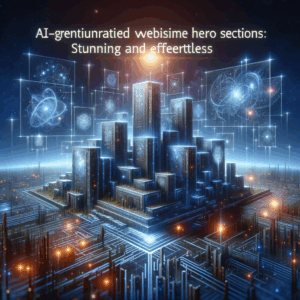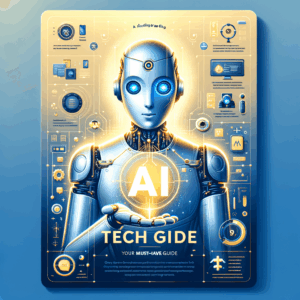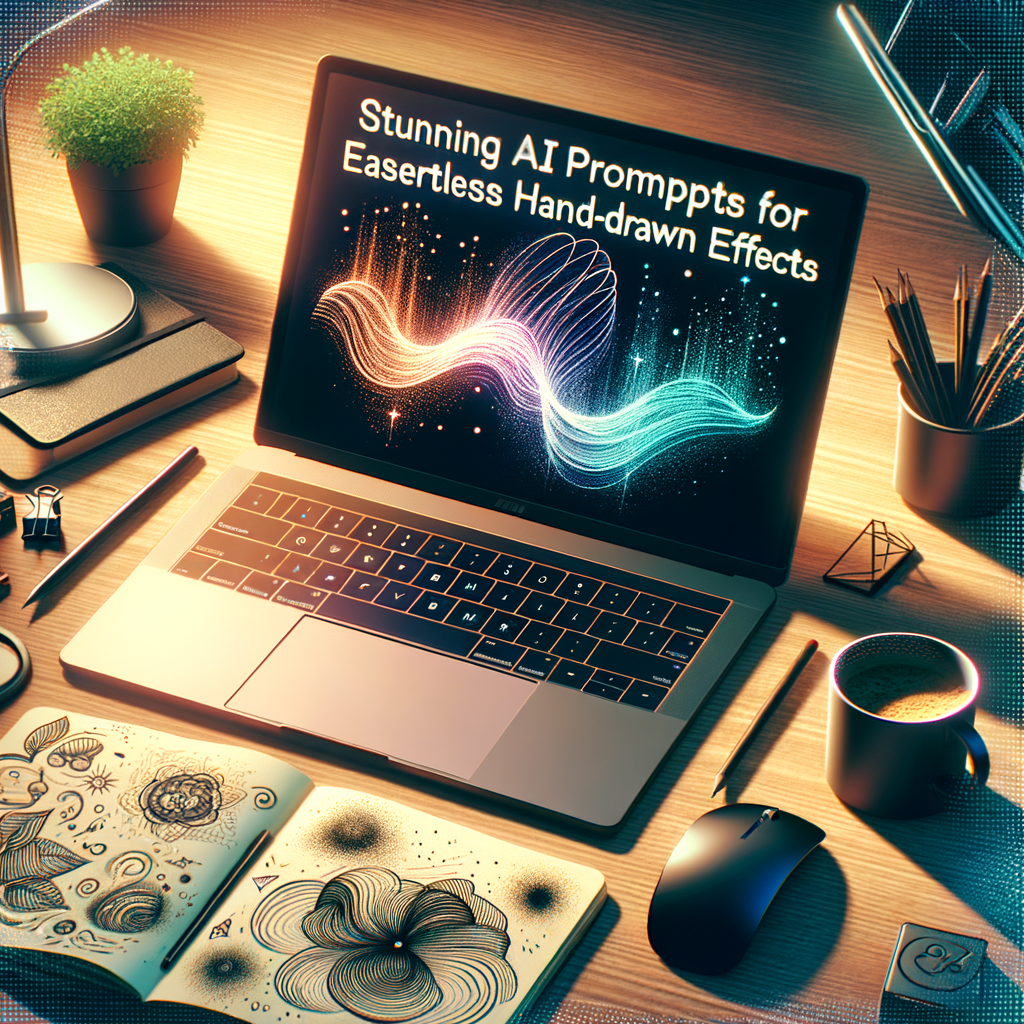
Stunning AI Prompts For Effortless Hand-Drawn Effects
- Understanding AI Prompts for Hand-Drawn Effects
- Crafting the Perfect AI Prompt
- Be Specific in Descriptions
- Use Emotional Language
- Combine Elements
- Tools to Enhance Your Hand-Drawn Effects
- 1. Artbreeder
- 2. DeepArt
- 3. RunwayML
- Popular Hand-Drawn Styles to Explore
- Pencil Sketch
- Watercolor
- Ink Drawing
- Tips for Refining Your AI-Generated Art
- Edit with Design Software
- Seek Feedback
- Experiment with Styles
- Real-World Applications of Hand-Drawn Effects
- Marketing and Branding
- Educational Materials
- Social Media Content
- Measuring the Impact of Your Artwork
- Monitor Engagement Metrics
- Gather Audience Feedback
- Explore Collaborations
- Final Thoughts
- FAQs
- 1. What is an AI prompt?
- 2. How do I write an effective AI prompt?
- 3. Can I create hand-drawn effects without prior experience?
- 4. What tools are best for enhancing AI-generated art?
- 5. Can I sell artwork created with AI prompts?
- 6. What styles work well for hand-drawn effects?
- 7. How can I gather feedback on my artwork?
- 8. Is it necessary to refine AI-generated artwork?
- 9. Can I use AI prompts for physical art as well?
- 10. What is the future of AI in art?
- References
Understanding AI Prompts for Hand-Drawn Effects
AI technology has revolutionized how we create and express our ideas. Thanks to advances in machine learning and artificial intelligence, artists can now integrate stunning hand-drawn effects into their digital work with minimal effort. But how do you harness this power? This blog post will walk you through effective AI prompts, enabling you to create mesmerizing designs that look hand-drawn.
First, let’s explore what an AI prompt is and how it functions. In essence, an AI prompt is a short text input that guides the AI to generate specific outputs. For artists, this could mean anything from a simple phrase to a detailed description of what they want to see. By crafting the right prompts, you can unlock endless possibilities for your designs.
Crafting the Perfect AI Prompt
Creating an effective AI prompt requires clarity and creativity. Here’s a guide to help you formulate the best prompts for hand-drawn effects.
Be Specific in Descriptions
When writing your prompts, specificity matters. Instead of saying “draw a cat,” try “illustrate a fluffy, blue-eyed cat lounging on a sunny windowsill.” This level of detail gives the AI a clearer direction, resulting in more satisfactory results.
Use Emotional Language
Emotion plays a crucial role in art. By incorporating emotional language into your prompts, you can evoke feelings in your generated designs. For example, rather than saying “create a tree,” you could say “imagine a majestic tree standing tall, with gnarled branches and vibrant autumn leaves.” This prompt makes the output feel more alive and engaging.
Combine Elements
Mixing different elements can lead to unique creations. Consider prompts like “a whimsical landscape featuring rolling hills, a sparkling river, and a glowing moon.” Each element adds depth and richness to the final artwork.
Tools to Enhance Your Hand-Drawn Effects
Several AI tools stand out in the world of digital art, offering specific features that support hand-drawn effects. Here are some worth exploring.
1. Artbreeder
Artbreeder allows you to blend images and create art collaboratively. Users can combine various artworks, fine-tuning aspects like color and style. This tool is perfect for those who want to experiment with hand-drawn effects without starting from scratch.
2. DeepArt
DeepArt employs neural networks to turn your photos into artwork that resembles famous styles. You can upload a photo and choose a specific style, such as pencil sketch or watercolor. This allows users to achieve hand-drawn effects effortlessly.
3. RunwayML
RunwayML is a real-time collaborative platform for creatives. It offers several tools to manipulate video and images, making it ideal for artists who want to integrate hand-drawn effects into multimedia projects.
Popular Hand-Drawn Styles to Explore
When it comes to hand-drawn effects, several styles can make your artwork stand out.
Pencil Sketch
Pencil sketches are ideal for creating a soft, minimalist look. To achieve this, you might use prompts such as “a delicate pencil sketch of a sunset over a tranquil lake.” This style evokes a sense of calm and nostalgia.
Watercolor
Watercolor effects can provide vibrancy and emotion to your designs. Use prompts like “impressively vibrant watercolor of blooming flowers under a bright sky.” This allows the AI to generate colorful and fluid illustrations.
Ink Drawing
Ink drawings can convey intensity and structure. For instance, a prompt like “an intricate ink drawing of a bustling city street” may produce a dynamic image filled with energy and life.
Tips for Refining Your AI-Generated Art
After generating artwork using AI prompts, you might want to refine it further. Here are some effective ways to polish your creations.
Edit with Design Software
Using software like Adobe Photoshop or Procreate can allow you to enhance your AI-generated artwork. You can adjust colors, add layers, and incorporate additional hand-drawn elements to make the piece truly yours.
Seek Feedback
Sharing your work with peers can provide new perspectives. Whether it’s through social media or local art groups, getting feedback can help you understand how others perceive your artwork and where improvements are needed.
Experiment with Styles
Don’t hesitate to try various styles or mix techniques. The blending of different art forms can yield unexpected and exciting results. For example, combining ink drawing with watercolor can create a striking contrast.
Real-World Applications of Hand-Drawn Effects
Hand-drawn effects can be incredibly versatile, lending themselves to various applications. Let’s look at some areas where these effects shine.
Marketing and Branding
Companies often seek unique visuals to differentiate themselves. Hand-drawn effects can give a personal touch that resonates with customers. Consider incorporating them into logos, packaging, or promotional materials to enhance brand identity.
Educational Materials
Visual aids are essential in education. Hand-drawn illustrations add an engaging element to textbooks and digital resources. They can simplify complex topics and make learning more enjoyable for students.
Social Media Content
In today’s digital landscape, eye-catching graphics are crucial for social media success. Using hand-drawn effects can help your posts stand out in crowded feeds. Unique visuals can lead to higher engagement and shares.
Measuring the Impact of Your Artwork
Once you’ve created and refined your hand-drawn effects, assessing their impact becomes vital. How do you know if your artwork resonates with your audience?
Monitor Engagement Metrics
Tracking engagement metrics such as likes, shares, and comments can give you insight into how well your artwork is received. Tools like Google Analytics can offer detailed reports of your performance across various platforms.
Gather Audience Feedback
Direct feedback from your audience can provide invaluable insights. Consider running polls or surveys to ask them what they enjoy about your artwork and what could be improved.
Explore Collaborations
Engaging with other artists or brands can expand your reach. Collaborating with those who have a similar audience can introduce your artwork to new followers and create fruitful opportunities.
Final Thoughts
The world of AI and hand-drawn effects offers endless possibilities for creativity. With thoughtful prompts and the right tools, you can easily create stunning designs that capture the essence of traditional art.
As technology continues to evolve, exploring new techniques and styles will keep your work fresh and engaging. So get started today. Your next masterpiece awaits!
FAQs
1. What is an AI prompt?
An AI prompt is a text input that guides artificial intelligence in generating specific outputs or artworks.
2. How do I write an effective AI prompt?
Be specific, use emotional language, and combine different elements in your descriptions for better results.
3. Can I create hand-drawn effects without prior experience?
Yes. Tools like DeepArt and Artbreeder make it simple for anyone to generate stunning visuals.
4. What tools are best for enhancing AI-generated art?
Adobe Photoshop and Procreate are excellent options for editing and refining your digital artwork.
5. Can I sell artwork created with AI prompts?
Yes, many artists sell their AI-assisted work. However, ensure you understand the licensing agreements of the tools you use.
6. What styles work well for hand-drawn effects?
Popular styles include pencil sketches, watercolor, and ink drawings.
7. How can I gather feedback on my artwork?
You can share your work on social media platforms, forums, or art groups and ask for opinions.
8. Is it necessary to refine AI-generated artwork?
Refinement is not mandatory but can significantly enhance the quality and personal touch of your art.
9. Can I use AI prompts for physical art as well?
Absolutely! You can use the generated outputs as inspiration for hand-drawn or painted works.
10. What is the future of AI in art?
AI will likely continue to enhance artistic expression, offering new tools and techniques that blend technology with creativity.
References
1. Artbreeder
2. DeepArt
3. RunwayML
4. Adobe Photoshop
5. Procreate
This comprehensive guide invites you to explore the exciting potential of AI prompts in creating stunning hand-drawn effects. Whether you’re an experienced artist or a newcomer to digital art, there’s something valuable here for everyone. Happy creating!