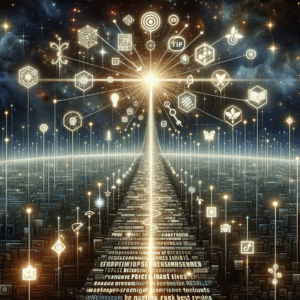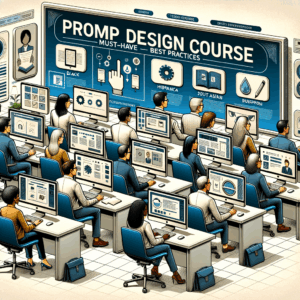Ai Art Prompt Inspiration: Stunning & Effortless Ideas
- Introduction
- Why good prompts matter
- Anatomy of a great prompt
- Core strategies for prompt writing
- Use visual-style prompts
- Craft mood and atmosphere
- Composition, framing, and camera details
- Color and lighting guidance
- Theme ideas to spark creativity
- Portrait prompt examples
- Landscape and environment ideas
- Abstract and pattern inspiration
- Sci-fi and fantasy hooks
- Photorealism and cinematic looks
- Effortless techniques: templates and modular prompts
- Use randomness and controlled chaos
- Seed images and reference usage
- Inspiration sources for prompts
- Art history and genre crossovers
- Nature, science, and everyday objects
- Pop culture and media prompts
- Prompt formulas and templates
- Sample prompts for quick use
- Refining and iterating prompts
- Version control for prompt work
- Ethics, copyright, and fair use
- Tools and platforms that help
- Workflow tips for speed and quality
- Commercial applications and use cases
- Common pitfalls and how to avoid them
- Community prompts and collaborative inspiration
- Measuring success and improving
- Conclusion
- Frequently Asked Questions
- References
Introduction
AI art changes how we imagine and create. You can transform a single sentence into stunning visuals. For many, the biggest hurdle remains the prompt. Thus, ai art prompt inspiration matters more than ever.
In this guide, I share practical ideas and templates. You will get effortless techniques and hands-on examples. Above all, you will learn to prompt better, faster, and more creatively.
Why good prompts matter
A clear prompt guides the model toward your vision. Without clarity, outputs feel random or unfocused. Consequently, your time and compute resources can go to waste.
Moreover, great prompts let you control style and mood. They help the model understand composition and color. As a result, you get consistent, usable artwork faster.
Anatomy of a great prompt
A strong prompt contains specific parts. Include subject, style, medium, color palette, and mood. For example: “elderly woman, watercolor portrait, warm tones, soft lighting, contemplative mood.”
Next, add composition and camera or lens details when relevant. You can specify angle, distance, or framing. These details make the output match your intent.
Core strategies for prompt writing
First, use concrete nouns and active verbs. Concrete terms reduce ambiguity. For instance, use “oak tree” rather than “tree.”
Second, layer descriptors from general to specific. Start with a broad style, then add precise attributes. This approach keeps prompts balanced and modular.
Use visual-style prompts
Visual style helps define the output’s look and feel. Mention historical art movements like Impressionism or Bauhaus. Alternatively, pick modern styles like cyberpunk or synthwave.
Also, reference specific artists or photographers for stronger direction. Yet, be mindful of platform rules around named artists. Instead, use stylistic descriptors when necessary.
Craft mood and atmosphere
Mood shapes how people feel about an image. Use adjectives like serene, eerie, nostalgic, or vibrant. Combine mood with lighting to amplify the effect.
For example, “foggy sunrise” creates soft contrast and muted colors. Meanwhile, “neon rain at night” implies high contrast and saturated hues. These cues steer the model efficiently.
Composition, framing, and camera details
Composition affects storytelling. Use terms like “rule of thirds,” “wide shot,” or “close-up.” Also include camera details like “35mm lens” or “macro focus.”
Consequently, the model understands spatial relationships and focal points. Therefore, you can influence depth of field and perspective with a few words.
Color and lighting guidance
Colors create immediate impact. Specify palettes like “muted pastels” or “high-contrast cyan and orange.” Then pair colors with lighting words such as “backlit” or “rim light.”
Furthermore, describe time of day to affect color temperature. For instance, “golden hour” adds warm highlights. Conversely, “blue hour” shifts tones toward cool blues.
Theme ideas to spark creativity
Try themed prompts to find direction quickly. Themes reduce decision fatigue and speed up iteration. Here are accessible themes to test.
– Portraits: emotional, stylized, cinematic.
– Landscapes: alien worlds, miniature dioramas, photoreal nature.
– Abstract: color fields, generative textures, geometric forms.
– Sci-fi and cyberpunk: neon cities, holograms, tech-worn heroes.
– Fantasy: mythic creatures, enchanted forests, magical artifacts.
Portrait prompt examples
Use specific traits and mood for portraits. For example, “young man with silver hair, painterly, dramatic lighting, wistful expression.” That gives the model a clear subject and tone.
Alternatively, try hybrid styles. For instance, “Victorian portrait meets cyberpunk, oil on canvas texture, high detail.” These combos spark unique aesthetics.
Landscape and environment ideas
Landscape prompts benefit from scale and atmosphere. Describe weather, topography, and focal elements. For example: “twin moon valley, bioluminescent flora, low fog, panoramic view.”
Additionally, include human-made structures to tell a story. Ruins, futuristic towers, or floating islands add narrative depth and intrigue.
Abstract and pattern inspiration
Abstract prompts rely on color, motion, and geometry. Use phrases like “fractured light,” “liquid metal swirls,” or “kaleidoscopic tessellation.” These terms encourage expressive outputs.
Moreover, request textures and repeats for patterns. For instance, “seamless tile pattern, art deco motifs, metallic gold accents.” That provides usable designs for textiles or prints.
Sci-fi and fantasy hooks
Sci-fi prompts thrive on contrast between tech and nature. Try “overgrown space station, moss-covered metal, soft starlight.” This mix evokes nostalgia and wonder.
In fantasy, focus on myth and scale. Prompt “giant forest guardian, glowing runes, dawn mist.” You create iconic imagery with a few evocative words.
Photorealism and cinematic looks
For photoreal images, include camera and real-world detail. Mention lens type, ISO, film stock, or grain. For example, “35mm film, warm grain, shallow depth of field.”
Meanwhile, cinematic prompts emphasize framing and motion. Use descriptors like “tracking shot,” “soft bokeh,” or “epic widescreen.” These cues produce film-like stills.
Effortless techniques: templates and modular prompts
Templates speed up prompt creation. Build a base template with slots for subject, style, and lighting. Then swap content quickly to generate new ideas. This system reduces decision time and increases output variety.
Similarly, use modular prompts. Combine small, tested segments like building blocks. For instance, keep a library of lighting, color, and mood phrases. Mix them to make fresh prompts quickly.
Use randomness and controlled chaos
Randomness sparks unexpected creativity. Use prompt randomizers or dice to choose elements. Then refine the winning combinations. This method balances surprise with control.
However, always iterate after random selection. Remove conflicting terms and clarify intent. That way, the model produces coherent and usable images.
Seed images and reference usage
Seed images ground vague ideas. Upload a reference photo to anchor composition or color. Then add descriptive text to nudge style or mood. This method yields more predictable results.
You can also combine multiple references. For example, use one image for lighting and another for costume. The model will merge attributes when you describe the relationships clearly.
Inspiration sources for prompts
Look outside AI tools for fresh ideas. Walk outdoors, study old paintings, or watch films. Everyday life offers unique details you can borrow.
Also, browse museums, design blogs, and social feeds. Save striking visuals into a moodboard. Later, translate those elements into concise prompt descriptors.
Art history and genre crossovers
Art history provides robust frameworks. Use movements like Rococo, Constructivism, or Impressionism. Then mix them with modern subgenres for unique blends.
For example, “Cubist cityscape with neon cyberpunk elements.” Such crossovers produce novel aesthetics. Consequently, you expand your creative palette effectively.
Nature, science, and everyday objects
Nature yields endless texture and pattern ideas. Describe micro details like dew, veins, or cellular structure. These small cues add realism and intrigue.
Similarly, science inspires strange but plausible visuals. Use microscopy, space phenomena, or geological formations. Even mundane objects make compelling subjects when reframed.
Pop culture and media prompts
Movies, books, and games provide rich imagery. Reference genres instead of specific copyrighted names when necessary. For instance, “noir detective atmosphere” instead of a named film.
Moreover, remix familiar icons into new contexts. Try “samurai in a retro-futuristic city.” This fusion taps into recognition while offering novelty.
Prompt formulas and templates
Use repeatable formulas to save time. Here are useful templates you can adapt.
– Subject + Verb + Style + Medium + Lighting + Mood
– Subject + Setting + Time of Day + Color Palette + Detail
– Primary Element + Secondary Element + Texture + Composition
Table: Example Templates and Outputs
| Template | Example Prompt |
|—|—|
| Subject + Style + Mood | “Old fisherman, watercolor, nostalgic” |
| Setting + Lighting + Color | “Desert ruins, golden hour, teal shadows” |
| Element + Texture + Composition | “Glass bird, frosted texture, close-up macro” |
These formulas help you structure prompts quickly. Use them to stay consistent across projects.
Sample prompts for quick use
Here are 20 ready-to-use prompts for inspiration. Mix and match elements to create variations.
1. “Ethereal forest, bioluminescent flora, soft fog, cinematic wide shot.”
2. “Retro diner interior, neon signs, rainy night, 50mm lens, moody.”
3. “Surreal floating islands, pastel sky, minimal composition, dreamy light.”
4. “Portrait of a mechanic, oil paint texture, warm rim light, stoic expression.”
5. “Cyberpunk market, crowded alleys, holographic signs, high contrast.”
6. “Abandoned cathedral, overgrown vines, golden shafts of light.”
7. “Macro of insect wing, iridescent scales, ultra-detail, studio lighting.”
8. “Victorian ballroom, ghostly figures, sepia tones, dramatic shadows.”
9. “Futuristic racer, neon trails, low-angle, motion blur.”
10. “Minimalist poster, geometric shapes, muted palette, Bauhaus-inspired.”
11. “Spaceport at dusk, soft blues, distant starcraft silhouettes.”
12. “Elderly woman weaving, warm cozy kitchen, natural window light.”
13. “Underwater city, coral skyscrapers, shafts of sunlight, peaceful mood.”
14. “Abstract noise field, metallic sheen, fractal repetition.”
15. “Samurai on a rain-slick street, paper lantern glow, cinematic grain.”
16. “Surreal portrait, clockwork elements fused with skin, antique bronze finish.”
17. “Children playing in neon puddles, joyful, high saturation.”
18. “Desert caravan, long shadows, golden dust, panoramic view.”
19. “Glass orb reflection, tiny city inside, hyper-real detail.”
20. “Art deco skyscraper, sunrise, warm highlights, dramatic perspective.”
Refining and iterating prompts
Treat prompts like experiments. Start broad, then refine based on outputs. Change one variable at a time to see effects clearly.
Use negative prompts where needed to exclude elements. For instance, say “no text” or “no watermark.” Also clarify unwanted styles. This reduces noise and speeds up the creative loop.
Version control for prompt work
Track versions to retain successful prompts. Use a simple naming system or spreadsheet. Record settings, seeds, and platform details.
That way, you can reproduce favorites later. Moreover, you build a growing prompt library tailored to your taste.
Ethics, copyright, and fair use
AI-generated art raises ethical questions. Be mindful when referencing living artists or copyrighted works. Some platforms restrict direct stylistic copies.
Also, consider consent for images of real people. Avoid creating harmful or misleading content. In short, use prompts responsibly and transparently.
Tools and platforms that help
Many tools simplify prompt workflows. Try image backbones like Midjourney, Stable Diffusion, or DALL·E variants. Each offers unique strengths and controls.
Additionally, use prompt managers and community libraries. They let you store, share, and remix prompts. Finally, experiment with plugins that add camera or texture controls.
Workflow tips for speed and quality
Set goals for each session to stay focused. For example, aim for ten iterations with one prompt. Then pick the top result for refinement.
Use batching to save time. Generate variations in groups, then compare side-by-side. Also, use shortcuts like templates and macros to reduce repeat typing.
Commercial applications and use cases
AI art prompts serve many projects. Use them for book covers, concept art, moodboards, or product mockups. They also help social campaigns and web visuals.
However, confirm licensing for commercial use on your chosen platform. Some services require attribution or specific licenses. Always check terms before selling or distributing work.
Common pitfalls and how to avoid them
Overloading prompts can confuse models. Too many conflicting descriptors produce muddled outputs. Therefore, keep prompts focused and prioritized.
Second, rely less on long lists of artist names. Instead, translate artistic traits into descriptive words. Words like “bold brushstrokes” or “soft glazing” convey style without legal risk.
Community prompts and collaborative inspiration
Join communities for shared prompt inspiration. Forums and Discord servers exchange effective phrasing. You can also remix others’ prompts respectfully.
Collaborative projects spark creative leaps. Co-create prompt packs with friends or colleagues. Then iterate on shared results to learn faster.
Measuring success and improving
Define success metrics for each project. Track variables like relevance, detail, and emotional impact. Use viewer feedback to refine prompts over time.
Also, keep a visual diary of progress. Save iterations that teach you something. Over months, you will notice patterns in what works.
Conclusion
AI art prompt inspiration thrives on clarity, experimentation, and good systems. Use templates, mix themes, and iterate regularly. Moreover, explore diverse sources to keep ideas fresh.
Finally, practice consistently. The more prompts you write, the quicker you refine your voice. As a result, you produce stunning images effortlessly.
Frequently Asked Questions
1. What is the shortest effective prompt I can use?
A concise prompt often has subject, style, and mood. For example, “lonely lighthouse, oil painting, stormy mood.” That provides enough guidance for many models.
2. How do I avoid getting the same results over and over?
Change seeds, tweak descriptors, and swap stylistic elements. Also, alter camera settings and lighting for variety. Small changes can yield distinct results.
3. Can I use living artists’ names in prompts?
Some platforms allow it, while others limit it. Check each service’s policy. Alternatively, describe the artist’s traits without naming them.
4. How do I make photorealistic results look believable?
Add camera details, realistic lighting, and natural imperfections. Include exact lens info and environmental context. That creates credible photorealism.
5. What if the model keeps adding unwanted elements?
Use negative prompts to exclude items like “no text” or “no humans.” Also simplify your prompt to reduce confusion.
6. How do I turn a reference image into a prompt?
Describe the reference’s main aspects: composition, color, lighting, and subject. Then add the style or mood you want to change or preserve.
7. Which models are best for detailed textures?
Stable Diffusion variants and high-resolution model checkpoints often excel. Also, experiment with specialized texture-oriented checkpoints or upscalers.
8. Can I use AI-generated art commercially?
Yes, often. However, verify the platform’s license and attribution requirements. Ensure your use follows copyright and ethical guidelines.
9. How do I preserve my favorite prompts?
Use a spreadsheet, note app, or prompt manager. Save settings like seed, sampler, and version. Include notes on successful tweaks.
10. Where can I find more prompt examples and communities?
Look on forums, Discord servers, Reddit, and prompt sharing sites. Many creators publish public prompt packs for inspiration.
References
– Midjourney Documentation — https://docs.midjourney.com
– Stable Diffusion GitHub — https://github.com/CompVis/stable-diffusion
– DALL·E Documentation — https://platform.openai.com/docs/guides/images
– Prompt Engineering Guide — https://github.com/dair-ai/Prompt-Engineering-Guide
– AI Art Ethics and Policy Resources — https://ai.google/responsibilities/responsible-ai-practices/