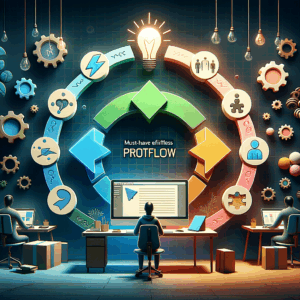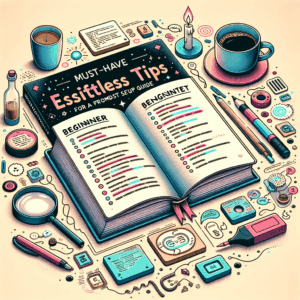Ai Art Prompts For Beginners: Must-Have, Effortless Guide
Introduction
If you want to create art with AI, prompts guide the whole process. Think of a prompt as a short brief you give to the model. It tells the system what to make, how to look, and how to feel.
This guide covers ai art prompts for beginners in a friendly, practical way. You will learn core concepts, ready-made prompts, and simple workflows. By the end, you will feel confident crafting images fast.
What Are AI Art Prompts?
AI art prompts are short instructions that tell a generative model what to create. They combine subject, style, mood, color, and technical details. Good prompts balance clarity with room for creative interpretation.
For beginners, prompts act like recipes. You change a few ingredients to get different results. As you practice, you will learn which words influence shape, texture, or lighting more.
Why Prompts Matter
Prompts shape the final image more than many realize. Clear prompts save time and reduce random results. They help you repeat successful outputs and refine a signature style.
Also, prompts unlock advanced features like multi-image blending, aspect ratios, and seed control. Small tweaks in wording often yield big visual changes. Therefore, learning to prompt is the fastest route to better AI art.
Core Components of a Successful Prompt
Every good prompt covers five basic parts: subject, style, lighting, composition, and details. Subject tells the model what to depict. Style names an art movement, artist, or aesthetic.
Lighting sets mood and defines shadows and highlights. Composition describes framing, perspective, and camera settings. Details refine texture, color palette, and focal points. Together, these parts guide the model clearly and efficiently.
Keep the language specific but concise. Avoid vague phrases like “make it pretty.” Instead, use actionable words like “golden-hour lighting” or “wide-angle perspective.”
Must-Have Prompt Elements for Beginners
Start with a clear subject and a short style tag. For example, “portrait of an elderly woman, Rembrandt lighting, oil painting.” Then add one or two details like color or texture. Finally, set the aspect ratio or camera lens if needed.
Use simple adjectives that convey visual information. Words like “moody,” “vibrant,” and “soft-focus” work well. Also, include negative keywords to exclude unwanted elements, such as “no text” or “without watermark.”
Try to keep prompts under 25 words for beginners. Short prompts help you see cause and effect quickly. As you learn, you can expand prompts to fine-tune outputs.
Ready-Made Starter Prompts
Here are beginner-friendly prompts you can copy, paste, and tweak:
– “Portrait of a young woman, soft morning light, watercolor, pastel palette, 3:4.”
– “Mountain landscape, dramatic clouds, cinematic color grading, high detail, 16:9.”
– “Cyberpunk street scene, neon reflections, rainy night, wide-angle, high contrast.”
– “Still life with fruit, chiaroscuro lighting, oil painting, warm tones.”
– “Futuristic city skyline, golden sunset, concept art, foggy atmosphere.”
Use these as templates. Change the subject, color, or style to create new images. You will learn quickly what each modifier does.
Prompt Templates and Modifiers
Templates speed up prompt creation. Use a basic structure and swap parts as needed. Example template: [subject], [style], [lighting], [composition], [detail], [negative terms].
Common modifiers include:
– Style tags: “photorealistic,” “impressionist,” “pixel art.”
– Lighting: “rim light,” “softbox,” “golden-hour.”
– Camera: “50mm lens,” “wide-angle,” “macro.”
– Color: “muted palette,” “vibrant neon,” “monochrome.”
– Detail: “cinematic,” “high detail,” “low poly.”
Keep a cheat sheet of modifiers. Over time, you will memorize the ones that match your taste.
How to Experiment Efficiently
Experimentation should feel systematic rather than random. First, change one element at a time. For example, keep subject and composition fixed while testing different lighting. Second, use batches of variations to compare outputs quickly.
Also, use seeds or deterministic settings when the model supports them. A seed reproduces the same output if everything else stays the same. This makes it easy to judge what each word changes. Finally, save prompts and good outputs for future use.
Refining Prompts: Practical Techniques
If an image looks off, adjust the prompt step by step. Start by adding a clarifying adjective or swapping one style tag. Then test again. If details still feel wrong, include technical terms like “soft shadow” or “bokeh.”
Use negative prompts to remove unwanted artifacts. For example, add “no text, no watermark, no hands” if those elements appear. Be precise; sometimes the model misinterprets vague negatives. Keep refining until the image fits your vision.
Common Mistakes and How to Fix Them
Beginners often use too many vague adjectives. Words like “beautiful” or “nice” mean different things to the model. Instead, choose concrete descriptors like “saturated teal” or “film grain 35mm.”
Another mistake is stacking conflicting styles. For example, “watercolor” and “photorealistic” usually clash. Pick one primary style and use secondary modifiers sparingly. Also, don’t overdue details that the model cannot represent well.
Best Tools and Platforms for Beginners
Many platforms make prompting easy. Some popular options include Midjourney, Stable Diffusion, DALL·E, and DreamStudio. Each service uses slightly different syntax and strengths. Try more than one to learn how prompts behave across systems.
Also, use prompt-building tools and community libraries. They offer templates, modifiers, and example prompts. You will save time and find inspiration faster that way. Most tools include an image gallery where you can copy successful prompts.
Simple Workflows for Faster Results
Set a consistent workflow to streamline your creative process. First, sketch a concept with a short text prompt. Second, run 4–8 variations and compare them. Third, choose the best result and refine with targeted changes.
If you plan to edit images afterward, export a high-resolution file. Then retouch using Photoshop or other editors. This hybrid workflow often yields the most polished results for beginners and pros alike.
Legal and Ethical Basics
AI art raises legal and ethical questions. Publicly using style names tied to living artists can create controversies. Some platforms ban direct commands like “in the style of X.” When in doubt, use broader style descriptors.
Also, respect copyright and model licenses. Avoid generating images that replicate copyrighted logos or personal likenesses without permission. Consider adding disclaimers if you plan to sell or distribute generated work.
Style Guides and Consistency
If you want a consistent portfolio, create a style guide for your prompts. Define preferred palettes, lenses, and word choices. For instance, always use “soft cinematic lighting” and “16:9” for landscapes.
Then reuse and adapt this guide across projects. You will create a recognizable look faster. Additionally, keep a list of excluded elements to maintain consistency and reduce surprises.
Using Negative Prompts Effectively
Negative prompts tell the model what not to include. They work well for removing unwanted objects or styles. Use phrases like “no text,” “no watermark,” and “exclude blurred faces.”
However, be careful not to overload negatives. Too many exclusions can confuse the model. Start with a short list, then add more only if the outputs still contain issues.
Prompting for Different Genres
Different genres demand different prompt structures. For portraits, focus on facial expression, lighting, and camera. For landscapes, emphasize time of day, scale, and weather. For concept art, list mood, materials, and silhouette.
Here are quick genre guidelines:
– Portraits: headshot, expression, lens, skin tone, wardrobe.
– Landscapes: foreground, weather, lighting, vantage point.
– Sci-fi: materials, tech level, neon or metallic palette.
– Fantasy: costume detail, mythical creatures, atmospheric effects.
These rules help you craft prompts that match the genre’s needs.
Advanced Prompt Tricks (For When You’re Ready)
Once you master basics, try advanced tricks. Mix two styles with a ratio, such as “70% photorealism, 30% watercolor.” Use image prompts along with text prompts to anchor composition or color.
You can also chain prompts in multiple passes. Generate a concept, pick the best image, and use it as an input for a second, more detailed prompt. This iterative approach refines both idea and execution.
Organizing and Saving Prompts
Create a system to save prompts, modifiers, and successful outputs. Use folders or a simple spreadsheet with columns for subject, style, seed, and notes. Tag prompts by mood or intended use.
This archive saves time and lets you recreate favorite images. Over months, patterns will emerge, showing which words consistently produce reliable results.
Troubleshooting Common Artifacts
AI art sometimes produces odd artifacts like extra fingers, distorted text, or missing limbs. Fix such issues by specifying anatomy or excluding problematic elements. For example, add “realistic hands” or “no distorted limbs.”
If colors or shapes feel wrong, adjust lighting or palette terms. When the model repeatedly misinterprets a word, try synonyms or use more precise descriptors. Persisting artifacts often respond to small, focused prompt edits.
Community and Inspiration
Join communities to learn and share prompts. Discord servers, Reddit threads, and prompt galleries offer feedback and examples. You will discover new modifiers and creative uses quickly.
Also, study open galleries to see how small prompt changes affect the result. Save inspiring prompts, but translate them into your voice. That approach keeps your portfolio original while you grow.
Ethical Use and Attribution
Whenever you share AI art, be transparent about the process. Mention the model and tools you used. Also, credit sources when you base work on another artist’s pieces or public images.
If you monetize AI-generated art, check platform rules and local laws. Consider licensing implications and be careful with personal likenesses. Ethical transparency supports trust with buyers and audiences.
Practical Exercise: 10 Prompts to Try Today
Try these exercises to practice quickly. Use different models if you can. Run each prompt with 4–6 variations.
– “Elderly sailor smiling, stormy ocean background, cinematic lighting, oil painting.”
– “Abandoned library, dust rays, cinematic wide-angle, warm film tones.”
– “Neon samurai, rainy alley, cyberpunk palette, reflective puddles, high contrast.”
– “Tiny fantasy village, bird’s-eye view, whimsical colors, storybook illustration.”
– “Futuristic vehicle, chrome textures, studio lighting, photorealistic.”
– “Portrait of a dancer, motion blur, spotlight, high energy.”
– “Desert ruins at sunset, dusty atmosphere, volumetric light, concept art.”
– “Surreal floating islands, pastel color grading, detailed foliage, dreamy.”
– “Old camera photograph of street market, grainy film, muted palette.”
– “Minimalist logo mockup, negative space, monochrome, simple shapes.”
After you run each prompt, note what changed between variations. That habit builds understanding fast.
Workflow Checklist for Beginners
Use this checklist before you hit generate:
1. Define the subject in one sentence.
2. Choose a primary style (photorealistic, watercolor, etc.).
3. Pick lighting and composition.
4. Add 1–2 detail modifiers.
5. Add 1–3 negative prompts if needed.
6. Set aspect ratio and seed if available.
7. Run 4–8 variations.
8. Save the best results and note what worked.
This simple process keeps iterations productive and consistent.
FAQs
1. What exactly are “ai art prompts for beginners”?
They are simple, clear instructions designed to guide AI image generators. They help newcomers get consistent, useful results quickly.
2. Which AI tool should I start with?
Try Midjourney for stylized art, DALL·E for quick concepts, or Stable Diffusion for full control. Pick one and practice before switching.
3. How long should my prompts be?
Begin with 10–25 words. Short prompts let you track cause and effect. Expand as you learn how modifiers change outputs.
4. Can I use artist names in prompts?
Some platforms restrict that. Use broader style terms instead, like “Impressionist” or “neo-classical,” if uncertain.
5. Why does the AI create weird hands or extra limbs?
Models struggle with complex anatomy. Use specific terms like “realistic hands” or run multiple iterations to reduce errors.
6. How can I make a consistent style across images?
Create a prompt style guide with fixed modifiers for lighting, palette, and composition. Reuse those across projects.
7. Is it legal to sell AI-generated art?
Rules vary. Check platform policies and local law. Avoid replicating copyrighted characters or people without permission.
8. Should I start with presets or make my own prompts?
Start with presets to learn. Then customize templates to match your voice and goals. That balance speeds learning.
9. How do I remove unwanted text or watermarks?
Add negatives such as “no text” or “no watermark.” If needed, retouch the image in an editor after generation.
10. Where can I find more prompt ideas?
Join Discord communities, Reddit, and gallery sites. Save prompts you like and adapt them to your style.
References
– Midjourney: https://www.midjourney.com
– OpenAI DALL·E: https://openai.com/dall-e-2
– Stable Diffusion (Stability AI): https://stability.ai
– Lexica (prompt gallery): https://lexica.art
– Reddit r/StableDiffusion: https://www.reddit.com/r/StableDiffusion
– A Beginner’s Guide to Prompt Engineering (blog): https://learnprompting.org
Final Notes
Practice regularly and keep prompts simple at first. Save successful prompts, and track what each change does. Over time, you will master ai art prompts for beginners and create consistent, striking images with little effort.