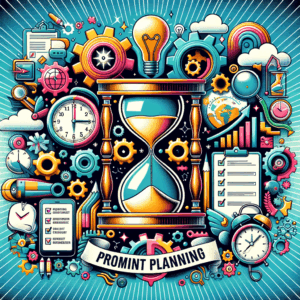Ai Art Structure: Stunning Guide To The Best Methods
Introduction
Artificial intelligence reshapes art. Today, creative tools put power in more hands. As a result, artists and designers explore new visual languages. This guide explains how ai art structure works. Also, it shows the best methods to create stunning pieces.
You will learn core components, proven workflows, and practical tips. I will keep the steps simple and actionable. Moreover, I will compare popular approaches. By the end, you will plan or improve your AI art projects with confidence.
What is ai art structure?
Ai art structure describes the organized way AI systems create visual art. It covers inputs, algorithms, and outputs. In short, it’s the blueprint behind AI-driven images. This concept helps artists control results while staying creative.
Put simply, the structure includes data, model architecture, prompt design, and rendering pipeline. Each part affects the aesthetic and technical outcome. Therefore, understanding the structure makes your art more intentional and repeatable.
Core components of ai art structure
First, data forms the base. You need quality images and metadata to train or fine-tune models. For many creators, curated datasets ensure style consistency. Meanwhile, labeled data improves control and predictability.
Second, models define how the system learns patterns. Common models include GANs, diffusion models, and transformers. Each model type uses different mechanics, so choose based on your desired result. Third, prompts and conditioning steer the output. Good prompts narrow possibilities and boost relevance.
Finally, the pipeline ties everything together. This includes preprocessing, model inference, post-processing, and delivery. A well-designed pipeline saves time and reduces errors. Thus, it supports both experimentation and production.
Popular AI art methods: overview
You will find many methods to generate AI art. Each method offers unique strengths. Here are the major families:
– Generative Adversarial Networks (GANs)
– Diffusion models
– Transformers and autoregressive models
– Neural style transfer
– Hybrid and rule-based systems
Each approach suits different goals. For example, GANs often generate sharp, high-contrast images. Meanwhile, diffusion models excel at photorealism and fine details. Knowing these differences helps you pick the best method for a project.
GANs: how they shape ai art structure
GANs use two networks: a generator and a discriminator. The generator creates images, and the discriminator judges them. Over time, the generator improves to fool the discriminator. As a result, GANs can produce highly realistic images.
However, GANs can suffer from training instability. Also, they may mode-collapse and repeat patterns. To avoid these problems, artists use techniques like progressive training and regularization. Moreover, conditional GANs let you control attributes such as color, pose, or style.
Diffusion models: modern powerhouse
Diffusion models reverse a noise process to create images. First, they learn to add and then remove noise. This gradual refinement yields detailed and coherent results. Therefore, diffusion models dominate many recent breakthroughs in AI art.
They also support strong text-to-image capabilities when paired with language models. Furthermore, they handle high-resolution outputs more reliably than earlier methods. In practice, artists value diffusion models for both creative flexibility and fidelity.
Transformers and autoregressive models
Transformers excel in sequence modeling and attention. When applied to images, they treat pixels or patches as sequences. As a result, transformers capture long-range dependencies efficiently. They also pair naturally with text for cross-modal tasks.
For example, autoregressive image models generate one token at a time. Although slower, they provide tight control over composition. Additionally, transformer-based systems work well for image editing and multimodal art where prompts matter.
Neural style transfer: blend and reframe
Neural style transfer blends content and style using feature maps from pretrained networks. You feed one content image and one style image. Then, the algorithm recomposes the content in the style’s visual vocabulary. Consequently, it creates painterly or abstract transformations.
This method shines for texture-rich or expressive artworks. It also supports fast iterations with real-time apps. However, style transfer usually preserves overall composition, so it’s not ideal for generating wholly new scenes.
Hybrid methods: mixing approaches
Hybrids combine techniques to leverage strengths. For instance, you might use diffusion models for a base image and apply style transfer for texture. Or, you can use GANs for character design and transformers to refine prompts.
Hybrid strategies often improve control and artistic direction. Also, they reduce common artifacts by using specialized tools at each step. Thus, hybrids help teams and solo artists achieve production-ready results faster.
Prompt engineering within ai art structure
Prompts act as control signals for text-conditioned models. Good prompts deliver precise visual attributes, moods, or references. Therefore, thoughtful prompt design yields more predictable outputs.
Start with a clear subject, then layer attributes like lighting, color, and mood. Use reference keywords for style or artist inspiration. Next, refine with modifiers such as “high-detail” or “cinematic lighting.” Finally, test variations and keep a prompt library for reuse.
Data and dataset strategies
Quality data leads to better models. For custom work, curate images that match your artistic goals. Label them with attributes that matter for control. For example, tag poses, lighting, and texture types.
If you cannot access many images, consider transfer learning. Fine-tuning a large pretrained model on a small curated dataset often yields great results. Also, use data augmentations like rotation, color jitter, and cropping. These tricks increase robustness without collecting more data.
Design principles for AI-generated art
Treat the AI as a collaborator. You guide it, and it suggests variations you might not imagine. Pay attention to composition first, then to style and detail. This order helps maintain narrative clarity in your piece.
Also, use constraints to boost creativity. For example, limit color palettes or set aspect ratios. Constraints force more meaningful choices and prevent noise. Finally, iterate quickly and keep notes on what changes work and why.
Workflow: from idea to final render
A predictable workflow saves energy and time. Start with concept sketches or moodboards. Then, choose the appropriate model and dataset. Next, generate drafts and select promising candidates.
After that, refine the chosen image using editing tools or additional model passes. Finally, perform color grading and prepare output for distribution. This pipeline keeps iterations focused and efficient.
Helpful tools and platforms
Many tools support AI art workflows today. Here are some widely used options:
– Midjourney: fast text-to-image with distinct stylings.
– DALL·E / DALL·E 3: strong text-to-image and image editing.
– Stable Diffusion: open, flexible model ideal for fine-tuning.
– Runway ML: simple UI for creators with multiple model types.
– Adobe Firefly: integrated into creative suites with legal clarity.
Choose tools based on control, cost, and community. Also, evaluate terms of use and licensing, especially for commercial work.
Comparison table: major methods at a glance
| Method | Strengths | Weaknesses | Best for |
|——–|———–|————|———|
| GANs | Sharp, high-contrast images; fast sampling | Training instability; mode collapse | Character design, stylized art |
| Diffusion | High fidelity; stable training; strong text conditioning | Slower sampling (but improving) | Photorealism, complex scenes |
| Transformers | Excellent text-image alignment; long-range context | Large compute; complex tokenization | Multimodal art, prompt-driven edits |
| Style Transfer | Preserves composition; painterly textures | Not for novel scene generation | Texturizing, artistic filters |
| Hybrids | Combine strengths; increase control | More complex pipeline | Production art, commercial projects |
Post-processing and finishing touches
Post-processing helps turn AI drafts into polished works. Use tools like Photoshop or Affinity for retouching. Tasks include removing odd artifacts, refining edges, and rebalancing colors.
Also, consider manual painting or vector conversion for finishing. Often, small human edits make the difference between concept art and a sellable piece. Lastly, export in formats that fit your distribution channel, such as PNG for web and TIFF for print.
Ethics, copyright, and responsibility
AI art raises tricky ethical questions. For instance, models may reproduce artist styles or copyrighted images. Thus, always verify the legal terms of your model and data. When in doubt, avoid using exact stylistic clones of living artists without permission.
Moreover, be transparent about AI use in work for clients or galleries. Explain your process and the role of AI in the creative output. Being clear builds trust and avoids misunderstandings.
Quality control and evaluation metrics
You need concrete ways to evaluate AI outputs. For subjective metrics, use curated review panels or A/B testing. For objective checks, consider metrics like FID (Fréchet Inception Distance) and LPIPS. These help you compare model versions quantitatively.
However, numbers cannot capture every artistic decision. Therefore, combine quantitative metrics with human feedback. Use both to guide model selection and post-processing choices.
Scaling production with ai art structure
When you scale, automation and reproducibility matter. Build parameterized pipelines that allow batch generation. Also, log prompts and settings to reproduce desirable results.
Furthermore, use cloud GPU services to handle heavy workloads. Finally, create templates for common styles and formats to speed up production. These systems help teams meet deadlines without sacrificing quality.
Common pitfalls and how to avoid them
Many creators face the same traps. For instance, overwhelming prompts produce muddled results. Also, under-curated datasets create inconsistent outputs. To avoid these issues, keep prompts focused and datasets clean.
Additionally, don’t rely solely on default model checkpoints. Fine-tune or use LoRA (Low-Rank Adaptation) modules to gain control. Finally, iterate in small steps to isolate what changes improve images.
Creative experiments and prompts to try
Experimentation fuels breakthroughs. Try combining absurd concepts like “Victorian cyberpunk garden.” Or, limit palettes to two colors and observe composition changes. Also, use iterative prompting: generate, refine prompt, and regenerate.
Here are sample prompt templates:
– “[Subject], cinematic lighting, high detail, [style], dramatic contrast.”
– “[Subject] in [place], midday soft light, painterly brushstrokes, pastel palette.”
Adjust the templates to match your vision. Save winning prompts for future projects.
Case studies: simple project examples
Case 1: Character concept for a game. I started with moodboards. Then, I used a diffusion model for base poses. Next, I refined faces with GAN-based portrait models. Finally, I retouched details in Photoshop. The result matched the art director’s brief.
Case 2: Limited-edition prints. I used neural style transfer to rework landscapes. I kept composition intact and shifted mood through color grading. Then, I printed small runs on archival paper. Collectors responded well to the tactile finish.
Future trends in ai art structure
Expect stronger multimodal integration. Models will link text, sound, and motion more tightly. Consequently, artists will design experiences that span media. Also, real-time generation will become more common as latency drops.
Moreover, model explainability will improve. As models become more transparent, artists will gain finer control. Finally, ethical frameworks and clearer licensing will emerge, helping creatives monetize with confidence.
Tips for building your own model stack
Start small and build iteratively. First, experiment with pretrained models. Then, fine-tune on your niche dataset. Use modular approaches like LoRA to keep things flexible. Also, document each change and test for regressions.
For production, containerize workflows and use version control for models and prompts. This approach keeps your pipeline reproducible and simplifies collaboration.
Best practices checklist
– Curate and label data carefully.
– Use focused prompts and keep a prompt library.
– Combine methods when useful.
– Post-process manually for polish.
– Respect copyright and disclose AI usage.
– Log experiments and settings for reproducibility.
FAQs (questions not fully answered above)
1) Can I use ai-generated art commercially without issues?
Answer: It depends. Check the license of the model and training data. Some platforms allow commercial use; others restrict it. Also, avoid using models trained on copyrighted or proprietary datasets without permission. When in doubt, consult a lawyer.
2) How do I avoid producing images that resemble a living artist’s style?
Answer: Avoid direct prompts naming the artist. Use broader stylistic descriptors instead. Fine-tune models on your own dataset to create unique styles. Also, humanize final edits to move beyond any single artist’s signature.
3) What hardware do I need to train custom models?
Answer: For full training, use GPUs with at least 24GB VRAM. Cloud providers like AWS, GCP, and Lambda Labs offer suitable instances. For fine-tuning or inference, 8–16GB GPUs often suffice. Finally, SSD storage speeds help with dataset handling.
4) How do I measure if one model is better than another for my art?
Answer: Use a mix of quantitative and qualitative metrics. Run FID or LPIPS tests for objective differences. Then, run blind reviews with your target audience. Combine both results to make a final choice.
5) Can AI art tools replace traditional artists?
Answer: AI speeds many tasks but rarely replaces the human touch. Artists provide intent, narrative, and deep judgment. More likely, AI changes roles and workflows. Many artists adopt AI as a co-creator.
6) How much does it cost to produce high-quality AI art at scale?
Answer: Costs vary widely. Using public APIs might cost cents per image. Training custom models can cost thousands to tens of thousands. Cloud GPU hours and dataset licensing increase budgets. Plan based on production volume.
7) What file formats work best for prints versus web?
Answer: Use PNG or JPEG for web delivery. PNG keeps transparency and crisp details. For prints, export high-resolution TIFF or high-quality PNG. Also, use color profiles like Adobe RGB for print accuracy.
8) How do I prevent my model from generating offensive content?
Answer: Filter training data carefully and add safety layers during inference. Use content moderation APIs and blacklist prompts. Also, embed policy rules into your pipeline and perform human review where necessary.
9) Is it possible to create animation using ai art structure?
Answer: Yes. Use frame-by-frame diffusion models or video-specific architectures. Also, apply motion-guided conditioning to preserve temporal coherence. Tools like Gen-2 and other research models enable short video generation.
10) How can I learn prompt engineering faster?
Answer: Practice and document. Join communities and study shared prompt libraries. Experiment with variables and measure outcomes. Additionally, read model-specific guides and reuse successful templates.
References
– Stable Diffusion GitHub — https://github.com/CompVis/stable-diffusion
– DALL·E 2 (OpenAI) — https://openai.com/dall-e-2
– Midjourney — https://www.midjourney.com
– Runway ML — https://runwayml.com
– Adobe Firefly — https://www.adobe.com/sensei/generative-ai/firefly.html
– “High-Resolution Image Synthesis with Latent Diffusion Models” — https://arxiv.org/abs/2112.10752
– “Generative Adversarial Nets” (Goodfellow et al.) — https://arxiv.org/abs/1406.2661
– LoRA: Low-Rank Adaptation — https://arxiv.org/abs/2106.09685
If you want, I can create example prompts tailored to a specific style. I can also outline a step-by-step pipeline for your next project. Which would help you most?