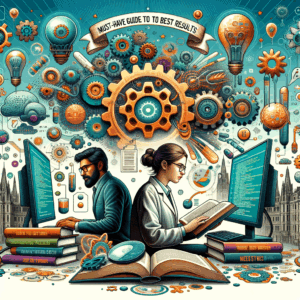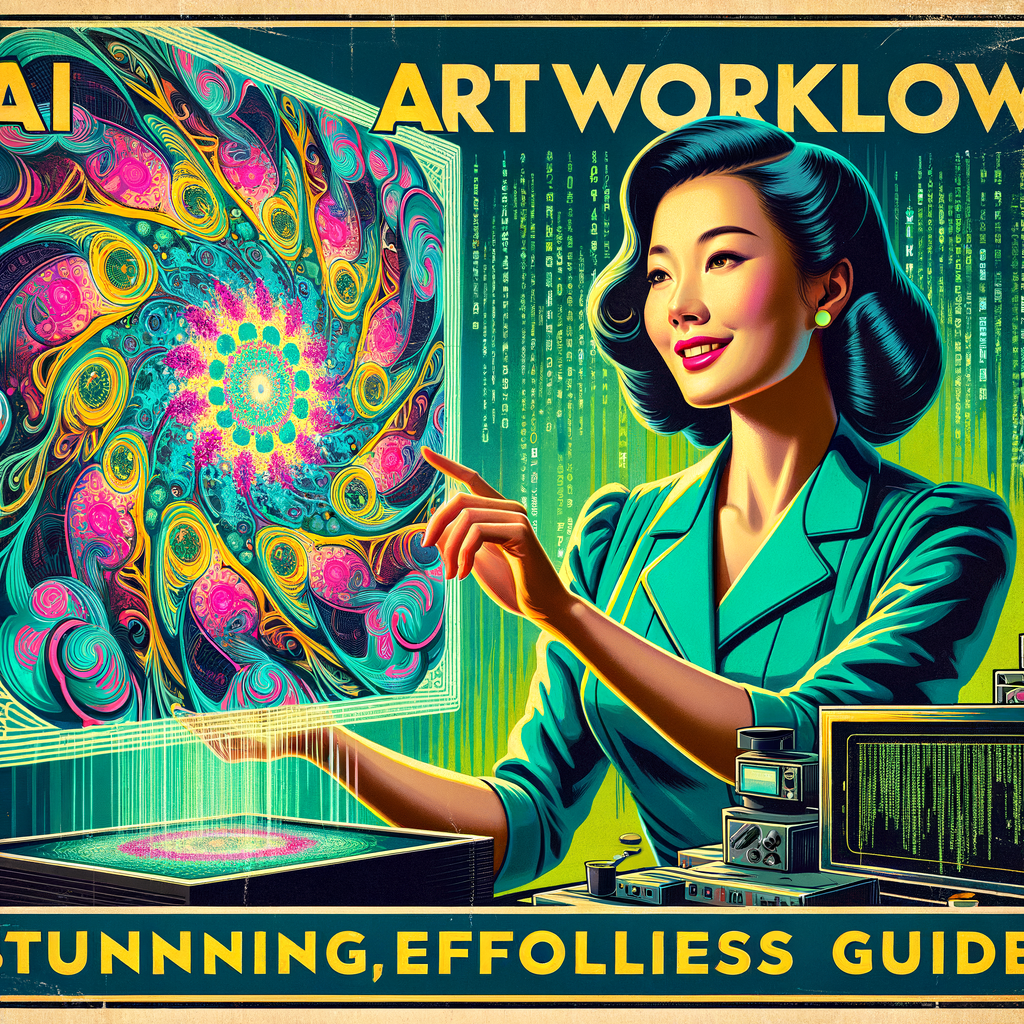
Ai Art Workflow: Stunning, Effortless Guide
Introduction
AI art has shifted how creators work. It mixes human intent with machine power to produce striking visuals. This guide shows an efficient ai art workflow you can use today.
You will learn practical steps, useful tools, and creative tips. Also, you will find examples, troubleshooting, and legal notes. Above all, you will get a workflow that remains stunning and effortless.
Why an AI Art Workflow Matters
An organized workflow saves time and improves quality. When you plan, you reduce wasted iterations. Consequently, your ideas reach final form faster.
Also, a strong workflow helps reproducibility and collaboration. Thus, teams can repeat results and refine artists’ roles. Finally, you build a portfolio with consistent output.
Core Principles of a Strong AI Art Workflow
First, clarify your creative goal. For example, choose style, mood, and purpose. Then, map the steps from concept to delivery.
Second, select tools that match your needs. Some tools excel at text-to-image. Others support image-to-image or fine-tuning. In any case, balance speed with control.
Choosing the Right Tools and Platforms
Your toolset shapes your ai art workflow. Pick tools based on output quality and control. Also consider cost and learning curve.
Here is a quick table comparing popular tool types:
– Text-to-image platforms: Great for quick concepts. Examples: Midjourney, DALL·E, Stable Diffusion.
– Image-to-image tools: Useful for refining or remixing photos.
– Local models: Offer privacy and customization. You can run them on your machine.
– Cloud services: Provide power and scaling. They may cost more.
Additionally, choose a workspace for file management. Use cloud storage for backups and local drives for fast access. Finally, document settings and prompts for reproducibility.
Planning Your Project: Concept to Brief
Start with a clear creative brief. Identify audience, medium, and deliverables. Keep it short but precise.
Next, set constraints like color palette, size, and deadlines. Constraints help the AI and you focus on important choices. Also, they reduce endless iteration.
Gather Reference Material
Collect images, mood boards, and color swatches. Use references to guide the AI toward your vision. Consequently, you get fewer off-target results.
Organize references logically in folders. Label them by style, subject, and mood. In this way, you can quickly reuse assets for future projects.
Prompt Crafting Essentials
Prompts act as the blueprint for AI output. Craft them clearly and with relevant detail. Use descriptive language, style cues, and negative prompts when needed.
Start broad and then refine. Initially, send a concise prompt to explore options. Afterward, tweak adjectives, genres, or camera details. Also, record successful prompts for later use.
Prompt Templates and Examples
Use templates to speed prompt writing. Templates also help maintain consistency across projects. Below are simple templates you can customize.
– Portrait template: “[subject], [age], [emotion], [lighting], [style], [camera lens], [art movement].”
– Scene template: “[setting], [time of day], [weather], [mood], [key objects], [style].”
– Abstract template: “[color palette], [shapes], [texture], [movement], [inspiration artist].”
Additionally, create a cheat sheet of style tags you like. That list saves time when crafting prompts.
Image-to-Image and Reference-Based Techniques
Image-to-image techniques let you transform a photo or sketch into art. Use this when you need precise composition control. For example, supply a rough sketch and let the model paint it.
Also, employ reference weighting to balance new content with original features. Some systems allow stronger or weaker adherence to references. Experiment to find your ideal balance.
Iterative Refinement: From Roughs to Final
Treat early outputs as rough drafts. Assess what works and what does not. Then, refine prompts or guide the model with inpainting.
Use progressive changes rather than total reworks. Small adjustments keep the core intact. Consequently, you avoid losing features you like.
Use multiple iterations to lock in details. After several passes, switch to high-resolution rendering. This step prevents artifacts in final images.
Post-Processing: Polishing Your AI Art
AI often produces artifacts or imperfect edges. Fix these with post-processing software such as Photoshop or Affinity Photo. Retouch colors, enhance contrast, and clean edges.
Apply sharpening and noise reduction carefully. Too much can destroy natural textures. Also, consider using AI-based upscalers for cleaner enlargements.
Layer workflows make corrections non-destructive. Keep original AI outputs in case you need to revert. Finally, export assets in formats that match your delivery needs.
Color Grading and Style Unification
Color ties a series of images together. Use a consistent palette across a project for cohesion. Even small adjustments create a strong visual identity.
Use LUTs when working with multiple images. They apply predictable color shifts fast. Alternatively, manually tweak hue, saturation, and luminance for finer control.
File Management and Version Control
Good file organization streamlines any ai art workflow. Create folders for concepts, drafts, and finals. Name files with dates and version numbers to reduce confusion.
Version control tools can track changes and revert steps. Use simple naming like project_v01.jpg. Additionally, keep a changelog for major edits and prompts used.
Collaborative Workflows and Feedback
When you work with teams, define roles clearly. Assign tasks for prompt writing, image editing, and client communication. That clarity prevents duplicated work.
Use shared drives and communication tools to gather feedback. Request specific comments, not vague opinions. For example, ask reviewers to mark areas needing changes on images.
Legal and Ethical Considerations
AI art brings legal and ethical questions. For instance, models sometimes train on copyrighted works. Therefore, check model licenses and data sources.
Also, disclose AI usage when required or relevant. Transparency builds trust with clients and audiences. If you plan to sell work, consult legal counsel about copyright and licensing.
Attribution and Model Licensing
List the models and tools you used when licensing requires it. Many commercial models have explicit attribution rules. Also, review their terms for allowed uses.
When working with commissioned work, clarify who owns the final assets. Use contracts that specify ownership and AI tool usage. This step avoids disputes later.
Hardware, Performance, and Cost Management
AI generation can use significant compute power. Local GPUs speed up work but cost more up front. Cloud services charge per image or per compute hour.
Estimate costs in advance and adjust project scope if needed. For example, reduce iterations or resolution to match budgets. Also, leverage free trials for testing.
Scaling Up: Batch Workflows and Automation
When you need many images, automate parts of your ai art workflow. Use scripts or APIs to generate batches. That approach saves hours of manual prompting.
Create standard prompt templates and iterate programmatically. Additionally, use job queues for heavy renders. Finally, schedule render times to avoid peak cloud costs.
Monetization and Selling AI Art
You can monetize ai art in many ways. Print-on-demand, NFTs, and commissions remain popular. Also, sell presets, prompts, and educational products.
For commissioned work, show process samples and clear pricing. Offer tiered packages for different levels of refinement and rights. This transparency simplifies client decisions.
Ethical Monetization Practices
Avoid misleading buyers about human vs machine contributions. Be honest about AI usage and limitations. Also, consider sharing revenue with photographers or artists when their work influenced outputs.
If you target platforms with strict rules, read their policies first. Some marketplaces restrict AI-generated content or require disclosure.
Accessibility and Inclusivity in AI Art
Design with diverse audiences in mind. Test skin tones, cultural elements, and accessibility standards. Such checks help avoid unintended bias in outputs.
Additionally, include alt text when publishing images. This step helps visually impaired users and improves SEO.
Example Workflows: Quick Templates
Below are simple, repeatable workflows you can adapt.
Workflow A — Concept to Image (fast)
1. Create a one-paragraph brief.
2. Generate 10 rapid prompts.
3. Select top 3 outputs.
4. Refine chosen prompt and upscale.
5. Post-process and export.
Workflow B — Photo Enhancement (precise)
1. Choose a base photo.
2. Use image-to-image to apply style.
3. Inpaint areas needing fixes.
4. Color grade for consistency.
5. Export multiple sizes.
Workflow C — Series Production (batch)
1. Lock a style and palette.
2. Prepare templates and prompts.
3. Automate batch generation.
4. Manually curate best results.
5. Finalize and export.
Prompting Do’s and Don’ts
Do be specific about style and mood. Do include camera and lighting details when relevant. Also, do use negative prompts to exclude unwanted elements.
Don’t overload a single prompt with conflicting ideas. Don’t expect perfect results from the first pass. And don’t ignore basic composition rules; AI benefits from strong input.
Troubleshooting Common Issues
If images look oversaturated, reduce saturation in prompts. If faces appear distorted, use higher face weight settings or switch models. Also, if renders feel flat, add lighting descriptions.
When you see repetitive artifacts, change seeds or model versions. Finally, if outputs stray from your idea, narrow the prompt or provide more references.
Optimizing for Speed vs. Quality
Balance speed and quality by choosing the right mode. Fast modes work for brainstorming and rough drafts. Choose high-quality modes for finals and prints.
Additionally, set iteration limits to prevent endless refinement. For instance, cap rough exploration at 15 renders per concept.
Creative Techniques to Expand Ideas
Try prompt chaining to evolve a concept. For example, generate an image, then prompt the model to alter a single element. This method yields coherent alternatives.
Also, experiment with hybrid methods. Combine 3D renders, real photos, and AI style transfer for unique results. Such blends often produce unexpected beauty.
Building a Reusable Prompt Library
Collect prompts that worked well for different styles. Tag them by theme, style, and model. Consequently, you can reuse and adapt prompts quickly.
Also, include notes about model versions and settings. Those details help reproduce the exact look later.
Measuring Success and Iteration Metrics
Define success metrics before you start. Metrics could include time to final image, client approval rate, or viewer engagement. Track them across projects.
Use those numbers to refine your workflow. For example, if approval rates fall, adjust briefing or initial prompts. Continuous improvement keeps your process efficient.
Security and Privacy Best Practices
Treat client assets carefully. Use encrypted storage for sensitive files. Also, confirm cloud terms regarding data retention and training.
When you use public AI services for private data, consider anonymizing inputs. Alternatively, use private or local models to protect confidentiality.
Stylistic Consistency Across Projects
Establish style guides for recurring clients. Include color rules, texture preferences, and compositional norms. Share these guidelines with collaborators.
Use master prompts that encode style rules. Then, tweak them for specific projects. This approach ensures brand and visual consistency.
Legal Use Cases: Licensing and Royalties
If you use copyrighted reference images, secure licenses. Also, consider model licenses for commercial use. When selling prints, set clear licensing terms.
If you expect recurring revenue, use contracts that define royalties and reproduction rights. This strategy prevents late disputes.
Ethics: Bias, Consent, and Cultural Sensitivity
Check outputs for cultural insensitivity and bias. Some models may produce stereotyped results. If you find problematic elements, correct and report them.
Also, obtain consent for identifiable people in your images. When using likenesses, ask permission or use synthetic substitutes.
Case Study: From Brief to Final (Short Example)
A client asked for a dreamy forest scene for a book cover. I started with a one-paragraph brief and three reference images. Then, I generated 20 prompts to explore styles.
I selected the best output and refined it with inpainting for the central figure. Afterward, I color graded the image and upscaled it for print. The client approved the final within three revisions.
Advanced Topics: Fine-Tuning and Custom Models
When you need a unique style, consider fine-tuning models. Fine-tuning requires curated datasets and compute resources. However, it yields consistent, signature looks.
Alternatively, use LoRA or prompt-weighting to emulate styles without full retraining. Those methods remain cheaper and faster than full fine-tuning.
Integrating 3D and Vector Workflows
Combine AI art with 3D tools for complex scenes. Render base geometry and pass images through AI for stylistic finishing. This integration gives depth and realism.
For vector needs, recreate shapes in Illustrator after AI renders. Then, vectorize key elements for logos or scalable graphics.
Maintaining Creative Health and Avoiding Burnout
Iterating endlessly can drain creativity. Set time limits for exploration phases. Also, schedule breaks between critique rounds.
Work with collaborators to share the load. Fresh eyes often spot simple fixes that you missed.
Conclusion and Next Steps
An efficient ai art workflow combines planning, tools, and iteration. Above all, it keeps the artist in creative control. Use templates, document settings, and automate repetitive tasks.
Start small and scale processes as you learn. Also, keep an eye on legal and ethical concerns. Finally, practice regularly and refine your workflow based on results.
Frequently Asked Questions (FAQs)
1) Can I sell AI-generated art commercially?
Yes, but check model licenses and platform rules. Also, ensure you have rights to any reference material used. When in doubt, consult a lawyer.
2) Which model is best for consistent styles?
Fine-tuned local models provide the best consistency. Alternatively, LoRA modules and prompt libraries can reproduce styles reliably.
3) How do I avoid copyright issues with AI art?
Use licensed references and models with clear commercial use clauses. Keep records of sources and permissions.
4) What hardware do I need for local generation?
A recent GPU with at least 8–12 GB VRAM improves performance. For high-resolution work, consider 24+ GB cards or cloud services.
5) How do I maintain portfolio quality with AI output?
Apply consistent post-processing and color grading. Use style guides and a prompt library to ensure cohesion.
6) Can AI replicate a living artist’s style legally?
This area varies by jurisdiction. Some places restrict imitating living artists without permission. Always check local laws.
7) How many iterations should I run per concept?
Limit brainstorming to 10–20 rapid iterations. For refinement, expect 3–8 quality passes.
8) How do I reduce hallucinations in generated images?
Provide clearer prompts, use references, and opt for models known for accuracy. Also, use inpainting for problem areas.
9) Can I train a model on my own art collection?
Yes, but you need enough images and compute resources. Also, follow licensing and privacy rules for any included works.
10) How do I price AI-assisted artwork?
Factor time, revisions, rights, and uniqueness. Base prices on similar human-made pieces and adjust for AI efficiency.
References
– OpenAI DALL·E documentation: https://platform.openai.com/docs/guides/images
– Midjourney official site: https://www.midjourney.com/
– Stable Diffusion (Stability AI): https://stability.ai/blog/stable-diffusion-public-release
– Hugging Face models and tools: https://huggingface.co/models
– Adobe Photoshop (for post-processing): https://www.adobe.com/products/photoshop.html
– Affinity Photo: https://affinity.serif.com/en-us/photo/
– LoRA and fine-tuning resources: https://github.com/cloneofsimo/lora
– Creative Commons licenses: https://creativecommons.org/licenses/
– “Legal and ethical issues in AI-generated art” overview: https://www.copyright.gov/policy/ai/
– Print-on-demand platforms overview: https://www.shopify.com/print-on-demand