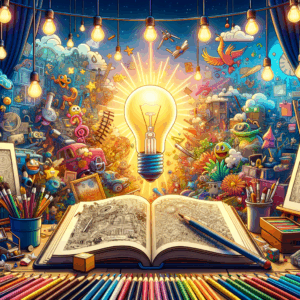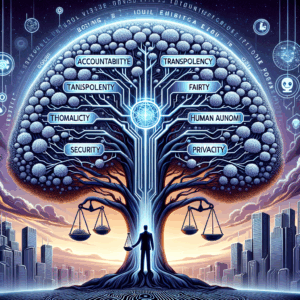AI As a Stunning Design Collaborator: Unlock Effortless Creativity
- The Rise of AI in Design
- How AI Transforms the Design Process
- Reducing Repetitive Tasks
- Enhancing Creativity with Data Insights
- The Importance of Collaboration
- Human-Centric Design with AI
- Fostering Team Dynamics
- Key AI Tools for Designers
- Design Automation Software
- Generative Design Systems
- Overcoming Challenges with AI
- Fear of Job Replacement
- Learning Curve and Integration
- The Future of Design with AI
- A New Era of Personalized Design
- Predictive Design Patterns
- Real-world Applications of AI in Design
- Case Study: Nike and AI in Product Development
- Case Study: The New York Times and AI in Content Creation
- Crafting a Creative Workflow with AI
- Establishing Clear Goals
- Continuous Learning and Adaptation
- Building Trust in AI Tools
- Transparency and Accountability
- Collaborative Feedback Loops
- Enhancing Creativity Through AI
- Conclusion: The Collaborative Future of AI in Design
- FAQs
- What is the main benefit of using AI in design?
- Will AI replace designers?
- What tools are available for AI in design?
- How can AI help with user research?
- Is there a learning curve for AI tools?
- How can designers ensure transparency in AI?
- What role does feedback play in using AI?
- Are AI-generated designs always reliable?
- How does AI influence design trends?
- What is the future outlook for AI in design?
- References
The Rise of AI in Design
Artificial Intelligence (AI) has transformed various industries, and design is no exception. It has emerged as a stunning collaborator, helping designers unlock creativity in innovative ways. Many professionals now see AI as a co-creator rather than just a tool. Through advanced algorithms and machine learning, AI can provide unique insights, automate repetitive tasks, and inspire fresh ideas.
In this journey into integrating AI with design, we will explore how these technologies boost creativity, streamline workflows, and enhance user experiences. This article aims to shed light on how you can harness AI to unlock effortless creativity in your design practice.
How AI Transforms the Design Process
Reducing Repetitive Tasks
Designers often grapple with repetitive tasks that can drain their creativity. AI can automate these mundane aspects, allowing designers to focus on innovation and creativity. For instance, tasks like resizing images, generating mockups, or organizing assets can take valuable time. AI tools now handle these tasks efficiently and accurately.
Imagine having an AI tool that can analyze your previous projects and suggest similar layouts or color palettes. This capability saves time and helps maintain consistency across various design elements. As a result, designers can focus on the more creative and strategic elements of their work instead.
Enhancing Creativity with Data Insights
AI excels in data processing, providing designers with insights that spark creativity. By analyzing trends, consumer behavior, and preferences, AI can offer valuable information that guides design decisions. For example, tools using data analytics can predict which colors or styles will resonate with particular audiences.
Furthermore, AI can generate design suggestions based on successful past projects. By examining countless design samples, AI can highlight effective elements that appeal to specific demographics. This means designers can create work that not only looks good but also meets user needs.
The Importance of Collaboration
Human-Centric Design with AI
AI doesn’t replace designers; it enhances their abilities. By handling repetitive tasks and providing insights, AI allows designers to pursue ideas they may have otherwise overlooked. This collaboration fosters an environment where creativity flourishes.
In practice, using AI tools can lead to richer design conversations. Designers can brainstorm with AI-enhanced suggestions, breaking away from traditional thinking patterns. Consequently, this type of collaboration encourages teams to think outside the box and explore new possibilities.
Fostering Team Dynamics
When designers and AI work together, they promote a collaborative culture. This dynamic encourages team members to share ideas freely, discuss AI-generated insights, and explore novel solutions. As a result, teams become more agile and responsive to changes in design trends.
Moreover, this collaboration helps build trust in AI systems among team members. When designers see the reliable support AI provides, they are more likely to use these tools to enhance their workflow. Thus, fostering a culture of teamwork with AI as an active participant leads to innovative results.
Key AI Tools for Designers
Design Automation Software
There are several AI-driven tools that automate various aspects of design. These platforms optimize workflow efficiencies and help designers create with ease. Here is a list of popular options:
| Tool | Function |
|——————-|——————————–|
| Canva AI | Design templates and layouts |
| Adobe Sensei | Image editing and enhancement |
| Sketch AI | Vector graphics automation |
| Figma Plugins | Prototyping and collaboration |
Using these tools can significantly reduce the time spent on tasks, allowing designers to focus on the creative aspect of their work.
Generative Design Systems
Generative design is another exciting area where AI shines. This system allows designers to input parameters, such as materials and manufacturing methods, and AI generates hundreds of design variations. It enables creative solutions that may not surface in traditional design processes.
For instance, Autodesk’s generative design software can create structural designs based on specified criteria. Designers can then choose from these options, ensuring the final product meets both aesthetic appeal and functional requirements.
Overcoming Challenges with AI
Fear of Job Replacement
One common concern about AI in design is the fear of job replacement. Many designers worry that automation may diminish their roles. However, it’s crucial to understand that AI enhances human creativity rather than replacing it.
Instead of fearing job loss, designers can leverage AI as a creative partner. By embracing AI’s capabilities, they can boost their productivity and focus on higher-level thinking. This shift allows designers to explore new frontiers while AI handles the repetitive, workflow-based tasks.
Learning Curve and Integration
Introducing AI into design processes may involve a learning curve. Not all designers feel comfortable adapting to new technologies. Companies must provide the necessary training and support to ensure designers understand how to utilize AI tools effectively.
Workshops and tutorials can help demystify AI for designers. Encouraging an experimental mindset allows teams to explore AI capabilities without fear. The goal is to empower designers to integrate AI seamlessly into their workflows.
The Future of Design with AI
A New Era of Personalized Design
As AI continues to evolve, it will play a crucial role in creating personalized user experiences. By analyzing individual preferences, AI can tailor designs to suit specific needs. This level of personalization fosters deeper connections between users and products.
Incorporating AI into design means providing users with experiences that feel uniquely catered to them. As a result, brands that leverage AI to enhance personalization will likely stand out in an overcrowded market.
Predictive Design Patterns
AI’s predictive capabilities can shape future design trends. By analyzing historical data, AI can forecast the next big trend before it emerges. This insight helps designers stay ahead of the curve and create work that feels fresh and timely.
As designers adapt to these predictive patterns, they can take a more proactive approach. By aligning their work with anticipated trends, designers can create solutions that resonate with their audience before they even know they want them.
Real-world Applications of AI in Design
Case Study: Nike and AI in Product Development
Nike has embraced AI to streamline its product development process. By using machine learning, the company analyzes consumer feedback in real time. This data allows Nike to design products that meet customer preferences more accurately.
For instance, AI tools can help predict which shoe designs will perform well in the market. By aligning production with actual consumer demand, Nike minimizes waste and maximizes sales potential. The introduction of AI in their workflow has led to innovative designs that resonate with consumers globally.
Case Study: The New York Times and AI in Content Creation
The New York Times uses AI to optimize article designs for their digital platform. By analyzing reader engagement data, AI suggests layout changes that enhance readability and user interaction. These adjustments result in a more enjoyable reading experience.
As a result, this collaboration has led to increased article engagement and comprehension. The New York Times continues to refine its designs based on AI insights, fostering a culture of flexibility and creativity across its team.
Crafting a Creative Workflow with AI
Establishing Clear Goals
To benefit fully from AI, establish clear goals within your design process. Identify specific tasks where AI can make a difference, whether in user research or automating design iterations. By defining these goals, you create a focused strategy for integrating AI into your workflow.
Additionally, consider setting performance metrics to measure the impact of AI on your creative output. This data can guide your future AI-related decisions and help you refine the collaboration over time.
Continuous Learning and Adaptation
Technology is constantly evolving. Embrace a mindset of continuous learning to keep up with the latest AI advancements in design. Stay informed about emerging tools and methodologies. Participate in workshops or online courses to enhance your knowledge and skills.
Adapting your design practice to include AI requires ongoing education. By continually exploring new techniques, you’ll ensure that your creative process remains dynamic and inspiring.
Building Trust in AI Tools
Transparency and Accountability
One essential aspect of integrating AI into design is building trust between designers and the technology. Transparency is critical; designers should understand how AI algorithms work and the data behind them. This knowledge fosters confidence in the suggestions AI provides.
Moreover, establishing accountability for AI decisions is crucial. Design teams must feel capable of evaluating AI-generated designs and choosing what aligns with their creative vision. This partnership ensures that human judgment remains central in the design process.
Collaborative Feedback Loops
Establish feedback loops to evaluate the AI’s effectiveness constantly. Encourage open discussions about what works and what doesn’t. This dialogue should include not just designers but also stakeholders and users.
By gathering diverse perspectives, design teams can fine-tune their AI strategies. This process not only enhances trust but also cultivates a collaborative environment that values every voice in the design journey.
Enhancing Creativity Through AI
Designers can unlock new creative avenues by collaborating with AI. AI-generated inspiration can lead to unexpected outcomes, challenging traditional design limits. Embracing this partnership can significantly enhance a designer’s creative toolkit.
Furthermore, experimenting with AI-generated outputs can help break through creative blocks. Designers may find inspiration in the unexpected, leading them to create work that feels fresh and exciting.
Conclusion: The Collaborative Future of AI in Design
The integration of AI into the design process marks a turning point for creativity. As designs become more data-driven and personalized, the role of designers will evolve. Embracing AI not only boosts efficiency but also opens doors for innovative thinking.
By working hand-in-hand with AI, designers can elevate their craft and create stunning designs that resonate with audiences. As the boundaries between human creativity and artificial intelligence blur, a collaborative future awaits.
FAQs
What is the main benefit of using AI in design?
The primary benefit is increased efficiency by automating repetitive tasks, allowing designers to focus on creativity.
Will AI replace designers?
No, AI enhances design capabilities rather than replacing designers. It serves as a creative collaborator.
What tools are available for AI in design?
Popular tools include Canva AI, Adobe Sensei, and various generative design systems like Autodesk.
How can AI help with user research?
AI analyzes vast data sets to provide insights into user preferences and trends, informing better design decisions.
Is there a learning curve for AI tools?
Yes, integrating AI may require training and a mindset shift. However, workshops can ease this transition.
How can designers ensure transparency in AI?
By understanding how AI algorithms work and demanding clarity from developers, designers can enhance trust in tools.
What role does feedback play in using AI?
Feedback allows teams to evaluate AI’s effectiveness, fostering a collaborative environment while refining design processes.
Are AI-generated designs always reliable?
AI-generated designs require human judgment for evaluation, ensuring alignment with creative visions.
How does AI influence design trends?
AI predicts emerging trends by analyzing historical data, enabling designers to stay ahead of the curve.
What is the future outlook for AI in design?
The future looks promising, with more personalized and data-driven design approaches becoming mainstream.
References
1. The Impact of AI on Design: A Comprehensive Look
2. Generative Design: How It Works
3. AI in Product Development: Trends and Insights
4. The New York Times and AI in Journalism
5. Building Trust in AI Tools in the Design Process