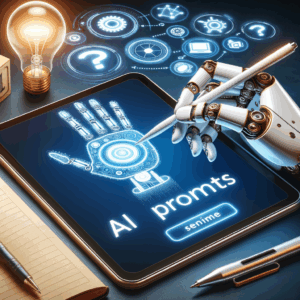Ai Concept Art Prompts: Stunning Best Ideas
Introduction
Creating standout visuals starts with a great prompt. AI concept art prompts help artists and creators generate fresh, striking ideas. They guide the model and shape outcomes quickly.
This article explains how to write powerful prompts. It also provides many stunning best ideas you can use right away. Whether you use Midjourney, Stable Diffusion, or DALL·E, you will find practical tips and examples.
What are AI concept art prompts?
AI concept art prompts are short, descriptive instructions. They tell an image model what to generate, including mood, subject, and style. Good prompts mix concrete details with creative freedom.
Prompts can mention color, lighting, textures, and camera angles. They can also name art movements, specific artists, or production styles. In short, prompts translate your creative intent into machine output.
Why strong prompts matter
A precise prompt saves time and iterations. It reduces randomness and gives predictable results. Consequently, you get closer to your vision on the first try.
Also, strong prompts help communicate ideas with teams. Designers, directors, and clients can replicate consistent aesthetics. In addition, better prompts expand your creative range and speed up concept exploration.
Core elements of effective prompts
First, define the subject clearly. State what the image must contain, such as “neon city skyline” or “elderly samurai.” Next, add style cues like “cyberpunk” or “watercolor.”
Then, include mood and lighting. Tell the model to use “moody backlight” or “sunset haze.” Finally, add technical specs like aspect ratio, lens type, or resolution. These details refine the output significantly.
Prompt structure and order
Start with the main subject. Follow with descriptors: adjectives, art styles, and references. End with technical and negative terms to avoid unwanted elements.
For example: “A weathered astronaut, oil painting, warm rim light, cinematic 35mm, no text, high detail.” This structure helps the model prioritize elements. It also keeps prompts concise and focused.
50+ stunning ai concept art prompts (categorized)
Below are grouped prompts to spark creative work. Use them as-is or customize them for your project. Each entry focuses on clear subjects, styles, and technical cues.
Characters
– A neon samurai in a rain-soaked alley, cyberpunk, dramatic rim light, 35mm film grain.
– Elderly forest witch with glowing runes, watercolor, soft morning light, high detail.
– Floating animatronic ballerina, brass gears, Victorian steampunk, shallow depth of field.
– Bioluminescent merfolk queen, underwater light shafts, hyperreal, wide-angle lens.
– Android child with sunflower eyes, pastel palette, studio portrait, soft focus.
Environments
– Vertical jungle city built on cliffs, mist layers, concept art, panoramic view.
– Abandoned subway converted into an indoor garden, warm lamps, cozy mood.
– Frozen cathedral of glass, aurora reflections, cinematic lighting, ultra-detailed.
– Desert monument of carved whales, golden hour, long shadows, painterly texture.
– Post-apocalyptic marketplace on a rooftop, bustling, high contrast, dynamic composition.
Sci‑fi and futuristic
– Orbital farm modules around a terraformed moon, sleek design, photorealistic.
– Quantum research lab with holographic displays, neon blue accents, high-tech grit.
– Interstellar freight ship hull, battle scars, dynamic perspective, dramatic backlight.
– Bioengineered city with floating gardens, solar sails, pastel sunset atmosphere.
– Time fracture over a metropolis, layered reality effects, cinematic smoke and light.
Fantasy and myth
– Dragon made of stained glass perched on a spire, rainbow refractions, twilight.
– Giant tree library with lanterns, fantasy realism, cozy diffusion.
– Rune-etched golem guarding an ancient gate, mossy texture, heroic lighting.
– Sky whales migrating above cloud-cities, serene, panoramic composition.
– Sorceress drawing constellations from a map, ink style, starry glow.
Surreal and abstract
– Melting clockwork garden, Dali-inspired, high-detail textures, dreamlike color shifts.
– Floating islands made of newspaper and light, collage aesthetic, soft shadows.
– Portrait with mirrors replacing facial features, high contrast, conceptual.
– Staircase spiraling into a storm, dramatic clouds, monochrome with a pop color.
– Liquid metal waterfall pouring into a void, reflective surfaces, cinematic.
Color, mood, and lighting-focused
– Warm film noir alley, amber streetlights, rain reflections, gritty realism.
– Cyan and magenta neon carnival, energetic, shallow depth, vibrant highlights.
– Muted earth tones in a tranquil morning market, soft sun, wide composition.
– Harsh tungsten-lit control room, green monitors, tense atmosphere.
– Golden-hour coastal cliff, backlit silhouette, cinematic haze.
Style combinations and mashups
– Renaissance portrait of a cyberpunk noble, oil paint details, subtle digital glitch.
– Ukiyo-e style futuristic city, woodblock texture, dusk palette.
– Impressionist rendering of a spaceship launch, visible strokes, vibrant smoke.
– Minimalist poster for a fantasy opera, bold shapes, textured paper grain.
– Photoreal dinosaur in a noir detective scene, film grain, moody shadows.
Cinematic and storytelling prompts
– Hero steps onto a frozen battlefield, distant auroras, slow-motion debris, dramatic score vibe.
– Crowded train car at midnight, hidden glances and secrets, intimate lighting.
– Final stand on a ruined overpass, barbed wire, rain, tense high-contrast scene.
– Reunion in a sunlit greenhouse, tearful embrace, soft cinematic filter.
– Heist escape through a neon-lit market, dynamic motion blur, tight framing.
Prompt templates you can reuse
Use these templates to build your own prompts. Replace bracketed text with specifics to suit your idea.
– [Subject], [material/medium], [lighting], [style reference], [camera/lens], [technical modifiers]
– [Character] performing [action], [mood], [environment], [stylistic cue], [negatives]
– [Scene description], [color palette], [composition], [render engine or artist], [post-processing]
Example:
– “A lone wanderer on a salt flat, oil painting, golden hour, cinematic 50mm, no text, high detail.”
Table: Prompt variables and examples
Here’s a handy table to mix and match variables quickly.
| Variable | Examples |
| Subject | astronaut, dragon, cathedral, samurai |
| Medium/Style | watercolor, oil painting, photoreal, cyberpunk |
| Lighting | rim light, golden hour, moody, backlit |
| Composition | wide-angle, close-up, panoramic, portrait |
| Camera | 35mm, 50mm, fisheye, telephoto |
| Modifiers | high detail, film grain, hyperreal, soft focus |
| Negatives | no text, no watermark, no watermark, no humans (if desired) |
How to customize prompts for unique results
Start broad, then refine. If a result needs work, change one variable at a time. For instance, swap the lighting or shift the art style.
You can also use negatives to remove clutter. Add “no logo” or “no extra limbs” to prevent errors. Finally, test multiple aspect ratios for different crops.
Prompt engineering techniques
Use seed numbers for reproducible outputs. Seeds let you replicate a successful image consistently. Also, use guidance or chaos parameters to control creativity.
Gradual prompting helps too. First ask for a rough sketch with low detail. Then request a high-detail pass. This multi-step approach yields finer concept evolution.
Using negative prompts effectively
Negative prompts remove unwanted traits. They prevent common model errors. For instance, add “no text, no watermark, no extra fingers.”
Be specific but concise. Too many negatives can confuse the model. Keep the negative list targeted and relevant.
Working with styles and artist references
Referencing an artist can help achieve a distinct aesthetic. However, avoid direct copying of living artists’ unique styles without permission. Instead, combine general style cues like “Rembrandt lighting” or “Japanese woodblock feel.”
Also, mixing unrelated styles yields fresh results. Try “baroque meets cyberpunk” or “pastel pop-surrealism” for unique blends.
Aspect ratios, framing, and technical settings
Different outputs suit different aspect ratios. Use 16:9 for landscapes. Try 4:5 or 3:4 for portraits. Square formats work well for icons and thumbnails.
Also, mention a camera lens for framing. “35mm” suggests a natural field of view. “Telephoto” compresses depth while “wide-angle” exaggerates scale. These cues affect storytelling too.
Iterative workflow: prompts to polish concepts
Start with core elements and generate multiple options. Pick promising images and refine via follow-up prompts. Push the model toward your vision with small adjustments.
You can also blend several generated images to combine strengths. Later, add finishing touches in an editor. This approach yields polished concept art faster.
Tools and platforms to use
You can run prompts through many tools. Popular choices include Midjourney, DALL·E 3, and Stable Diffusion. Each platform offers unique controls and styles.
Also, consider web GUIs, upscalers, and inpainting tools. They let you refine details like faces, textures, and composition. Plugins and community tools often speed workflows further.
Legal and ethical considerations
Respect copyright and likeness laws when referencing art styles. Avoid generating images that impersonate living people. Also, check platform rules for commercial use.
Attribute sources when required. If you use public domain works, note them. When in doubt, consult legal advice for commercial projects.
Case study: From prompt to final concept (three short examples)
Case 1 — Neon Ruins
Prompt: “Abandoned arcade in a flooded neon street, cinematic rain, cinematic 35mm, photoreal.”
Result: The model generated a moody composition with reflective puddles. Refinement focused on neon sign clarity.
Case 2 — Sky Library
Prompt: “Giant tree library with floating lanterns, fantasy realism, soft diffusion, wide-angle.”
Result: Initial image lacked readable lanterns. A follow-up prompt increased lantern count and warm lighting. The final piece felt immersive.
Case 3 — Cyberpunk Portrait
Prompt: “Cyborg courier in rain, blue-magenta lighting, close-up, shallow depth, film grain, no text.”
Result: The first pass included extra limbs. Adding “no extra limbs” fixed the issue. The final portrait emphasized texture and mood.
Common prompt mistakes and how to avoid them
One mistake is overloading prompts with too many directives. The model then prioritizes poorly. Instead, keep the prompt focused on key traits.
Also, avoid vague adjectives like “nice” or “beautiful.” They lack specificity. Use concrete words such as “glistening,” “rusted,” or “soft diffusion.”
Tips for saving time and increasing quality
Save successful prompt templates and label them. Slight tweaks yield consistent results. Use versioning to track changes and good seeds.
Use batch generation to explore variations fast. Then curate the best outcomes. This method balances exploration and refinement.
Advanced techniques: inpainting, img2img, and control nets
Inpainting helps fix small flaws. You can mask and ask the model to redraw specific areas. Img2img lets you transform a rough sketch into polished art.
Control nets and condition modules give fine control over pose or line work. These tools suit character rigs and precise layouts.
Prompt testing checklist
Use this short checklist before generating images:
– Is the main subject clear?
– Did I include style and mood?
– Did I add technical specs like lens or ratio?
– Did I add negatives to avoid errors?
– Did I keep the prompt concise and ordered?
If you answer yes to all, you will likely get better results.
Practical exercises to improve prompt writing
Try five quick exercises:
1. Rewrite one prompt with three different lighting conditions.
2. Swap the art style in a favorite prompt and compare results.
3. Turn a photo reference into a stylized version using one sentence.
4. Generate a scene in three aspect ratios and see composition changes.
5. Use negative prompts to remove one common error.
These exercises build intuition and speed.
Collaboration tips for teams
Share prompt templates in a central repository. Use tags for style, subject, and mood. Conduct weekly reviews of best prompts and outputs.
Also, create short guides per project. They should cover allowed references, palette limits, and brand constraints. Clear rules improve consistency across multiple artists.
Future trends in AI concept art prompts
AI models will grow more capable and controllable. Expect finer control over texture, motion, and storytelling. Also, collaborative tools will let teams co-create in real time.
Finally, we will see tighter integration with 3D pipelines and animation tools. Prompts will guide not only images but dynamic assets too.
Conclusion
Strong ai concept art prompts unlock faster creativity and clearer communication. By using structure, clear descriptors, and iterative methods, you will get higher-quality outputs. Use the provided prompts and templates to jumpstart your next project.
Practice often and refine your prompt library. Over time, you will produce richer concepts with less iteration.
Frequently Asked Questions (FAQs)
1. How long should an ai concept art prompt be?
Keep prompts concise, usually 8–25 words. Focus on key elements: subject, style, mood, and technical cues. Too long prompts may dilute priorities.
2. Can I use artist names in prompts for commercial work?
Check platform policies and copyright laws. Some models restrict direct imitation of living artists. When in doubt, use broader style cues instead.
3. What if the model adds unwanted elements?
Use negative prompts like “no text” or “no extra limbs.” Also, refine the prompt and rerun the generation. Inpainting can correct details.
4. Which tool is best for concept art prompts?
There is no single best tool. Midjourney excels at stylized outputs. DALL·E 3 offers strong text-image fidelity. Stable Diffusion is flexible and self-hostable.
5. How do I get consistent characters across images?
Use seeds, detailed descriptions, and repeated identifiers. Provide consistent costume and color details. Iteratively refine with image-to-image steps.
6. Can prompts generate full narrative scenes?
Yes, prompts can suggest actions and story beats. However, you may need follow-up prompts to refine complex interactions and clarity.
7. How do I avoid copyright issues when using references?
Prefer public domain works or generalized style terms. Obtain licenses for copyrighted references when needed. Consult legal counsel for commercial use.
8. Are negative prompts necessary?
Not always, but they are helpful for removing model artifacts. Use them when you repeatedly see unwanted elements. Keep negatives specific.
9. How do I improve composition with prompts?
Specify camera lens, framing, and viewpoint. Use terms like “close-up,” “wide-angle,” or “bird’s-eye view.” Mention composition rules like “rule of thirds.”
10. How many iterations should I expect per concept?
Expect 3–10 iterations for a polished concept. Start broad, then refine small details. Use batching to explore variations efficiently.
References
– Midjourney documentation — https://docs.midjourney.com
– OpenAI DALL·E documentation — https://platform.openai.com/docs/guides/images
– Stable Diffusion GitHub — https://github.com/CompVis/stable-diffusion
– “Prompt Engineering Best Practices” (community guide) — https://github.com/dair-ai/Prompt-Engineering-Guide
– Creative Commons Public Domain resources — https://creativecommons.org/publicdomain/mark/