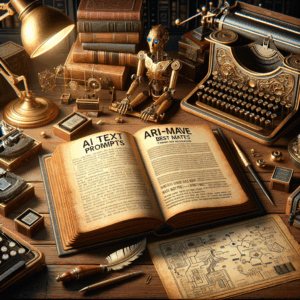Ai Concept Art Prompts: Stunning, Best Inspiration
- What Are AI Concept Art Prompts?
- Why Use AI Prompts for Concept Art?
- Core Elements of a Stunning Prompt
- Techniques to Improve Prompt Quality
- Prompt Templates and Examples
- Style References That Inspire
- Sources of Inspiration
- Prompt Engineering for Different Genres
- Technical Parameters and Rendering Details
- How to Iterate Efficiently
- Using Negative Prompts
- Prompt Length and Complexity
- Hands-On Prompt Examples by Use Case
- Tools and Platforms for Generating Concept Art
- Workflow Integration: From Prompt to Production
- Collaboration and Feedback
- Legal and Ethical Considerations
- Common Problems and Quick Fixes
- Advanced Tricks for Unique Results
- Monetizing Your AI Concept Art
- Future Trends in AI Concept Art
- Conclusion
- Frequently Asked Questions (FAQs)
- References
Introduction
AI concept art prompts transform vague ideas into vivid visuals. They help artists, designers, and storytellers move fast. With the right prompt, you can spark unique imagery and fresh directions.
This article guides you through creating stunning AI prompts. You will learn techniques, templates, and advanced tips. Also, you will find inspiration sources and ethical considerations.
What Are AI Concept Art Prompts?
AI concept art prompts are clear instructions for generative models. They tell the AI what to create, including style, mood, and subject. In short, they act like a brief for an artist.
Good prompts balance detail and openness. They give direction without over-constraining the model. Consequently, you get both coherence and creative surprise.
Why Use AI Prompts for Concept Art?
First, prompts accelerate ideation. You can generate dozens of concepts in minutes. This speed makes them perfect for early-stage design work.
Second, prompts expand your creative range. They combine references and styles you might not try otherwise. Therefore, you discover unexpected visual solutions and strong visual hooks.
Core Elements of a Stunning Prompt
A strong prompt usually contains subject, setting, style, color, and mood. It also adds technical details like camera angle or lighting. Together, these elements guide the AI while leaving room for novelty.
For example, specify the main subject and its action. Then add a style reference and a mood descriptor. Finally, include any technical constraints or resolution needs.
Techniques to Improve Prompt Quality
Start with a clear subject and action to anchor the image. Next, layer in stylistic and emotional cues. Use concise adjectives and avoid vague terms.
Use contrast to create interest. Pair surprising elements like “medieval robot in neon rain.” Also, iterate: generate multiple variants and refine the prompt each time. This method leads to stronger outcomes.
Prompt Templates and Examples
Below are practical templates you can reuse. Replace placeholders to match your project. These templates help you start quickly and stay consistent.
Templates:
– [Subject] in [setting], [style], [mood], [lighting], [color palette], [camera angle], [rendering details].
– Close-up of [subject], hyper-realistic, dramatic rim light, shallow depth of field.
– Wide shot of [environment], futuristic, watercolor textures, soft warm tones, cinematic aspect ratio.
– Character portrait: [age], [ethnicity], [emotion], [attire], [artistic movement], film grain.
Example prompts:
– “Ancient forest city, overgrown stone towers, dreamy pastel palette, soft morning mist, low-angle view, painterly brushstrokes.”
– “Cyberpunk street vendor, vibrant neon signs, rain-slick reflections, bold chiaroscuro, wide-angle lens, cinematic grain.”
– “Alien sea creature, bioluminescent patterns, deep blue environment, ethereal glow, macro perspective, photorealistic textures.”
Table — Example Prompt Breakdown:
Subject | Setting | Style | Mood | Lighting | Notes
— | — | — | — | — | —
Ancient city | Overgrown forest | Painterly | Dreamy | Soft morning mist | Low-angle, pastel tones
Street vendor | Cyberpunk alley | Cinematic | Energetic | Neon reflections | Wide-angle, rain
Sea creature | Deep ocean | Photorealistic | Mysterious | Bioluminescent | Macro, blue palette
Style References That Inspire
Use artist names, art movements, and media types to guide style. For instance, reference “Art Nouveau,” “Studio Ghibli,” or “film noir.” These anchors shape composition and detail.
Also, mix styles to create hybrids. Try “Impressionist cyberpunk” or “Baroque sci-fi.” Mixing yields novel textures and unexpected palettes.
Sources of Inspiration
Collect references from concept art books, games, and films. Pinterest boards and art station galleries offer rich visual cues. Also, keep a swipe file of textures, color palettes, and lighting setups.
Moreover, study nature, architecture, and fashion. Real-world details add authenticity. Consequently, combining real and fantastical elements creates believable art.
Prompt Engineering for Different Genres
Tailor prompts to suit genre conventions. For fantasy, emphasize materials like leather or moss and warm ambient light. For sci-fi, prioritize sleek surfaces, holograms, and cold palettes.
Adjust camera and rendering terms by genre too. Use “cinematic lens” for movie-style shots. Use “isometric view” for game-level concepts. These tweaks improve practical use downstream.
Technical Parameters and Rendering Details
Include specification keywords like resolution, aspect ratio, and render engine. For example, add “8k, 16:9, cinematic aspect ratio.” Also, specify algorithms or styles, such as “octane render” or “digital painting.”
Balance detail with flexibility. Too many constraints may stifle creativity. Yet, technical terms help you get practical outputs ready for client reviews.
How to Iterate Efficiently
Start broad, then refine. Generate several base concepts from a single prompt. Pick the strongest options and add focused modifiers.
Use A/B testing to compare directions. Change one variable at a time, like mood or camera angle. This method isolates what works and speeds learning.
Using Negative Prompts
Negative prompts tell the model what to avoid. They help remove unwanted artifacts and styles. For example, use “no text, no watermark, no extra limbs.”
However, be careful not to overuse negatives. Excessive exclusions may confuse the model. Use only the necessary constraints for clarity.
Prompt Length and Complexity
Prompt length affects creativity and control. Short prompts offer surprise but may lack coherence. Long prompts increase precision but can reduce novelty.
Aim for medium-length prompts as a default. Include essential detail without micromanaging. Then adjust length based on the model’s responsiveness.
Hands-On Prompt Examples by Use Case
Game concept: “Rogue mechanic on floating junk city, ragged fabric banners, steam vents, dusty orange sky, third-person cinematic, gritty texture, high detail, concept art style.”
Book cover: “Solitary lighthouse on jagged cliffs, stormy sea, muted teal and ochre, dramatic backlight, painterly brushwork, 2:3 aspect, moody atmosphere.”
Character design: “Teen hacker, augmented visor, mismatched neon jacket, playful smirk, three-quarter view, cel-shaded, bold line art, soft rim light.”
These examples demonstrate how to structure prompts for specific outcomes. Also, they show how small tweaks change mood and use-case suitability.
Tools and Platforms for Generating Concept Art
Use models like Midjourney, Stable Diffusion, and DALL·E. Each platform has its strengths and tuning methods. Midjourney often excels at stylized imagery. Stable Diffusion provides deep customization via checkpoints and LoRAs.
Additionally, integrate prompt managers and community prompt libraries. Tools like PromptHero and Lexica help you find tested prompts. Use version control for prompts to track changes.
Workflow Integration: From Prompt to Production
Start with quick explorations and then produce high-fidelity renders. First, use low-cost runs for ideation. Next, up-res selected images for client review. Finally, refine with manual painting or 3D modeling as needed.
Also, document your prompts and settings. This habit saves time when you revisit a style. Share the best prompts with your team to maintain visual consistency.
Collaboration and Feedback
Share preliminary images for critique. Invite specific feedback like color, silhouette, and readability. Targeted notes speed up iteration and improve results.
Use collaborative boards for versioning. Tools such as Figma or Miro work well for visual reviews. Also, annotate images directly to highlight precise changes.
Legal and Ethical Considerations
Be mindful of copyrighted references and likeness rights. Using a living artist’s style can create liability issues. Always check the platform’s policy on style emulation.
Also, respect subjects and cultural elements. Avoid insensitive portrayals. When in doubt, consult with legal counsel or obtain permission for specific likenesses.
Common Problems and Quick Fixes
AI often produces weird hands or strange text. To fix this, add “no extra fingers, realistic hands” or “no text, no watermark.” Tweak lighting terms if the image looks flat.
If a model blends styles awkwardly, simplify the style instructions. Use one strong reference rather than many. Also, increase specificity in material or pose descriptions.
Advanced Tricks for Unique Results
Use metaphorical language to unlock fresh visuals. Phrases like “memory of a storm” or “city made of broken promises” inspire unexpected forms. Then pair metaphors with concrete visual anchors.
Another trick: constrain with physical rules. For example, specify light directions or gravitational quirks. These constraints help the AI produce consistent and believable outcomes.
Monetizing Your AI Concept Art
Sell concept packs, texture sets, and prompt collections. Also, offer ideation sessions or AI-assisted concept services. Many studios pay for rapid concept exploration.
Protect your work with clear licensing. Offer commercial and extended-use options. Moreover, list what you used to create the images for transparency.
Future Trends in AI Concept Art
Expect better multi-modal control and animation from generative models. Future tools will likely offer temporal coherence for animated concepts. This shift will change how teams pre-visualize motion and sequences.
Also, expect more accessible fine-tuning features. Non-technical artists will train small models for personalized styles. As a result, workflows will become more customized and faster.
Conclusion
AI concept art prompts open new creative frontiers. You can generate broad ideation sets or detailed production-ready images. With practice, you will master the balance between control and surprise.
Keep experimenting and document what works. Use templates, iterate, and gather feedback. Over time, you will build a prompt library that consistently delivers stunning results.
Frequently Asked Questions (FAQs)
1. How long should an AI concept art prompt be?
– Aim for medium length. Include essential subject, style, and mood. Then refine based on model responses.
2. Can I use real artists’ names in prompts?
– Some platforms allow it, but rules vary. Check the model’s policy and respect copyright concerns.
3. How do I prevent AI from adding text or watermarks?
– Use negative prompts like “no text” or “no watermark.” Also, test different phrasing if artifacts persist.
4. Which model creates the most realistic concept art?
– Models like Stable Diffusion and DALL·E often produce realism. However, results depend on your prompt and settings.
5. How do I get consistent character designs across images?
– Use fixed descriptors: clothing, accessories, colors, and distinctive traits. Also, seed values and model fine-tuning help.
6. Can AI replace human concept artists?
– AI enhances and accelerates work. Yet, humans remain essential for storytelling, judgment, and final polish.
7. How do I fix odd limb proportions or anatomy?
– Add specific constraints like “realistic anatomy” or “correct limb proportions.” Also, use reference images if possible.
8. Are AI-generated images safe for commercial use?
– Often yes, but verify model licenses and content sources. Obtain clear rights for client projects.
9. How do I generate variations quickly?
– Use batches and slightly tweak one variable per run. Also, automate with scripts if the platform supports it.
10. Where can I find prompt inspiration and examples?
– Explore PromptHero, Lexica, ArtStation, and community forums. Save prompts you like and adapt them.
References
– Midjourney Documentation — https://docs.midjourney.com
– Stable Diffusion GitHub — https://github.com/CompVis/stable-diffusion
– DALL·E Overview — https://openai.com/dall-e-2
– PromptHero — https://prompthero.com
– Lexica — https://lexica.art
– ArtStation — https://www.artstation.com